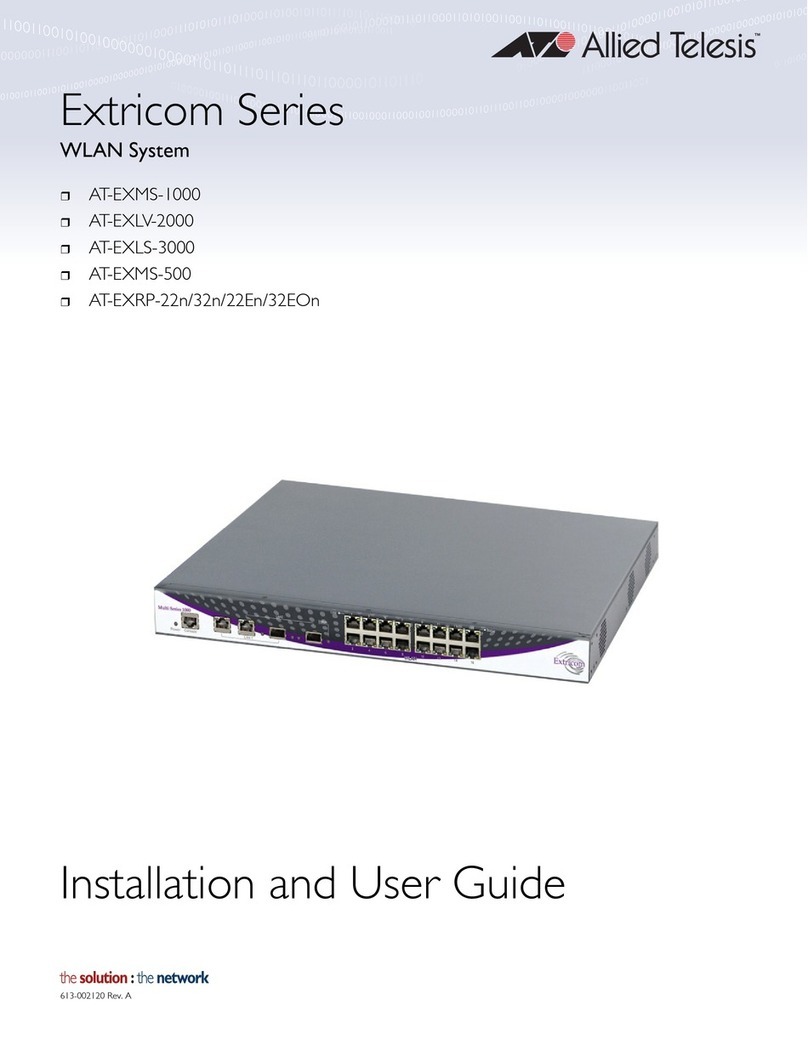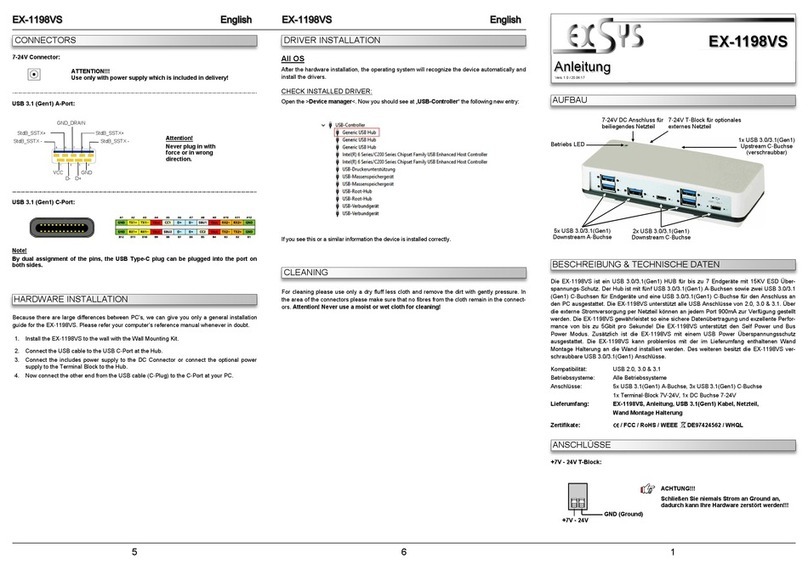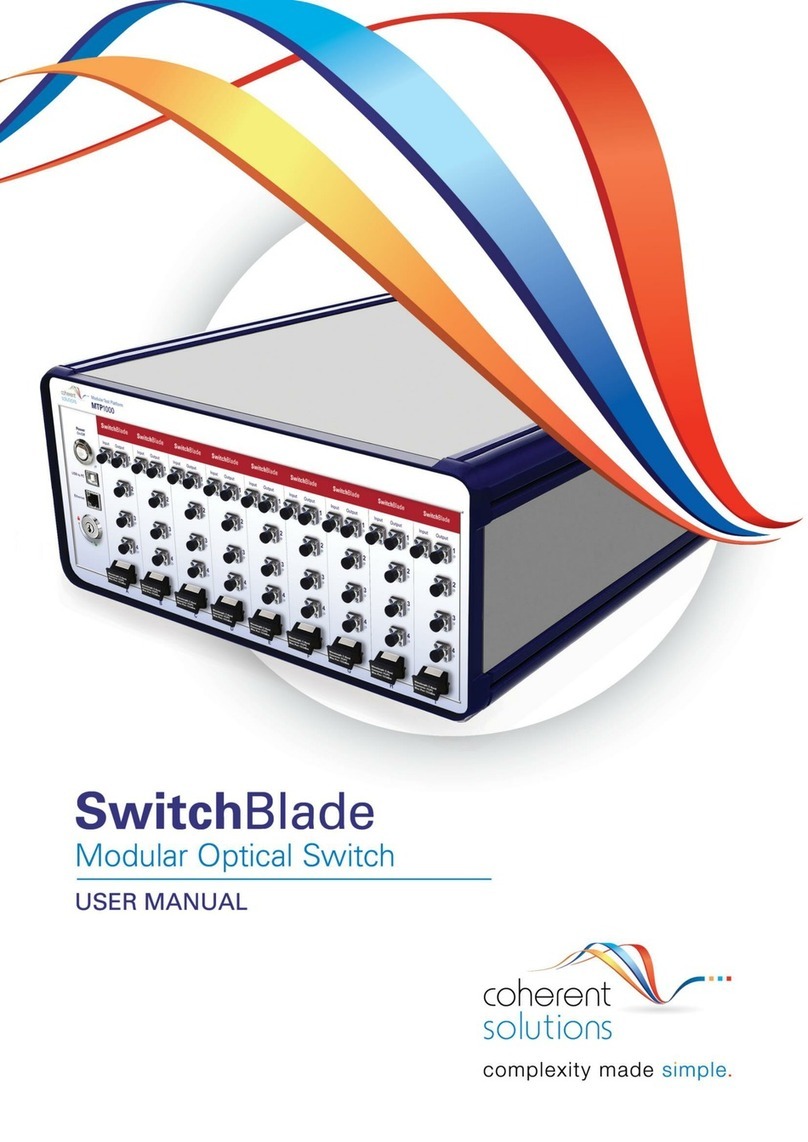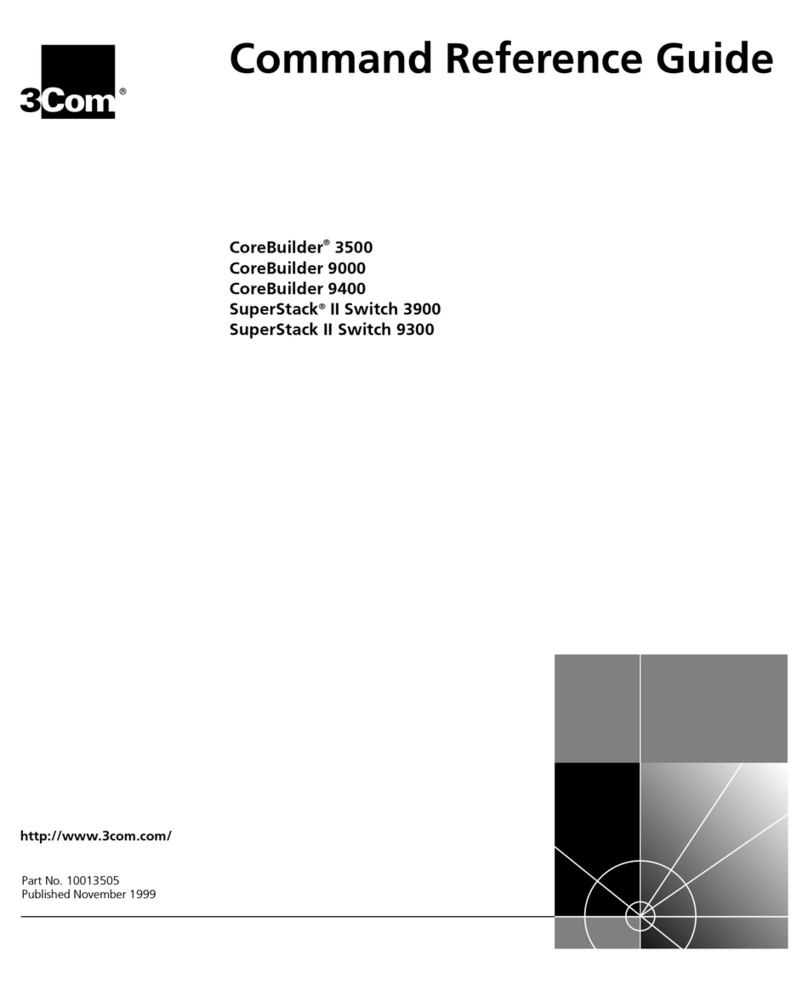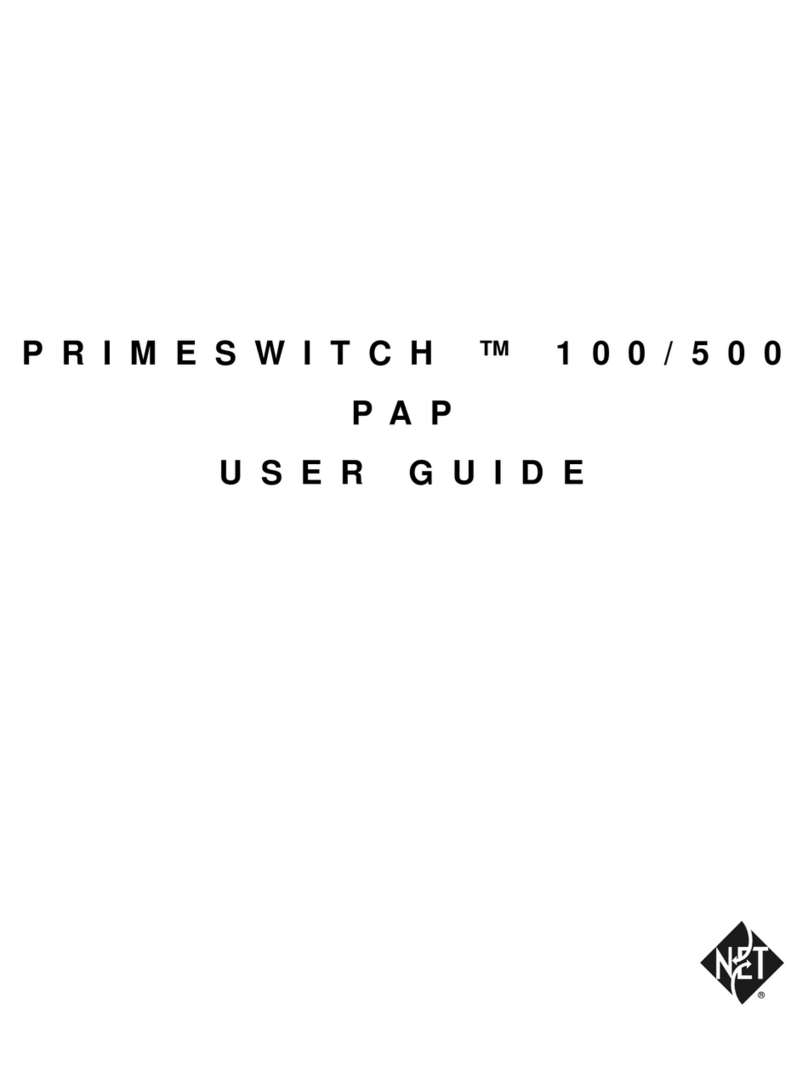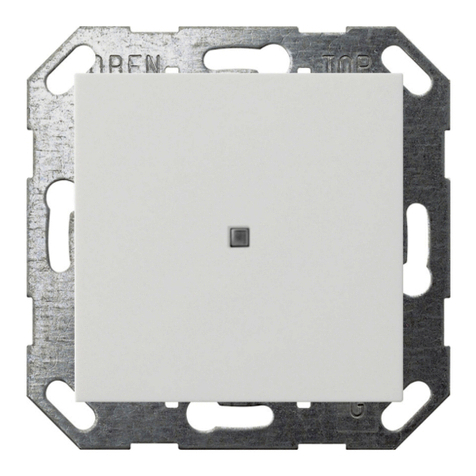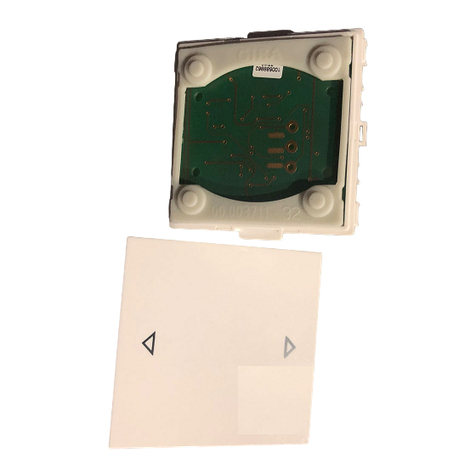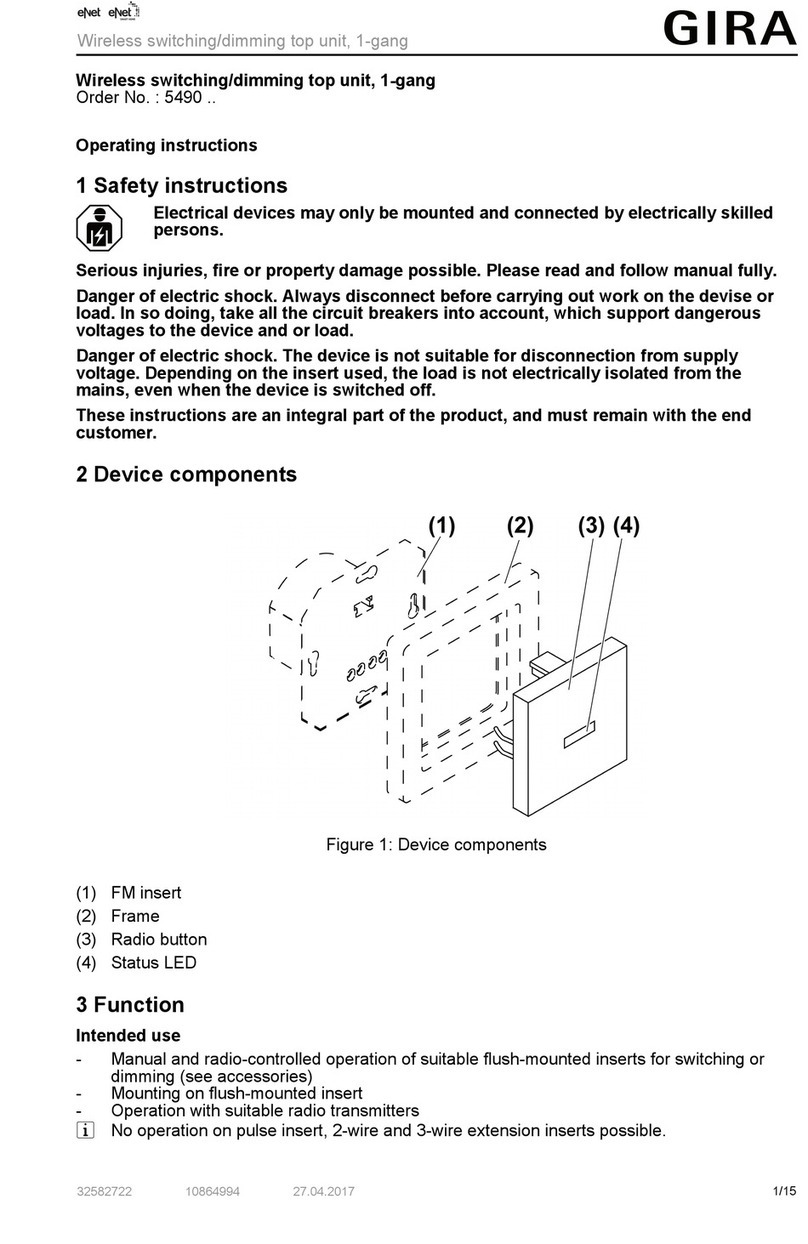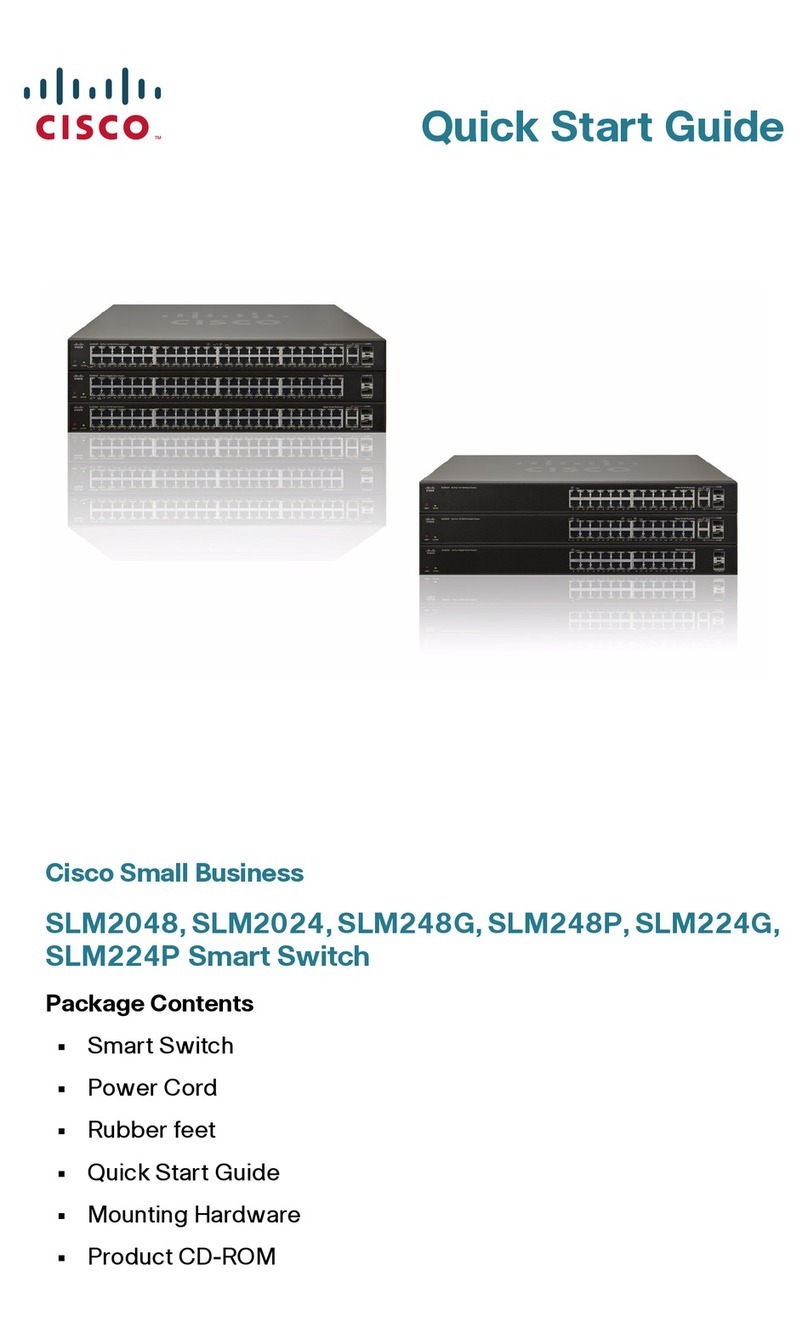3 Function
Intended use
- Automatic switching of lighting depending on the heat motion and ambient brightness.
- Operation with concealed insert for dimming, switching or extension insert, 3-wire
- Ceiling installation on flush-mounted insert
Product characteristics
- Run-on time, sensitivity and brightness threshold settable
- Test operation for checking the detection area
- Short-time operation to control signal encoders
- Dimming phase in combination with dimming insert
- Saving a switch-on brightness with dimming inserts
- Dimming lights with dimming inserts
- Manual switch-on possible via extension insert, 2-wire, or installation button
- 78 lens segments in 5 recording levels
- Extension of the detection area in combination with the 3-wire extension insert
- Detection area can be limited using push-on cover
Automatic operation
The controller detects heat motions of people, animals and objects.
- The light is switched on if a person enters the monitored detection area and the brightness
is below the set threshold.
- The light is switched off if no more movement is detected in the detection area and the
follow-up time has elapsed.
Dimming phase with dimming insert
If the motion detector cover is fitted on a dimming insert, then when the run-on time elapses the
lighting is dimmed to minimum brightness and then switched off. The time from the start of
dimming to switching-off is always approx. 30 s. If a motion is detected during the dimming
phase, the motion detector switches the lighting to the stored switch-on brightness again.
Behaviour in case of a mains failure
- Less than 0.2 seconds: the old switching position is restored after mains return.
- 0.2 seconds to approx. 2 seconds: when the power returns, the lighting is switched on
again for the run-on time. Each detected movement restarts the run-on time again.
- Longer than 2 seconds: when the power returns, the motion detector carries out a brief
calibration process. Then the lighting remains switched on for the run-on time. Each
detected movement restarts the run-on time again.
LED display (7)
Main device Extension
LED lights up during the calibration process. LED lights up during the calibration process.
LED lights up when a motion is detected if the
lighting is switched off and the brightness is
not below the brightness threshold.
LED lights up when a motion is detected.
4 Operation
Switching on the light
A 2-wire extension or an installation button, NO contact is connected.
o Press extension or installation button.
Light is switched on independently of the brightness, with a dimming insert to switch-on
brightness. Automatic mode is active.
i After manual switch-on the run-on time is at least 2 minutes.
i Manual switch-on is not possible.
82563812 18.11.2011 2/8
System 2000
System 2000 automatic control switch 360°