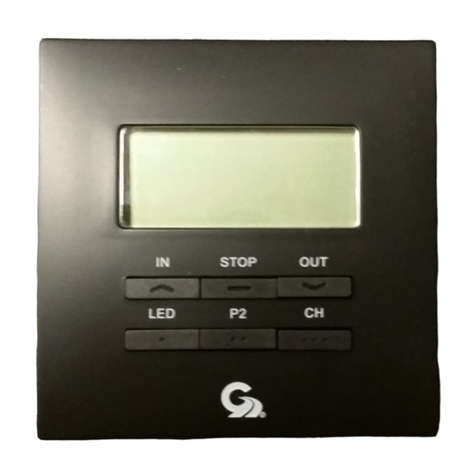P a g e 3 of 11
CONTENTS
Description-Specification …………………………….………………….…………....3
Wall Switch 98GC781(B), (W)
….………………….…………………….…………………4
98GC781
(B), (W)
Mounting Diagram
...…………………………………………….……………. 5
98GC781
(B), (W)
Button description
……………………………….……………………….….…6
Wind sensitivity Adjustment ……………………………….……………………….….…7
Wired Motion Sensor 98GC78
(B), (W)
………………………………………………………….……8
98GC780(B), (W) Installation View
....…….……………………………………………….……9
Wiring Diagram .……………………………………………………….……10
Description
The
98GCK
combination Standard Wall Switch (98GC781” B” or “W”) and Hard
Wire Motion Sensor (98GC780” B” or “W”)
kit, it
can be ordered in either Black or White.
kit is used for
a Single DC awning with
LED. The Motion Sensor and
Wall Switch
communicate using RS485 protocol.
The 98GCK-49
also
includes
an
Ignition Retract
Lock function
to retract the awning if the engine is ON. See wiring
to see how to
wire this function
.
Specification
•Operating Voltage: 11 VDC ~14VDC
•Current: Up to 10A
•LED light control
•RS485 communication to operate the motion sensor
•Maximum run time is 2 minutes
•Operating Temperature 0C~50C