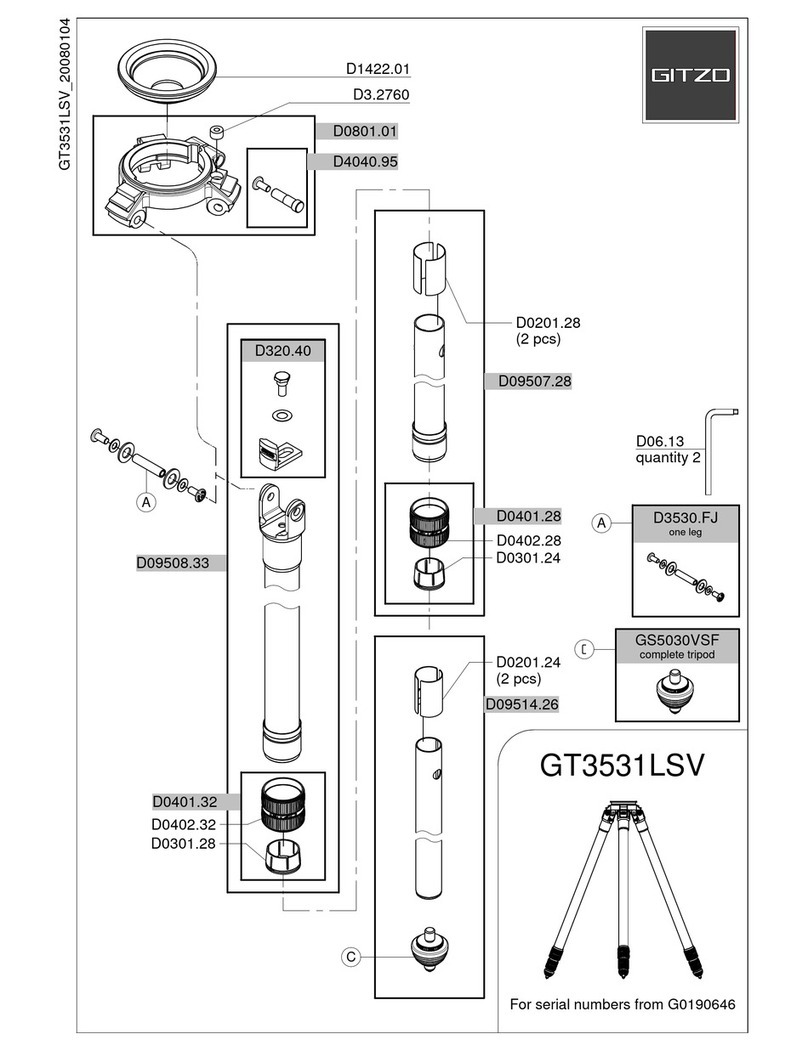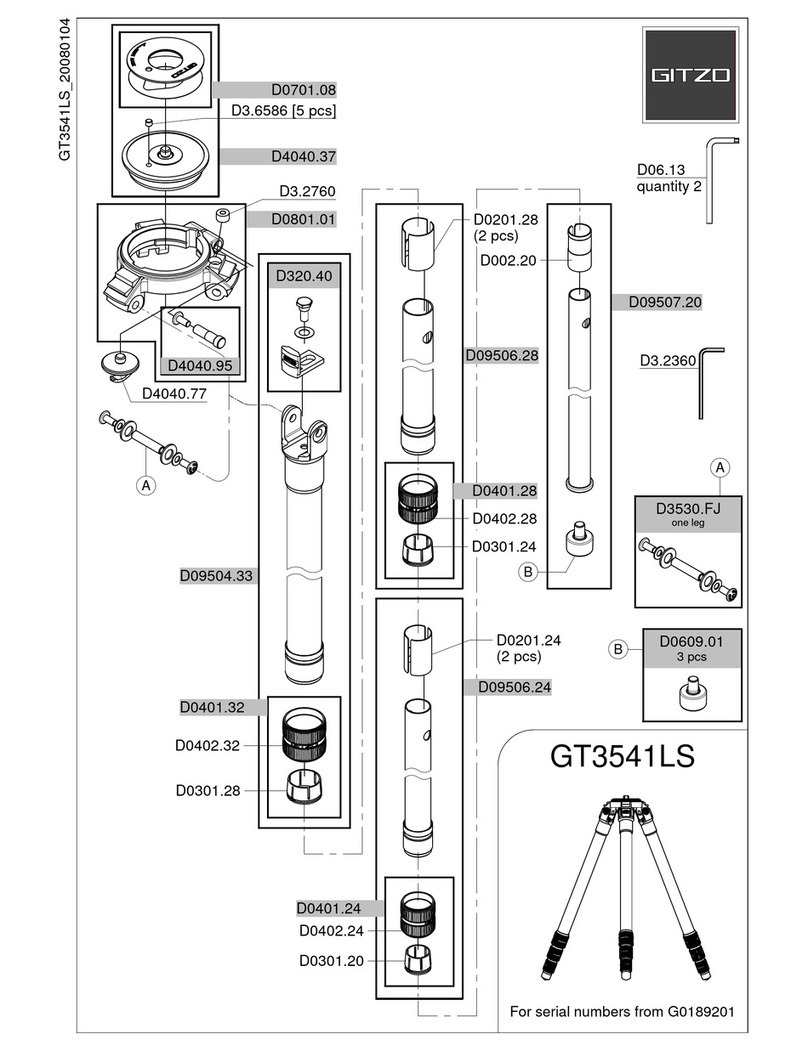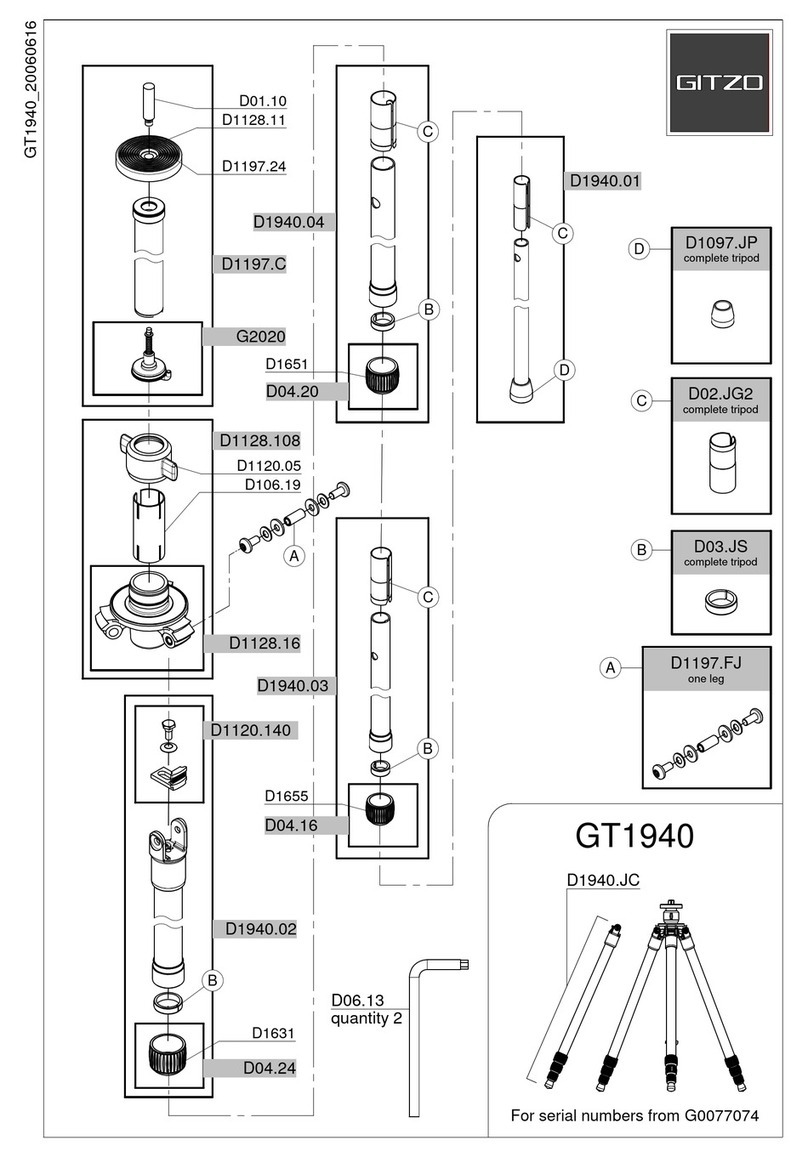Gitzo ACCSS8032 User manual
Other Gitzo Camera Accessories manuals
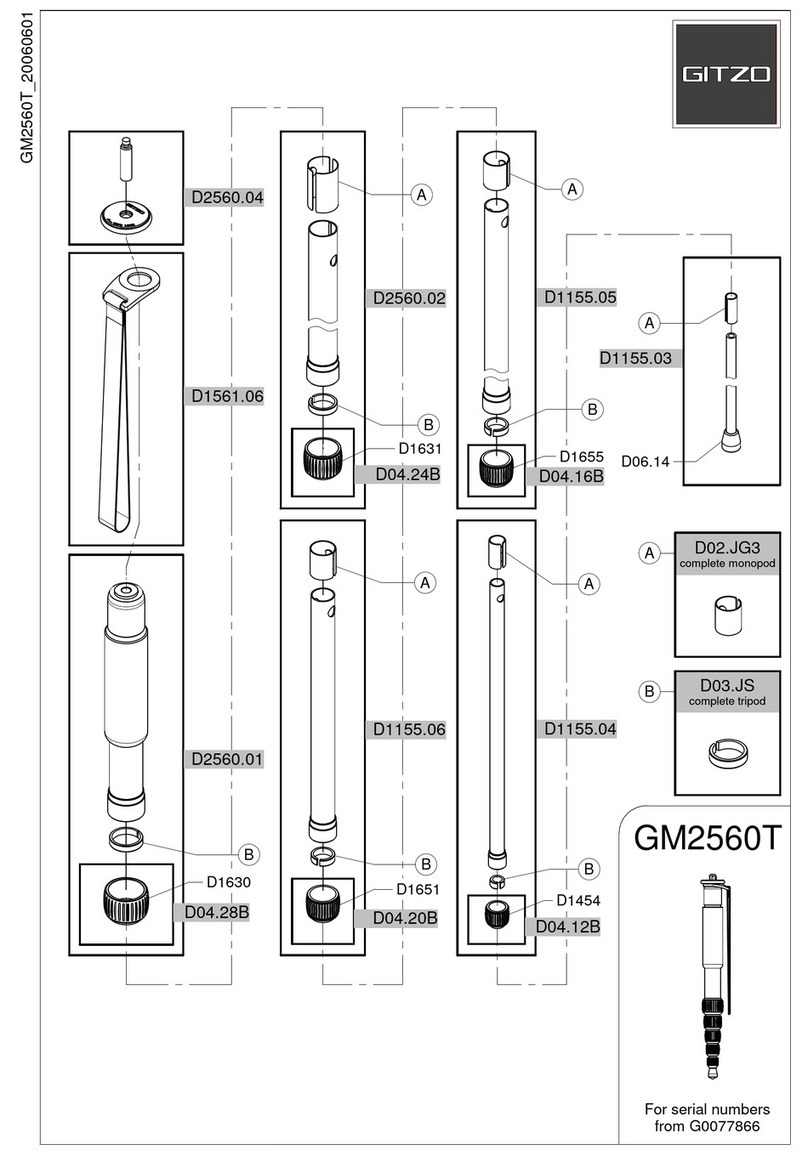
Gitzo
Gitzo GM2560T User manual
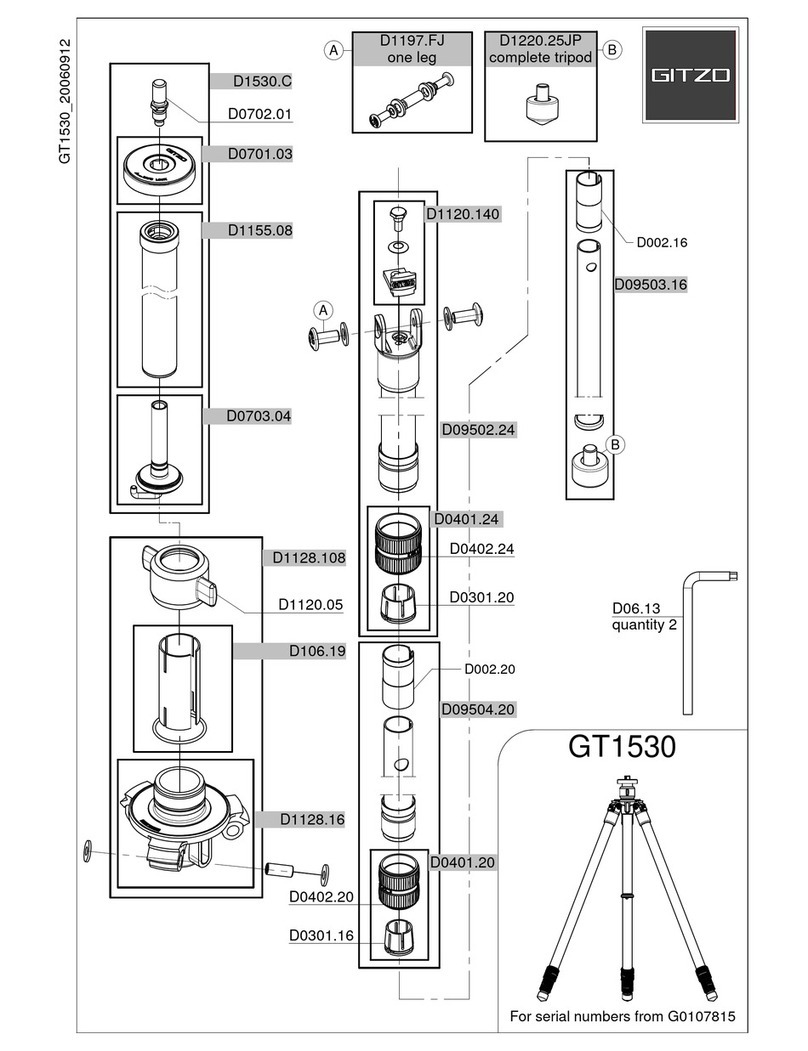
Gitzo
Gitzo GT1530 User manual

Gitzo
Gitzo G1257LVL User manual

Gitzo
Gitzo GS5511S User manual

Gitzo
Gitzo GT2540 User manual

Gitzo
Gitzo traveler User manual

Gitzo
Gitzo GT2541 User manual
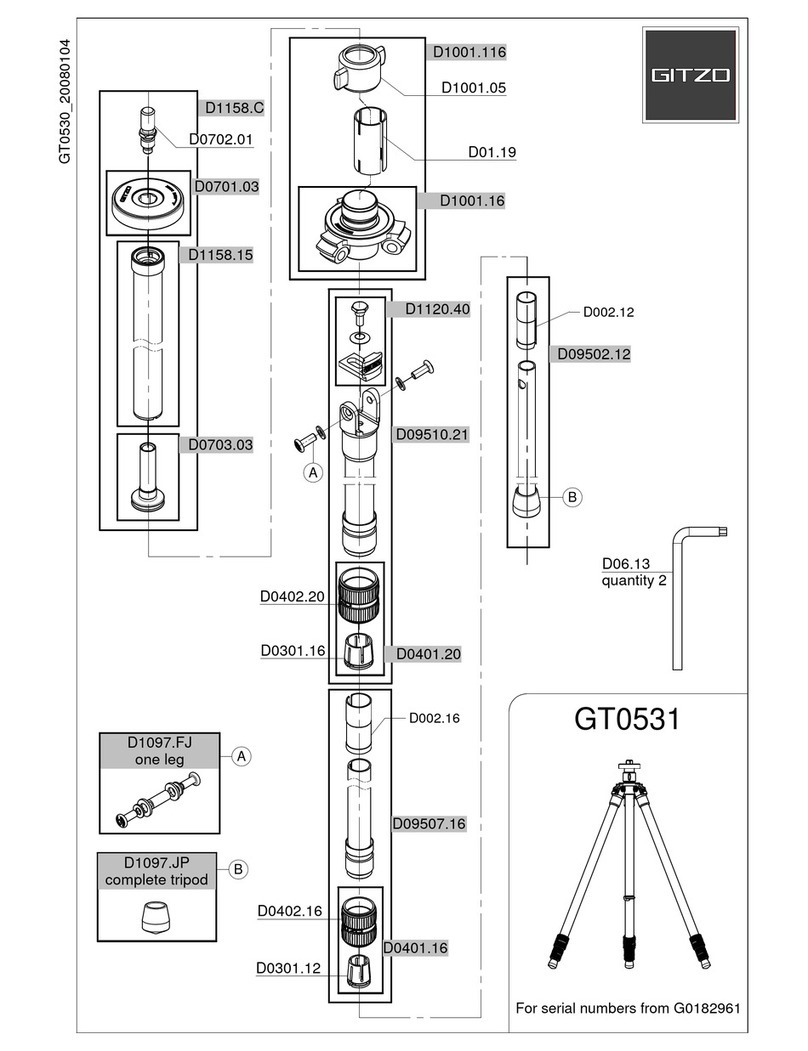
Gitzo
Gitzo GT0531 User manual
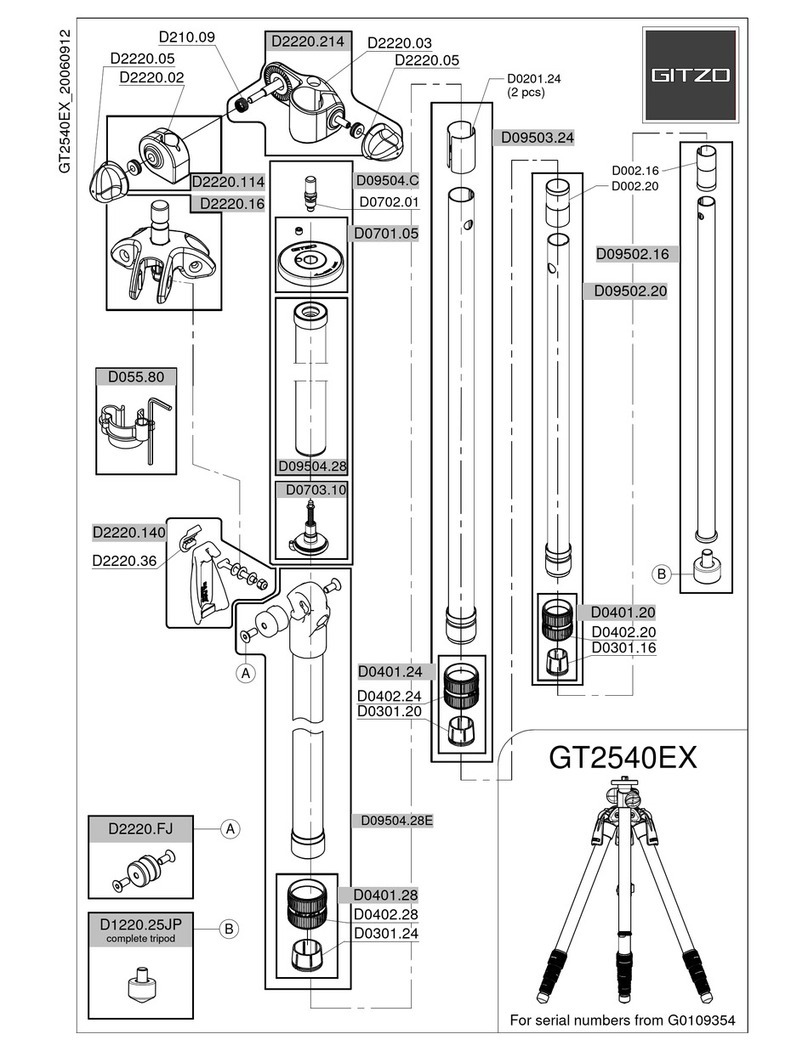
Gitzo
Gitzo GT2540EX User manual
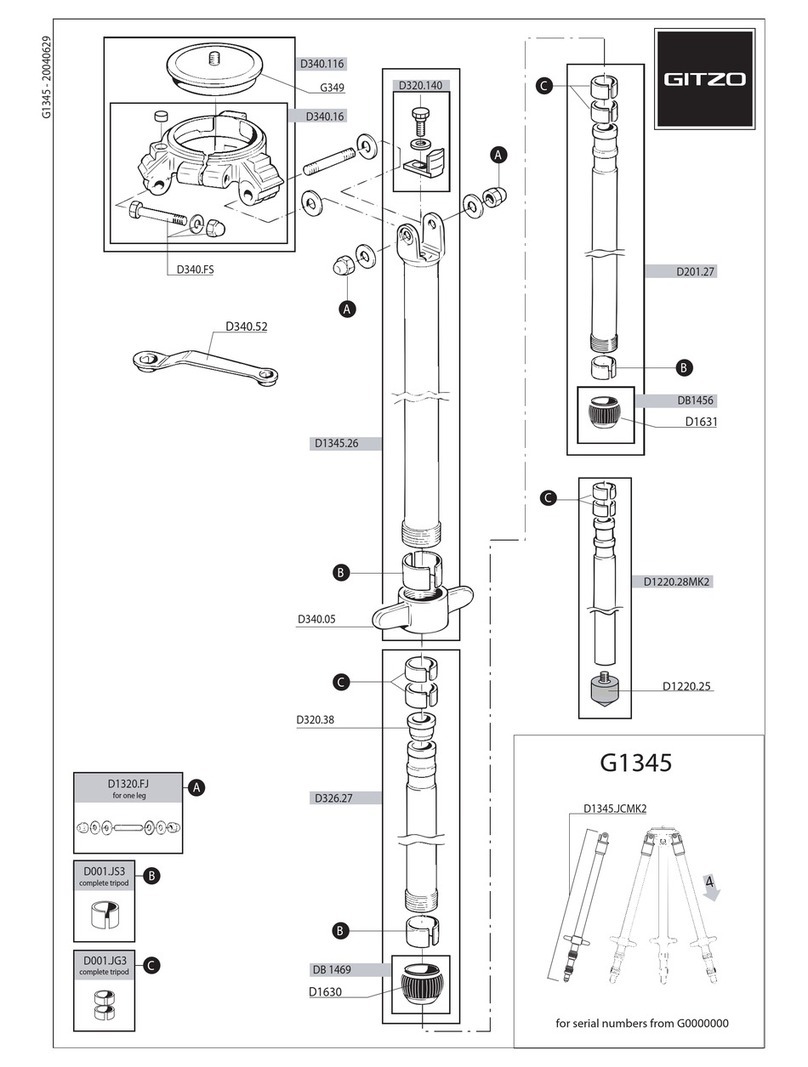
Gitzo
Gitzo Classic Inter Pro Studex Mk2 G1345 G1345 User manual

Gitzo
Gitzo Fluid Gimbal Head User manual
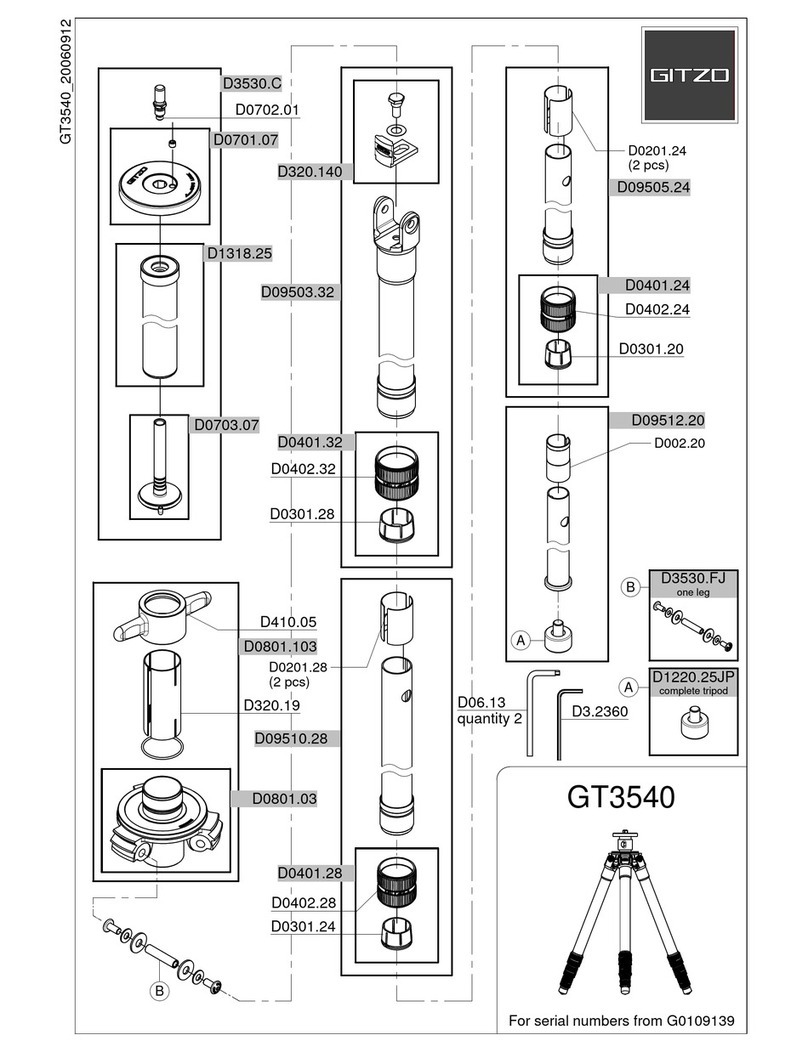
Gitzo
Gitzo GT3540 User manual
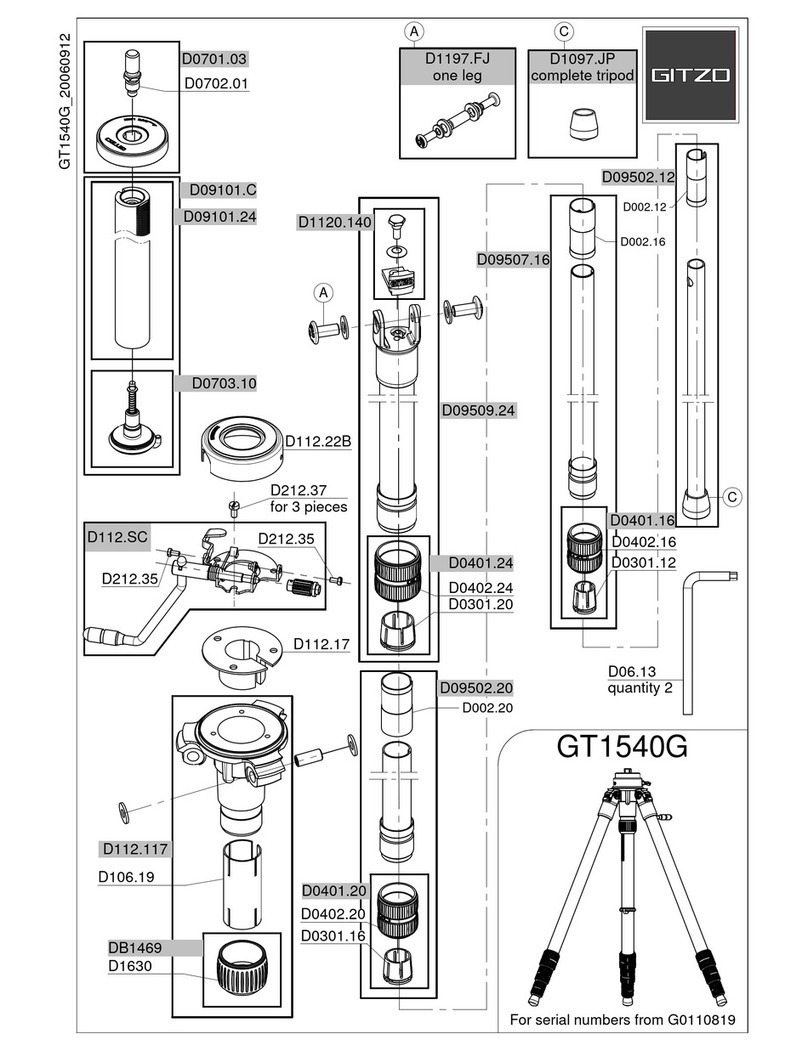
Gitzo
Gitzo GT1540G User manual
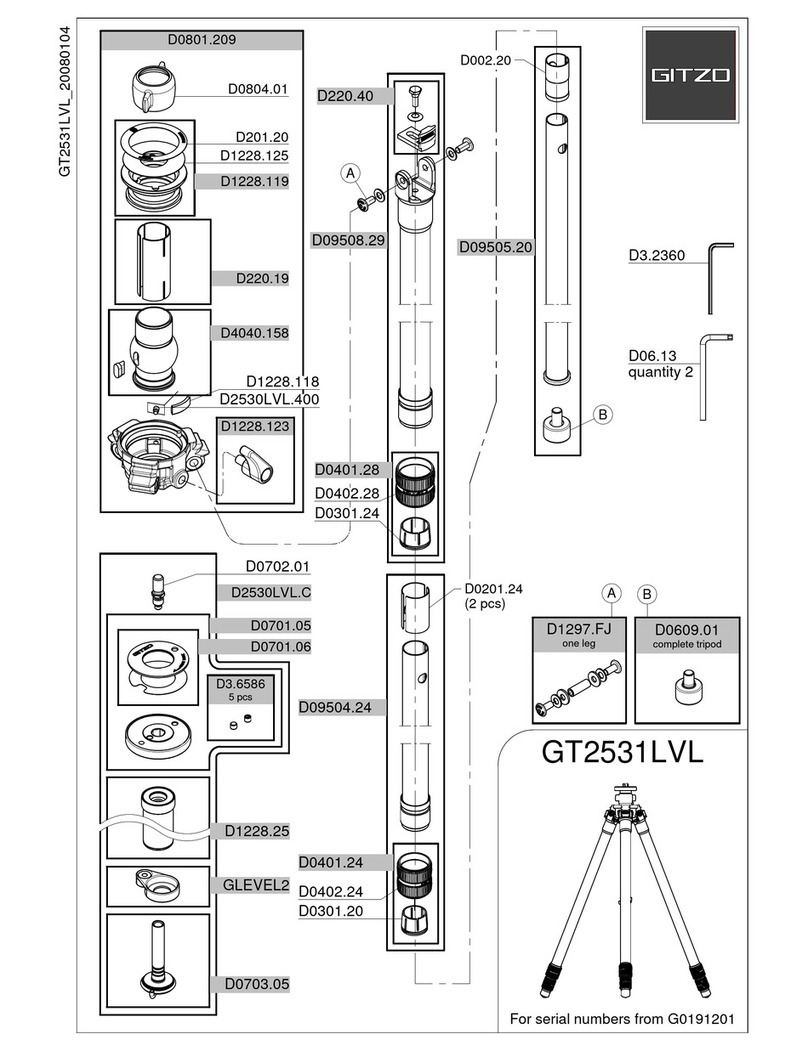
Gitzo
Gitzo GT2531LVL User manual
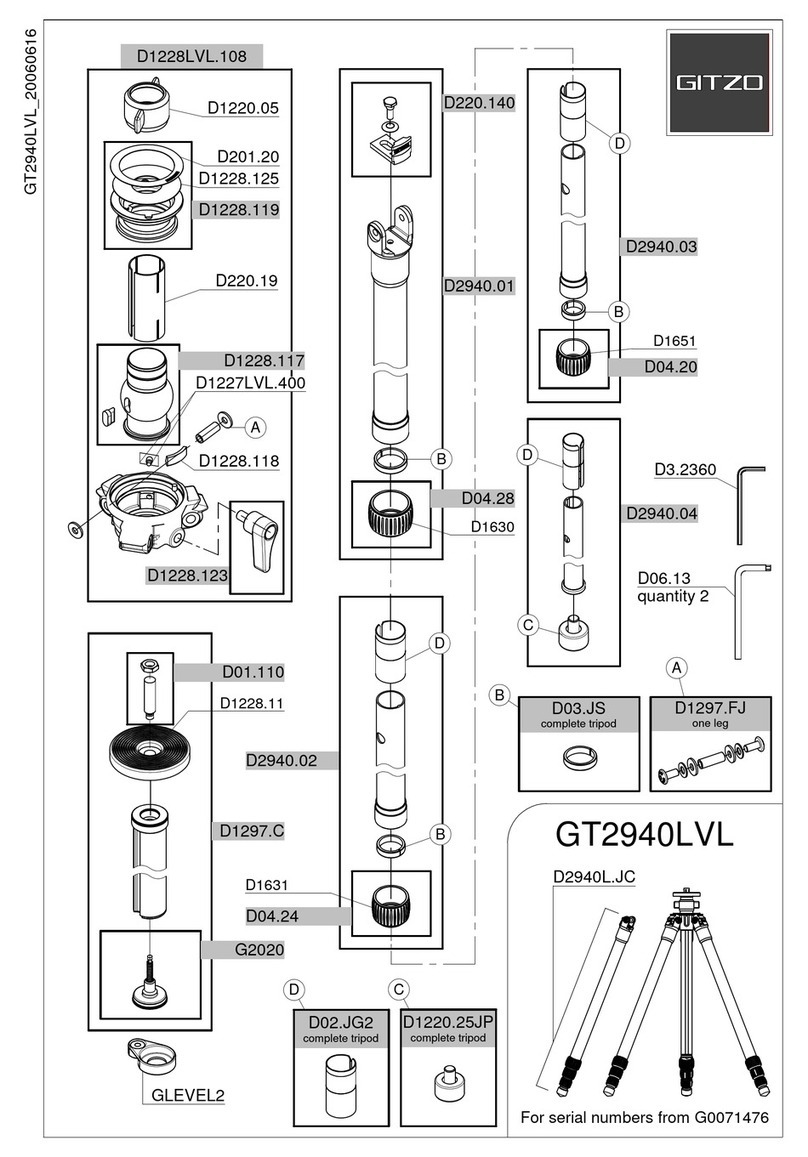
Gitzo
Gitzo GT2940LVL User manual
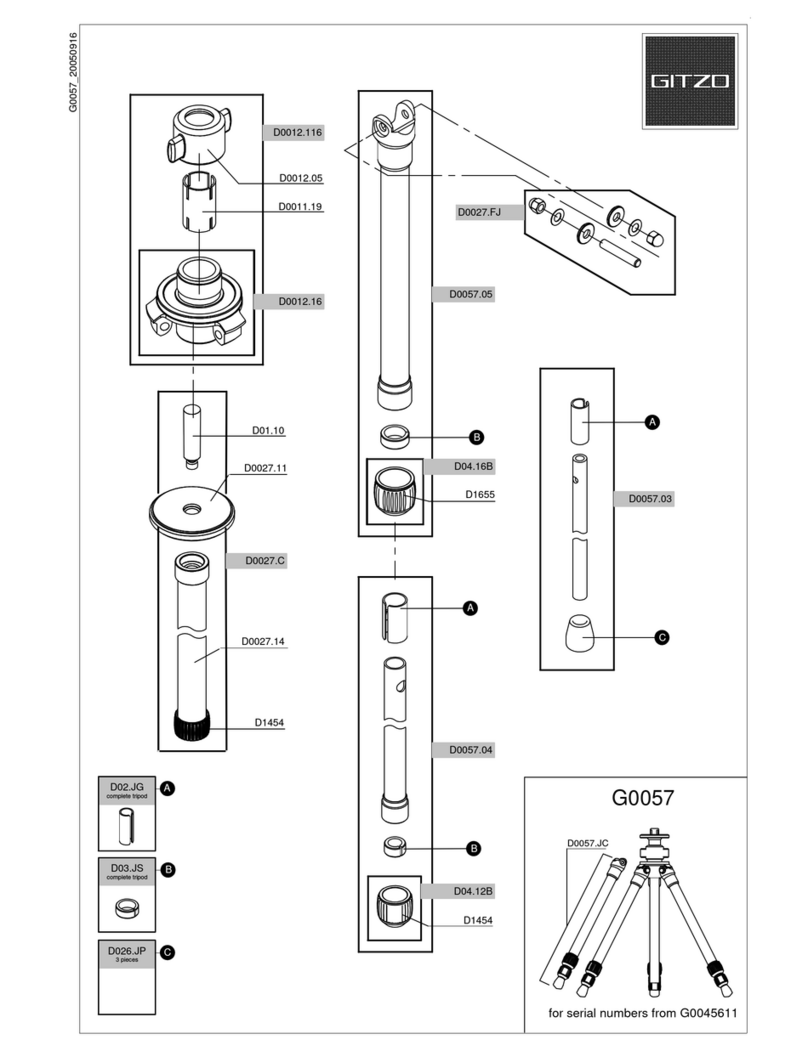
Gitzo
Gitzo G0045611 User manual

Gitzo
Gitzo GS5760D User manual
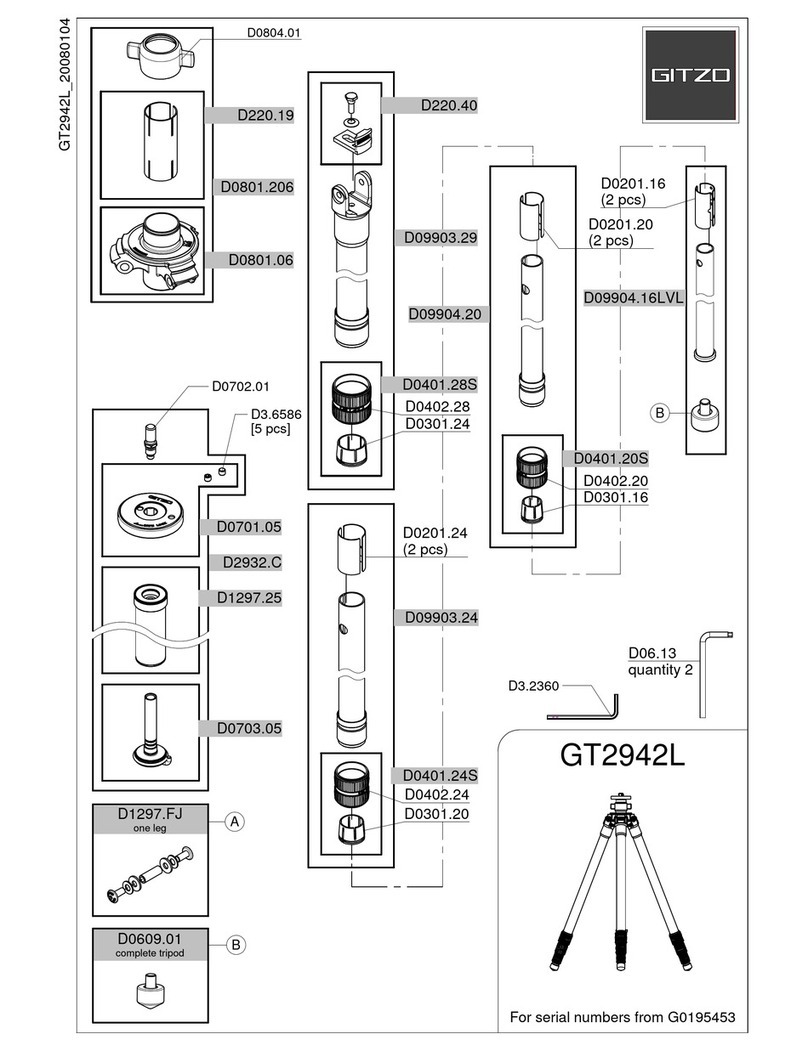
Gitzo
Gitzo GT2942L User manual
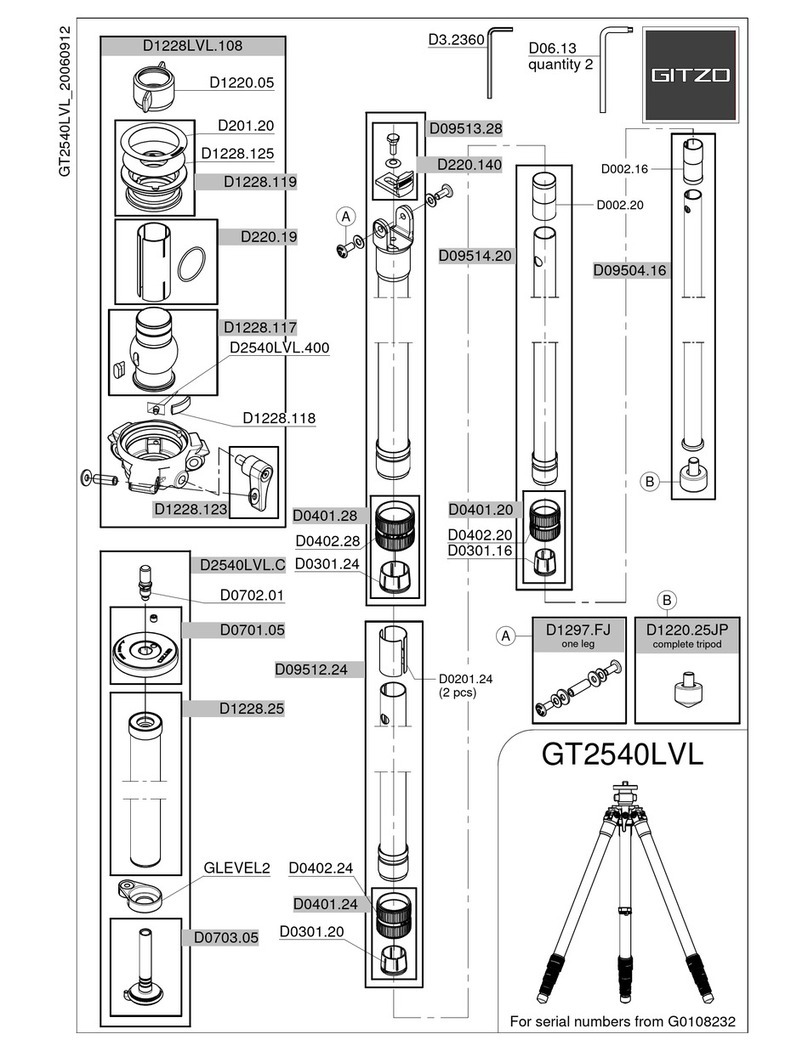
Gitzo
Gitzo GT2540LVL User manual
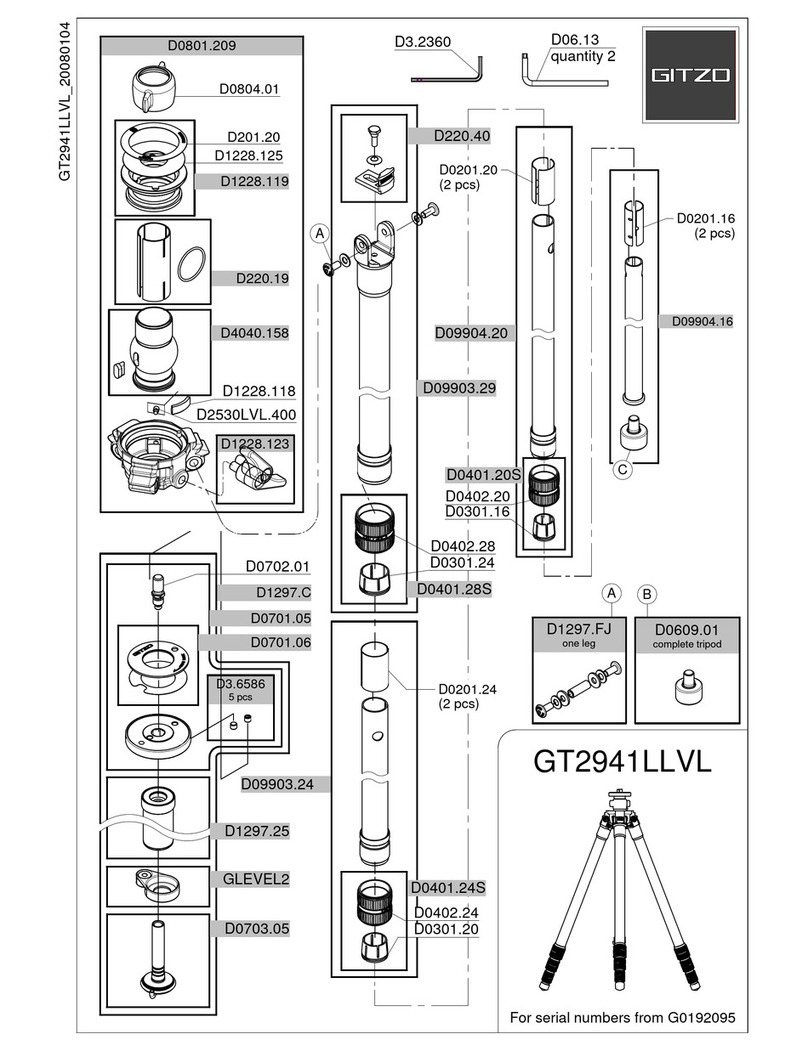
Gitzo
Gitzo GT2941LLVL User manual