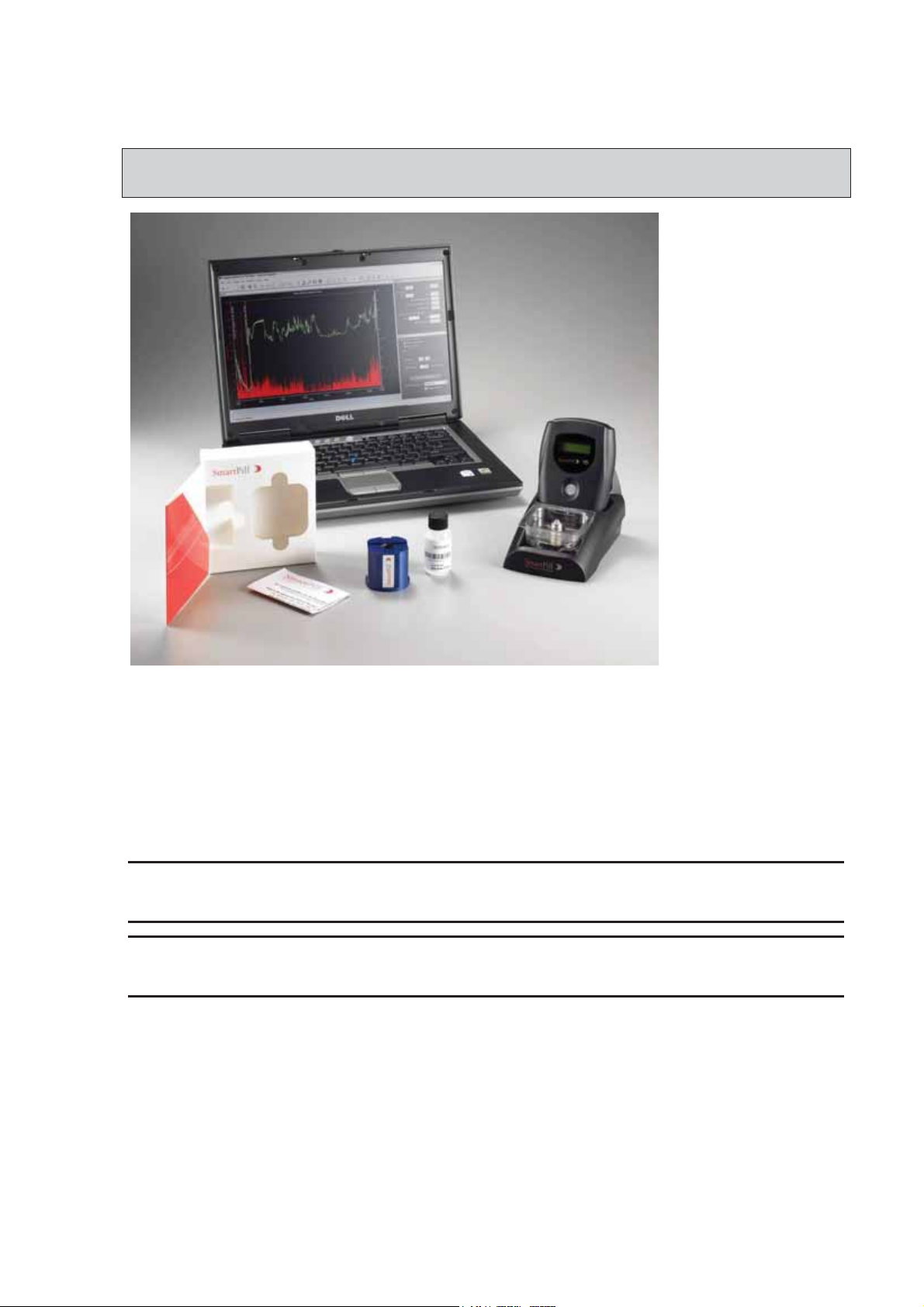Appendix: Electrical Safety
Table of Contents
.............................................................................................................................................1
Introduction and Components...............................................................................................9
Using this Manual .................................................................................................................9
System Components...........................................................................................................10
SmartPill Capsule Pack ...................................................................................................10
Capsule Operational Specifications...............................................................................10
SmartBar...........................................................................................................................10
Data Receiver...................................................................................................................11
Docking Station...............................................................................................................12
Activation Fixture ...........................................................................................................13
System Computer and MotiliGI Software ...................................................................13
Accessories.......................................................................................................................14
Use and Care of the System..................................................................................................16
Acronyms, Use, and Symbols............................................................................................16
Acronyms .........................................................................................................................16
Intended Use/Indications for Use ...................................................................................16
Contraindications for Use ..............................................................................................16
Restricted Use..................................................................................................................17
Storage..................................................................................................................................17
Power Requirements.......................................................................................................17
Recycling and Disposal Instructions.............................................................................18
Device Markings .................................................................................................................18
Data Receiver Display Messages ...................................................................................19
Risks and Safety ..................................................................................................................20
Non-Passage ....................................................................................................................20
Patient-Contacting Materials..........................................................................................21
Care, Cleaning and Maintenance.......................................................................................21
Data Receiver...................................................................................................................21
Docking Station...............................................................................................................22
Troubleshooting and Support...........................................................................................22
Setting-Up the System ...........................................................................................................23
Getting Started ....................................................................................................................23