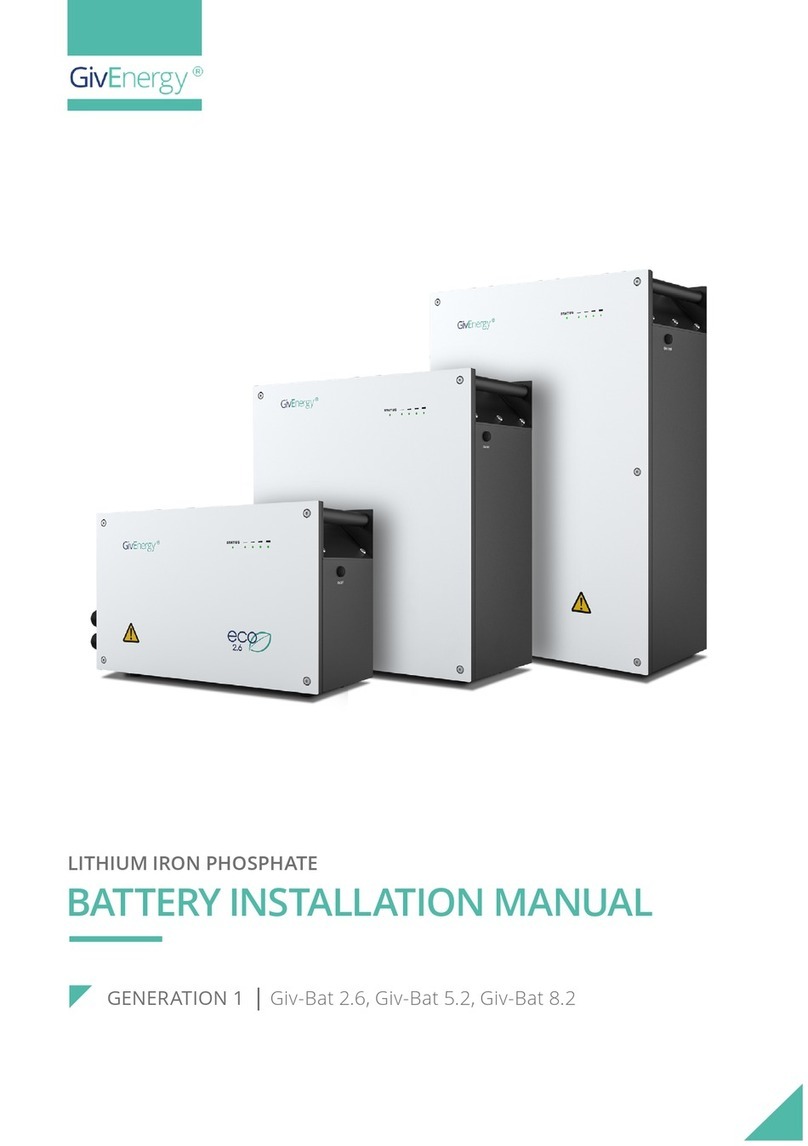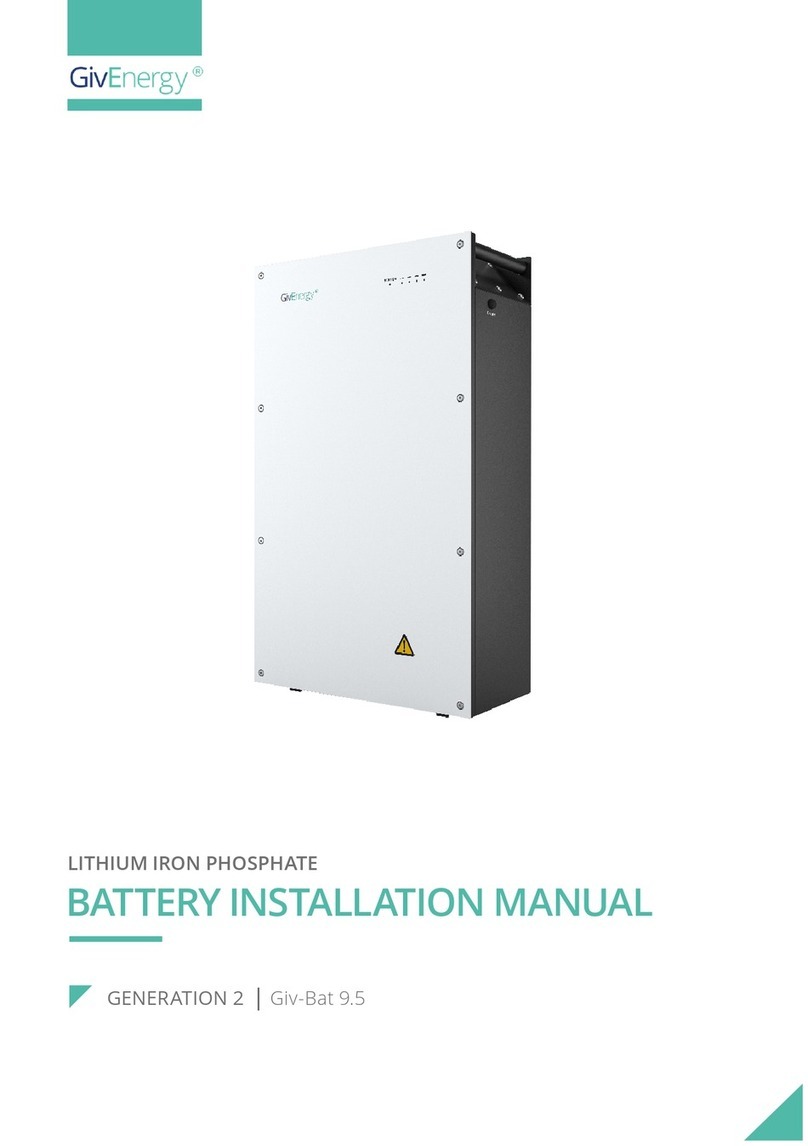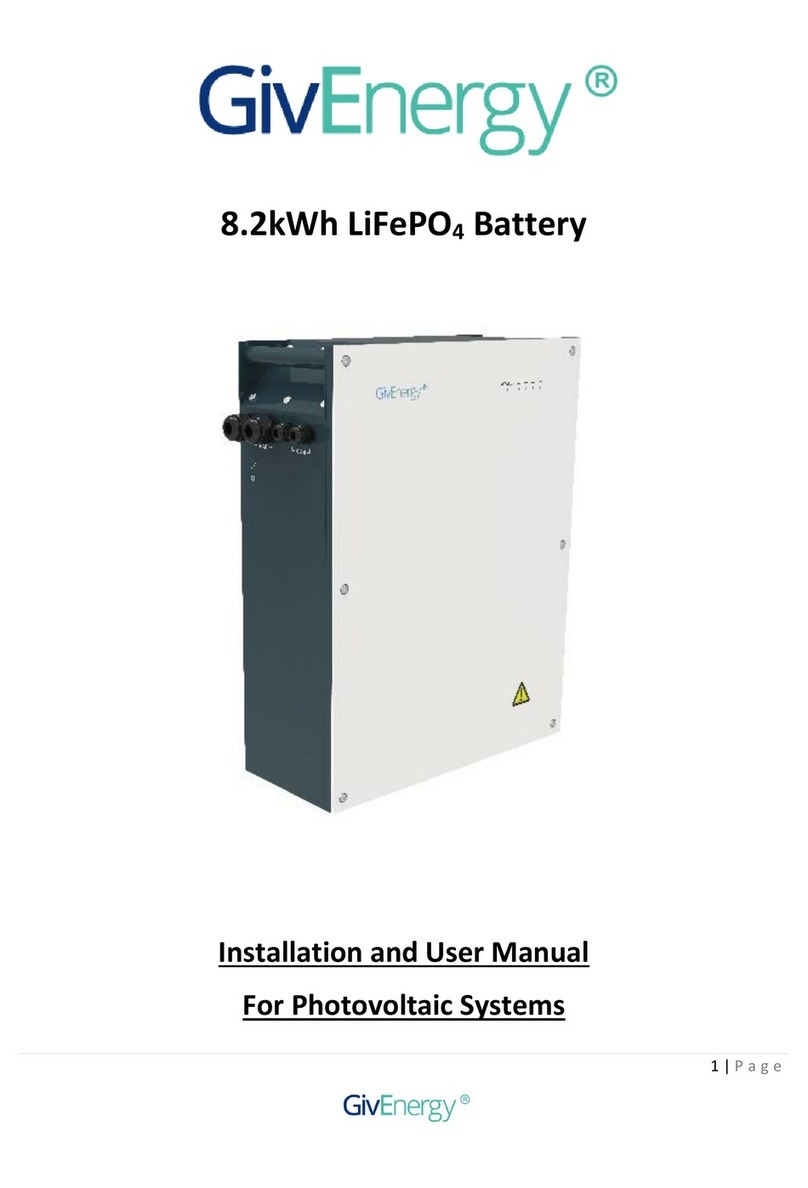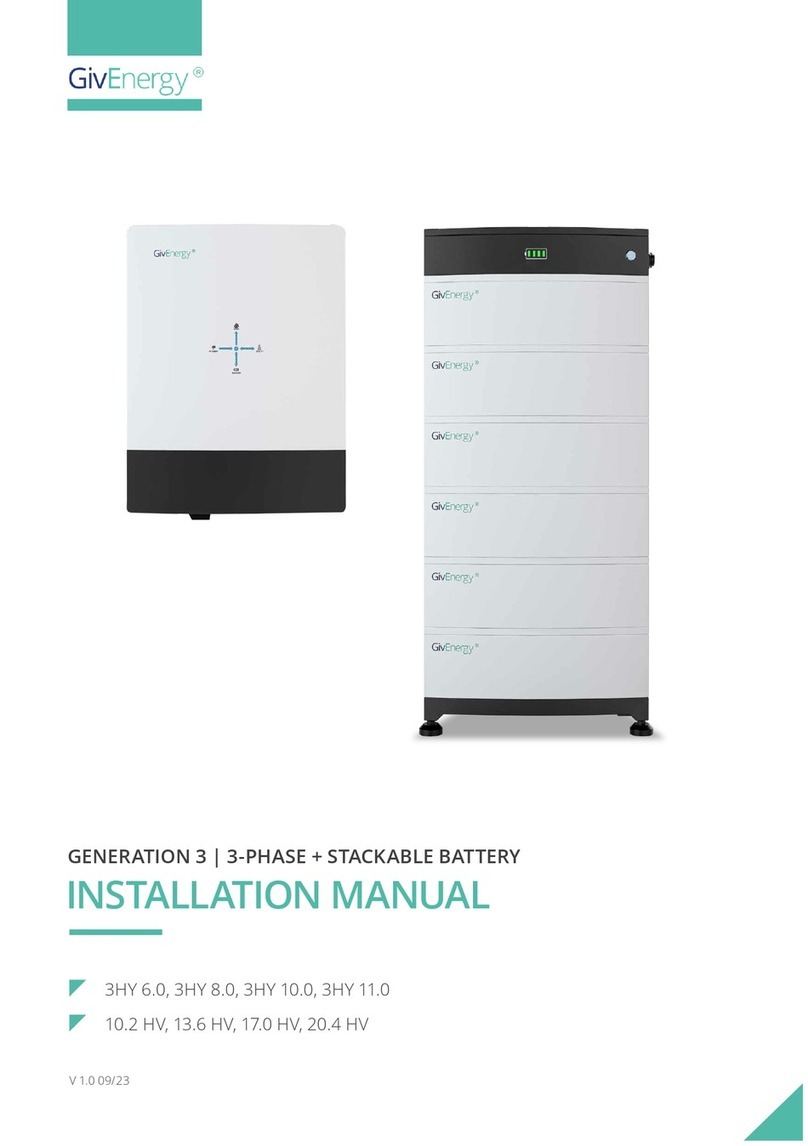POWER PROCEDURES
For technical support call 01377 252 874 or email commercial@givenergy.co.uk
INITIAL TESTING / COMMISSIONING
All GivEnergy commercial storage solutions include an on-site commissioning service. Our engineer will
ensure correct communication with meter, battery packs, EMS and PCS. To aid in this testing, the engineer
will initially run a low power test in ‘manual’ mode — setting the system to complete a 5 minute charge
followed by a 5 minute discharge and a rate of 10kW.
Once this is complete, where electrical supply parameters allow, a full power charge and discharge will be
ran for a period of 15 minutes in each direction. Depending on electrical limitations on site, this test can be
adjusted to power levels with site tolerance
Any additional tests can now be completed including system specifi c operation such as back up power.
Once the above testing is successfully completed, the system will be set to run in its agreed operational
modes and a demonstration can be given to the client and/or installer.
Our engineer will supply commissioning paperwork once complete, the date of which will commence the
PCS warranty.
Once all connections are terminated correctly with satisfactory test results, the following turn on
procedure should be followed:
In an emergency press the EPO button on the PCS fi rst then all battery cabinets/racks.
Power-on procedure
Emergency shutdown procedure
Standard shutdown procedure
Release the emergency stop button if pressed
1.
Turn the PCS off fi rst, following its shutdown procedure1.
Turn on the PCS (and DC cabinet, if fi tted) following its power-on procedure2.
Press the power button on the high voltage box3.
Turn on the MCB located at the top of the battery cabinet3.
Turn OFF the MCCB on the high voltage box2.
Press the on/off button on the front of the UPS4.
Press and hold the on/off button on the UPS for 3 seconds, checking that the voltage is gone from the
output on the UPS screen
4.
Once lit up, press and hold the on/off button on the UPS for 3 seconds, checking that output voltage
is shown on the output on the UPS screen
5.
Turn OFF the MCB located at the top of the battery cabinet5.
Press the power-on button on the high voltage box6.
Repeat for additional battery cabinets6.
Turn ON the MCCB on the high voltage box7.