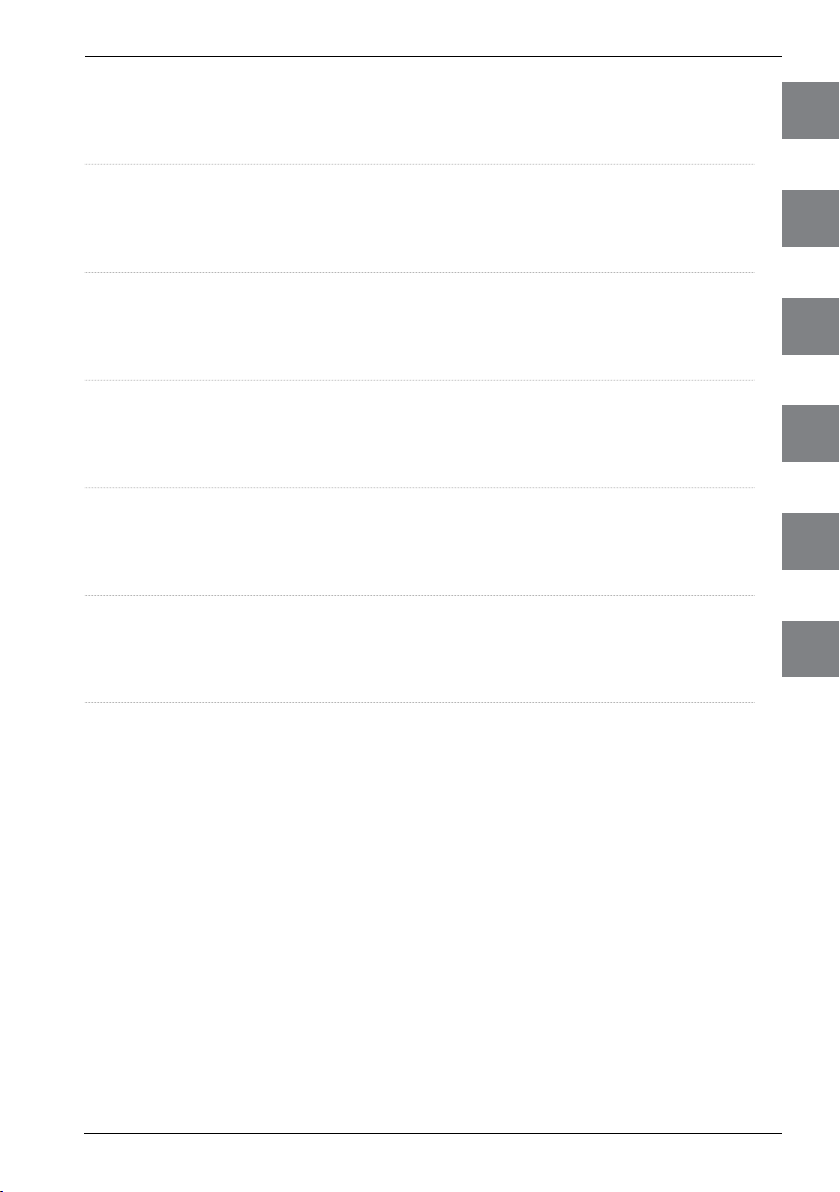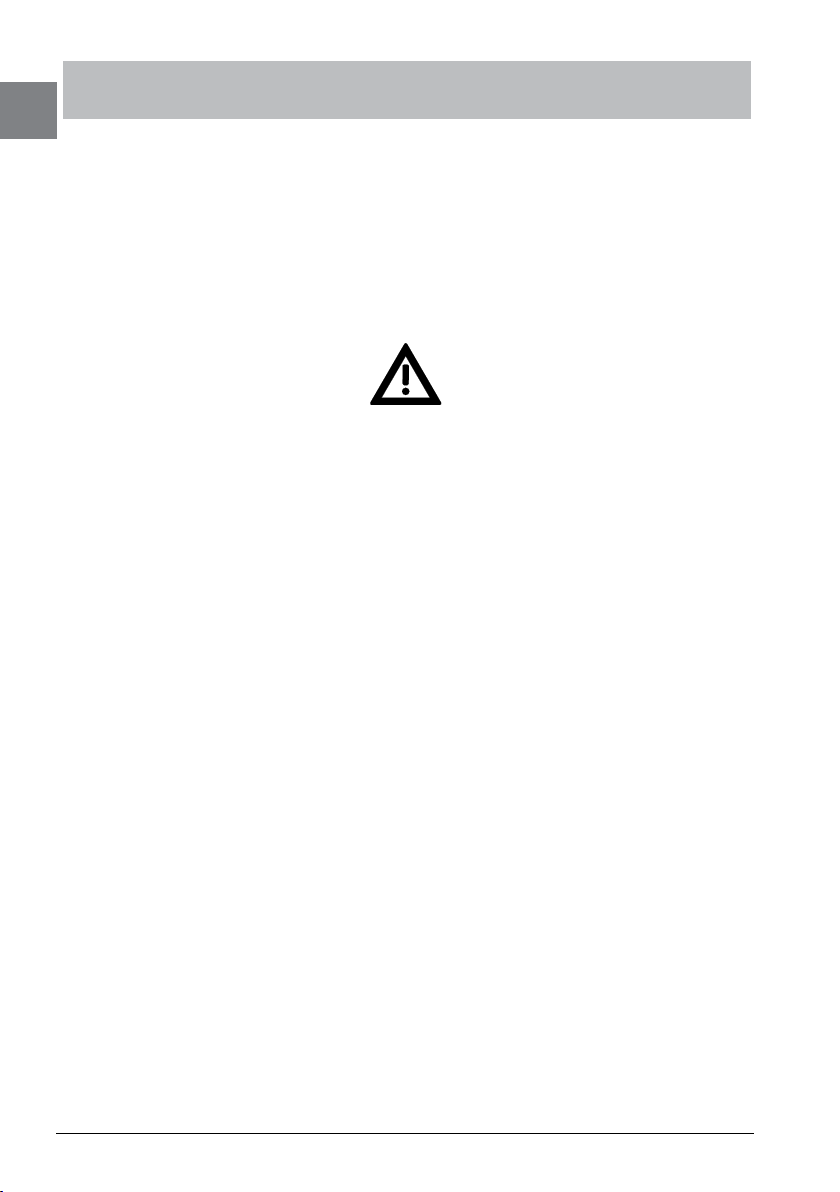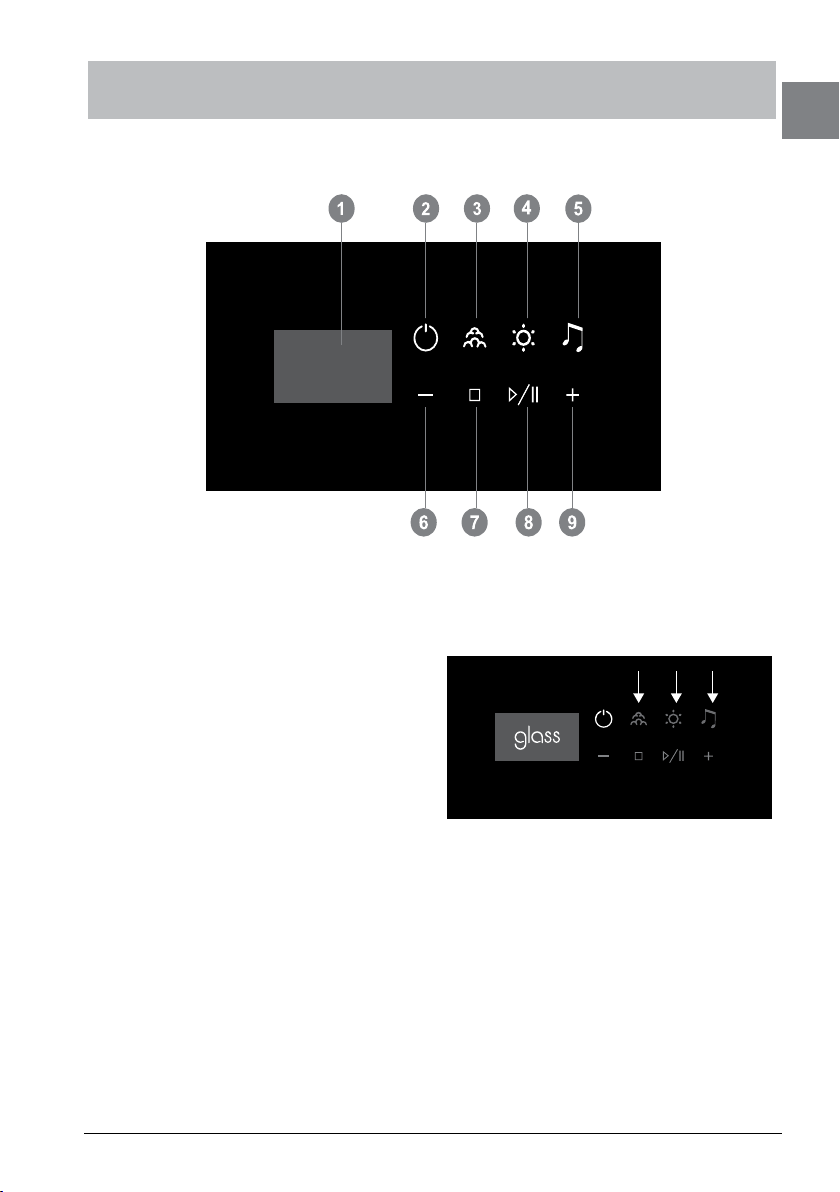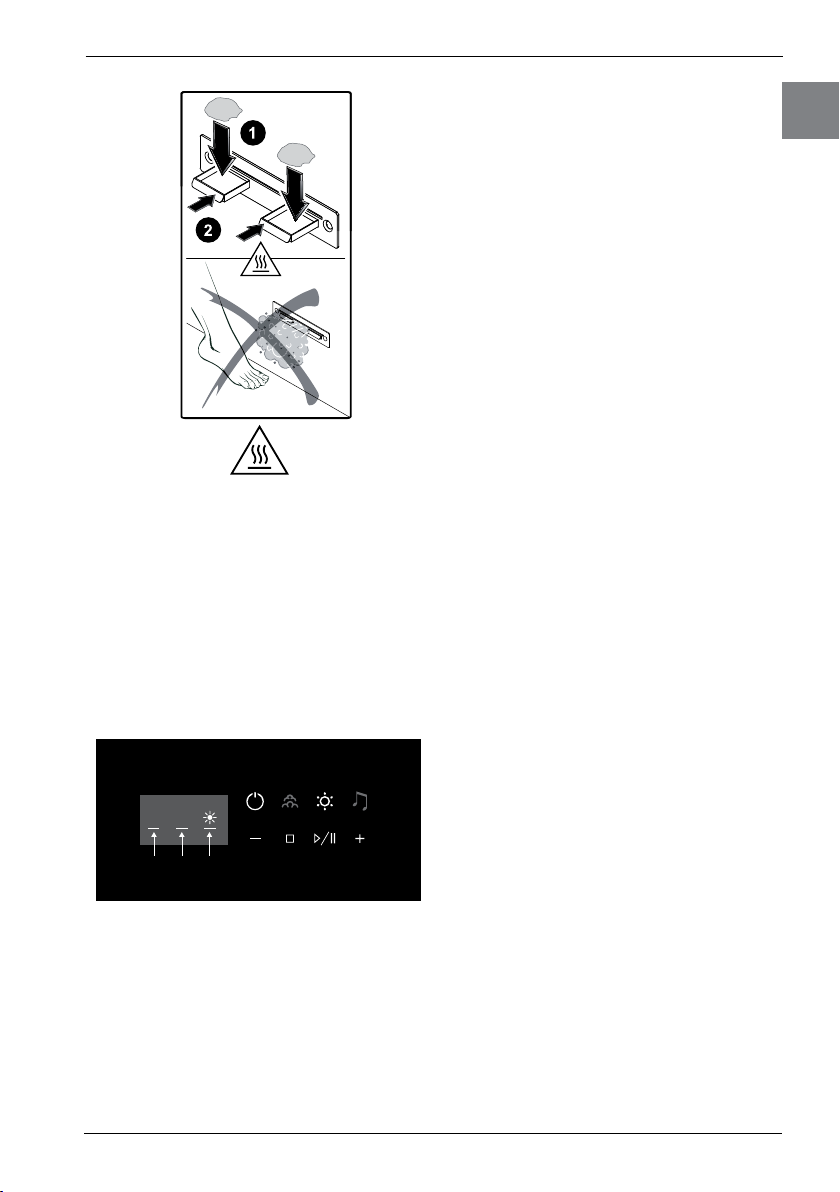4
IT FUNZIONE BAGNO DI VAPORE
Prima di attivare la funzione controllare
che la Porta della zona hammam sia chiusa e
che non ci siano eccessive Perdite di vaPore.
40° 0:20
1
2
3
È possibile attivare la funzione BAGNO
DI VAPORE toccando l’icona “STEAM”.
SCHERMATA INIZIALE
Sul DISPLAY si visualizza una “nuvola”
(la prima in basso), la temperatura
ad essa associata (40°) ed la durata
preimpostata di 20 minuti.
Per interrompere il processo prima
della ne della durata preimpostata è
sufciente tenere selezionata l’icona
“STEAM” per 2 secondi oppure
selezionando il tasto "ON/OFF".
IMPOSTAZIONI TEMPERATURA
Per variare la temperatura, selezionare
più volte l’icona “STEAM”, sul DISPLAY
compaiono 1, 2 o 3 icone “nuvola” con le
rispettive temperature preimpostate:
1 “nuvola” : 40° C
2 “nuvole” : 45° C
3 “nuvole” : 48° C
Per scegliere la temperatura desiderata,
è sufciente fermarsi con la selezione,
sulla “nuvola” corrispondente.
IMPOSTAZIONI DURATA
La durata della funzione (20 min.) può
essere variata per un valore di 5’ in 5’,
da Min di 10 minuti a un Max di 40 minuti
procedendo come segue: selezionare
l’icona “Play/Pausa“, sul DISPLAY il
valore dei minuti si evidenzia (stato
di modica). Ora è possibile variare il
tempo preimpostato tramite le icone "+"
e "-".
Per confermare la il valore inserito,
selezionare l’icona “STOP”.
Per reimpostare la durata al valore
precedente, ripetere la stessa procedura.
Se non intervengono modiche nelle
impostazioni tramite le icone “+” e “-“,
dopo 5 secondi il valore dei minuti si
deseleziona automaticamente ritornando
allo stato iniziale.
A ne ciclo inizia la fase di risciacquo e
svuotamento della caldaia, che avviene
tramite il diffusore di vapore.
FUNZIONAMENTO DIFFUSORI
• E’ possibile inserire all’interno del
diffusore di vapore del cotone imbevuto
con prodotti aromatici. Prestare
attenzione a non ostruire lo scarico del
diffusore con il cotone.
• La durata del bagno di vapore va
contenuta, soprattutto per le prime
volte. Successivamente la durata può
essere gradualmente allungata, sempre
facendo attenzione alle condizioni siche
generali.
• Alla ne del bagno di vapore è consigliato
risciacquarsi con una doccia tiepida,
quindi asciugarsi, massaggiando
vigorosamente tutto il corpo. E’ opportuno
applicare sulla pelle una crema idratante.
• Prima e dopo il bagno di vapore è
consigliato bere acqua, spremute
di frutta o integratori salini.