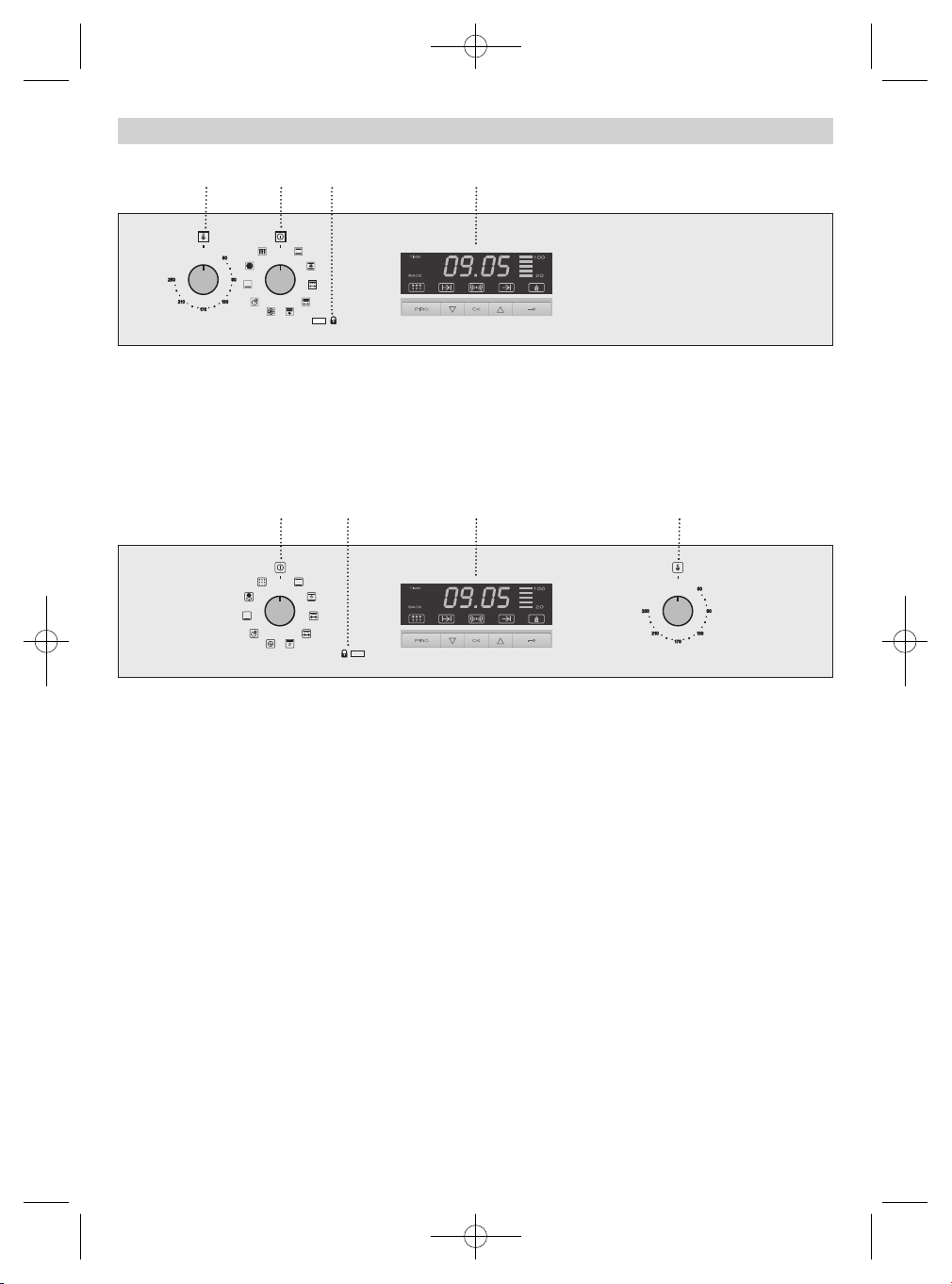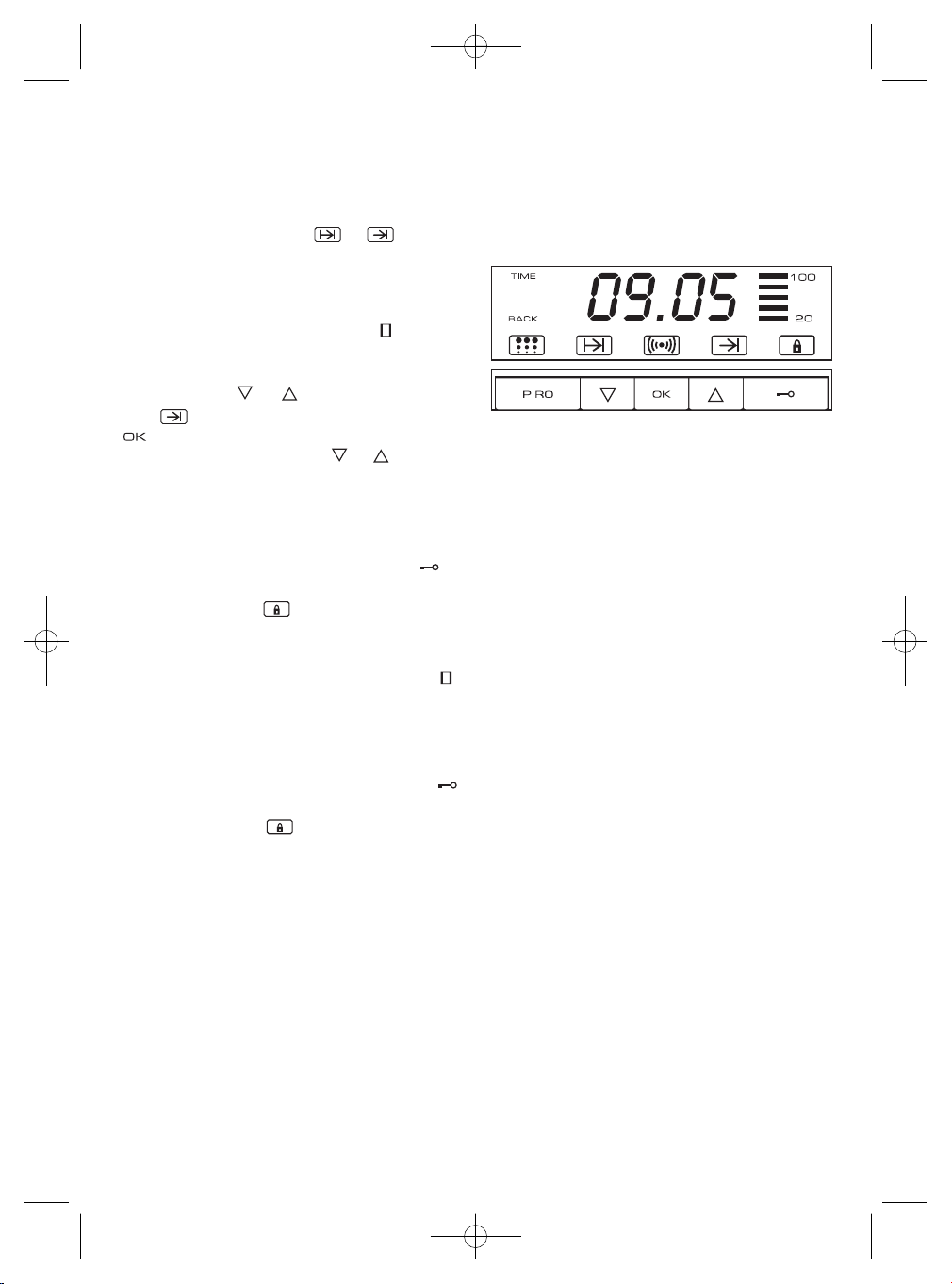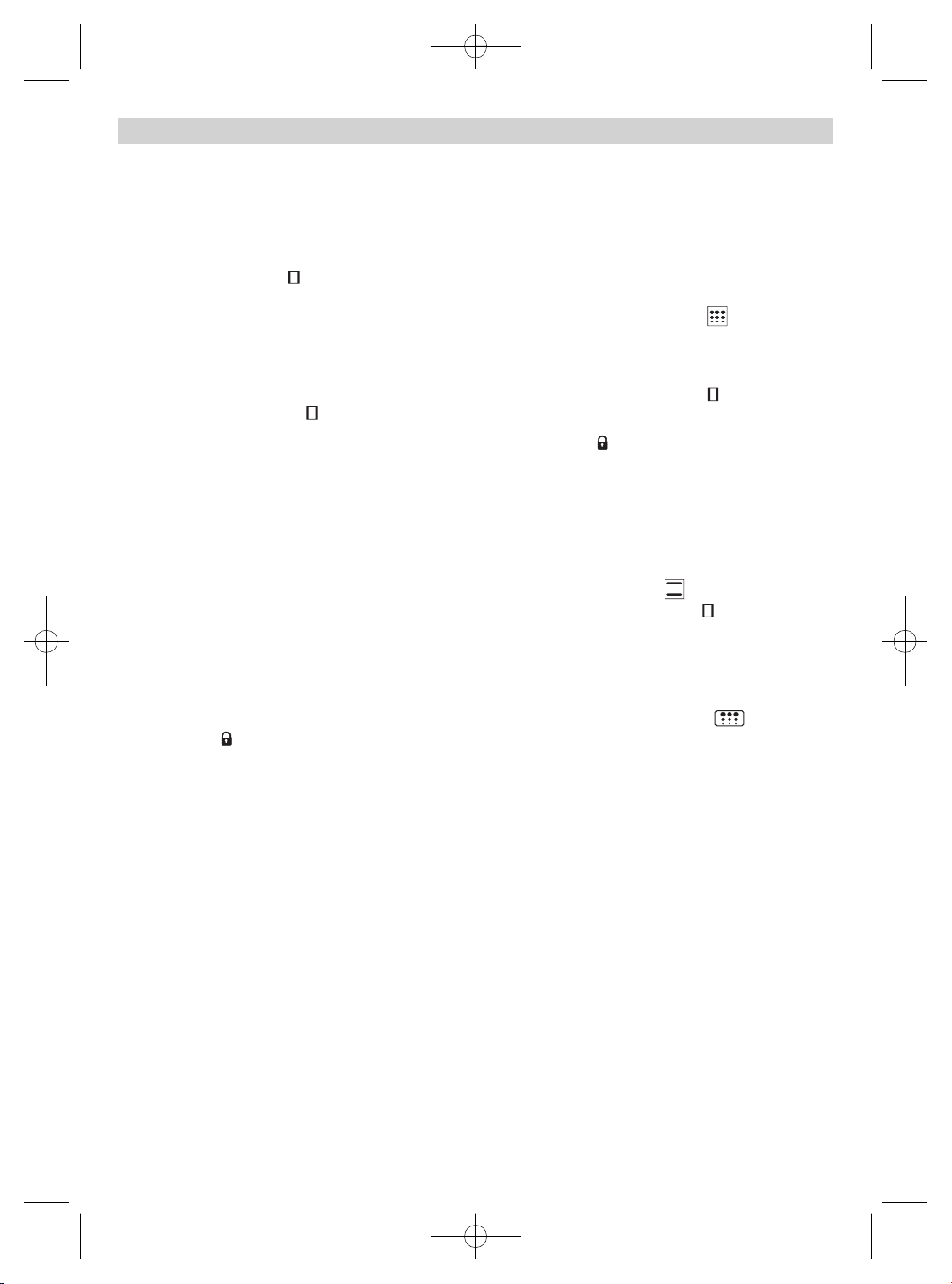9Al termine del ciclo di pulizia pirolitica, si
avvertirà un segnale acustico, il simbolo
lampeggerà e sarà visualizzata l'ora
corrente sul display dell'orologio.
10 Premere qualsiasi tasto dell'orologio per
bloccare il segnale acustico.
11 Portare in posizione il selettore delle fun-
zioni di cottura.
12 Il processo di riscaldamento del forno è com-
pleto, ma il forno è troppo caldo e non può
essere utilizzato. Fino a quando il forno non
si è raffreddato, si noterà che il motore di raf-
freddamento continuerà a funzionare, la
spia rimane illuminata e il simbolo
lampeggia sul display dell'orologio.
IMPORTANTE
A causa delle alte temperature all'interno del
forno, il processo di raffreddamento può durare
fino a 2 ore.
13 Dopo che il forno si è raffreddato, si spegne
la spia .
14 Premere il tasto
PIRO
per disattivare il lam-
peggiamento del simbolo .
IMPORTANTE
Per sbloccare lo sportello (spia accesa), il selet-
tore di funzione deve trovarsi in posizione . Se
non è stata seguita l'istruzione 11, portare il selet-
tore di funzione in posizione e attendere alcuni
minuti affinché lo sportello si sblocchi e la spia si
spenga.
15 Aprire lo sportello del forno e passare un
panno umido all'interno della cavità elimi-
nando la cenere che si è prodotta durante il
ciclo di pulizia. Nelle zone difficilmente
accessibili all’interno del forno sarà neces-
sario pulire con una spugna senza fibre
metalliche.
16 Dopo la pulizia del forno, non dimenticare
di rimettere in posizione i supporti e gli
accessori.
17 Il forno è pronto per una nuova cottura.
IMPORTANTE: Se si riscontrano problemi nella
programmazione e nel controllo di questa fun-
zione, consultare “Problemi nel funzionamento
della pirolisi”.
7
ITALIANO
PROGRAMMAZIONE E UTILIZZO DELLA FUNZIONE DI PIROLISI
Seguire le istruzioni qui riportate per effettuare
un ciclo di pulizia pirolitica:
1 IMPORTANTE: estrarre tutti gli accessori
(vassoi, griglie, supporti laterali per il
posizionamento dei vassoi, guide telesco-
piche) dall'interno del forno.
2Ruotare il selettore di funzione portandolo
sulla posizione Pirolisi .
3Quindi premere il tasto
PIRO
dell'orologio; si
osserverà la dicitura PIRO sul display.
4Dopo qualche secondo, sul display dell'oro-
logio apparirà l'indicazione P2 (programma 2
di pirolisi) e anche il simbolo BACK sarà illu-
minato.
5A questo punto è possibile modificare il pro-
gramma di pirolisi su P1, P2 o P3 premendo
i tasti + o –, dove:
P1: Programma minimo. Durata 1 ora.
P2: Programma standard. Durata: 1,30 ora.
P3: Programma massimo. Durata: 2 ore.
6Dopo qualche secondo o premendo il tasto
PIRO
si sentiranno 2 beep di seguito a con-
ferma del programma selezionato.
7In questa fase è ancora possibile modificare
il programma di pirolisi premendo il tasto
PIRO
e i tasti + o –.
8Dopo un breve tempo, sul display dell'orolo-
gio sarà visualizzato il tempo restante al ter-
mine del programma selezionato e i simboli
e BACK saranno illuminati. La spia si
illuminerà e lo sportello del forno non potrà
più essere aperto poiché inizierà la fase di
riscaldamento.
IMPORTANTE: A questo punto, il forno è pro-
grammato per effettuare il ciclo di pulizia piroliti-
ca. Mentre si completa questo ciclo, non è pos-
sibile selezionare alcuna funzione dell'orologio
del forno, tranne la funzione di sicurezza per
bambini. Non tentare di aprire lo sportello del
forno poiché potrebbe causare l'interruzione del
processo di pulizia.