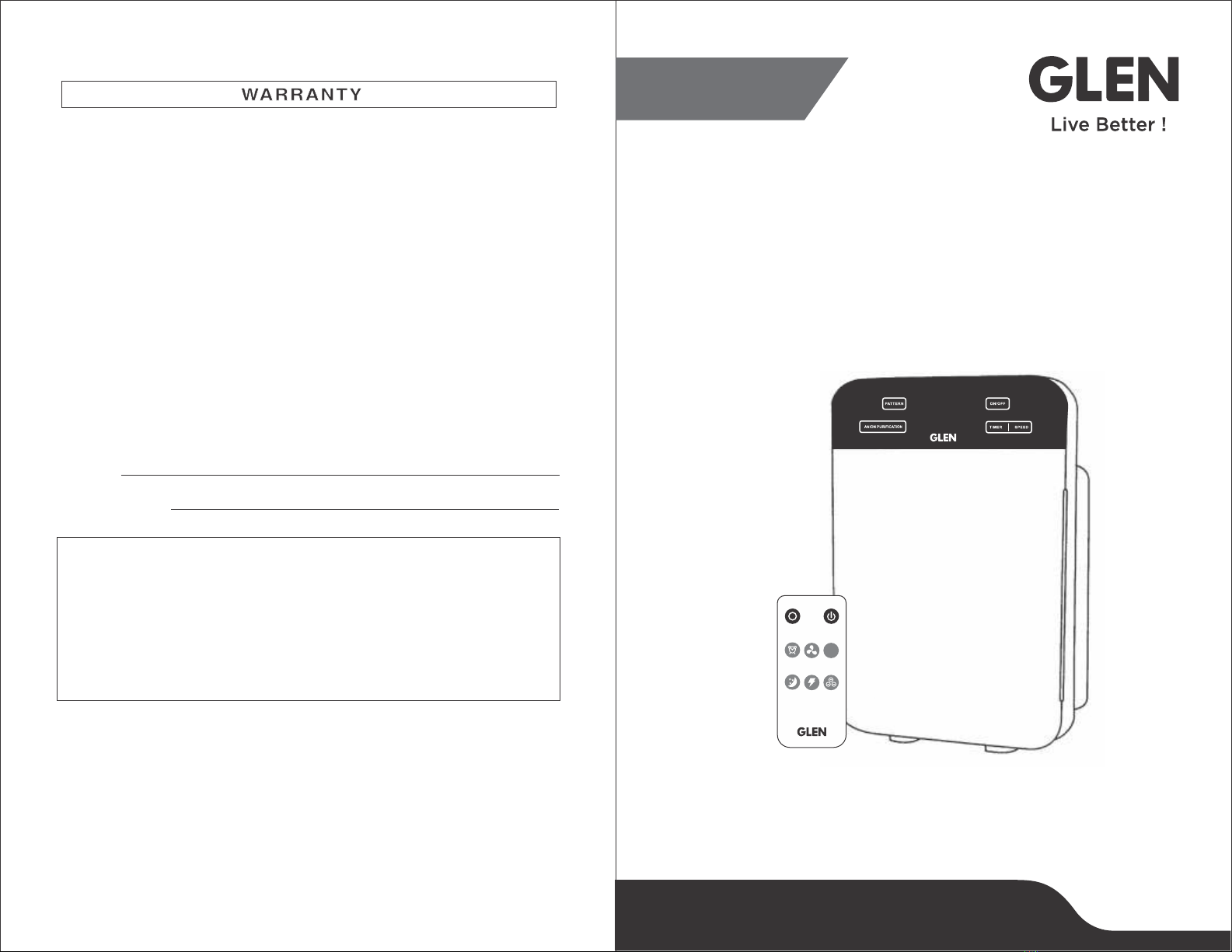SAFETY PRECAUTIONS
lRead all instructions before using this appliance .
lEnsure that the voltage indicated on the appliance corresponds with the voltage of your electrical
outlet .
lDo not use the appliance near gas appliances, heating devices , fireplaces , lighting devices or
direct sunlight .
lDo not operate the appliance if it has a damaged power cord or plug, if it is not working properly ,
or if it has been damaged in any manner . The appliance should be serviced only by qualified
service personnel . Return the appliance to our service centre for examination , repair or
adjustment .
lIf the power cord is damaged, it must be replaced by the service center in order to avoid a hazard.
lDo not expose the appliance to water or handle the power plug with wet hand .
lDo not clean or spray the appliance with water , liquid , detergent or any flammable materials
such as insecticides or fragrances to avoid electric shock or fire hazard .
lDo not obstruct the air inlet or/and outlet .
lDo not use extension power cord set unless with approval by competent authority .
lDo not use the appliance when it is damaged or performs abnormally .
lDo not use the appliance when indoor smoke -type insect repellents are used or in places with
oily residues, burning incense or chemical fumes .
lDo not use the appliance in a location with major temperature change to avoid condensation
inside the appliance .
lDo not use the appliance in humid or high temperature environment such as bathroom , toilet or
kitchen .
lIf the appliance produces a strange noise , burning smell or smoke , unplug the power plug from
the electrical outlet and call our service centre .
lDo not use the appliance for anything other than its intended use.
lThe appliance is not a substitute for proper ventilation, regular vacuum cleaning or extractor hood
or fan during cooking.
lEnsure the power plug to be in good condition and good connection; whether the appliance
properly connected or not; the plug is not overloaded or overheated.
lAlways place and use the appliance on a dry, stable and level surface.
lLeave at least 50cm gap distances away from walls or adjacent objects.
lDo not push or lean against, exert excessive force or shock any part of the appliance or stick
sharp or hard objects such as screw driver into any part of the appliance.
lIf any filter or front panel casing is not properly installed, the appliance would not be operated.
lMaintain a good air circulation when using the appliance.
lUnplug the appliance from electrical outlet when not in use, before assembling or taking off parts,
and before cleaning.
lDo not use the appliance for anything other than its intended use.
CLEANING AND MAINTENANCE
Caution: Always unplug the unit from the electrical outlet before cleaning the unit.
Cleaning the Unit
1. Use dry and soft cloth to wipe the exterior of the unit.
Note: Use damp cloth or mild cleansing detergent to remove heavy dirt.
Cleaning the HEPA Filter
lUse a vacuum cleaner or a soft brush to clean the HEPA filter. When cleaning with a brush follow
the mesh horizontal pattern and avoid vertical strokes so as not to damage the screen. When
using the vacuum cleaner keep it 5-10 mm away from the screen surface, so as not to damage
the screen. Once the filter gets damaged replacement is recommended.
Maintaining the Activated carbon Filter
lTake out the activated carbon filter. Drying it in the sun can enhance its adsorption function.