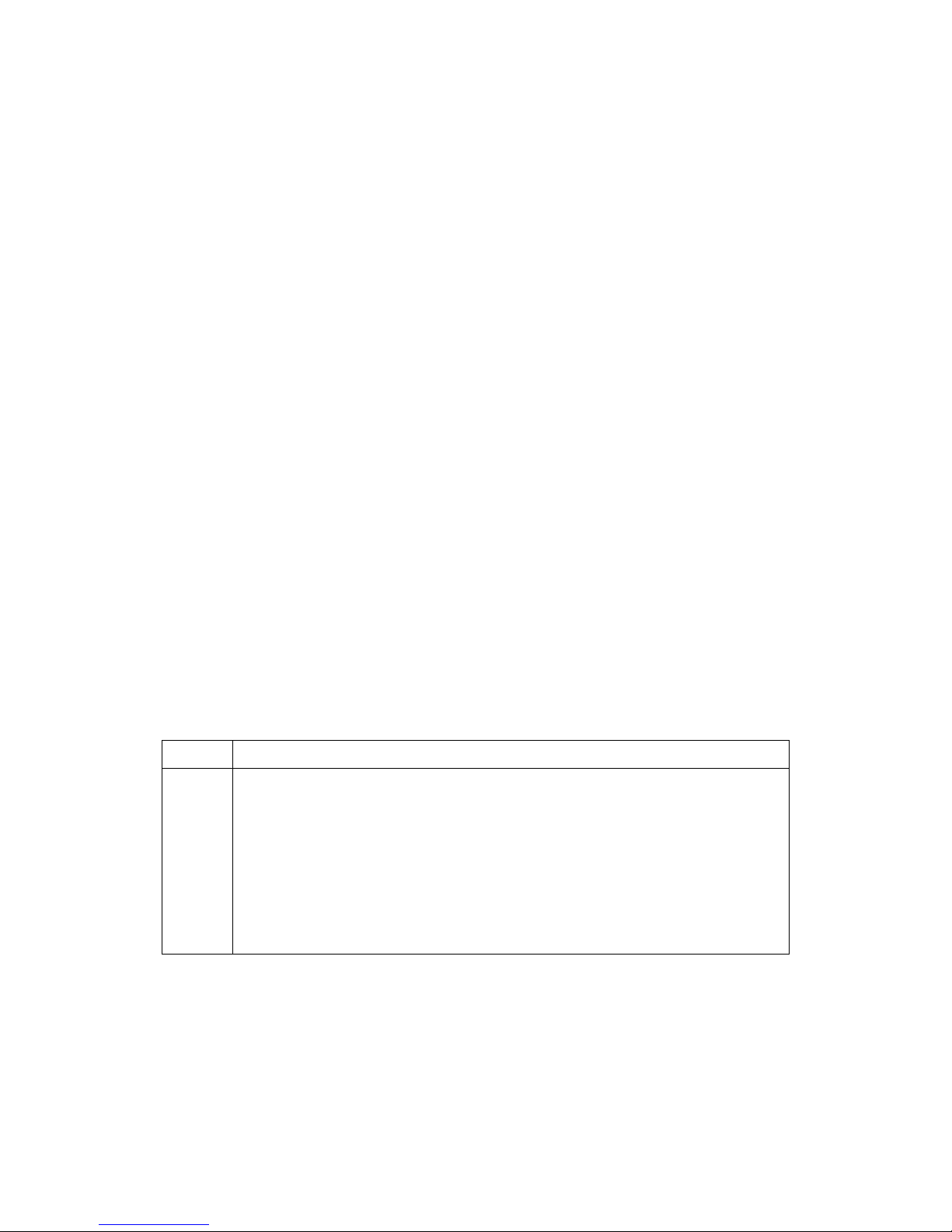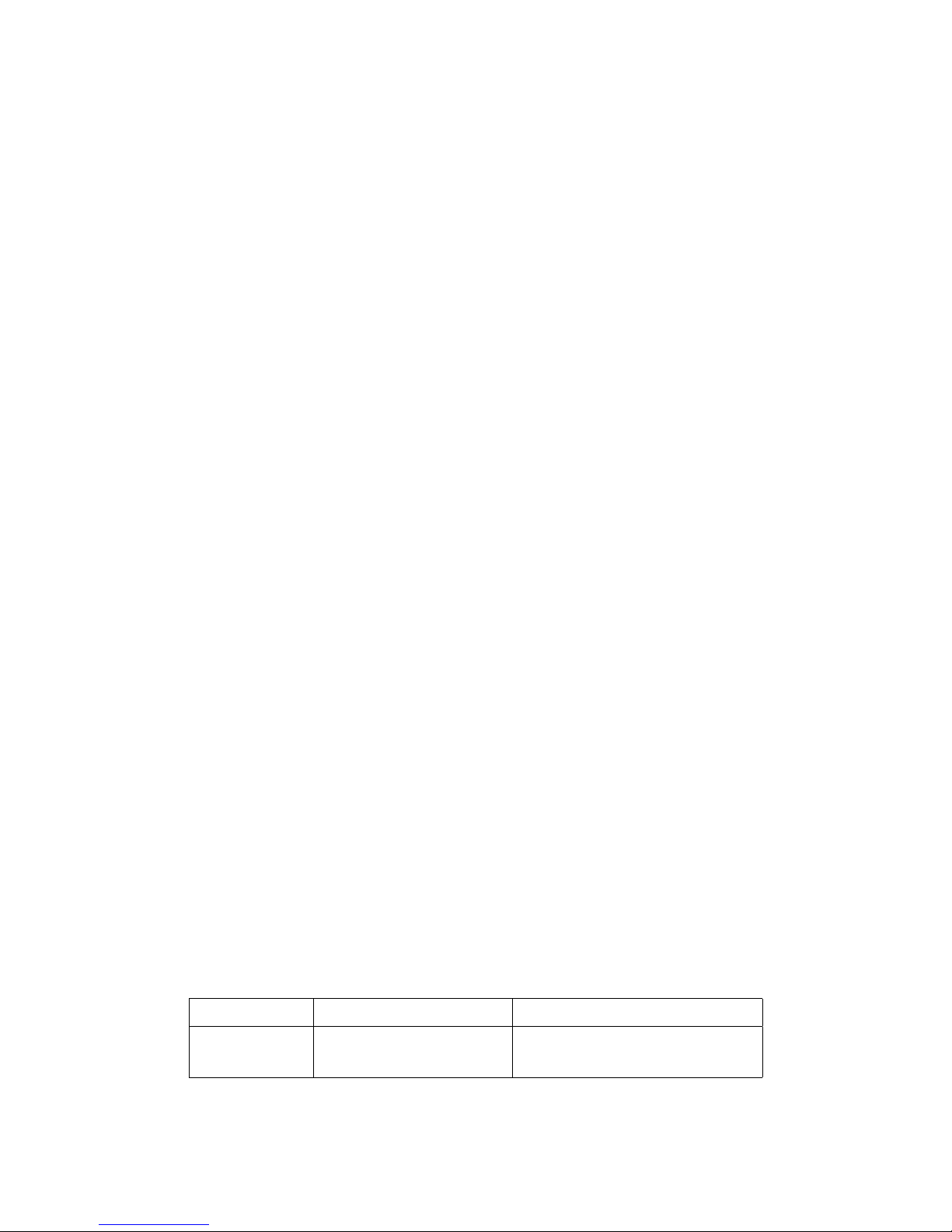For systems that include RAM on the CPU board, you must either disable the RAM on the CPU
board and use only the RAM on the GW-OSI-RAM1, or disable the segments occupied by CPU board
RAM. The procedure for disabling CPU board RAM will depend on the particular CPU board in
use. It is usually easier to disable those segments on the GW-OSI-RAM1, unless there are suspected
reliability problems with the CPU board’s onboard RAM.
2.1 Configuring I/O
SW4, SW5, J1, and J2 control I/O configuration. If no I/O is desired, remove the shunt from J2 –
all other I/O settings will be ignored if J2 is open.
If J2 is closed, SW4 specifies the low byte of the I/O address, while SW5 specifies the upper byte. If
the I/O device is write-only (for example, a GW-OSI-HLR1 Hex Lamp Register), it can be addressed
over existing RAM on the GW-OSI-RAM1 but not on another RAM board. If the I/O device is read-
only or read/write, it must not overlap RAM. The GW-OSI-RAM1 provides memory management
inputs in the memory address decoding sections to allow a read-only or read-write I/O device to be
inserted into RAM on the GW-OSI-RAM1. These memory management inputs will not work for
RAM on other boards.
J1 selects the I/O size. Placing a shunt between pins 1 and 2 set it to one byte, a shunt between
pins 2 and 3 set it two two bytes. Determine this setting from the module you plan to install in J3,
or your own needs if using the prototype area.
2.2 Memory Management
The GW-OSI-RAM1 supports Ohio Scientific 1 MB memory management, which is implemented on
some OSI CPU boards, such as the OSI 510. Most smaller systems will not use memory management
and will be limited to 64K of RAM, ROM, and I/O devices.
If OSI 1 MB memory management is not being used, the second bank on the GW-OSI-RAM1 can
be used for ROM overlays. This allows mixing RAM and ROM on the same board, in 4K segments.
Resistors R2 - R7 control which banks are active by default, and must be configured for ROM
overlays, if desired. The following table describes possible configurations of R2 - R7:
Resistors Installed Function
R2, R3 Default configuration, first bank enabled at 0x0000 -0xFFFF
R4 Second bank 0-32K enabled, used for ROM overlay
R6 Second bank 32-64K enabled, used for ROM overlay
R5 Second bank 0-32K to be controlled by custom memory management
R7 Second bank 32-64K to be controlled by custom memory management
For a 64K system with no memory management, R2, R3, R4 and R6 are installed, allowing 0-64K of
RAM with 0-64K of ROM overlays. For a system with memory management, R2, R3, R5, and R7
are installed, and jumper connections are made from U3 and/or U6. Consult the schematics for 1
MB memory management jumpering.
3