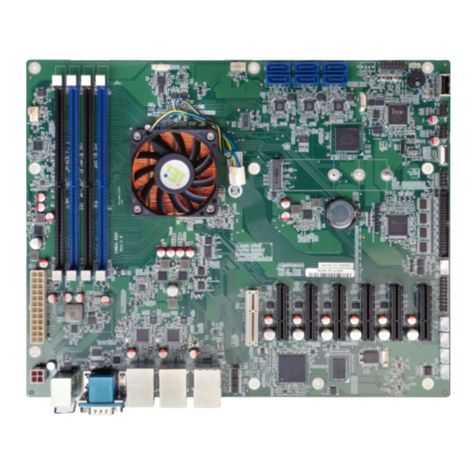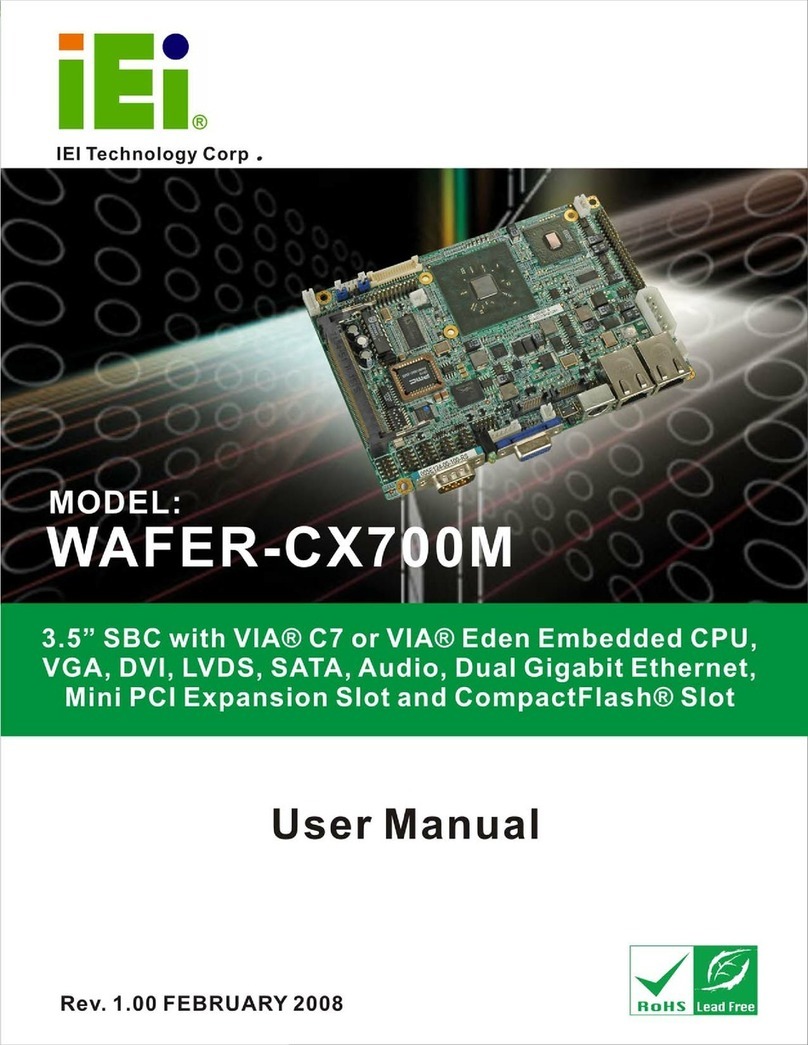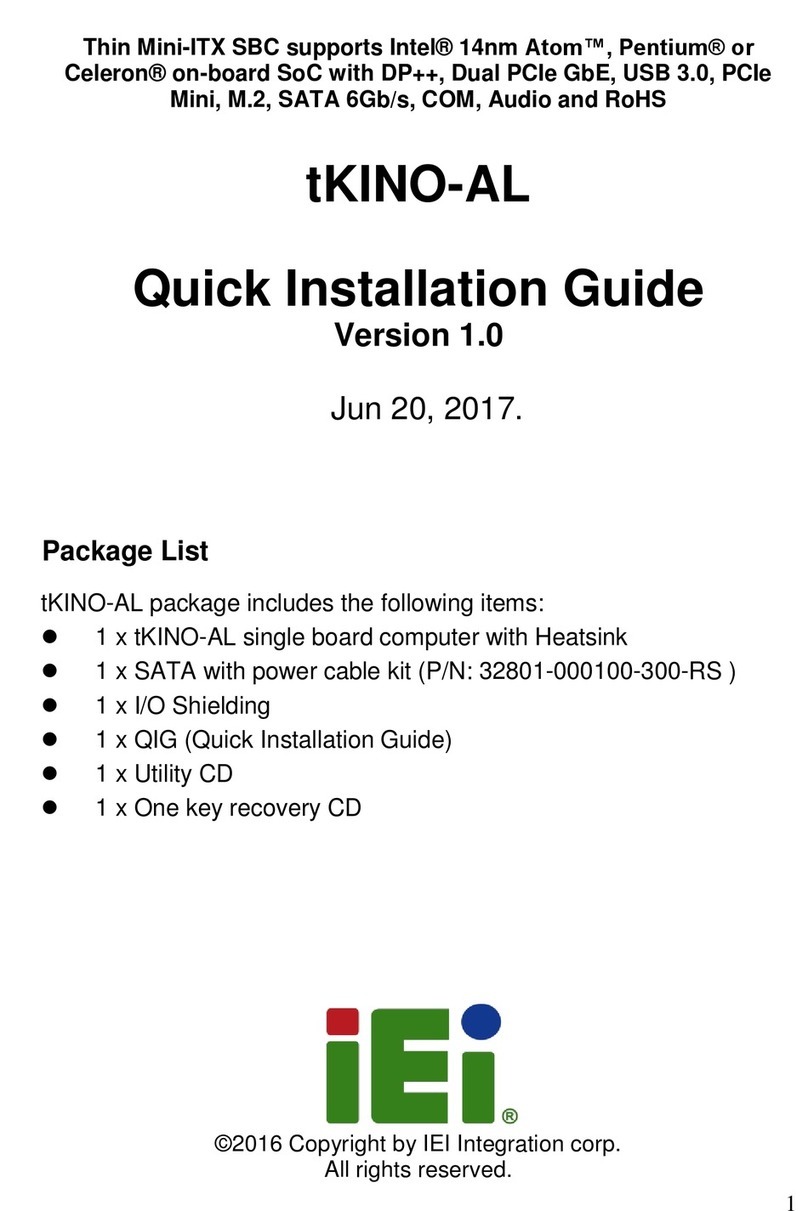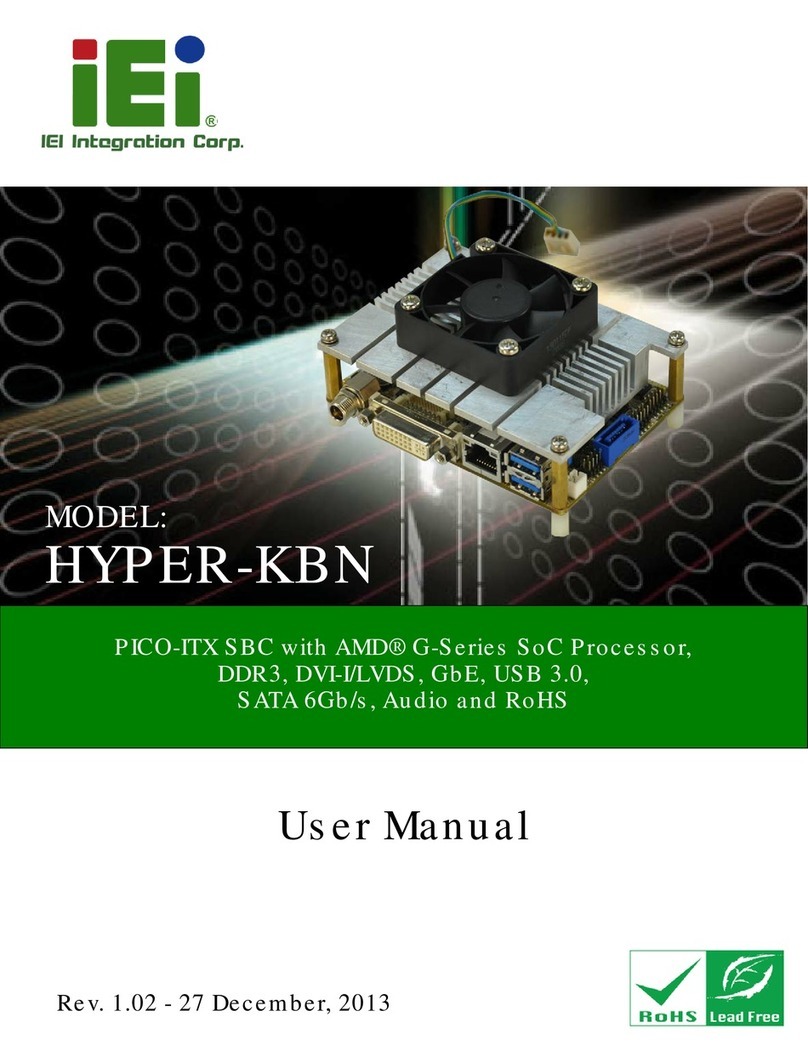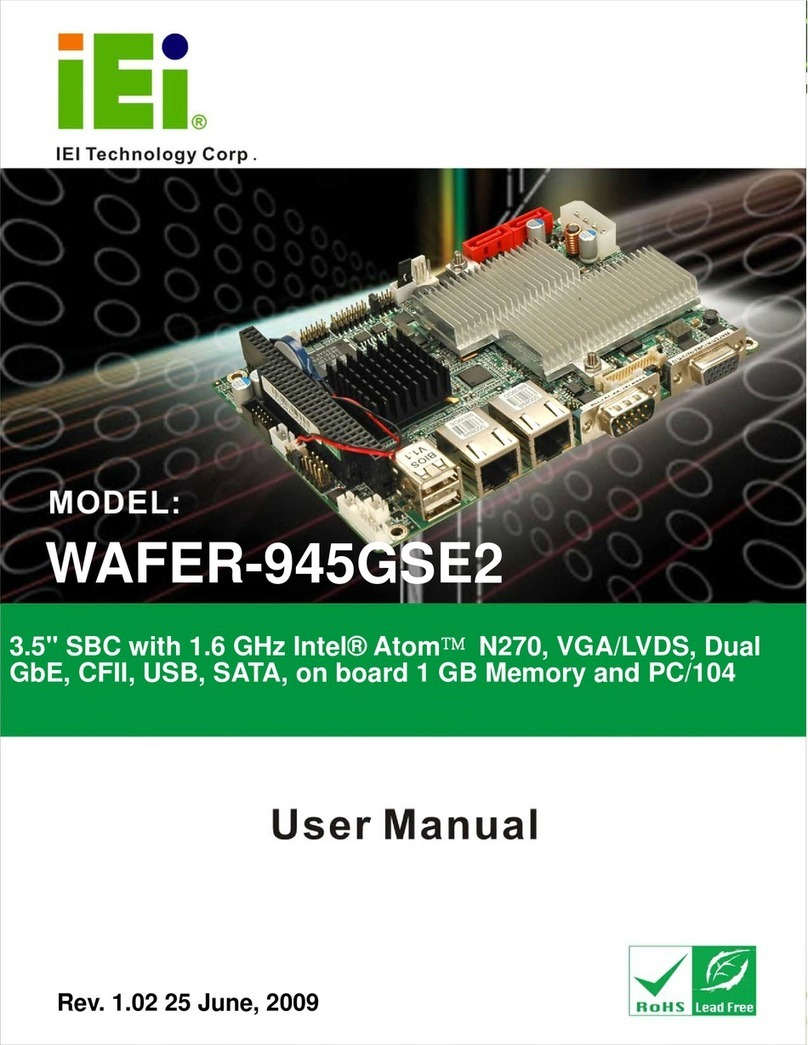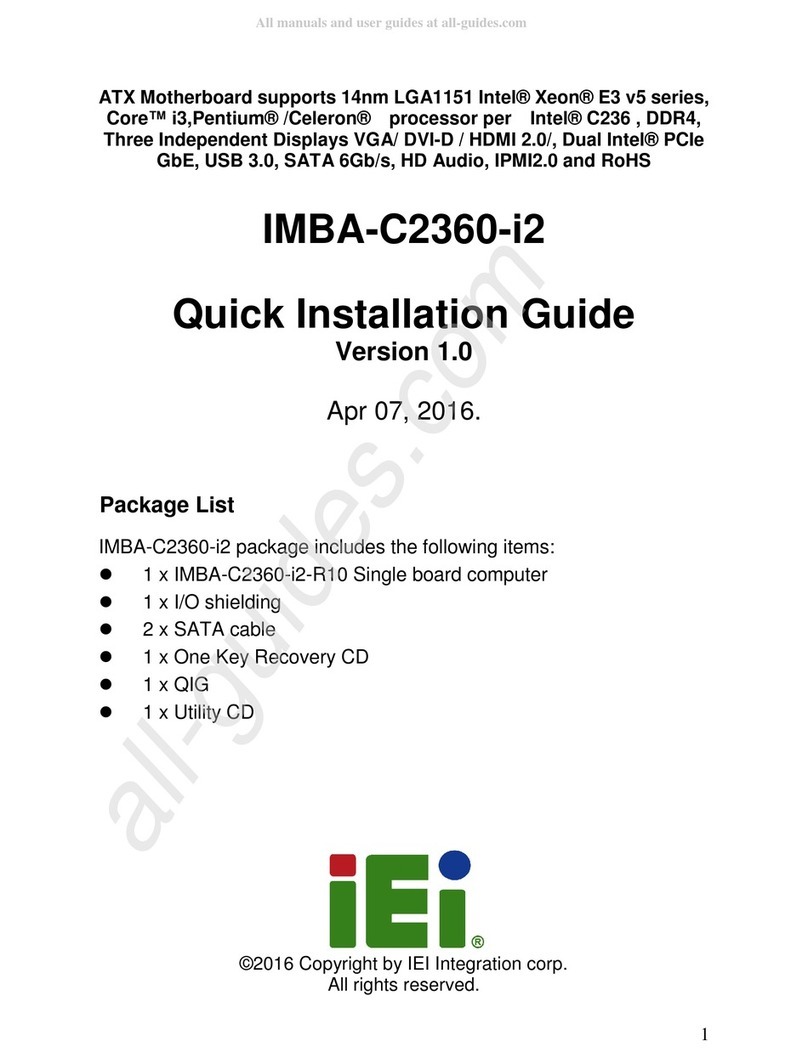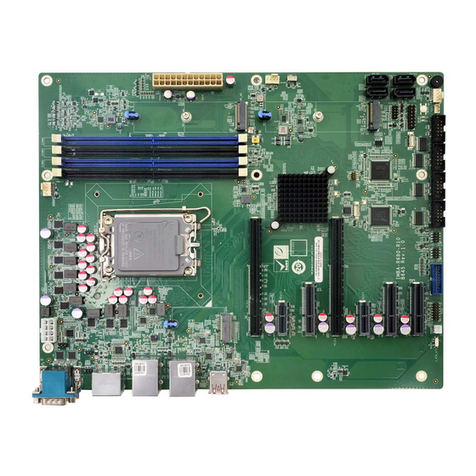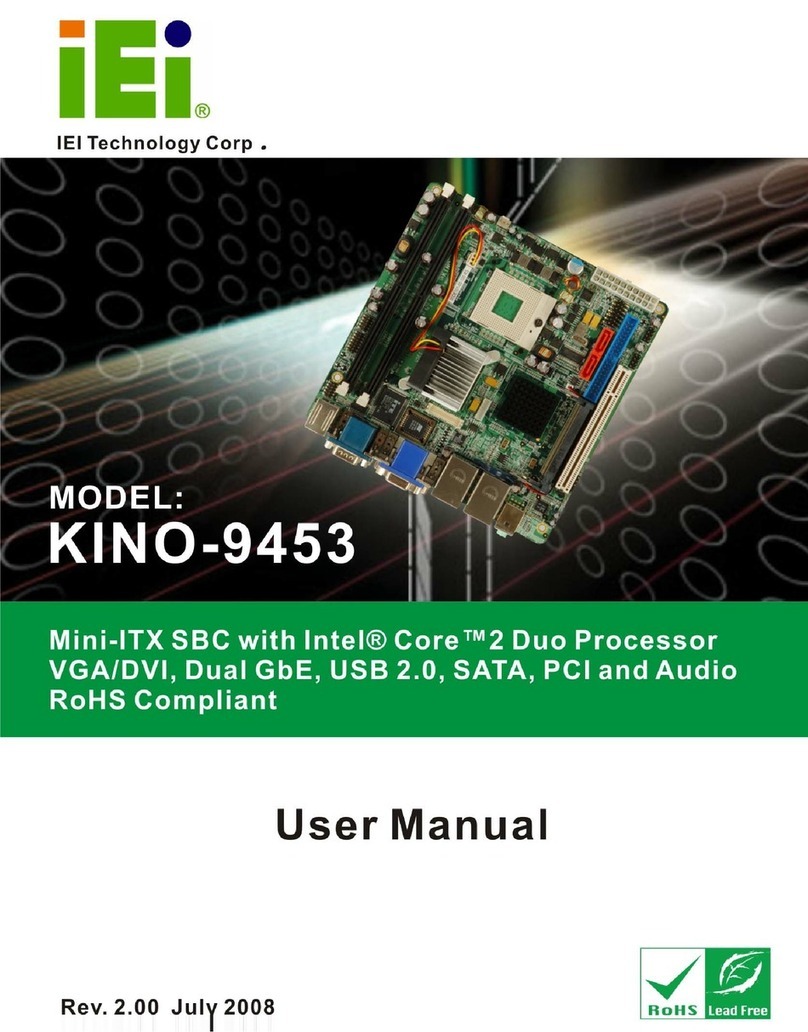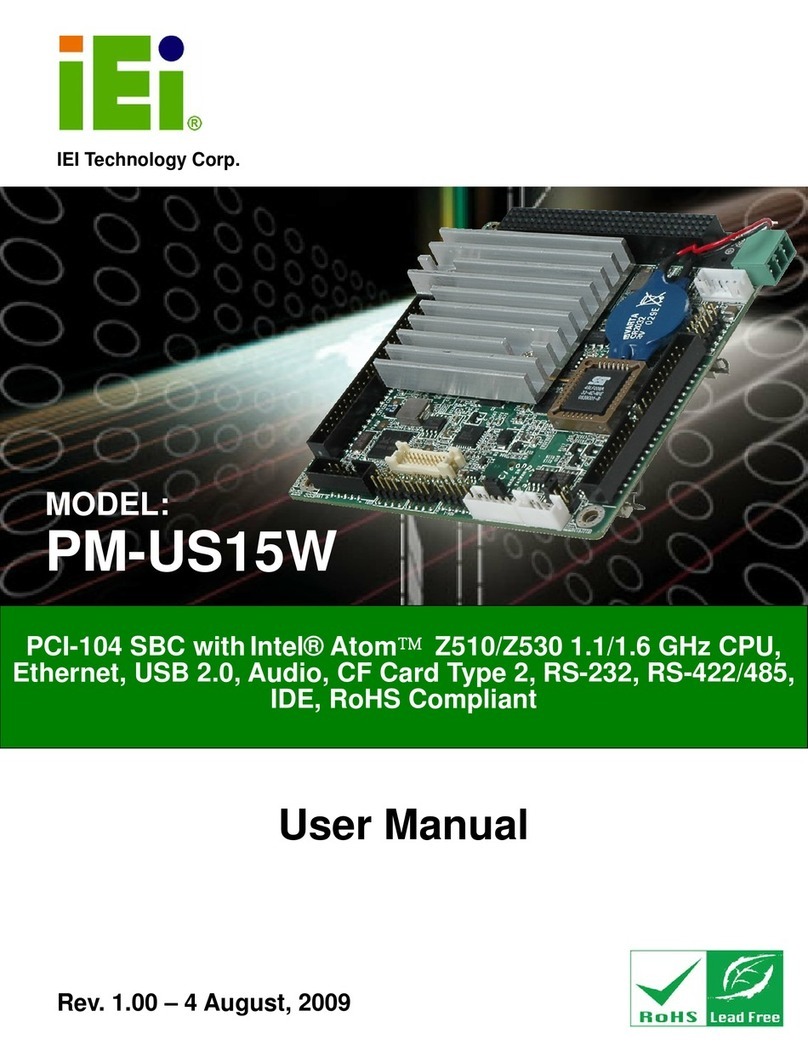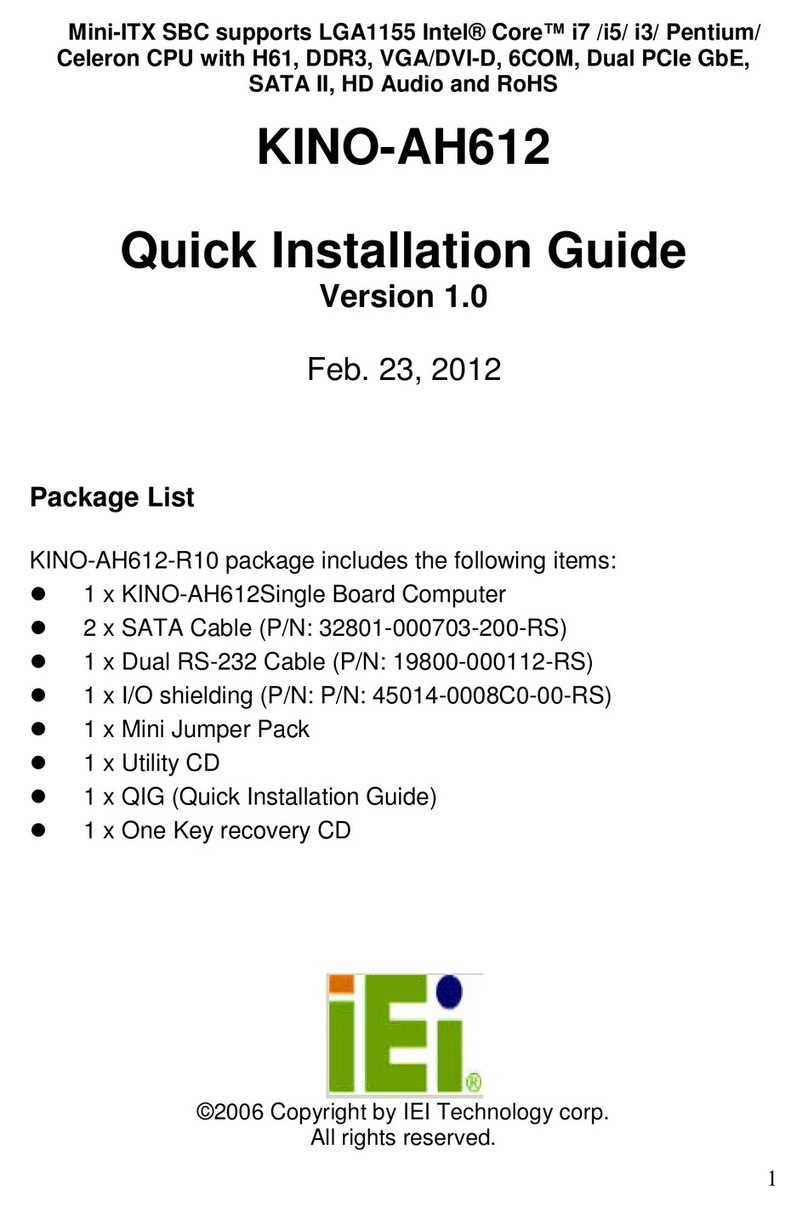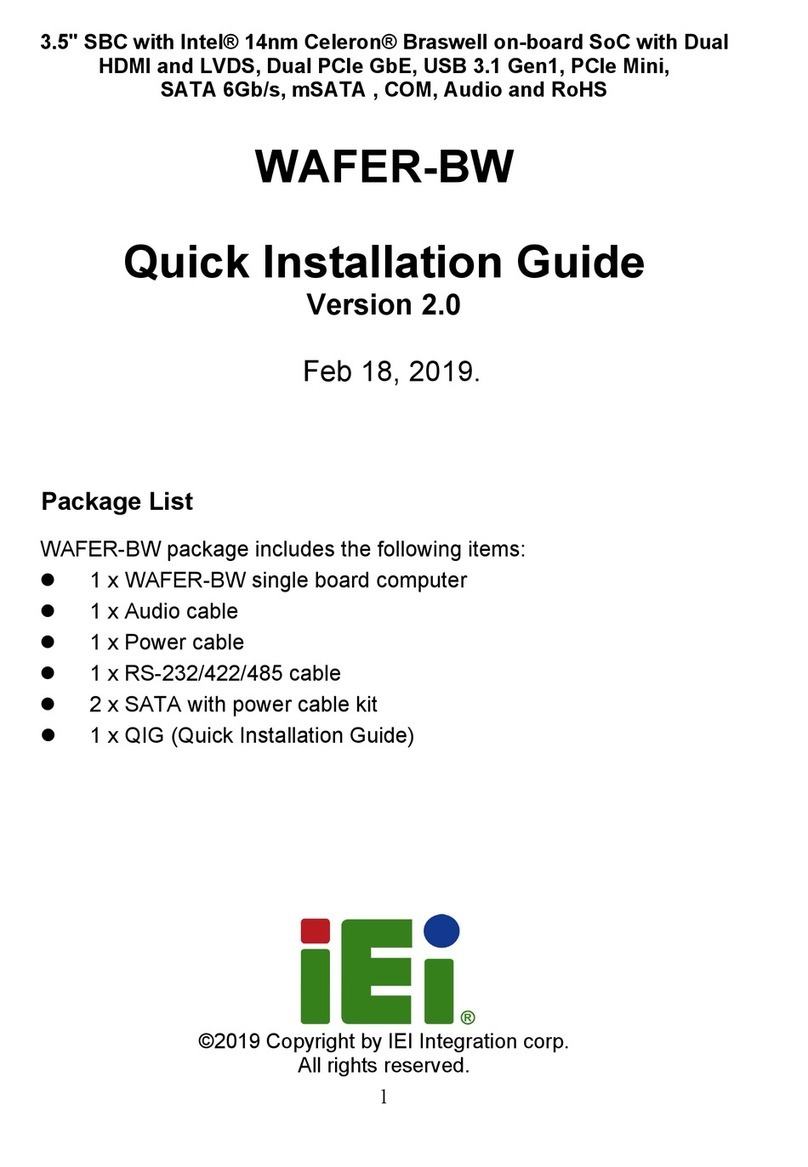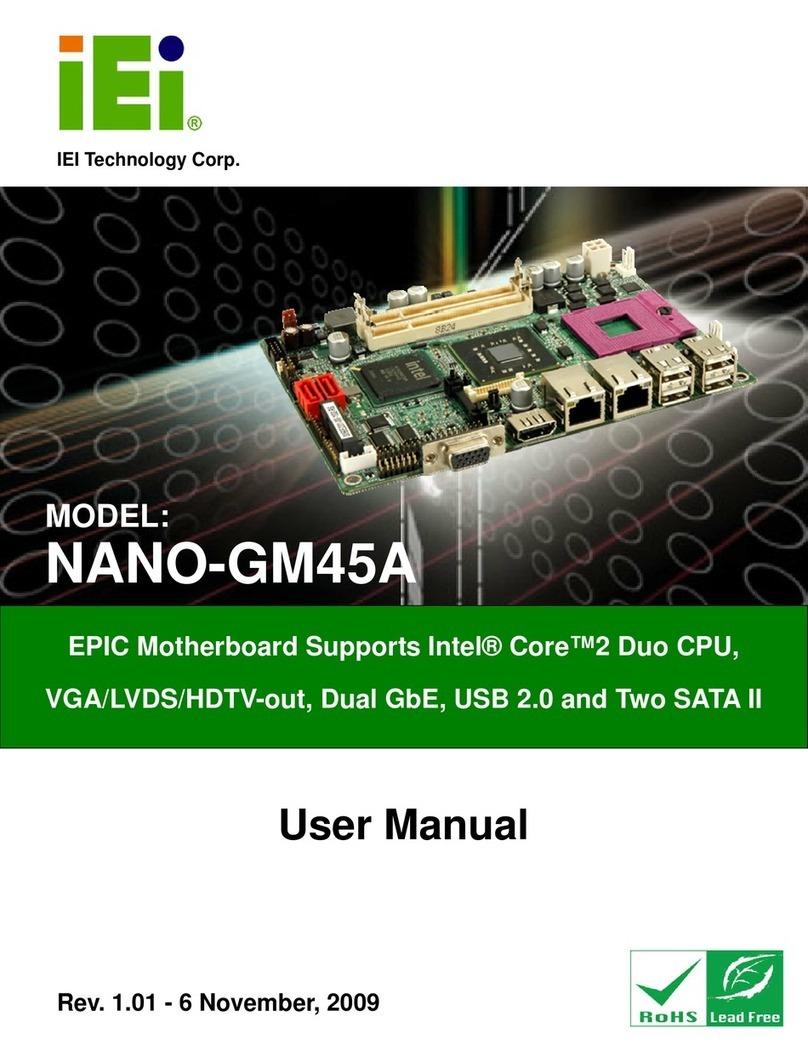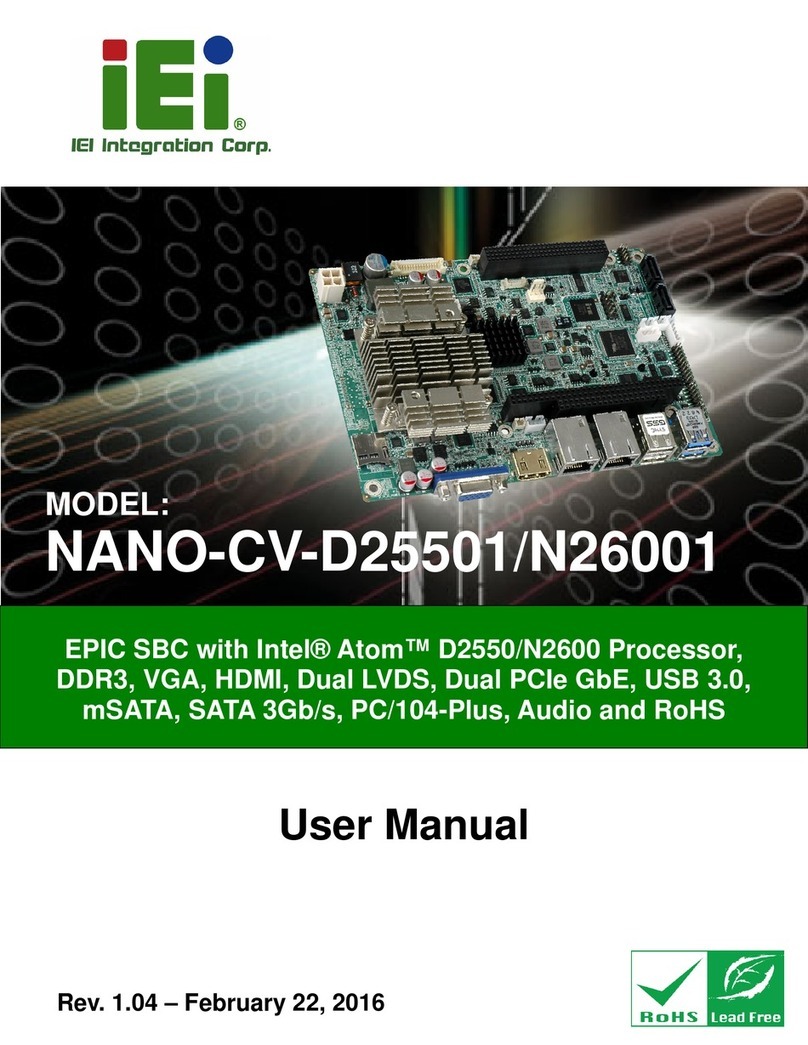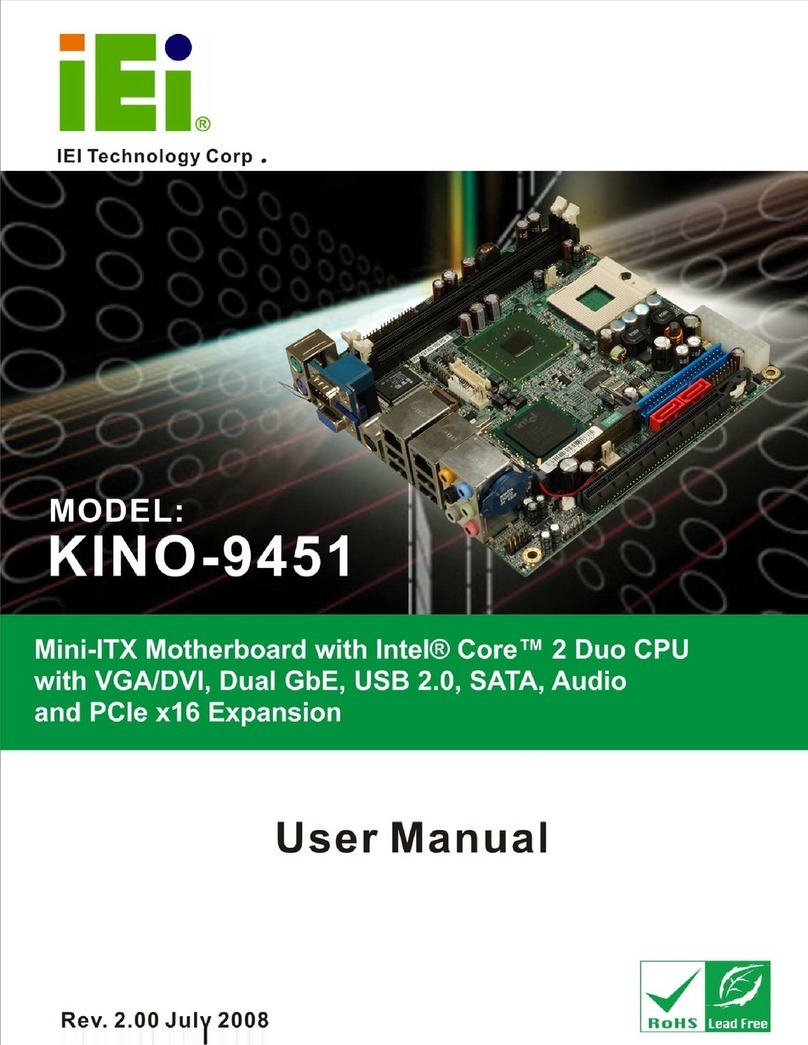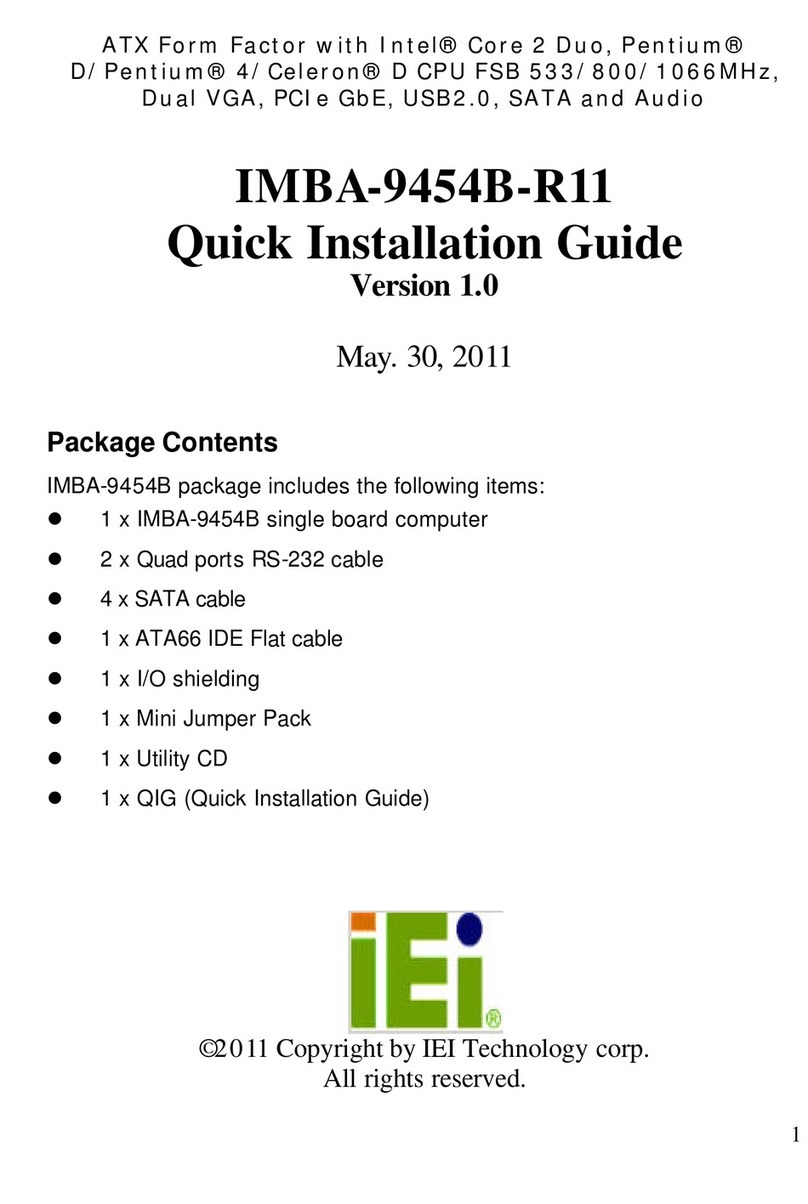NANO-4386A2 Motherboard
Page vii
4.2.6 Digital Input/Output (DIO) Connector............................................................ 41
4.2.7 Fan Connector................................................................................................. 42
4.2.8 Front Panel Connector .................................................................................... 43
4.2.9 IDE Connector (44-pin)................................................................................... 44
4.2.10 Infrared Interface Connector (5-pin)............................................................. 46
4.2.11 Inverter Connector......................................................................................... 47
4.2.12 LVDS Connector ............................................................................................ 48
4.2.13 PCI-104 Connector........................................................................................ 50
4.2.14 Power On Connector ..................................................................................... 53
4.2.15 Serial Port Connector (RS-232, 10-pin)........................................................ 54
4.2.16 Serial Port Connector (RS-232, 40-pin)........................................................ 54
4.2.17 Serial Port Connector (RS-232/422/485) ...................................................... 56
4.2.18 SO-DIMM Socket........................................................................................... 58
4.2.19 USB Connectors (Internal)............................................................................ 61
4.3 EXTERNAL PERIPHERAL INTERFACE CONNECTORS .................................................. 62
4.3.1 Digital Input Connector................................................................................... 63
4.3.2 VGA Connector................................................................................................ 64
4.3.3 Ethernet Connector.......................................................................................... 65
4.3.4 USB Connectors............................................................................................... 66
4.3.5 Keyboard/Mouse Connector ............................................................................ 67
4.4 ON-BOARD JUMPERS................................................................................................ 67
5INSTALLATION .................................................................................................... 69
5.1 ANTI-STATIC PRECAUTIONS...................................................................................... 70
5.2 INSTALLATION CONSIDERATIONS ............................................................................. 71
5.2.1 Installation Notices.......................................................................................... 71
5.2.2 Installation Checklist....................................................................................... 72
5.3 CPU, CPU COOLING KITAND DIMM INSTALLATION ............................................. 73
5.3.1 Socket 479 CPU Installation............................................................................ 73
5.3.2 Cooling Kit CF-479B-RS Installation.............................................................. 76
5.3.3 SO-DIMM Installation..................................................................................... 78
5.3.4 CF Card Installation........................................................................................ 79
5.4 JUMPER SETTINGS.................................................................................................... 80
5.4.1 CF Card Setup ................................................................................................. 82
5.4.2 Clear CMOS Jumper........................................................................................ 82