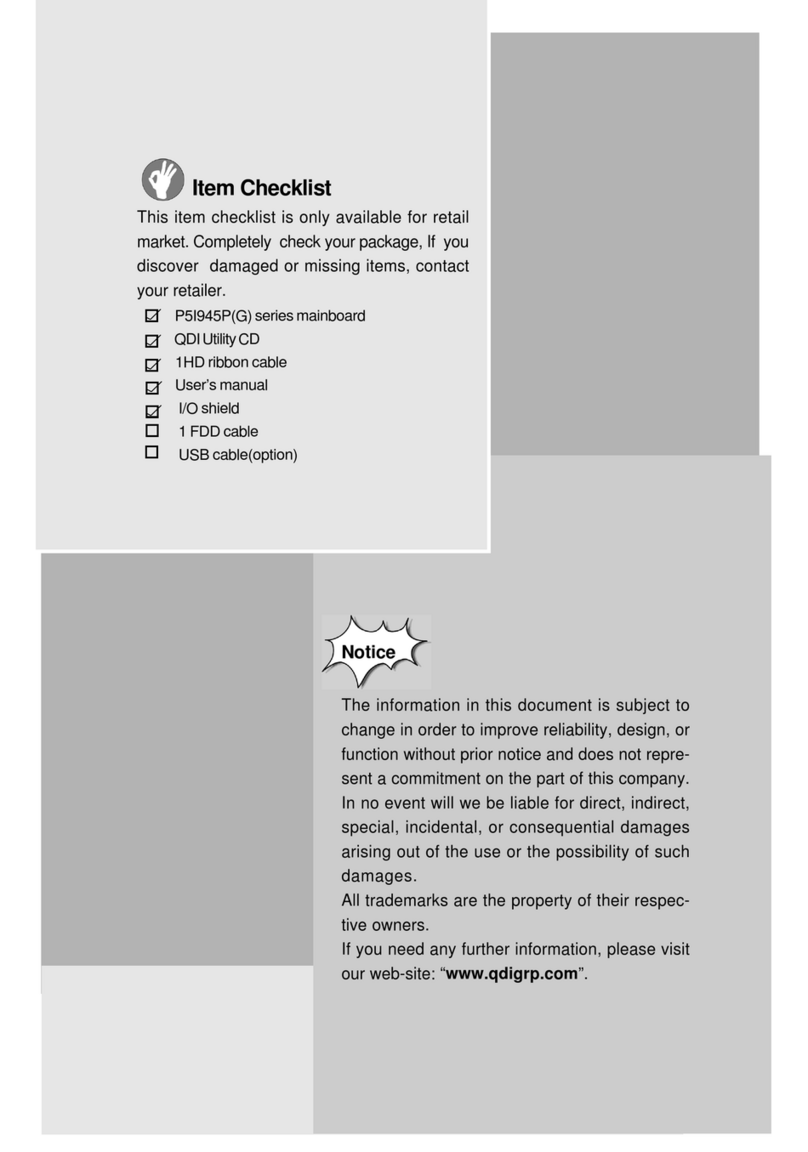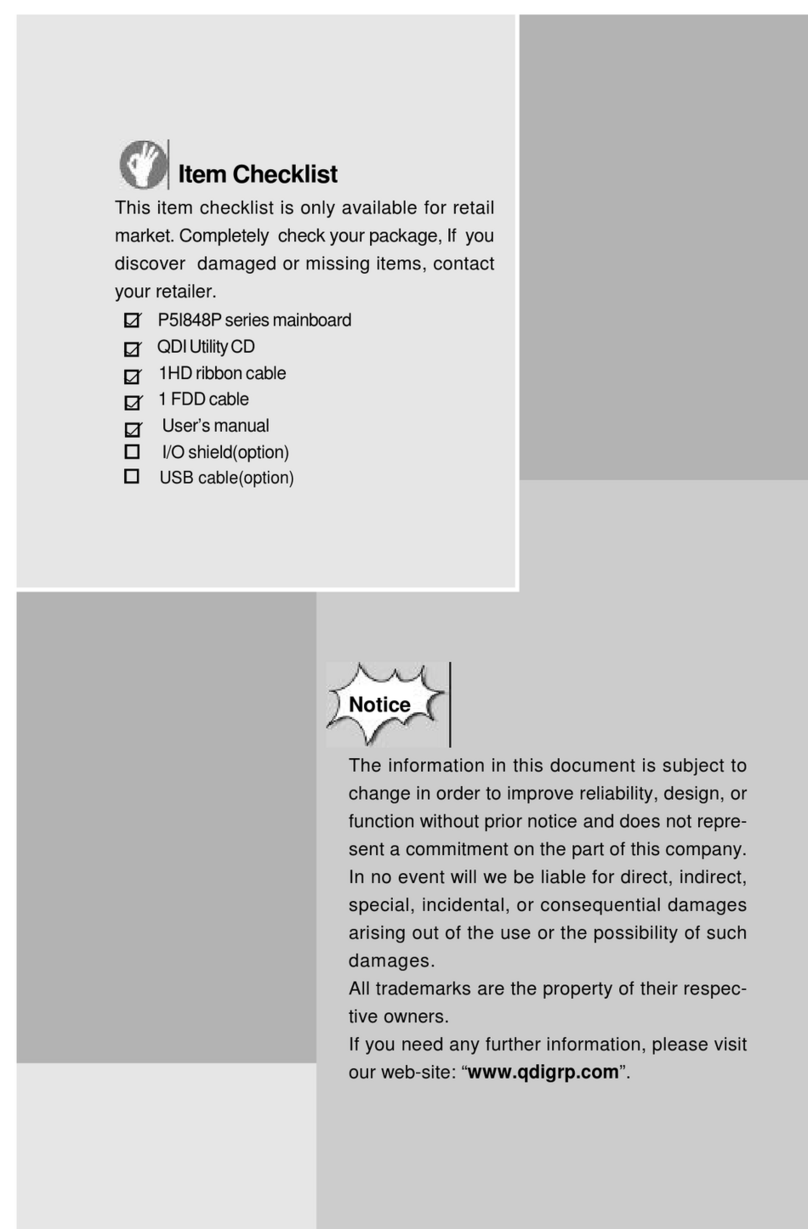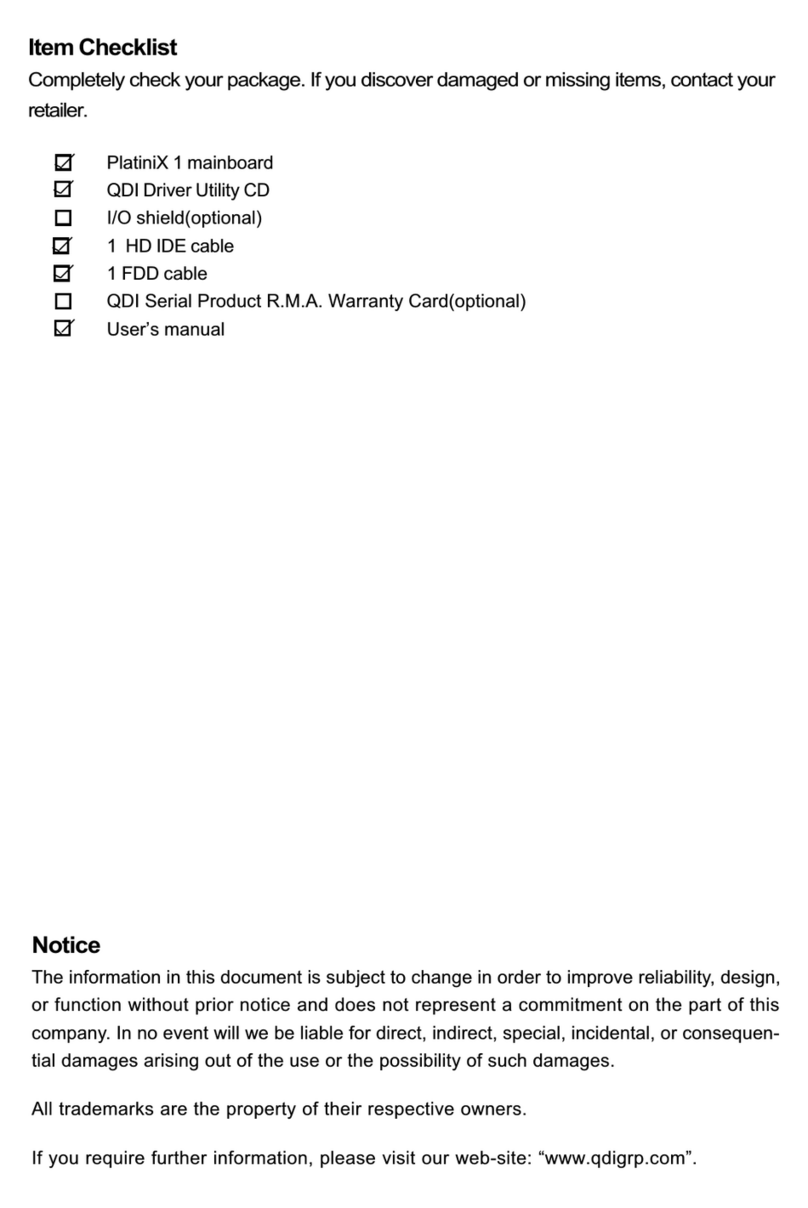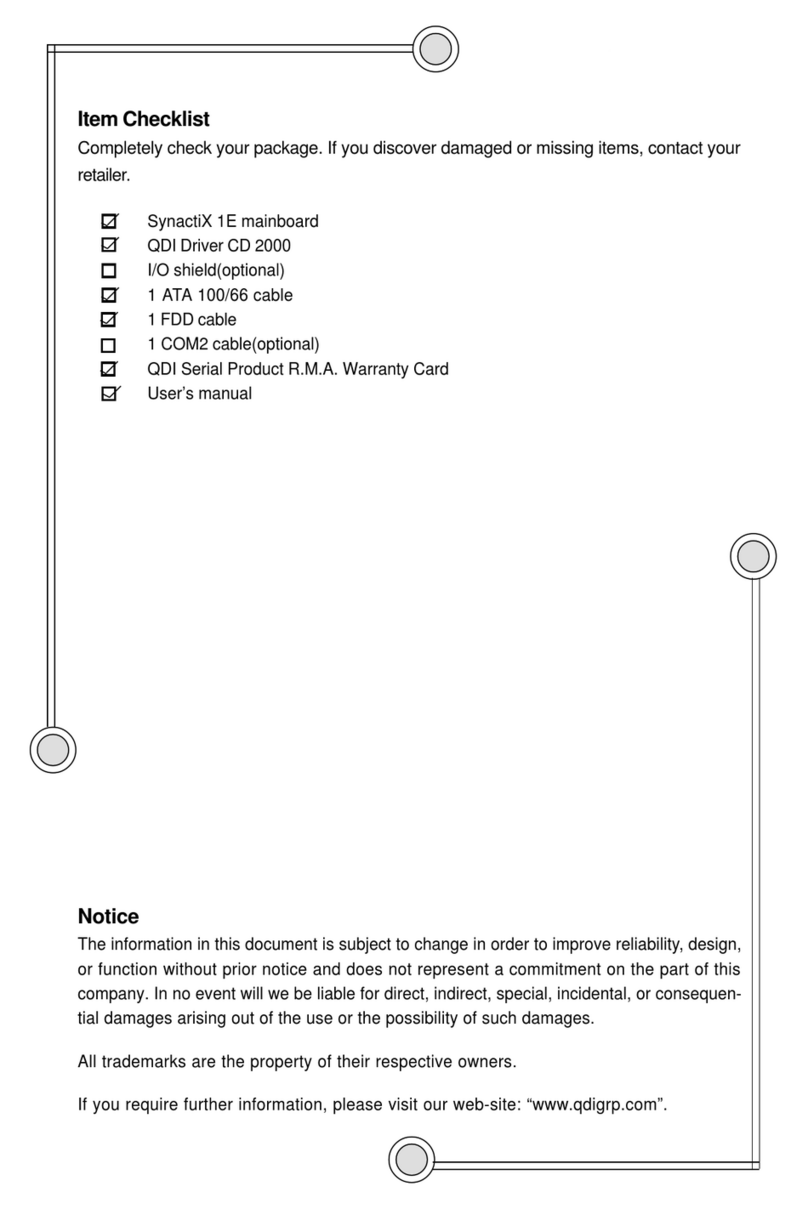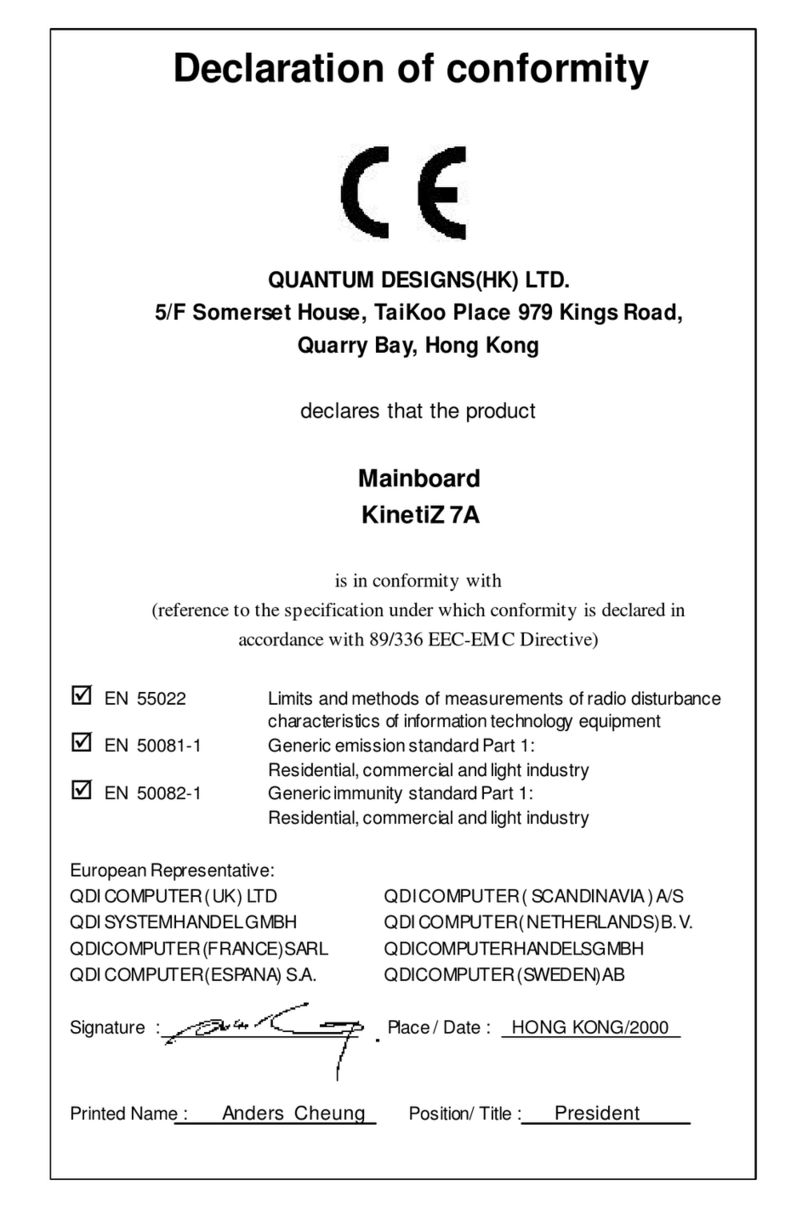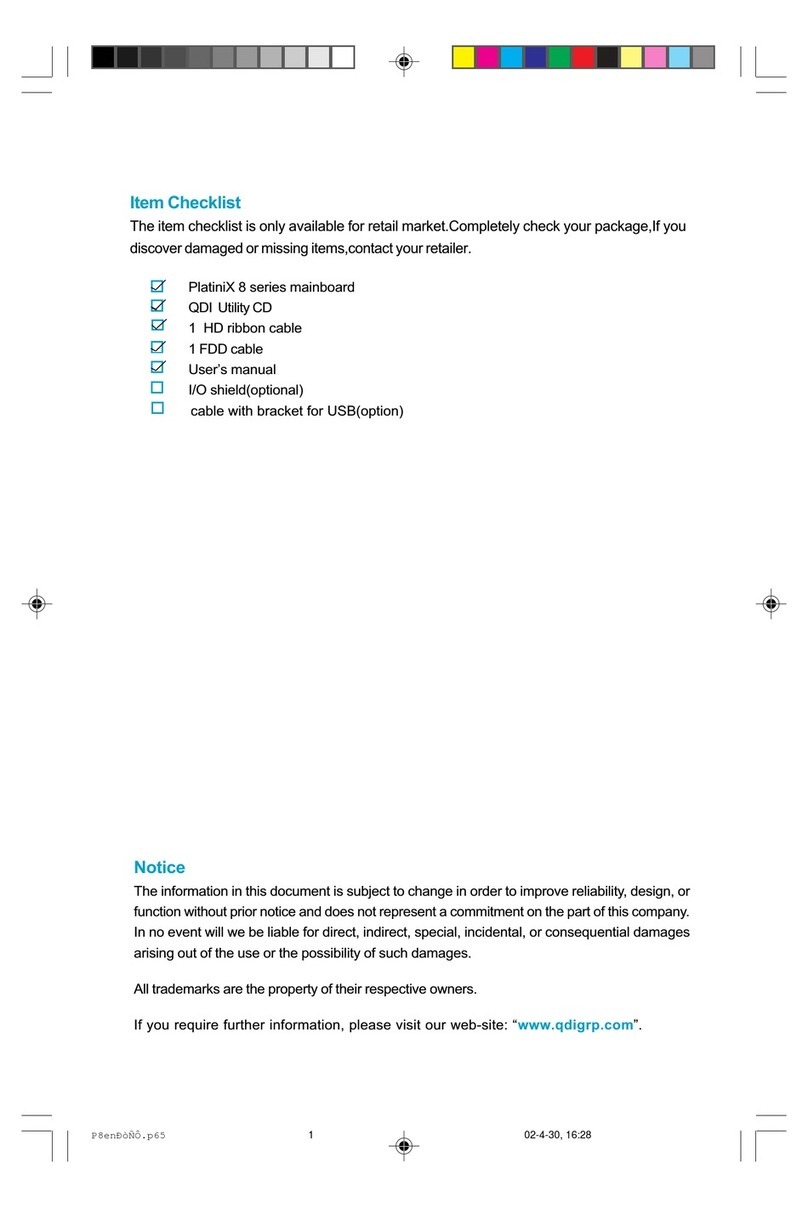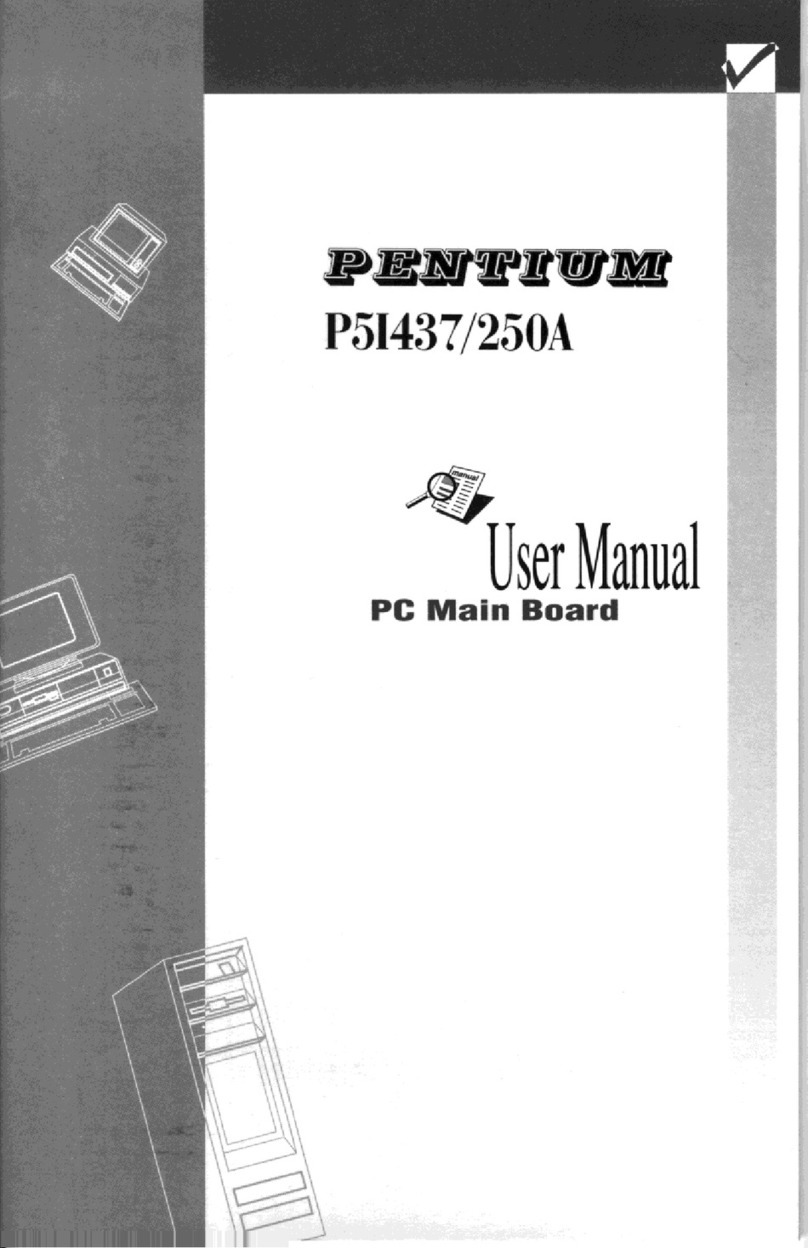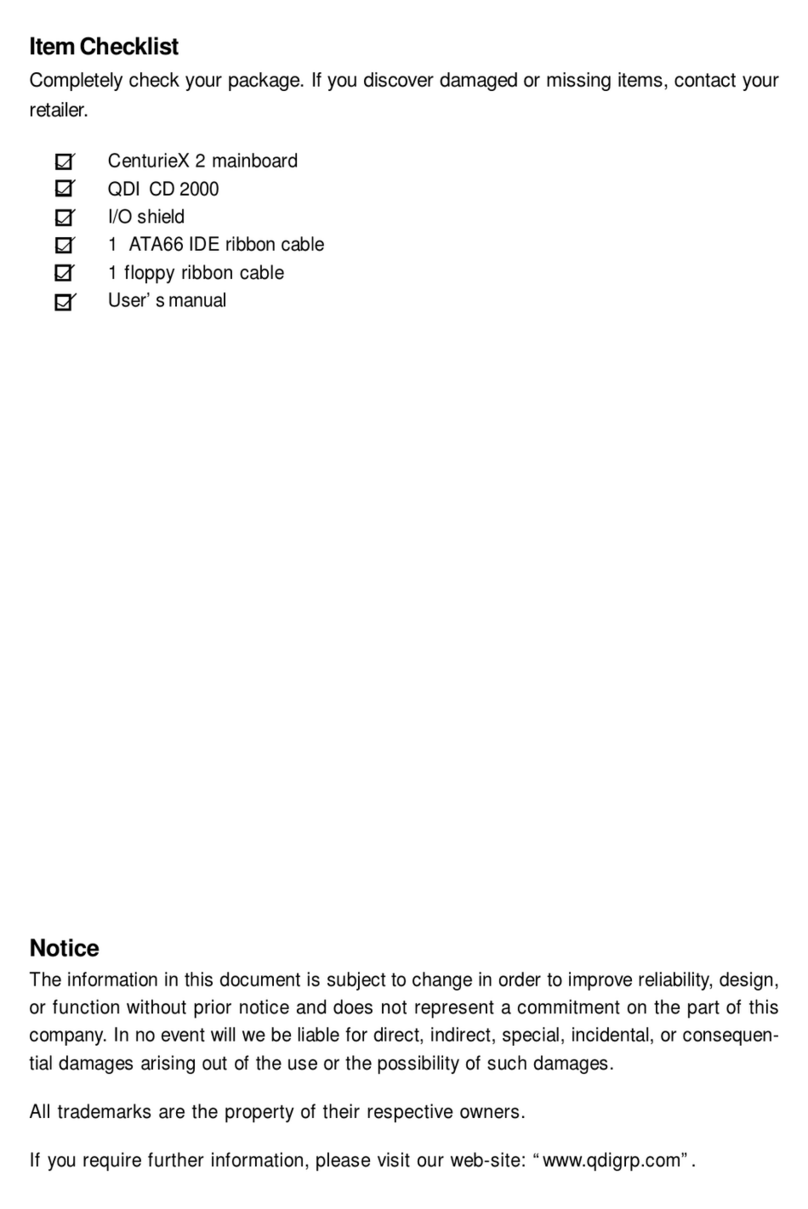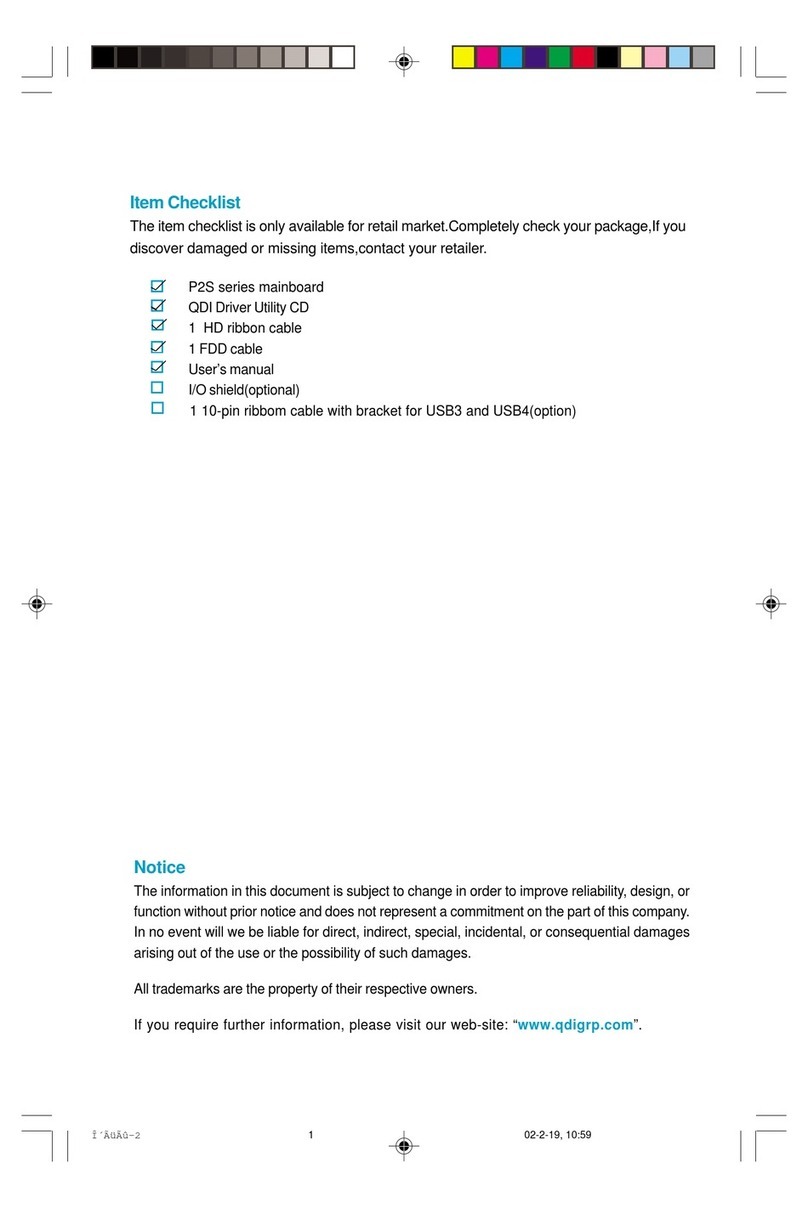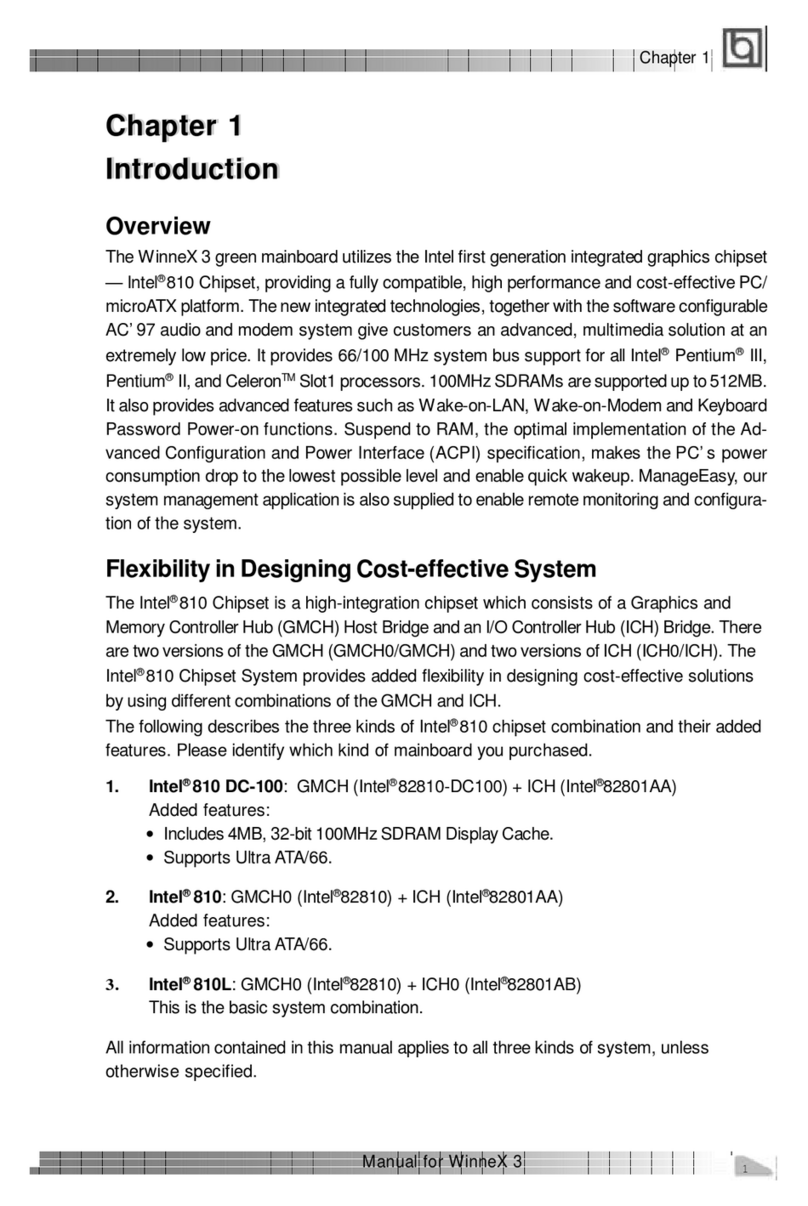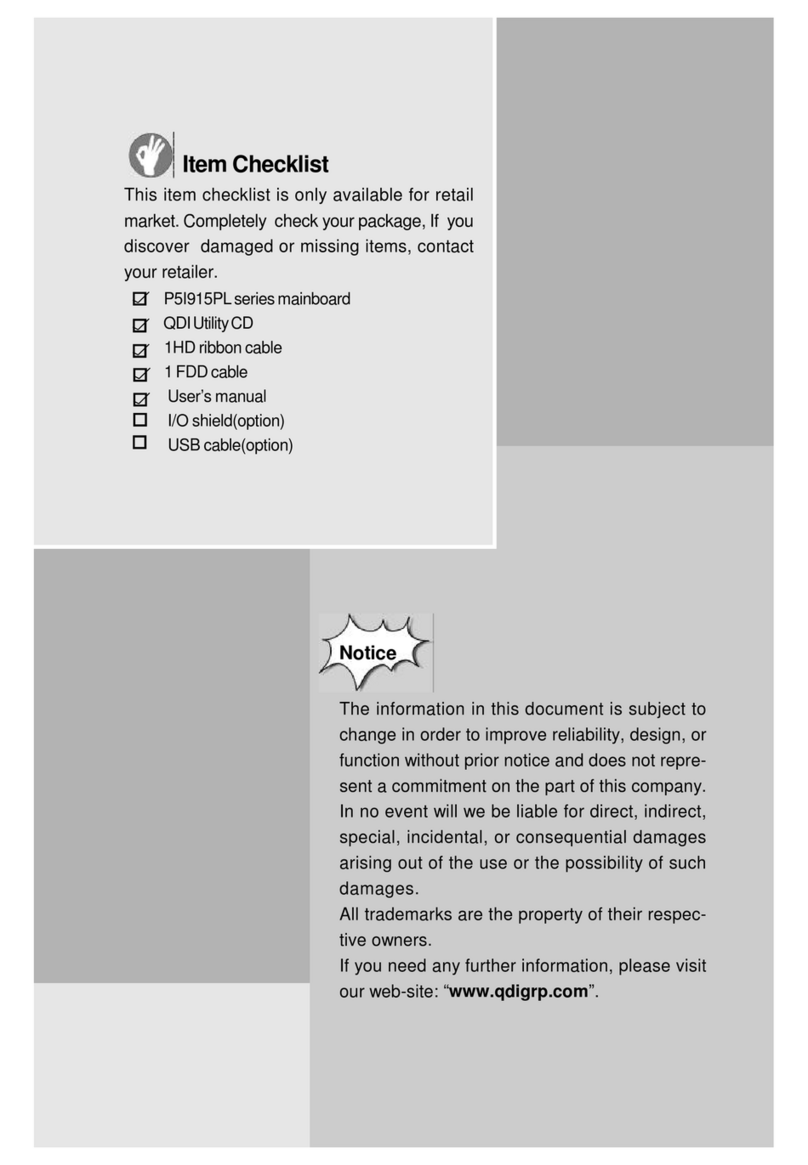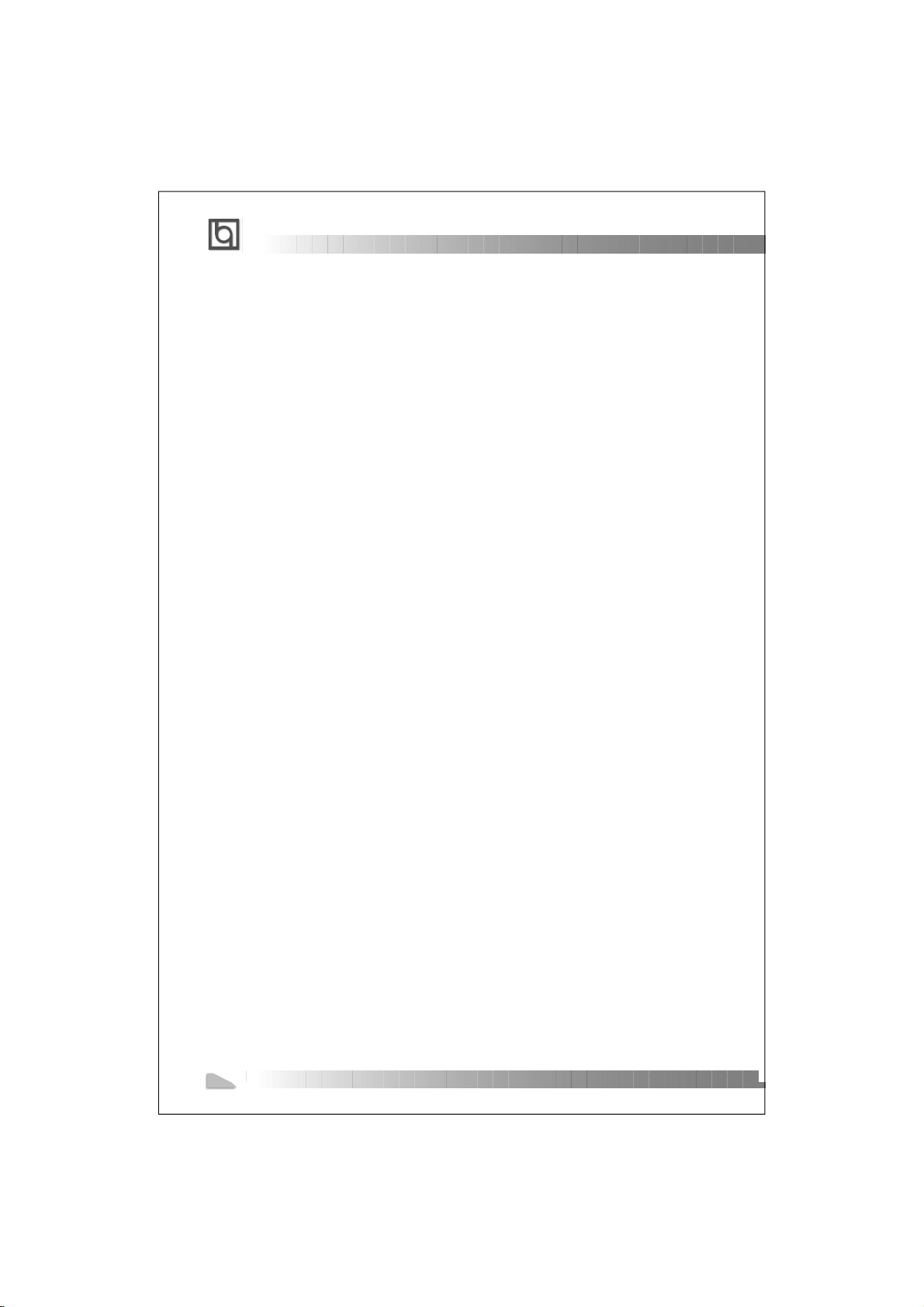ManualforP6I440BX/B1S
On-boardIDE
SupportstwoPCIPIOand BusMasterIDEports.
TwofastIDEinterfacessupportingfourIDEdevicesincludingIDEharddisksand
CD -ROMdrives.
Supportsuptomode4timing.
Supports“UltraDMA/33”SynchronousDMAmodetransferringupto33Mbytes/sec.
Integrated16x32bitbufferforIDEPCIBurstTransfers.
On-boardI/O
UseWinbondW83977EFsuperI/Ochip.
Onefloppyportsupportinguptotwo3.5’’or5.25”floppydriveswith
360K/720K/1.2M/1.44M/2.88Mformat.
Twohighspeed16550fastcompatibleUARTs(COM1/COM2/COM3/COM4
selective)with16-bytesend/receiveFIFOs.
OneenabledparallelportattheI/Oaddress378H/278H/3BCHwithadditional
bi-directionI/Ocapabilityandmulti-modeasSPP/EPP/ECP(IEEE1284compliant).
Circuitprotectionprovided,preventingdamagetotheparallelportwhena
connectedprinterispowereduporoperatesatahighervoltage.
SupportsLS-120floppydiskdrive.
AllI/Oportscanbeenabled/disabledintheBIOSsetup.
Advancedfeatures
ProvidesTrendChipAwayVirus®OnGuard.
Provideson-boardPS/2mouseandPS/2keyboardports.
TwoUSBportssupported.
Providesinfrared interface.
SupportsWindows95/98 softwarepower-down.
Supportsexternalmodemringpower-on.
Supportswake-uponLANandwake-uponinternalmodem.
Supportsautofanoffwhenthesystementerssuspend mode.
On-boardLM80supportssystemmonitoring(monitorssystemtemperature,voltages,
chassisintrusionandfanspeed)(manufacturingoption).
On-boardMAXIM1617monitorstheCPUtemperature.(manufacturingoption)
ProvidesmanagementapplicationsuchasManageEasyandLDCM(LANDesk®Client
Manager)(manufacturingoption).
Supportskeyboardpasswordpower-on function.
SupportsSecurityEasyfunction(manufacturingoption)
SystemstatusresumesafterACpowerfailure.
Introduction
16