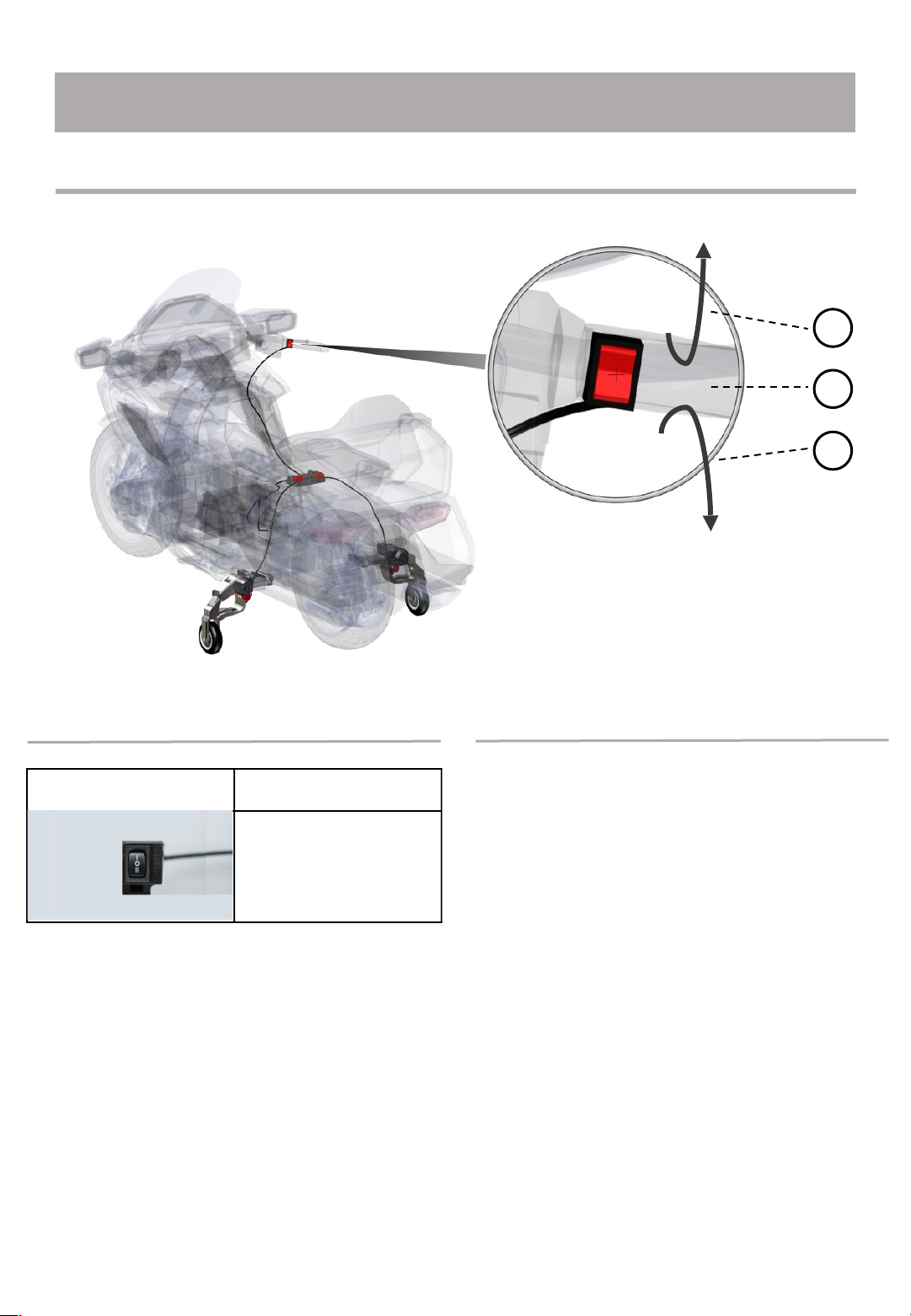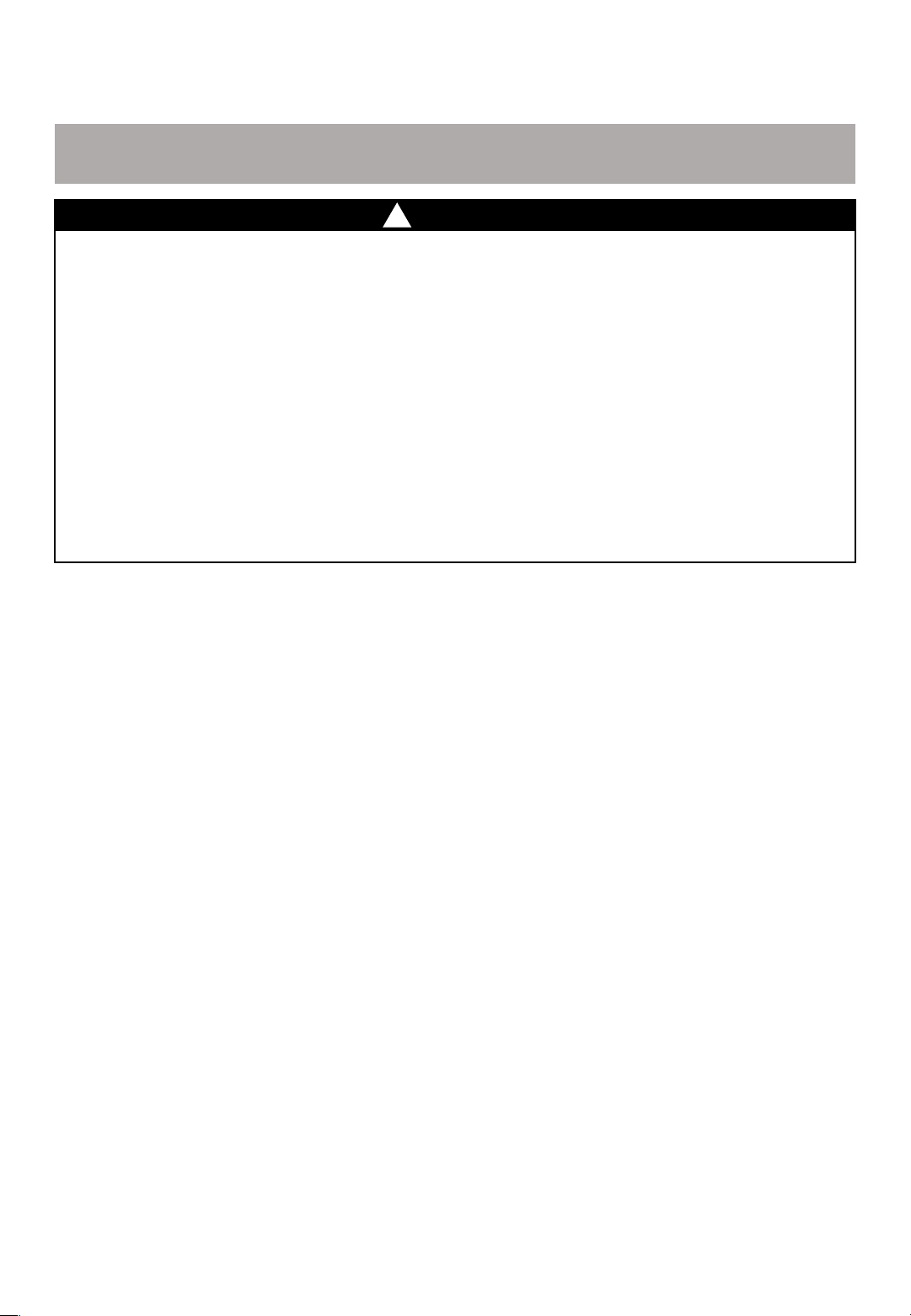FLEX GEAR Functions
•You can comfortably stand on your motorcycle when stopped.
If you are driving in the city, you will often be waiting for a signal at an intersection. With
the FLEX GEAR, you don't have to support the motorcycle with both legs.
•This is convenient for repeating stops when the vehicle is jammed.
Since motorcycles can't speed on narrow roads, it's even harder to stay centered. With
FLEX GEAR, you can only focus on the direction of the steering wheel when driving
slowly on narrow roads.
•Helps avoid falling when turning or making U-turns in narrow alleys.
If you have two or more people on a motorcycle, it becomes even more difficult to
balance. If you use the FLEX GEAR, you can minimize the shaking caused by the
passenger.
•Convenient for moving your motorcycle in a parking lot or garage.
There may be times when you are stuck in a parking space by an outside vehicle and
cannot ride your motorcycle. In this case, you will have to pull the motorcycle to get it out.
With the FLEX GEAR, you can move heavy bikes comfortably, reducing the risk of tripping
and other accidents.
•Helps prevent slipping at gas stations or underground parking lots with
slippery floors.
When reversing, there are many things you need to pay attention to, such as centering the
motorcycle, checking the surrounding environment, and securing visibility. With the FLEX
GEAR, you can focus more on the external environment to prevent accidents.
•When stopped, passengers in the rear seat can feel comfortable.
Due to the nature of large motorcycles, when the vehicle is congested, stopping
repeatedly causes fatigue to accumulate. Depending on the road conditions, you can use
the FLEX GEAR to drive comfortably.
!
Before operating the FLEX GEAR, please read all attached warnings and instructions before
using it to prevent personal injury or property damage.
5
It's really hard for a rider to get up a motorcycle that has fallen over. With the FLEX
GEAR, you don't have to worry about losing your center of gravity and falling.