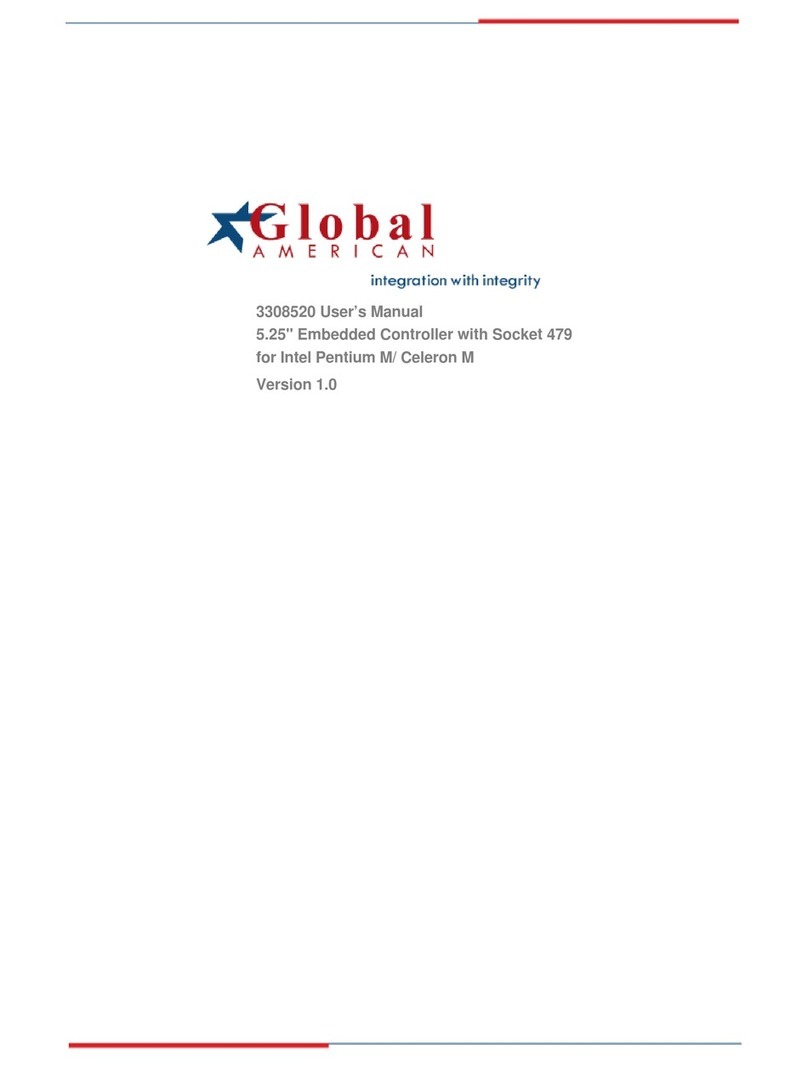3307620 User’s Manual Introduction
1.2 <Product Specification>
General Specification
Form Factor 3.5 inches embedded motherboard
CPU Embedded AMD Geode GX533 400MHz
Fanless with heatsink only
Memory 1 x 200-pin DDRSO-DIMM up to 512MB
Unbufferred, none-ECC memory supported only
Chipset AMD Geode CS5535
USB Port Two internal USB1.1 ports
BIOS Phoenix-Award PnP flash BIOS
Green Function Power saving mode includes doze, standby and suspend modes.
ACPI version 1.0 and APM version 1.2 compliant
Watchdog Timer System reset programmable watchdog timer
Real Time Clock Chipset built-in RTC with lithium battery
Enhanced IDE One Ultra DMA33 IDE interface supports up to 2 ATAPI devices
One 44-pin IDE port onboard
Multi-I/O Port
Chipset WINBOND W83627HF
Serial Port One external RS232 and one internal RS232
Parallel Port One 26-pin internal parallel port
Floppy Port One slim type Floppy port
IrDA Port One IrDA compliant Infrared interface supports SIR
K/B & Mouse External PS/2 keyboard and mouse ports on rear I/O panel
GPIO One 12-pin Digital I/O connector with 8-bit programmable I/O
interface
Hardware
Monitor
VGA Display Interface
Fan speed, CPU temperature and voltage monitoring
Chipset AMD Geode GX533 built-in VGA controller with 2D engine
Memory BIOS selectable up to 4/8/12/16 MB shard with system memory
Display Type CRT, LCD monitor with analog display
18-bit/24-bit LVDS/24-bit TTL with LCD interface
Connector External DB15 female connector on rear I/O panel
Onboard 40-pin TTL connector
Onboard 40-pin LVDS connector
Onboard 5-pin backlight inverter connector
Solid State Disk Interface
Compact Flash 1 x Compact Flash Card Type I socket on solder side
DOM Onboard 44-pin IDE support DOM (Disk On Module)
PCMCIA Card PCMICA Type I/II slot
Product Specification 7