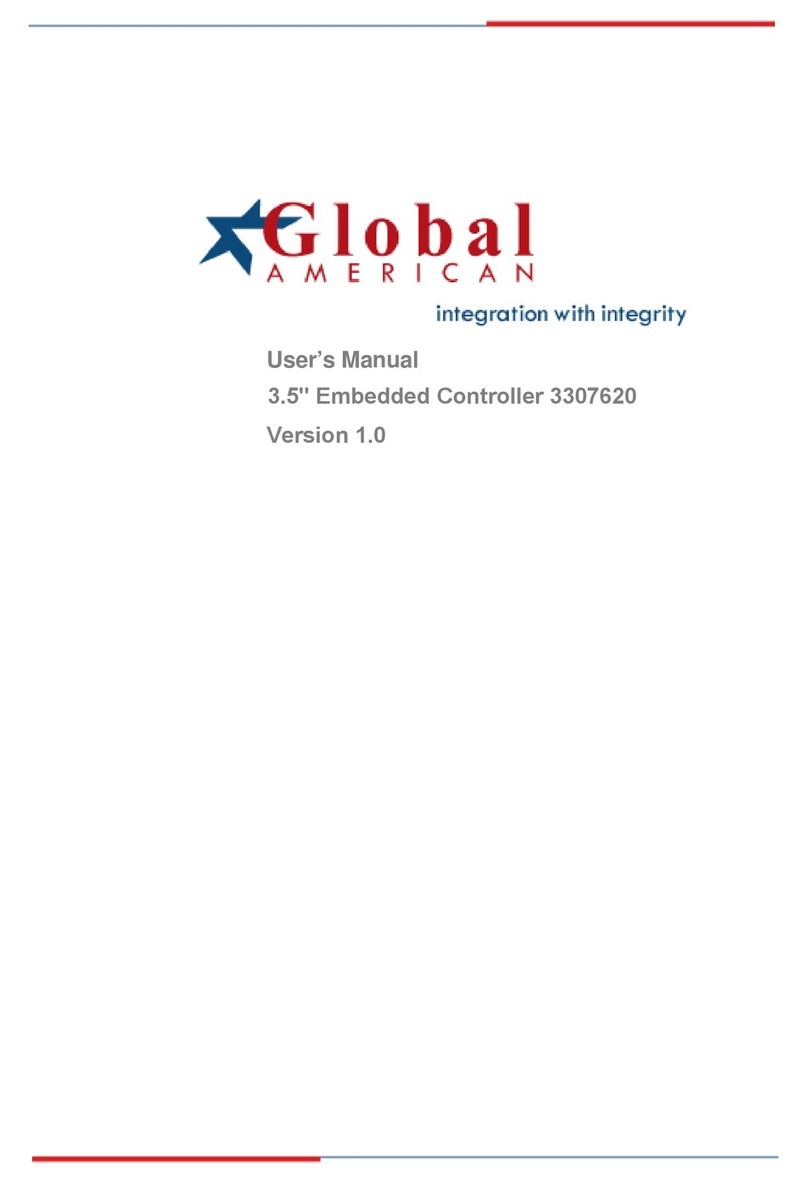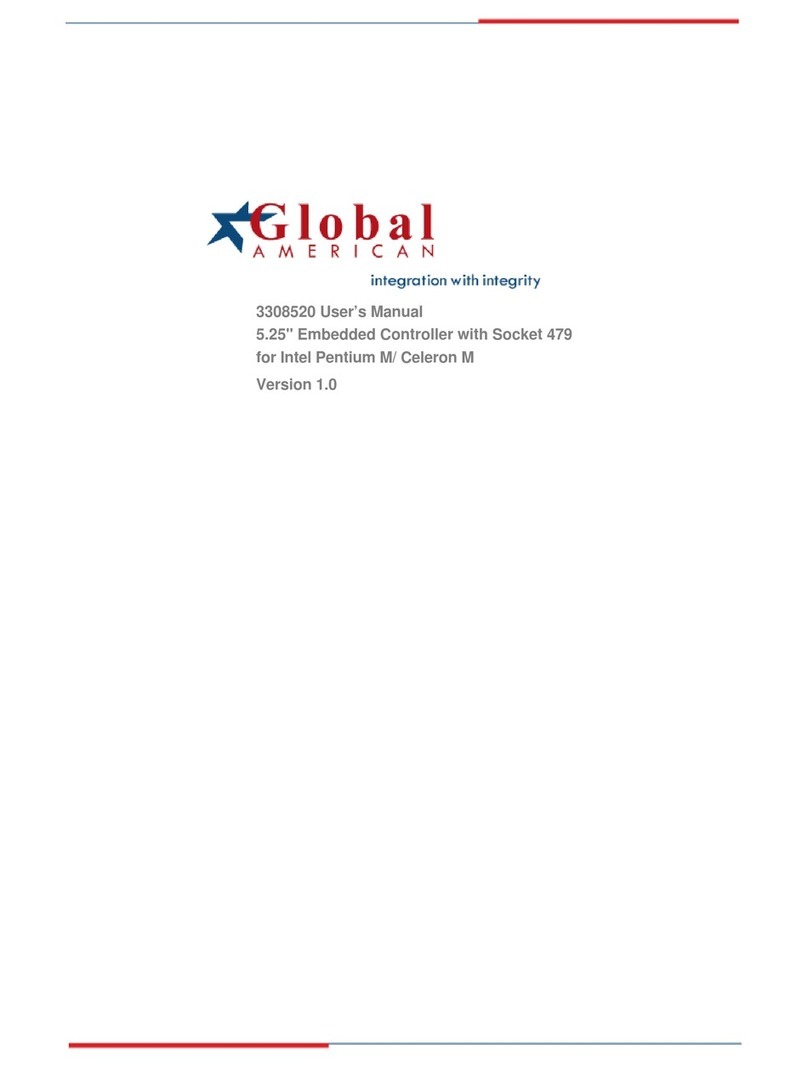INTRODUCTION
3
Specifications
[
CPU AMD Geode LX CPU, 481-ball BGA
CPU Internal
Speed LX800 @500MHz
LX700 @433MHz
Power
Management APM
BIOS Award BIOS
Chipset AMD CS5536 I/O companion multi-function south bridge
Memory One DDR SO-DIMM socket, Max. up to 1GB
Graphic LX800/LX700 built-in high performance 2D graphic controller,
supports TFT, LVDS LCD & CRT display
LVDS 24-bit single channel LVDS
Ethernet Realtek RTL8100C-LF 10/100Mbps Ethernet chip
IDE CS5536 built-in one channel UDMA100 IDE
- 44-pin header x1
- Compact Flash (type II) connector x1
Audio Realtek ALC203 AC97 audio codec, supports 2-CH Line-Out,
Line-In & MIC
USB CS5536 built-in USB2.0 controller, support 4 ports
PCMCIA TI PCI1510 Card bus controller (3307980B only)
LPC I/O Winbond W83627HF: KB/Mouse controller, Parallel, IrDA,
Floppy, COM1, COM2 (RS232) & Hardware monitor (3 thermal
inputs, 4 voltage monitor inputs, VID0-4 & 2 Fan Headers)
PCI Arbiter AT209S PCI arbiter/clock buffer, extend PCI devices (master)
from 1 to 3
RTC CS5536 built-in, with on board Lithium battery
Edge Connectors DB-9 connector x1 for COM1 (RS232 only)
6-pins Mini-DIN connector x1 for PS/2 KB & Mouse (Y cable)
USB connector x1 for USB0
DB-15 connector x1 for CRT
RJ-45 connector x1 for LAN
Onboard Headers PCMCIA connector x1 for Card Bus (3307980B only)
DF13-20 header x1 for LVDS channel
Compact Flash Socket x1 for CF card
10-pin header x1 for COM2 (RS232 only)
4-pin header for USB1
10-pin header x1 for USB2, 3
26-pin header x1 for LPT port
44-pin header x1 for IDE
34-pin header x1 for FDD
12-pin header x1 for Audio
4-pin header x1 for IrDA
10-pin header x1 for Digital I/O
44-pin header x1 for TFT LCD panel
Expansion Slot PCI-104 w/ 4 mounting holes
Digital I/O Supports 4 In / 4 Out
Power +12V DC-in
Watchdog Timer Software programmable, supports 1~255 sec. system reset
RoHS Compliant Yes
Board Size 145 x 102mm