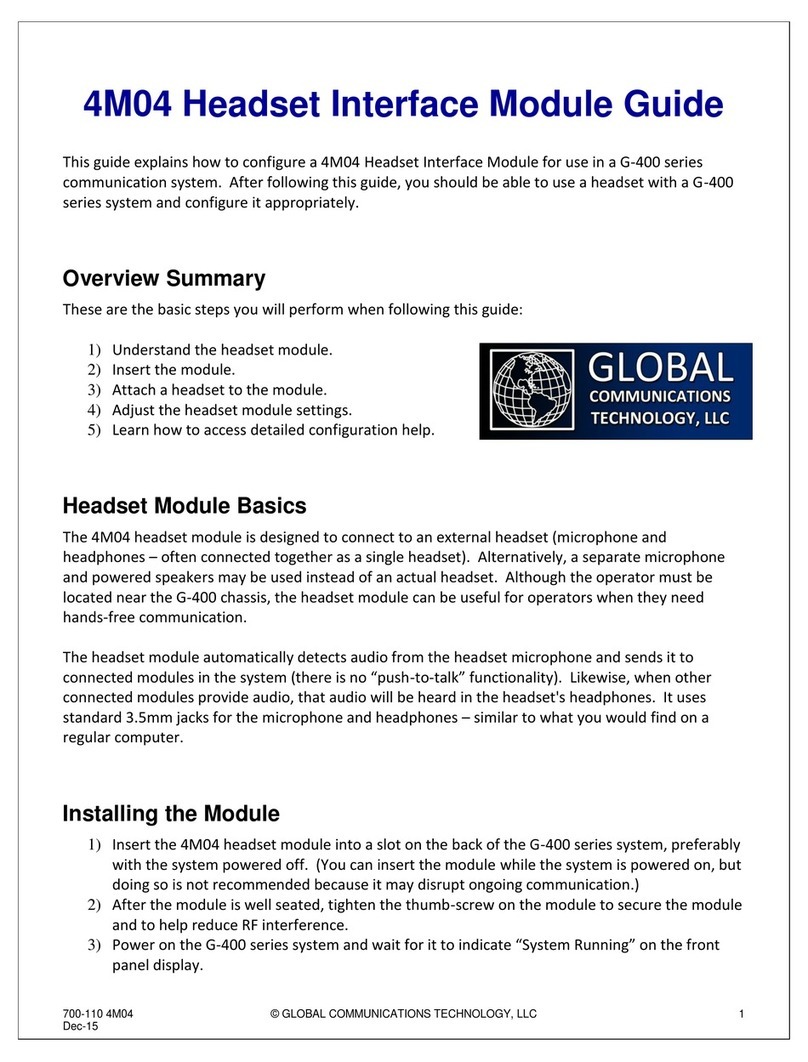700-109 4M03 © GLOBAL COMMUNICATIONS TECHNOLOGY, LLC 3
Dec-15
Accessing the Module Settings Tool
1) If you have not done so already, access the G-400 series user interface using a web browser
and log in. (See the G-400 Quick Start Guide for assistance with this step.)
2) There are two ways to access the configuration settings for the module while in the Link
Builder:
a) Click on the “gear” icon in the upper right hand corner to access
the configuration section of the system. You will be taken to the
“Module List” page. From there, just click on the module you
want to configure.
b) Click on the “Configure” button at the top of the Link Builder, then
click on the module. A small dialog will appear. In the lower right
hand corner of the module, you will see some small blue gears. Click
on those blue gears.
3) If you are already in the configuration section of the system (and are not in the “Link Builder”),
hover over the “Configure” header. From there, select the “Modules” option. You will be
taken to the “Module List” page. From there, just click on the module you want to configure.
Using the Module Settings Tool
1) The settings are divided into groups based on what they are for.
2) Each group has a “help” icon in the upper right hand corner. Clicking
on this icon displays information about settings in that group.
3) Generally speaking, after adjusting one or more settings, click the
“Save Changes” button at the bottom of the window. If you have
made an invalid entry (uncommon), the save will fail and that
particular setting will be highlighted in red. If not, the setting changes will take effect
immediately.
4) If you make changes but change your mind prior to saving the settings, click the “Cancel”
button. This reverts the settings you see to the ones actively being used.
5) To load the default settings, click the “Load Defaults” button. Note that the settings will not
be changed in the system unless you click “Save Changes”.
Configuring the Handset Module Settings
1) The handset module is relatively straight forward in its use, so there are fewer setting options
available than on other modules.
2) Note on Automatic RX Gain: One extremely powerful feature on the G-400 series products is
“Automatic RX Gain”. If this setting is “On”, the audio coming from the handset into the
system will have its audio level adjusted automatically. We recommend leaving this setting on
for the handset module because it will provide an ideal level of incoming audio in most
situations. (For example: If there are “loud” or “soft” talkers using the handset.)