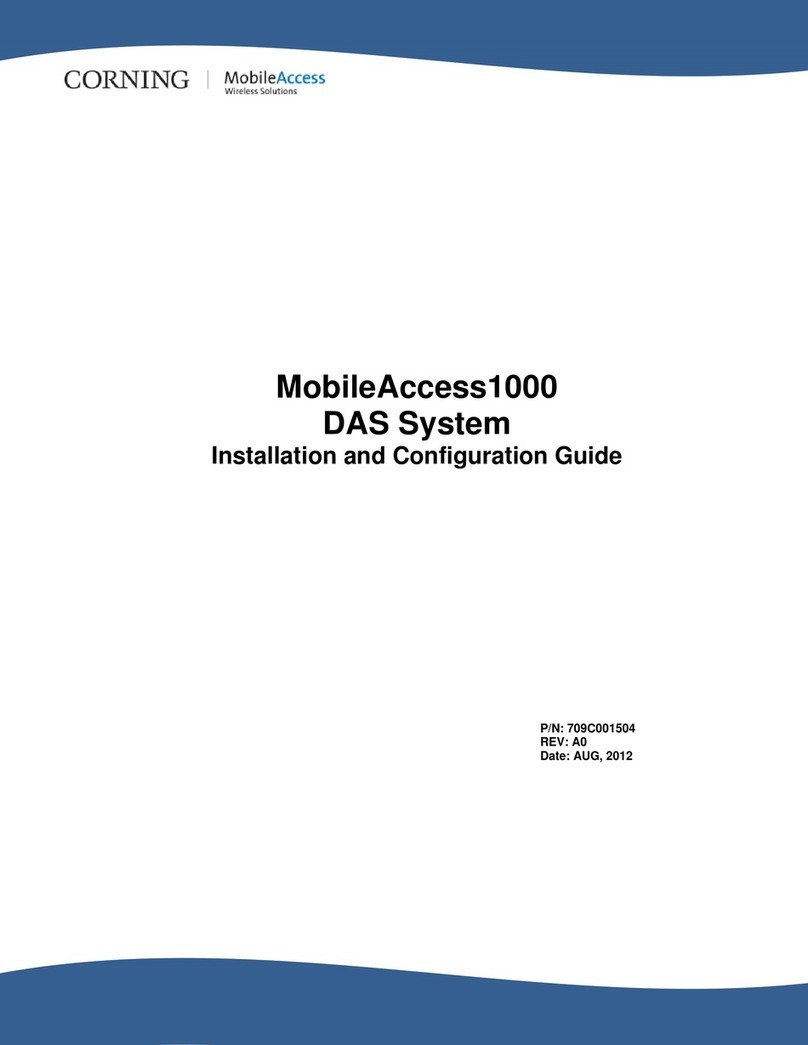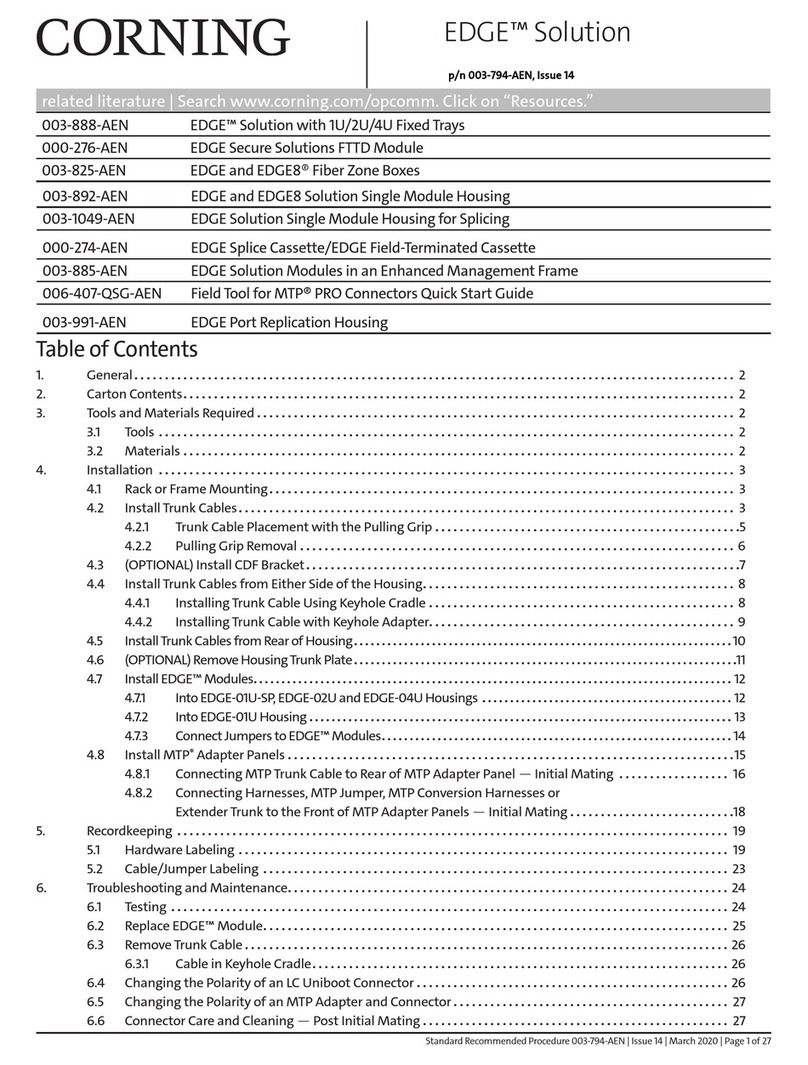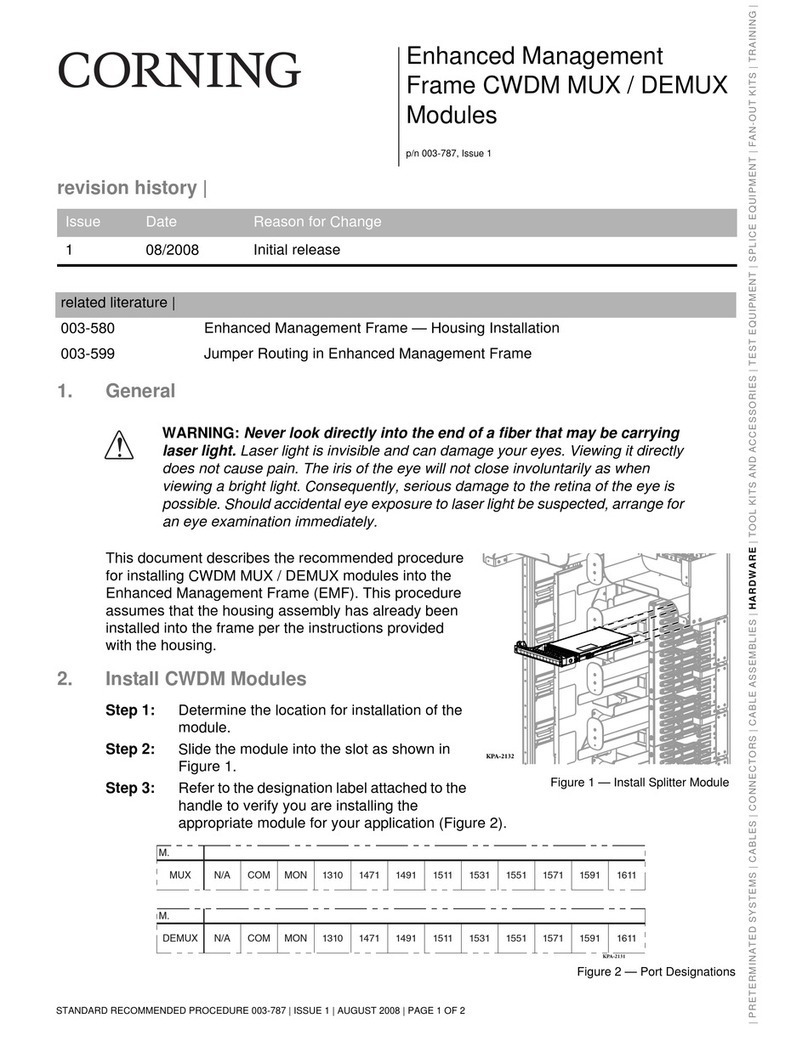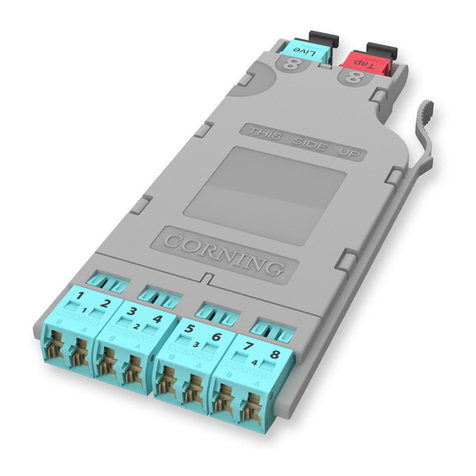STANDARD RECOMMENDED PROCEDURE 003-122 | ISSUE 1 | MAY 2009 | PAGE 2 OF 4 STANDARD RECOMMENDED PROCEDURE 003-122 | ISSUE 1 | MAY 2009 | PAGE 3 OF 4
5. Connecting the Module with an MTP® Trunk
Step 1: Standard MTP connectors mated into the adapters on the back
of a CCH module have precision guide pins. To secure a
non-pinned MTP connector from a trunk into an adapter:
a) Remove the dust caps from the MTP connector on the end
of the trunk.and the MTP adapter on the back of the CCH
connector module.
b) To install the connector, grasp the connector by its boot
which is marked “push.”Align the key in the connector
with the slot in the adapter and push the connector until it
clicks in place (Figure 3).
Step 2: To unplug the connector, grasp the slider which is marked
“pull”and pull the connector out of the adapter.
DO NOT PULL ON THE BOOT TO UNPLUG THE
CONNECTOR.
Figure 3 - MTP installation
2. Precautions
Laser Precautions
WARNING: Laser light can damage your eyes.Laser light is invisible.
Viewing it directly does not cause pain. The iris of the eye will not close
involuntarily as when viewing a bright light. Consequently, serious damage
to the retina of the eye is possible. Never look into the end of a fiber or at a
connector in a microscope which may have a laser coupled to it. Should
accidental eye exposure to laser light be suspected, arrange for an eye
examination immediately.
Fiber Optic Cable Precautions
CAUTION: Fiber optic cable is sensitive to excessive pulling, bending, and
crushing forces. Consult the cable specification sheet for the cable you are
installing. Do not bend cable more sharply than the minimum recommended
bend radius. Do not apply more pulling force to the cable than specified. Do
not crush the cable or allow it to kink. Doing so may cause damage that can
alter the transmission characteristics of the cable - the cable may have to
be replaced.
3. Tools and Materials
The following tools and materials, purchased separately, are required to complete
this procedure:
• LC cleaning tool, Corning Cable Systems p/n CLEANER-PORT-LC
• MTP cleaning tool, p/n 2104466-01
4. Module Installation
Step 1: Remove a blank panel by pulling out both of the plungers of the
panel’s push/pull fasteners (Figure 2).
Step 2: Position the module’s fasteners over the proper holes in the
mounting bracket and push in all the plungers to lock the
module in place.