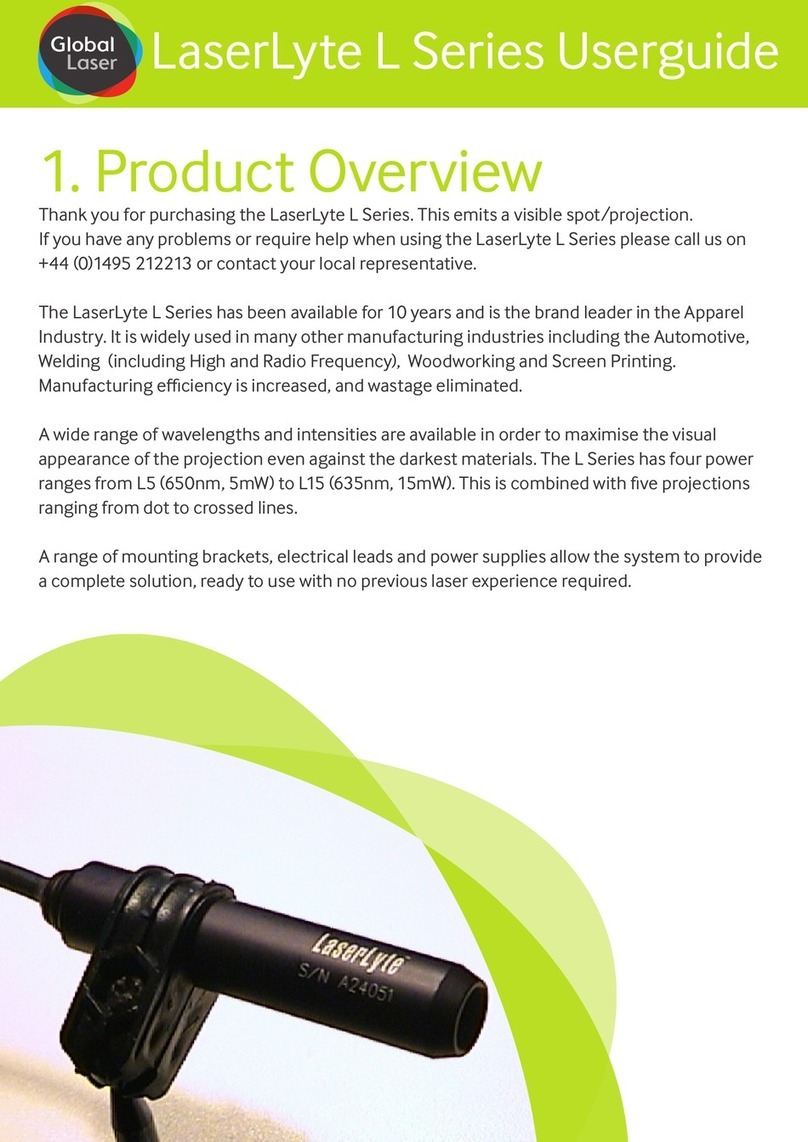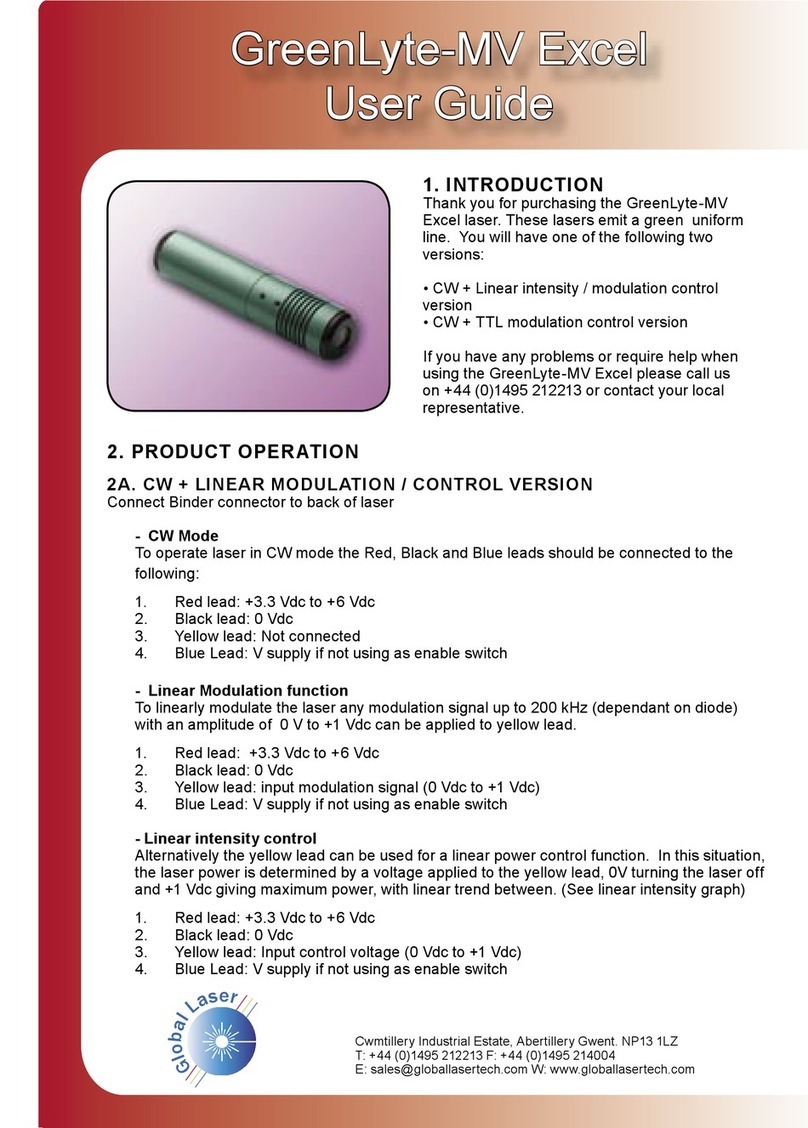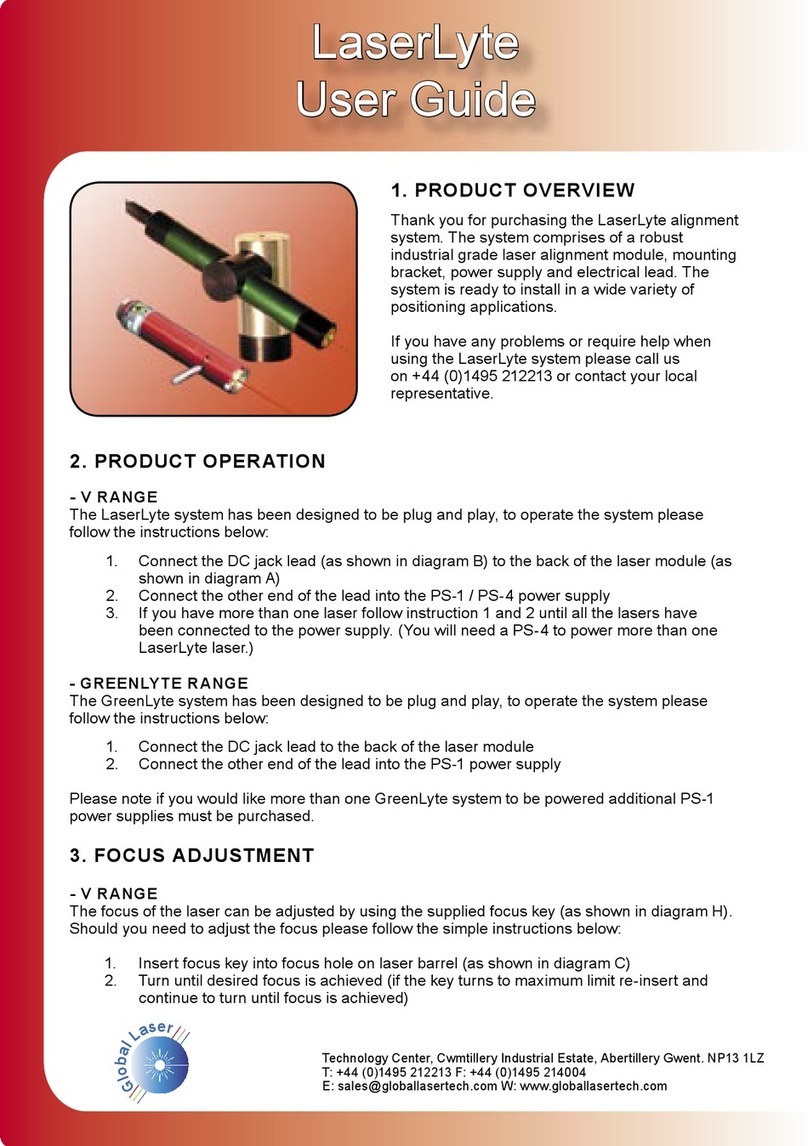5. Loosen grub screw A
6. Adjust the vertical angle of your laser and then tighten grub screw A
7. Loosen 2 x grub screw B. This will allow the main body of the mount to be rotated independently
of the base
8. Adjust the horizontal angle of your laser and then tighten 2 x grub screw B
Mounting the LaserLyte in the Swivel Mounting Clamp (See drawing C)
1. Secure the mounting base to a surface
a. You can use 2 x Ø9 mm slots, 4 x Ø4.5 mm holes, and/or 2 x Ø3.5 mm countersunk holes to
achieve this. If mounting via Ø3.5mm countersunk holes, the swivel bracket must be removed
from the base and then reattached after mounting.
2. Loosen Allen screw A (M3)
3. Slide your laser into the mounting hole and then tighten Allen screw A
4. Loosen Allen screw B (M5)
5. Adjust tilt angle and then tighten Allen screw B
6. Loosen 2 x M4 screws attaching swivel bracket to base
7. Adjust swivel angle and then tighten 2 x M4 screws remains with the user
Mounting the LaserLyte in the MK1 Mounting Kit (See drawing E)
1. Fix the mounting clamp to the mounting surface or bracket using the supplied machine screw A
(both an M5*25 & an M5*35 machine screw and two M5 hex nut & washers are supplied) Tighten with
an Allen key (M3) to lock into position. If you wish to adjust the height of the post slacken machine
screw A and set the height of the mounting post and retighten machine screw A (see drawing B).
2. Un-tighten Phillips screw A (see drawing B) on the laser clamp with a Phillips head screw-
driver.
3. Slide the laser into the mounting hole (see drawing B) and rotate the laser clamp to the de-
sired position and tighten Phillips screw A to lock into position.
Mounting the LaserLyte in the Pillow Block Bearing Mount (See Drawing F)
1. Secure the mount to your workbench or surface using the 20 x 11 mm oval slots in the base
2. Unscrew the M6 or M8 socket head screws to remove the clamp from the base
3. Separate the black mounting cylinder from the spherical rolling element
4. Insert your laser into the mounting cylinder
5. Replace both halves of the spherical rolling element around the cylinder and hold in place
6. Position the spherical rolling element and mounting cylinder in the curved section of the clamp
and hold in place
7. Replace the other half of the clamp and hold in place
8. Screw the M6 or M8 socket head screws through the clamp and into the base
9. Manually adjust the direction of your laser