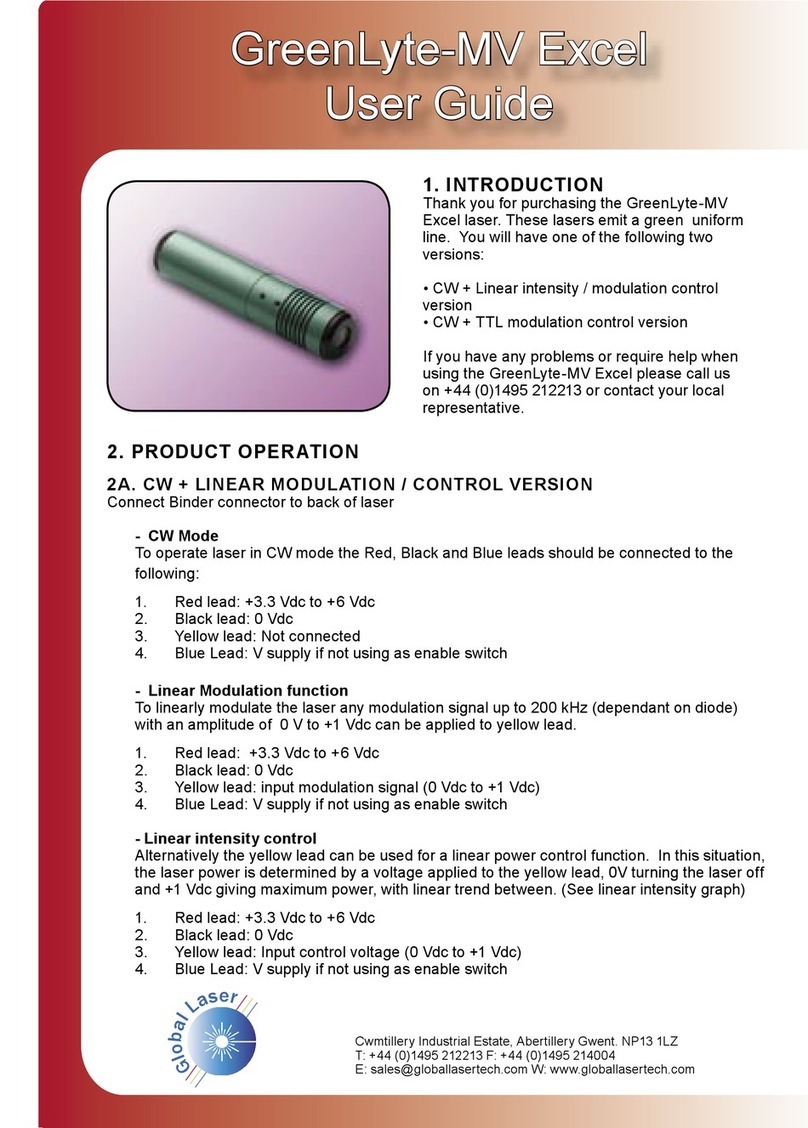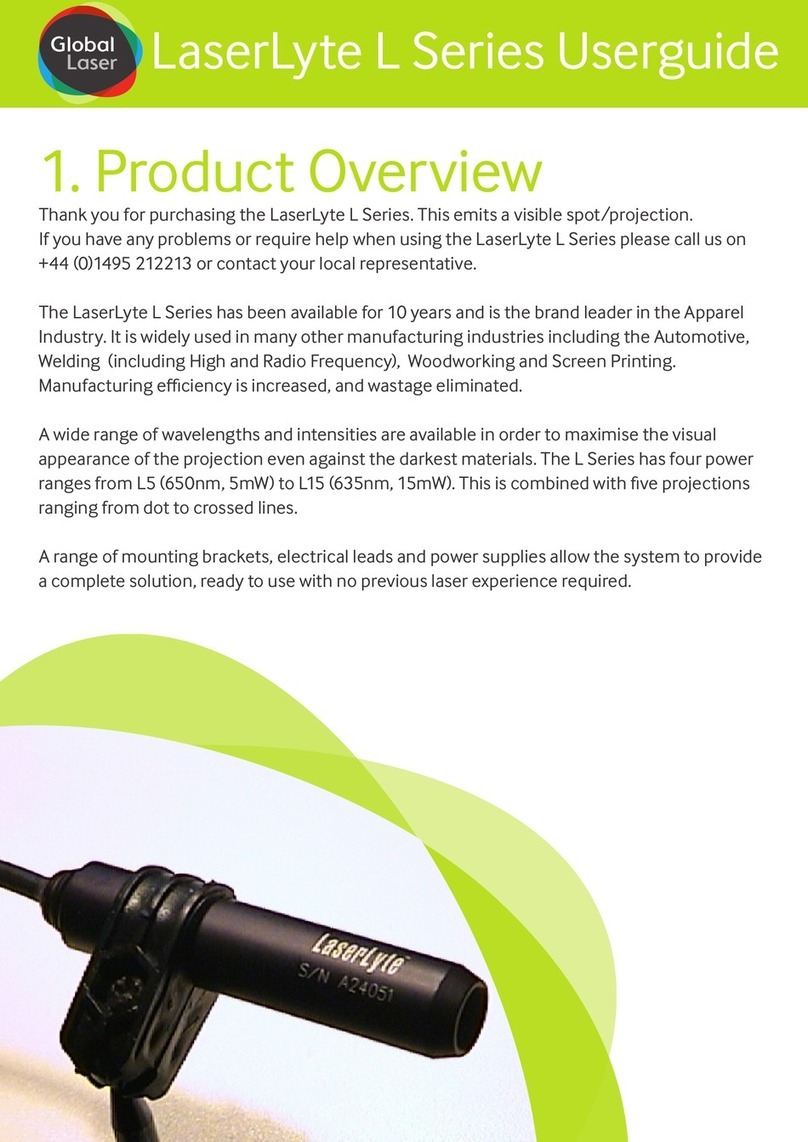- GR EENLYTE R ANGE
The focus of the laser can be adjusted by using the supplied focus key (as shown in diagram G).
Should you need to adjust the focus please follow the simple instructions below:
1. If supplied with line or cross optics remove front unscrewable section
2. Insert focus key into laser barrel and align with focus control groves
3. Turn until desired focus is achieved
4. Replace front unscrewable section if supplied.
4.MANIPUL ATING THE PATTERN
- V R A NGE
A number of user adjustable patterns are available on the V range by turning the knob (as shown
in diagram D). The RXL model will allow the user to adjust the angle of the cross, the VLL will
adjust the length of the line and DVI adjusts the intensity of the dot.
- GR EENLYTE R ANGE
The line optics provided provides a fixed length line whereas the cross optics,the angle of the
cross can be adjusted by following the instructions below:
1. Insert cross adjustment tool (J) into two center holes of cross optics
2. Turn until 90° cross is achieved
5. CLEANING THE OPTICS
If the laser pattern becomes fuzzy or unclear, please check the following:
1. Check the laser is in focus (see section 3)
2. Verify the optical lens is clean, if the area has been contaminate please remove
dirt with dry air.
6. MOUNTING
- V R A NGE
Two mounts are available for the V Range the MK1 (as shown in diagram F) or the Heavy duty
mount (as shown in diagram I).
- GR EENLYTE R ANGE
Mount the laser in the high quality industrial mount (as pictured diagram I) and adjust so that it
firmly clamps the laser and prevents movement against shock and vibration.
7. SAFET Y AND CL ASSIFICATION
These modules are intended for incorporation into customer equipment. They are classified in
accordance with IEC60825-1 Amendment 2/2001, which should be consulted prior to designing
or using any laser product. The following labels are supplied for attachment to the customer’s
equipment, but responsibility for compliance with the standard remains with the user.
Technology Center, Cwmtillery Industrial Estate, Abertillery Gwent. NP13 1LZ
T: +44 (0)1495 212213 F: +44 (0)1495 214004
E: sales@globallasertech.com W: www.globallasertech.com