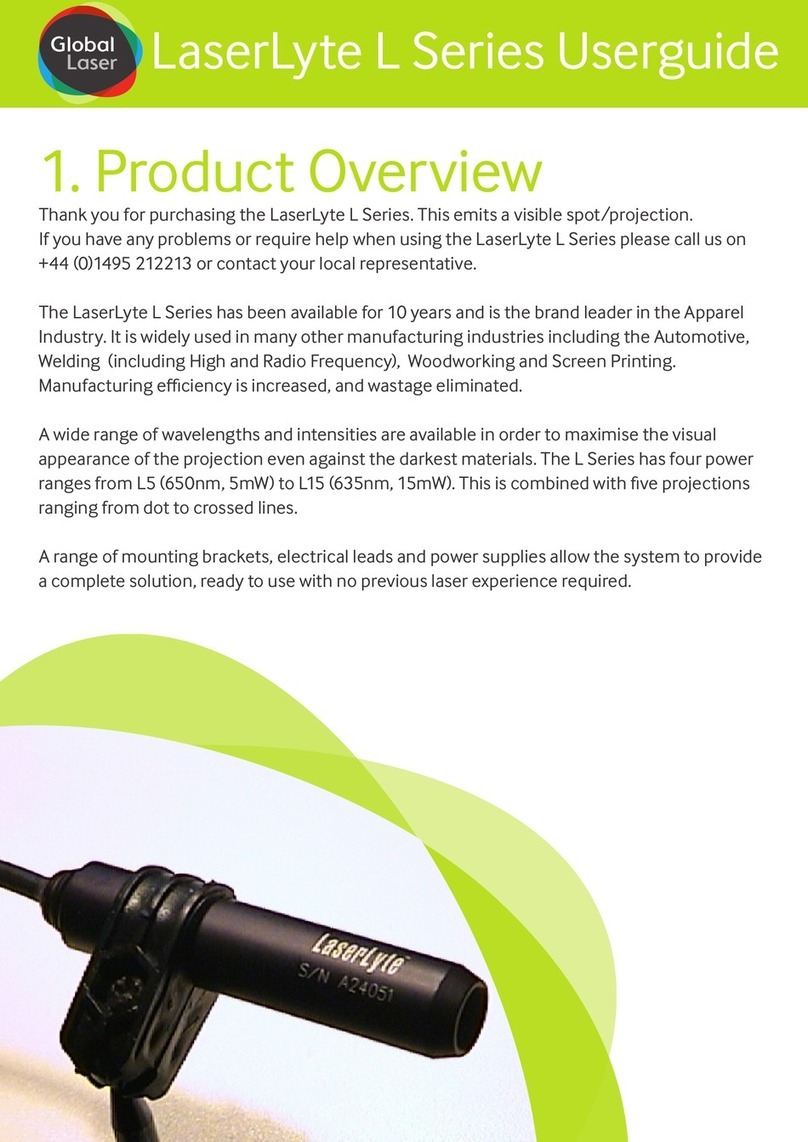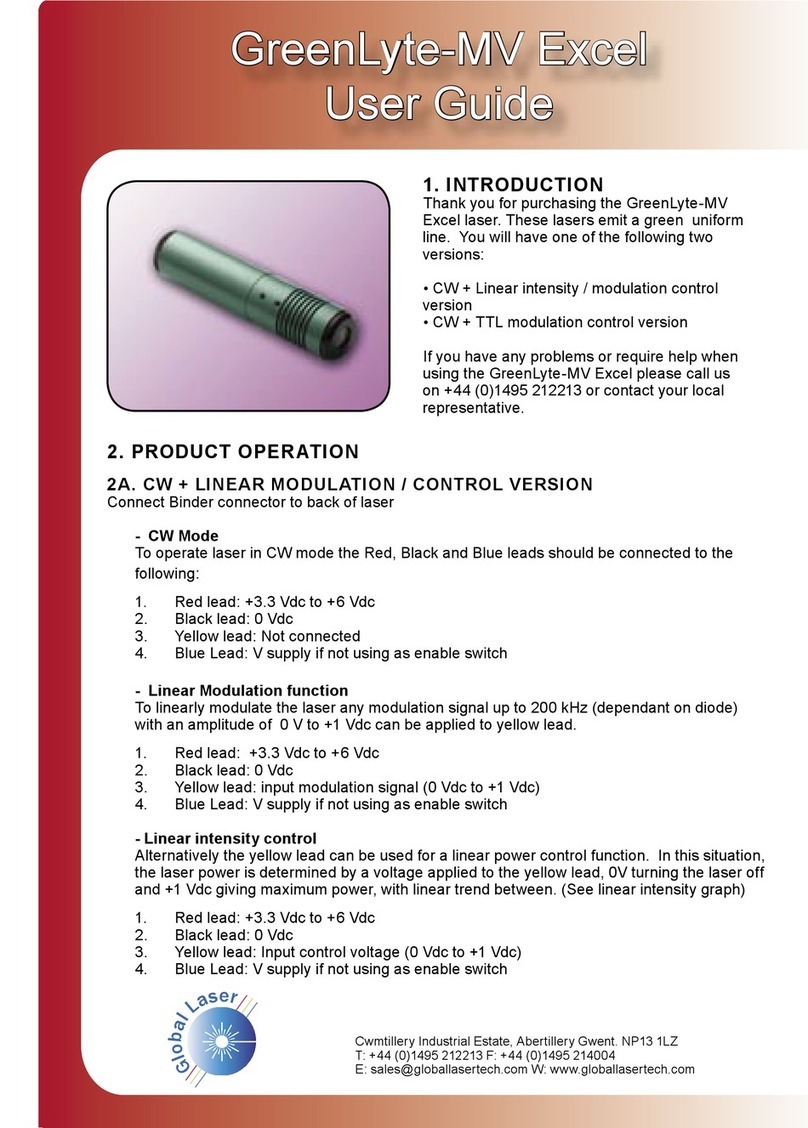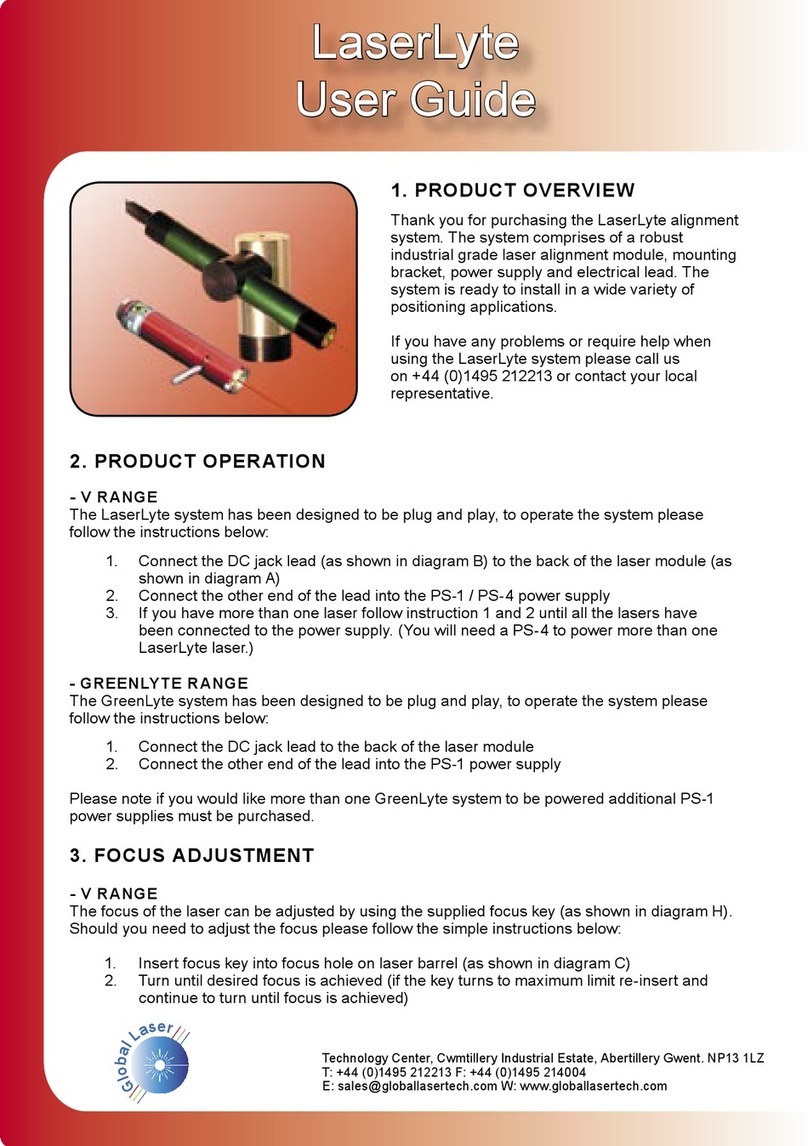5B Mounting the BlueLyte LC Laser in the Heavy Duty Clamp with the Magnetic Base
1. Un-tighten Allen screw A (see drawing 7C) with the supplied Allen key
2. Slide the laser into the mounting hole (see drawing 7C) and tighten Allen key A.
3. For vertical adjustment of the laser un-tighten Grub screw A (see drawing 7C). This will
allow the section mounting the laser to be adjusted. When the vertical posting is complete
re-tighten grub screw A.
4. For horizontal adjustment of the laser un-tighten Grub screw B (see drawing 7C). This will
allow the main body of the mount to be moved. When the horizontal positing is complete
re-tighten grub screw B.
5. To secure the magnetic base to the Heavy Duty Clamp simple screw the stud on the top
of the magnetic base into the centre hole in the base of the Heavy Duty Clamp until tight.
6. Remove the keeper from the magnetic base and place on a ferrous surface to secure.
5C Mounting the BlueLyte LC laser in the Swivel Mount
1. Un-tighten Allen screw A (see drawing 7E).
2 Slide the laser into the mounting hole (see drawing 7E) and tighten Allen key A.
3. For vertical adjustment of the laser un-tighten allen screw B (see drawing 7E). This will
allow the section mounting the laser to be adjusted. When the vertical posting is complete
re-tighten Allen screw B.
4. For horizontal adjustment of the laser un-tighten Allen screw C (see drawing 7E). This will
allow the main body of the mount to be moved. When the horizontal positing is complete
re-tighten Allen screw C.
5. To secure the swivel mount to a surface screws, machine screw can be used in
conjunction with the base section (see drawing 7E for thread details).
6. Safety & Classication
These modules are intended for incorporation into customer equipment. They are classied
in accordance with IEC60825-1 2007, which should be consulted prior to designing or using
any laser product. The following labels are supplied for attachment to the customer’s
equipment, but responsibility for compliance with the standard remains with the user.
Class 3B Laser Label Class 3R Laser Label
IEC 60825 Warning Labels (examples)
www.globallasertech.com
IEC 60825-1:2007
LASER RADIATION
AVOID EXPOSURE TO BEAM
CLASS 3B LASER PRODUCT
<500mW CW 400-695nm
Product Description & Name
Product Co de
Serial Number
Product Description & Name
Product Code
Serial Number
www.globallasertech.com
IEC 60825-1:2007
LASER RADIATION
AVOID DIRECT EYE EXPOSURE
CLASS 3R LASER PRODUCT
<5mW CW 400-695nm
Product Description & Name
Product Co de
Serial Number
Product Description & Name
Product Code
Serial Number