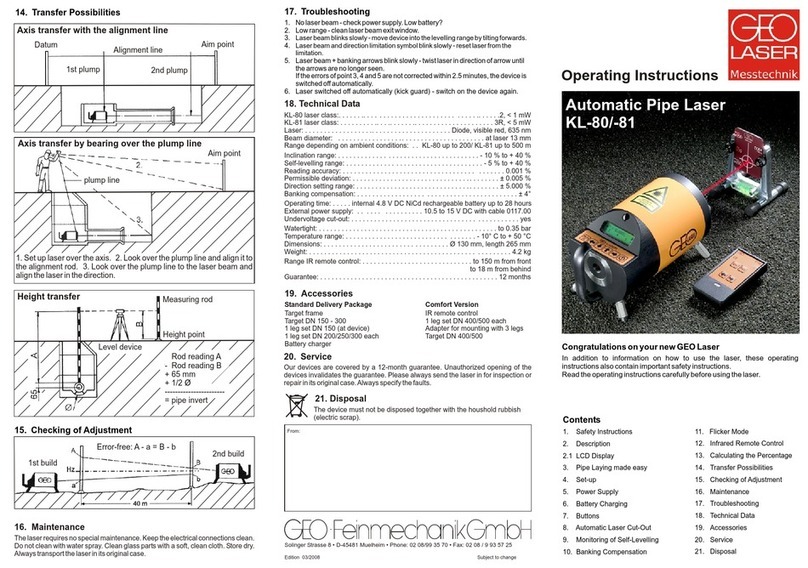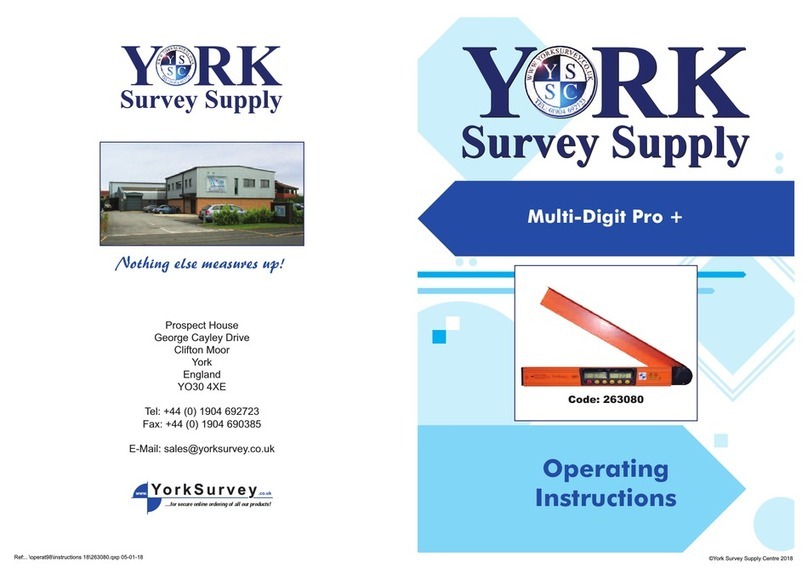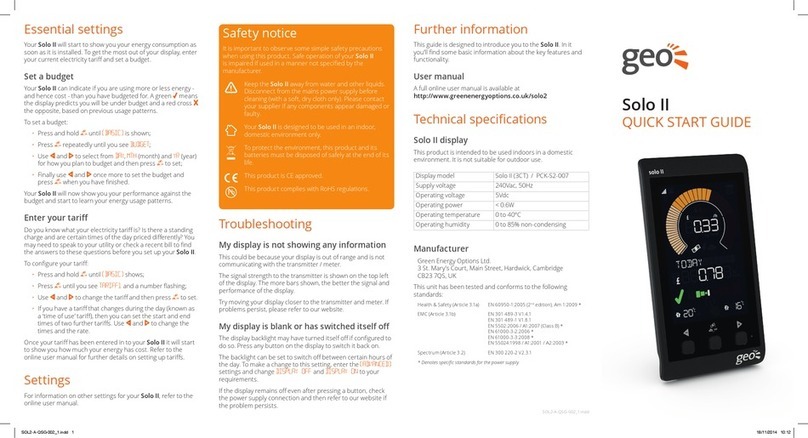Step 5 - Telling the Chorus about you
the energynote website (see Step 6).
Seng taris
the Chorus
» Press
to return to the home screen. If you need any
futher help please read the manual.
Step 6 - Geng online
The Chorus connects to the web using the
internet bridge ut more at
www.energynote.co.uk
With energynote you can:
• Set up a personalised account with
secure login
•
•
side-by-side
• Use energynote’s built-in analysis to
learn more about your energy habits
•
• Learn more about energy saving and
the environment
•
further analysis
Please note that the internet bridge only
transmits data to the web, it does not store
Seng your feed-in tari (FiT)
» Press
to return to the home screen. If you need any
futher help please read the manual.
Tap Cost ( ) and scroll down to edit your
budget. Set the desired monthly budget by
using the and
to return to the home screen.
Seng a budget
for a simpler start, go to: www.energynote.co.uk
Chorus PV features
A. Installing the generaon LED sensor
•
on your generaon meter.
• Place the LED sensor
•
• Enter the Imp/kWh value from your meter
B. Installing the import LED sensor
•
on your electricity meter.
• Place the LED
•
• Enter the Imp/kWh value from your meter
C. Installing the import CT sensor
•
your electricity meter (it will be brown,
red or have ‘L’ on it).
• Clip on the CT sensor.
• Insert the sensor cable into any of the
Step 4 - Installing meter sensors
(Import LED sensor) and (Import CT sensor)
Make sure you install the correct sensor on the correct meter. Make a note of the pulse output (‘Imp/kWh’) on the front of your meter.
Generaon meter Electricity meter
Income
This shows how much you are earning from
(FiT), deeming and saving. You can also see how
much you’ve earned over the last day, week,
month and more. On the home screen you can
Electricity
compared to consuming. The display will also
– so you know when to run your high-load
Cost
This shows the cost of the electricity imported
from the grid compared to your budget. If the
under budget, if the cross is highlighted you are
Environment
This shows you how much of the energy
The COyou have saved is compared
to the COyou have created by using
energy from the grid. Press anywhere on