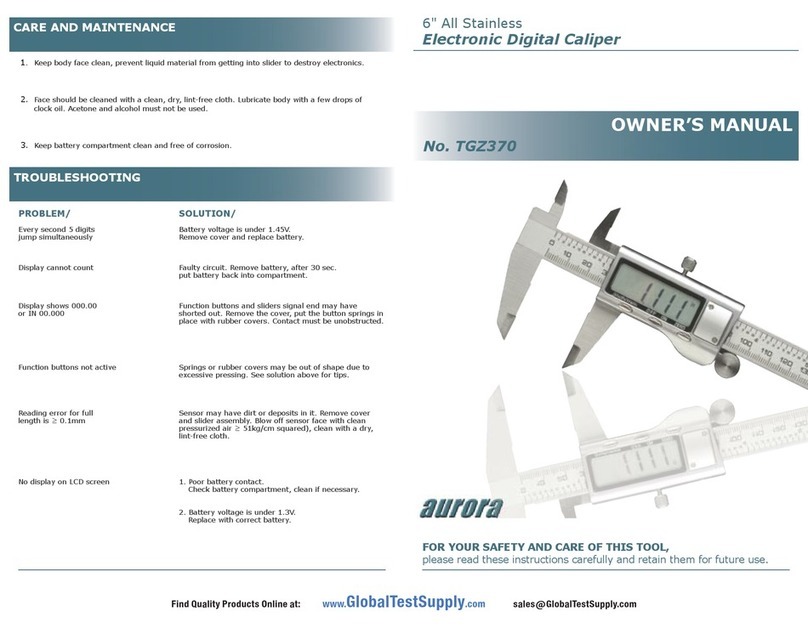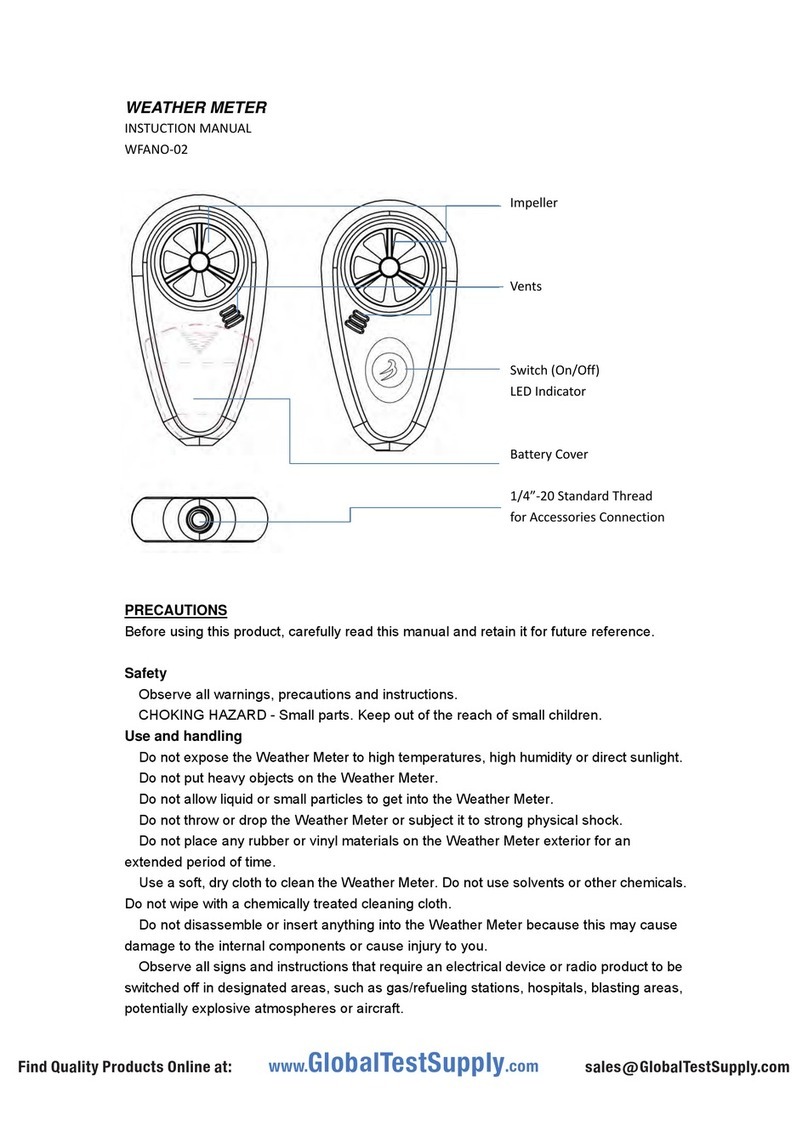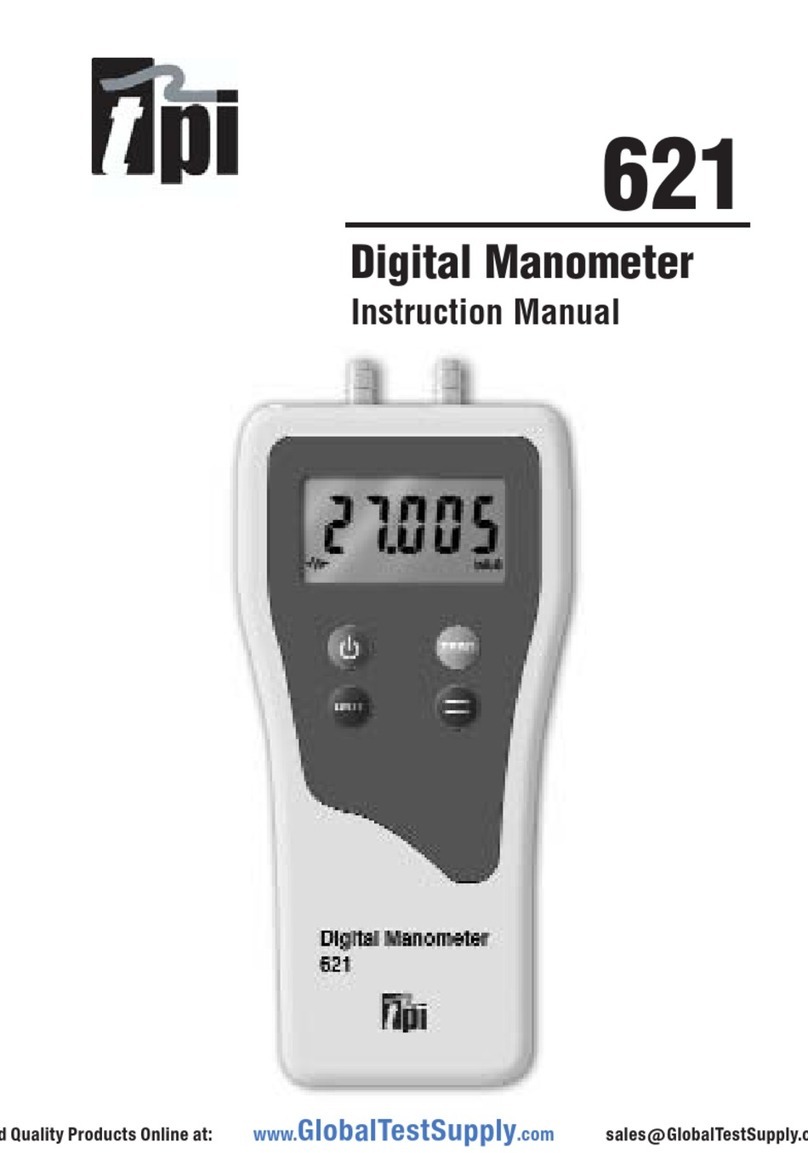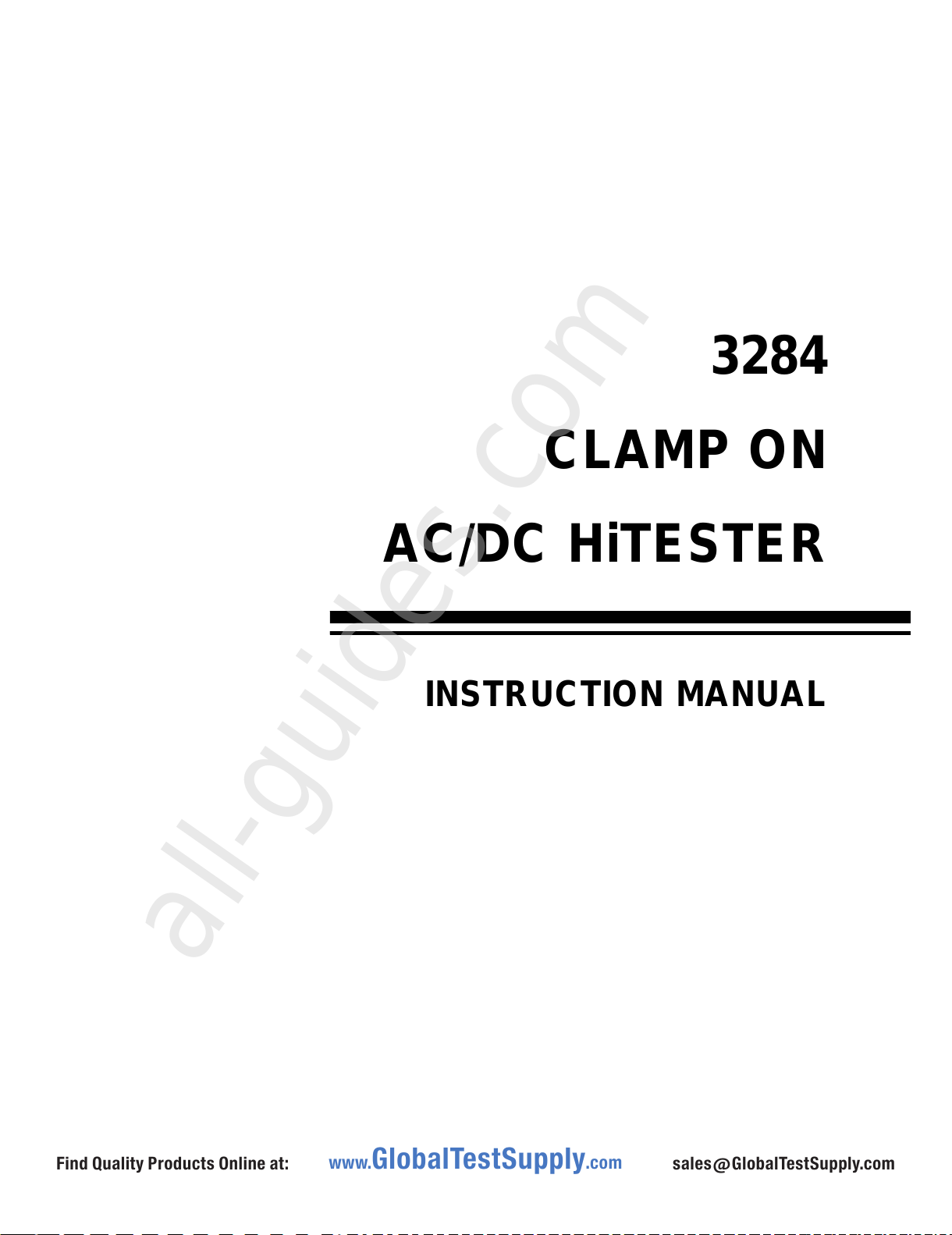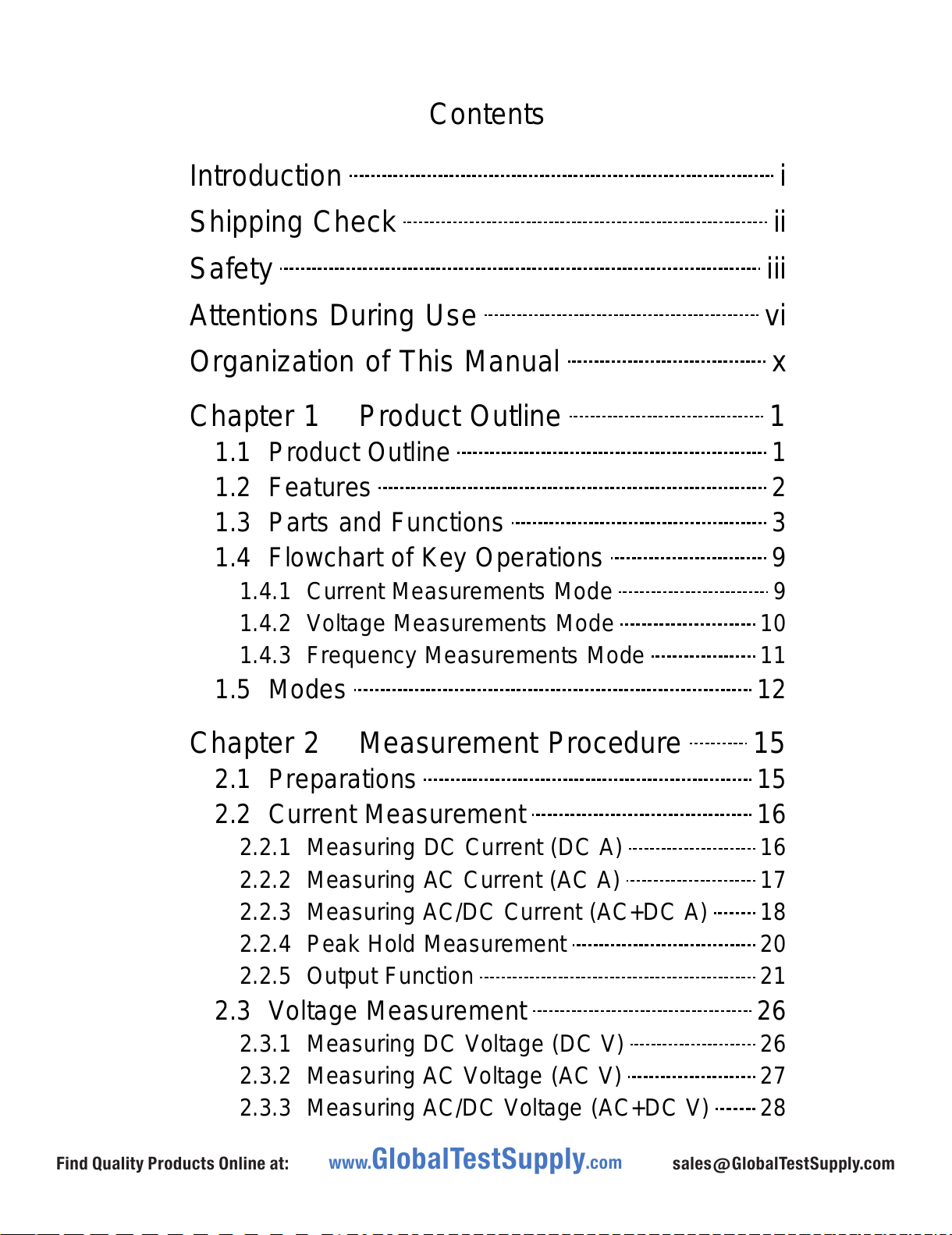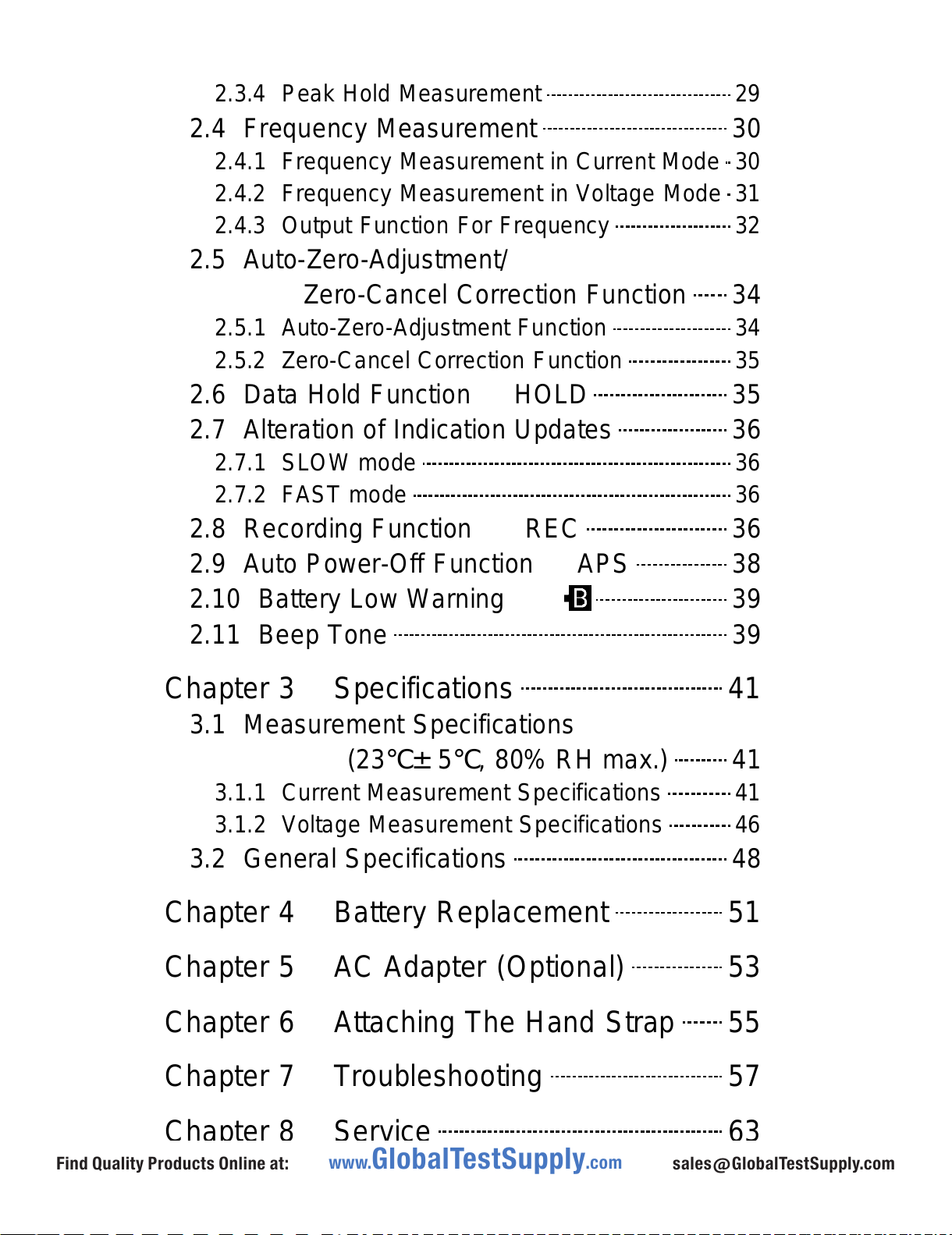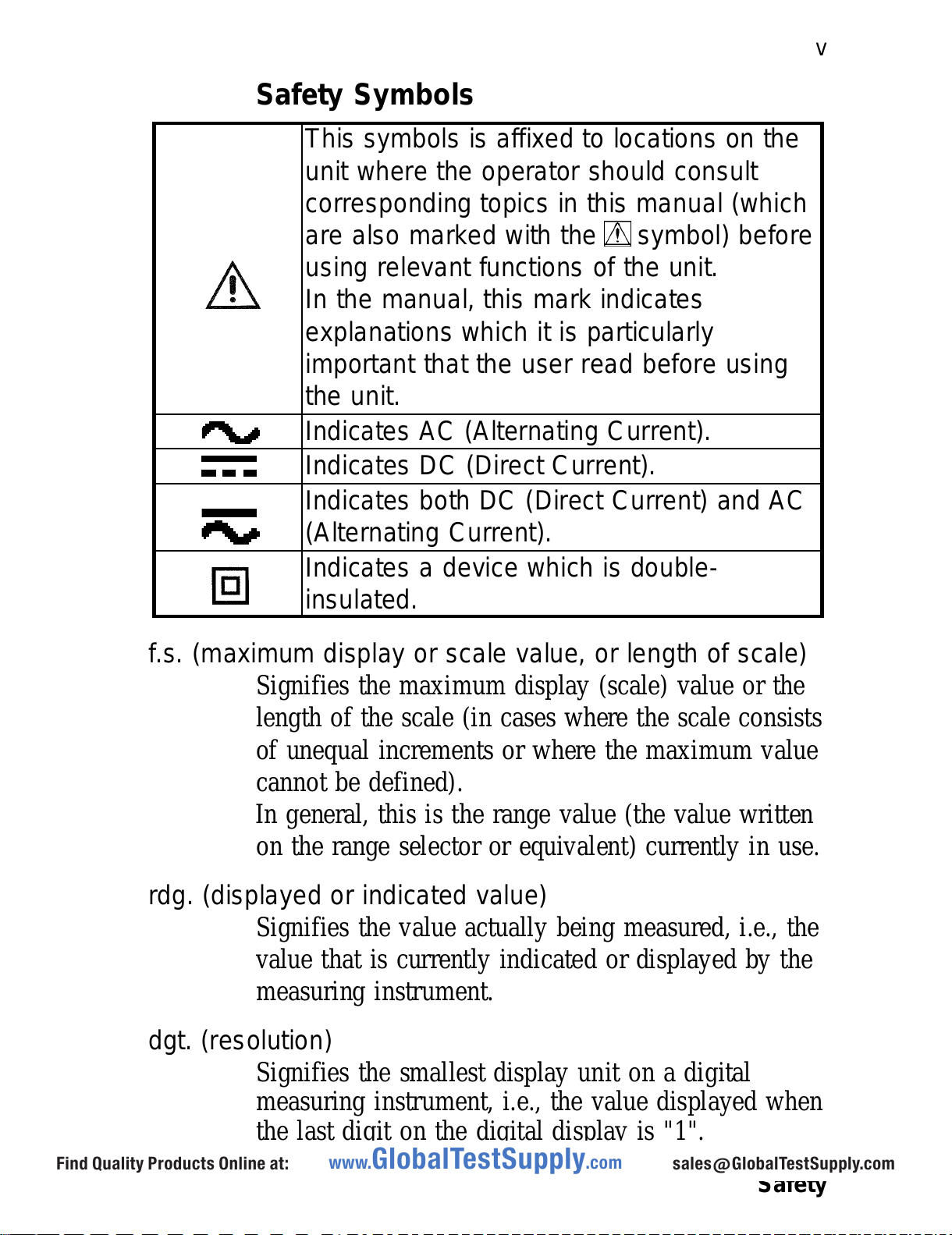vii
Attentions During Use
WARNING
・
・・
・To prevent electric shock, do not allow the unit
to become wet and do not use the unit when
your hands are wet.
・
・・
・To avoid electric shock accidents, when
carrying out measurement on live lines, wear
proper protective gear, including insulating
rubber gloves, insulating rubber boots, and
safety helmet, and use extreme caution.
・
・・
・During current measurement, to avoid an
electric shock accident, do not connect the test
leads to the unit.
・
・・
・Do not input voltage exceeding 600 Vrms (1000
V max.).
・
・・
・To avoid electric shock when replacing the
batteries, first disconnect the clamp portion
from the object to be measured. Also, after
replacing the batteries, always replace the back
case before using the unit.
・
・・
・When replacing the batteries, be sure to insert
them with the polarity correct.
・
・・
・Do not short-circuits used batteries,
disassemble them, or throw them in a fire.
Doing so may cause the batteries to explode.
・
・・
・Be sure to dispose of used batteries according
to their type in the prescribed manner and in the
proper location.
www.GlobalTestSupply.com
Find Quality Products Online at: sales@GlobalTestSupply.com