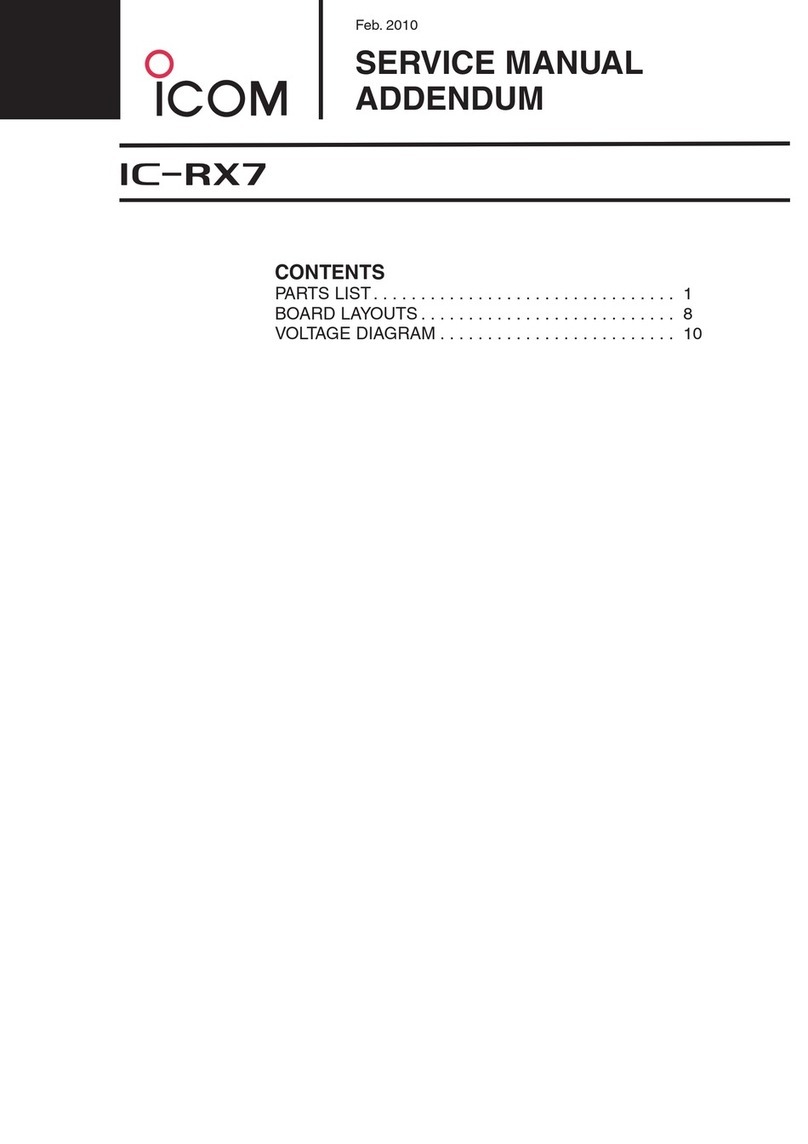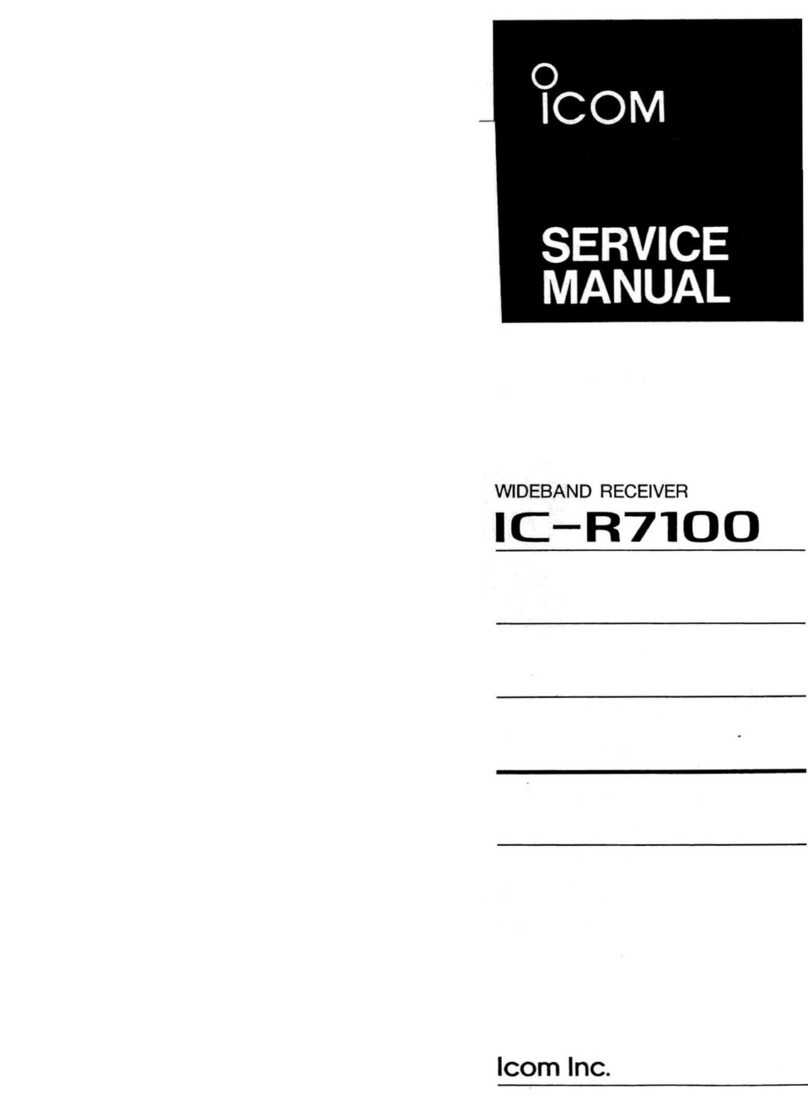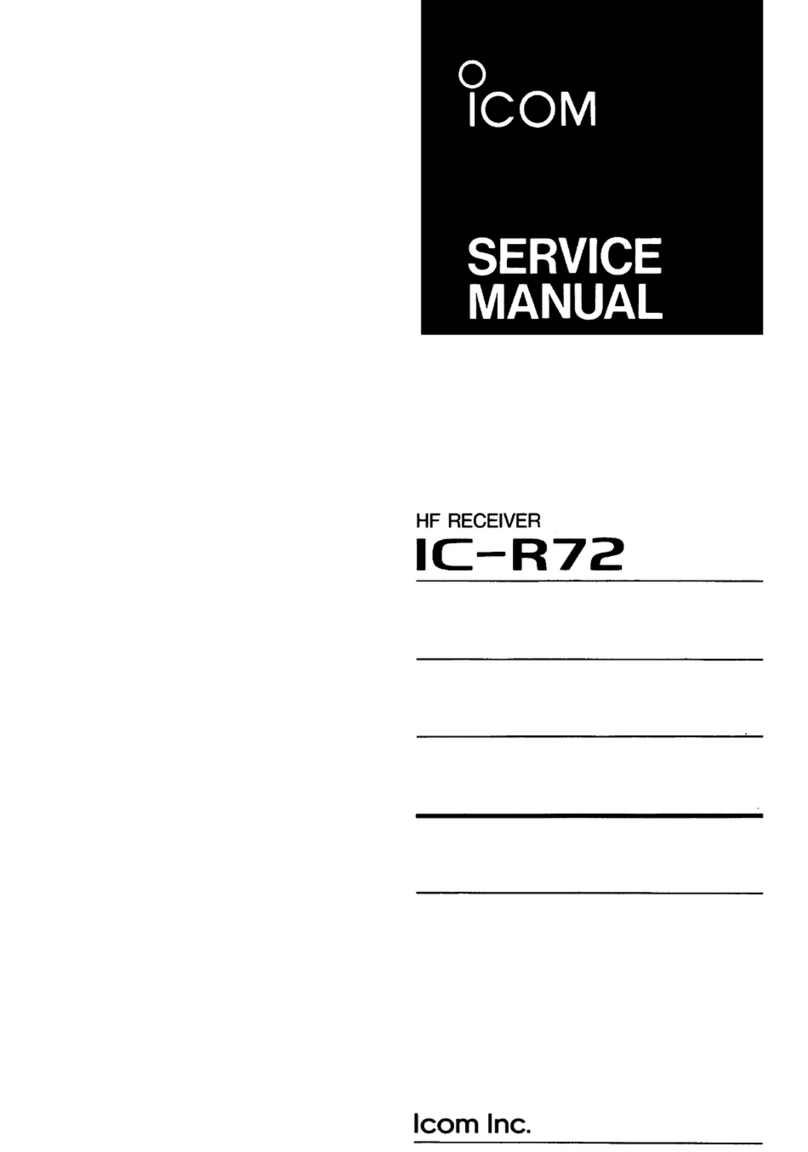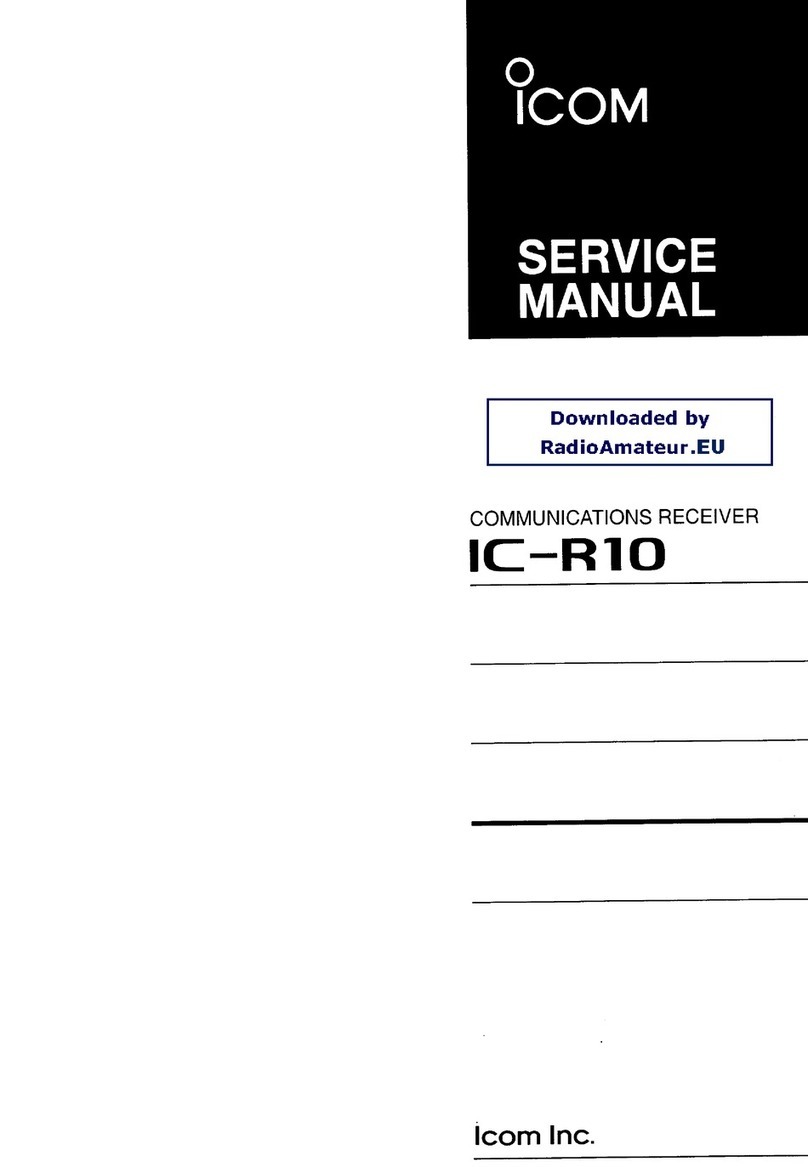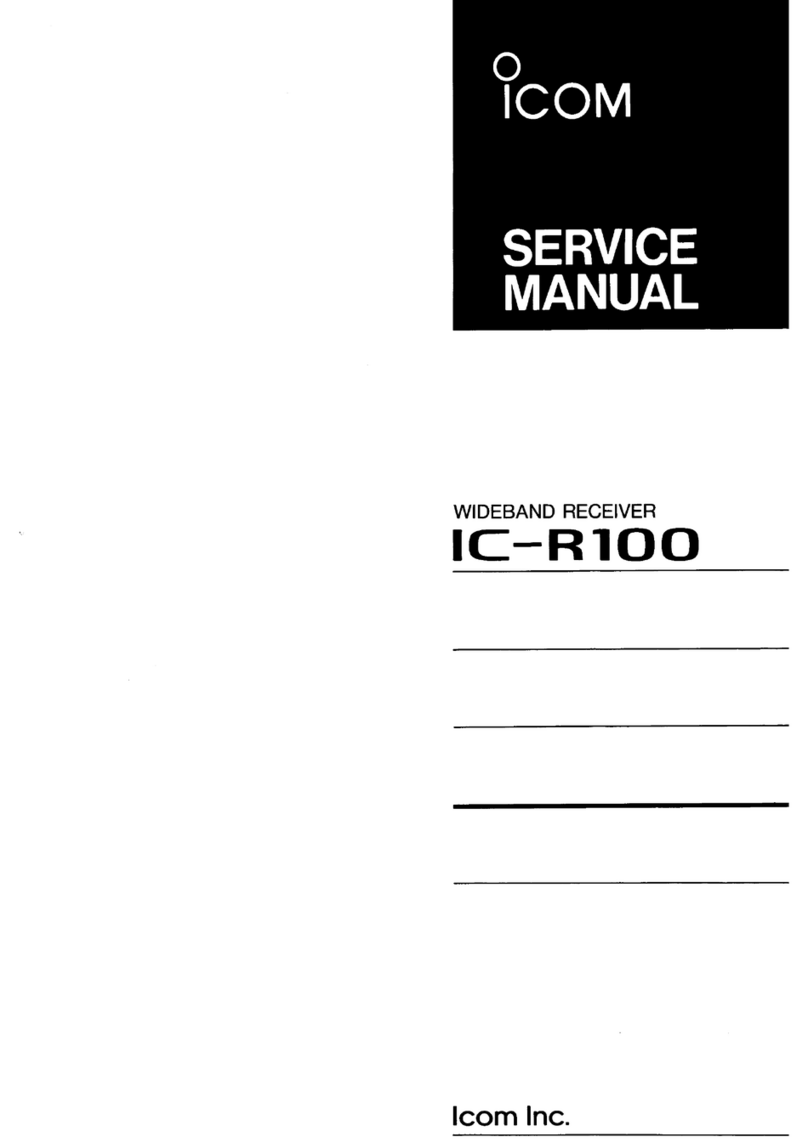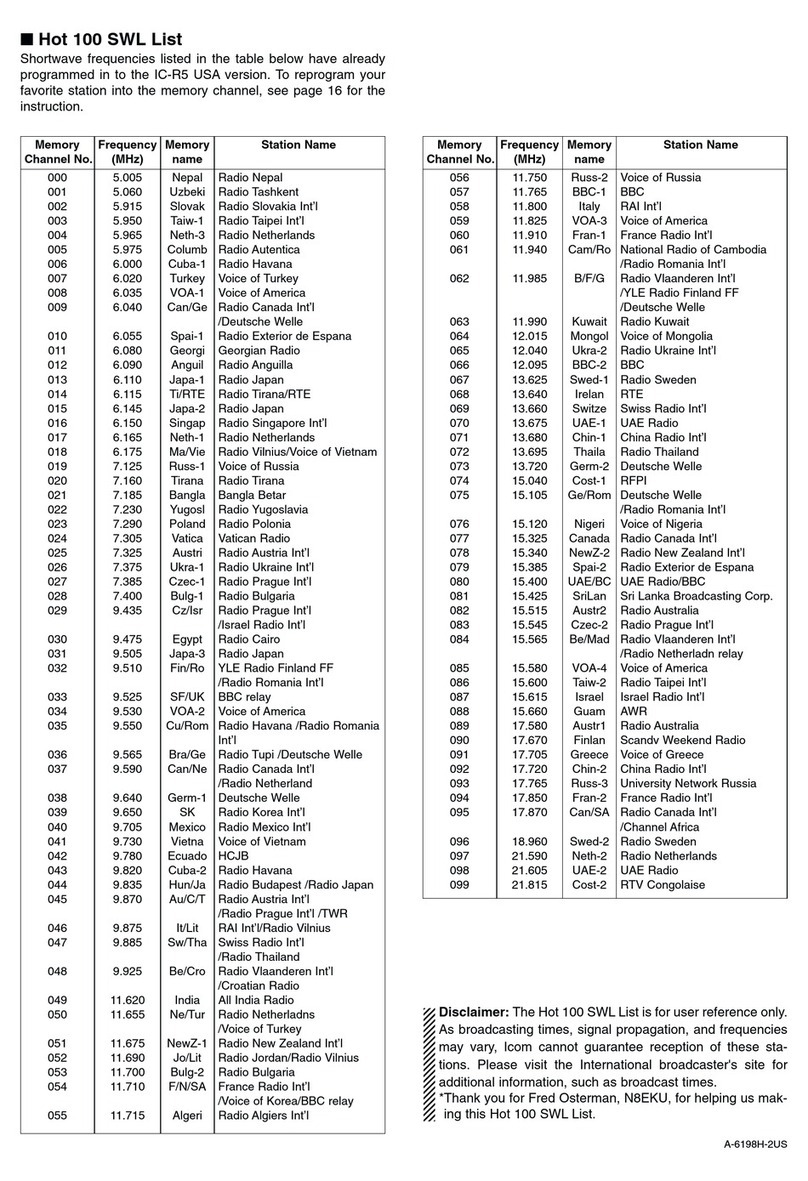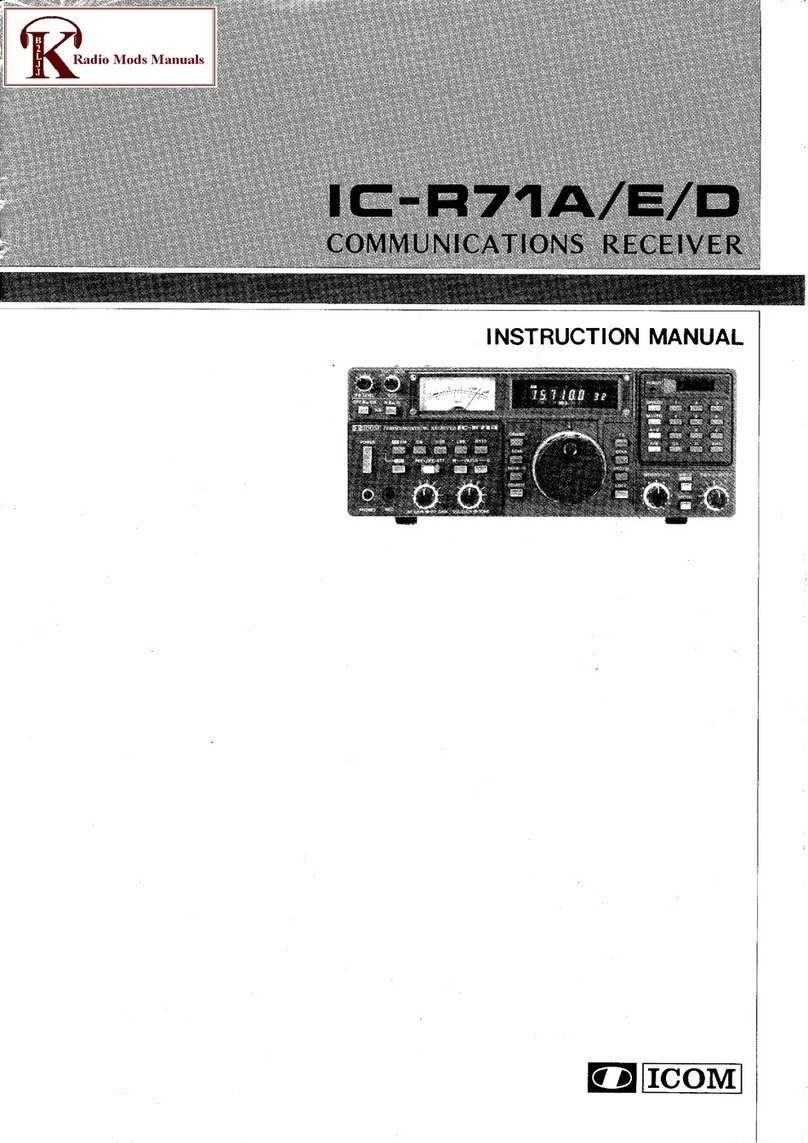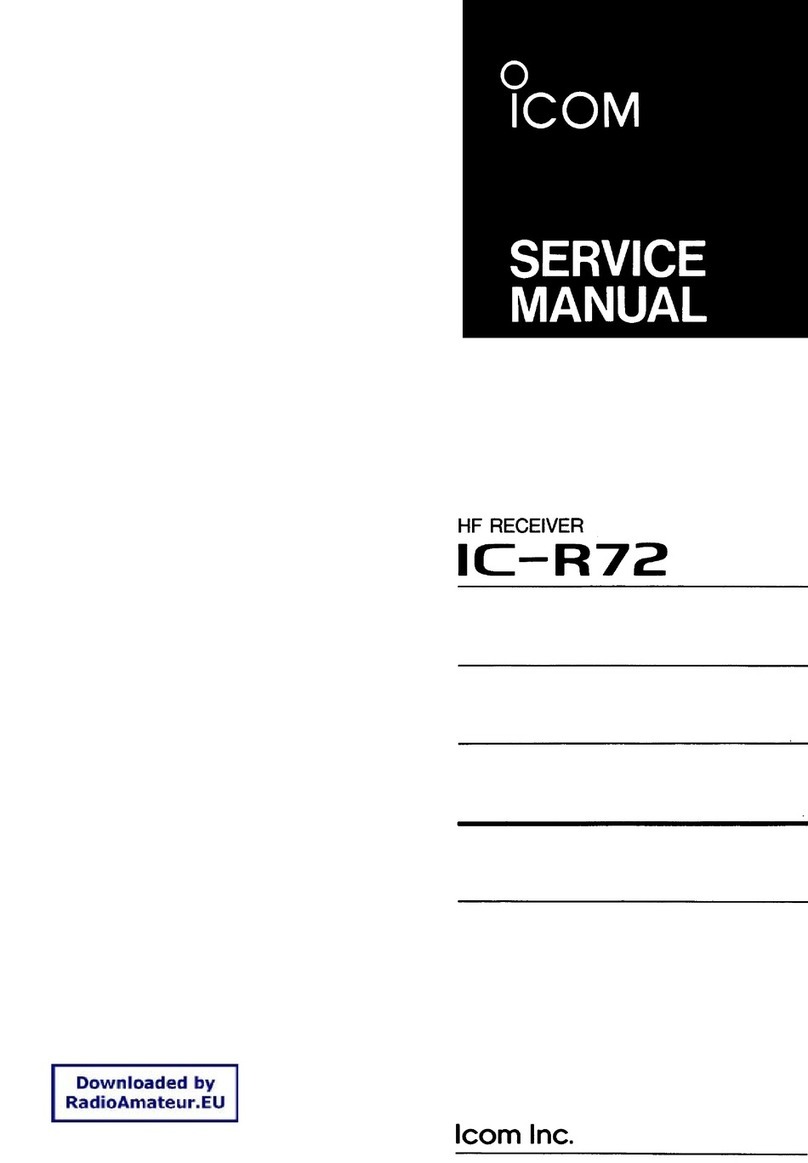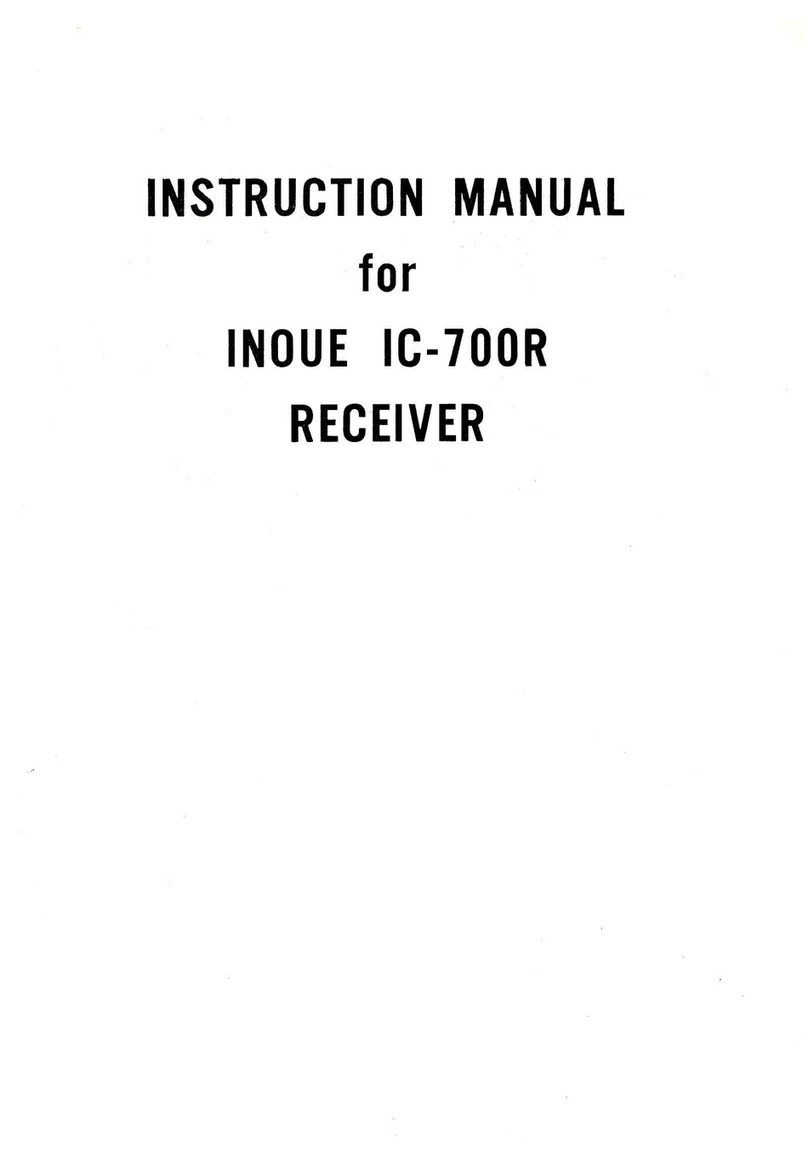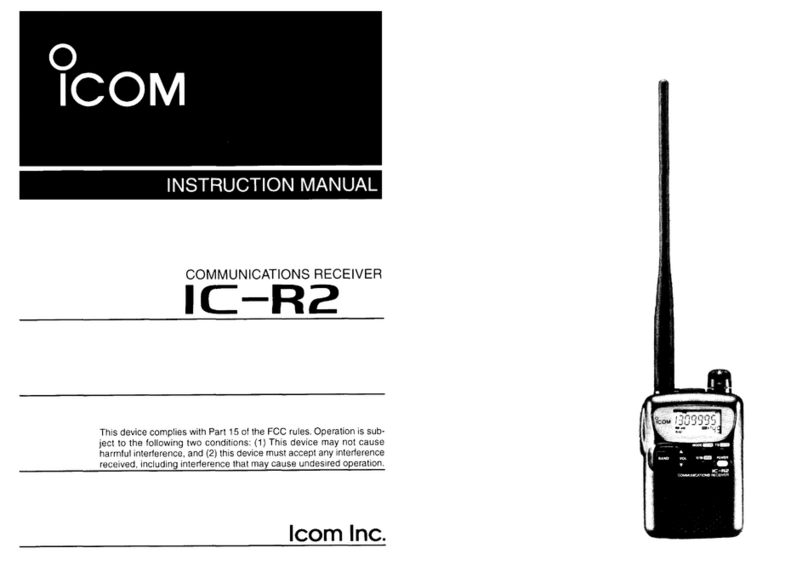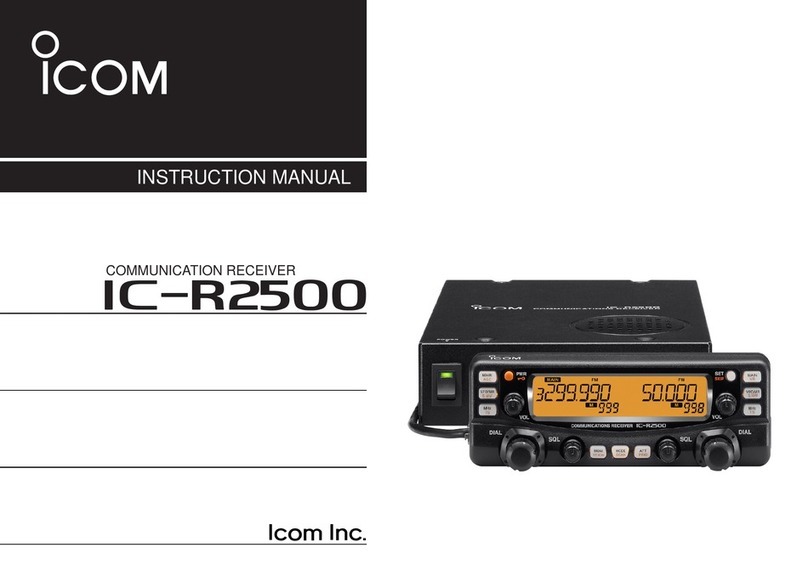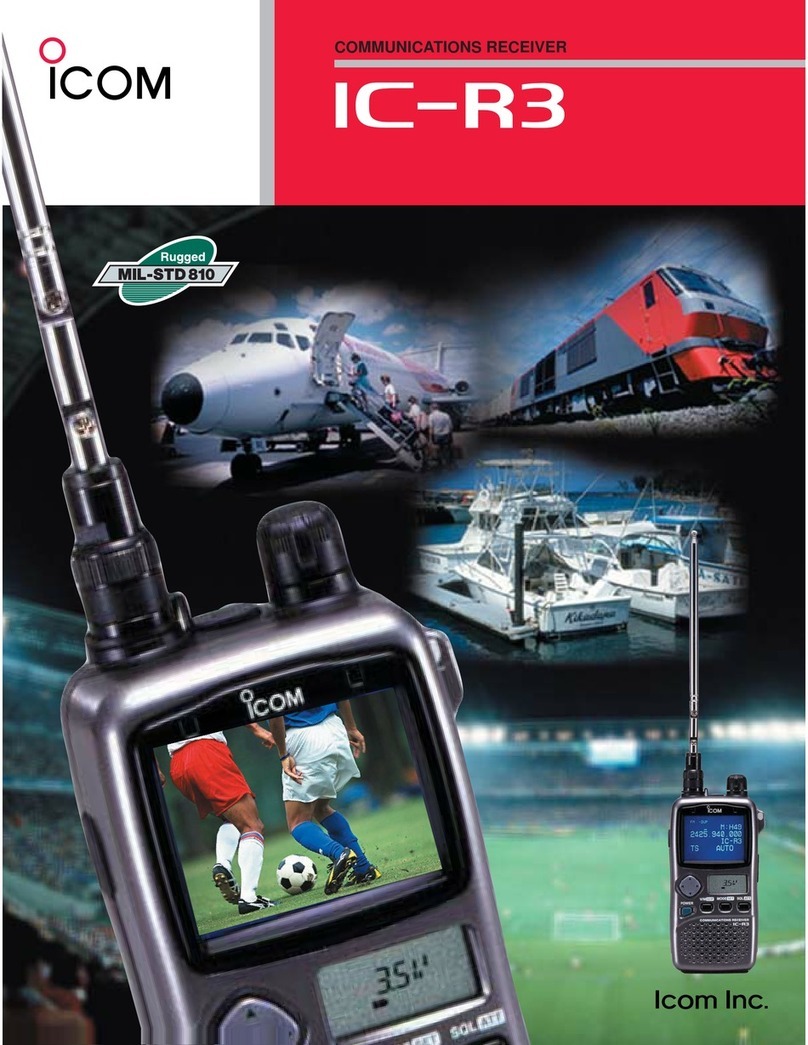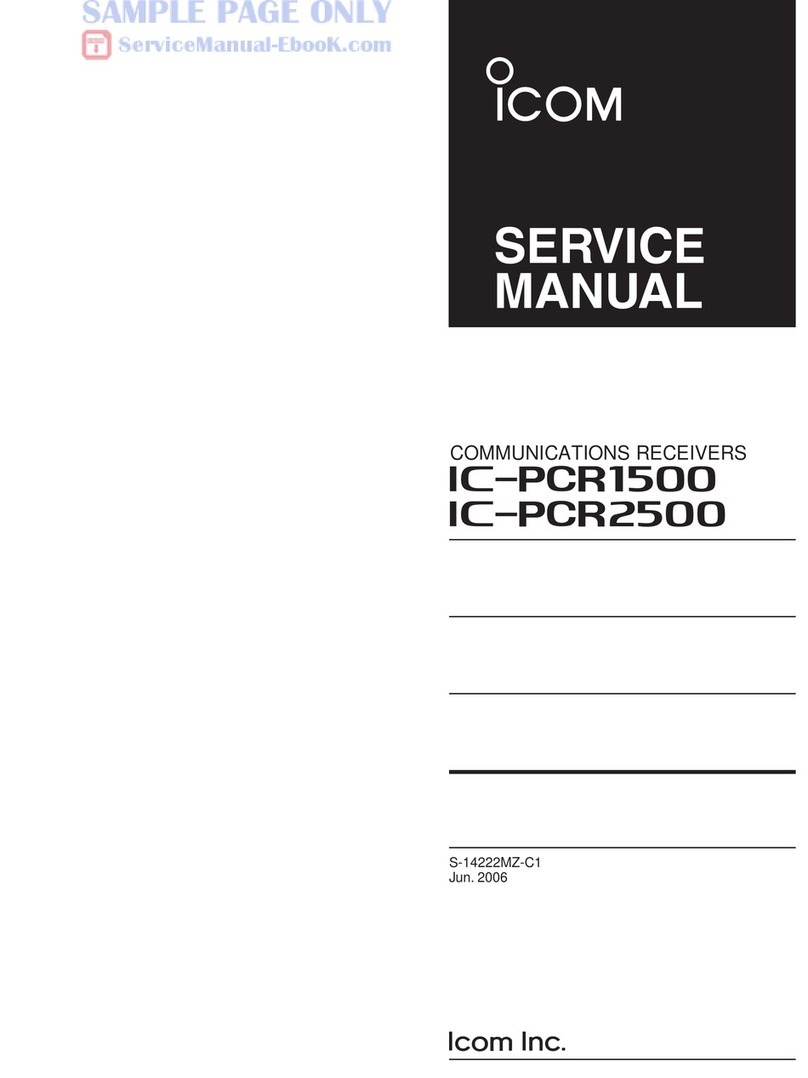2-1
SECTION 2 CONNECTOR INFORMATION
[10.7 MHz OUT]
Outputs the 10.7 MHz IF signal for
an external detector/demodulator circuit.
• Center frequency: 10.7 MHz
• Band width*: 10 MHz
• Impedance:50 Ω(unbalanced)
• Maximum output level:–10dBm (approximately)
*The band width is fixed regardless of the digital PBT filter setting.
[REF I/O 10 MHz]
Outputs or inputs a 10 MHz
reference frequency signal.
You can change the signal direction
in the Set mode.
• Center frequency:10 MHz
• Impedance: 50 Ω(unbalanced)
• Input/Output level: –10 dBm (approximately)
• Frequency stability:
±0.5 ppm
(–10°C ~ +60°C, +14°F ~ +140 °F)
[I/Q OUT]
Outputs the Phase/Quadrature data which is
processed by the FPGA.
Connect a PC's USB port, to demodulate the DRM
broadcast or Software Defined Radio SDR.
• Interface: USB (1.1/2.0), Type B
Icom does not provide any support regarding SDR technology and
related software, except the inspection for the normality of output signal.
The IQ driver and instruction guide will be released on the Icom
website near future.
http://www.icom.co.jp/world/index.html
[AF/IF]
Outputs the demodulate audio signal or 12 kHz IF
signal (unfiltered). The output level is fixed, regardless
of the volume control position. (3.5 mm, ⅛in (d))
• Impedance: 4.7 kΩ
• Output level: 100 ~ 300 mV (RMS)
You can select the output signal from AF or IF signals.
MENU » SET > Connectors > AF/IF
The signal is also output from [USB] (front or rear) or [LAN].
[USB]
2 USB ports: Type B mini and Type B.
You can download the USB driver and installation
guide from the Icom website.
http://www.icom.co.jp/world/support/download/firm
•Outputs the decoded FSK (RTTY) signal, or D-STAR data.
•Outputs the demodulated signal or 12 kHz IF signal.
• Remote control interface for optional RS-R8600 (feature product).
• Programming interface for the optional CS-R8600.
You can change the port settings (FSK decode data/D-STAR data,
AF/IF), baud rate and output level)
MENU » SET > Connectors > USB (Front)
MENU » SET > Connectors > USB (Rear)
[LAN]
LED indication:
q
LINK/ACT Lights: Cable connected.
Doesn't light: Cable not connected.
Blinks: While the line is communicating.
w
Speed Lights: Communicating in 100BASE-TX
Doesn't lights:
Communicating in
10BASE-T,
or not connected.
•Time synchronization by an NTP server.
• Outputs the demodulated signal or 12 kHz IF signal.
•Remote control interface for the optional RS-R8600 (future
product).
You can select the output signal from AF and IF signals.
MENU » SET > Connectors > LAN
[MUTE] JACK / [MUTE] SWITCH
Used to mute the receiver
output.
(3.5 mm, ⅛in (d))
When the Mute Switch is slid to right, the receiver
enters to the Bit Error Rate (BER) Measurement mode
for the maintenance purpose.
When the [MUTE] is slid to left:
When this terminal is grounded, the receive circuit is turned OFF.
Use this function when you use the IC-R8600 with a transceiver.
The sink current is approximately 1 mA at 8 V input.
When the [MUTE] is slid to right:
Connect a BER counter. In the BER Measurement mode,
the PN9 bit stream is output from this terminal.
[METER]
Connects to an external meter.
Outputs the received signal
strength or squelch level.
(3.5 mm, ⅛in (d))
• Output voltage: 8 V (maximum)
• Output impedance: 10 kΩ
You can select the output signal from received signal strength
and squelch levels.
MENU » SET > Connectors
qw
+_
BNC type
BNC type
On the front panel
miniB type B type
On the rear panel
Meter output