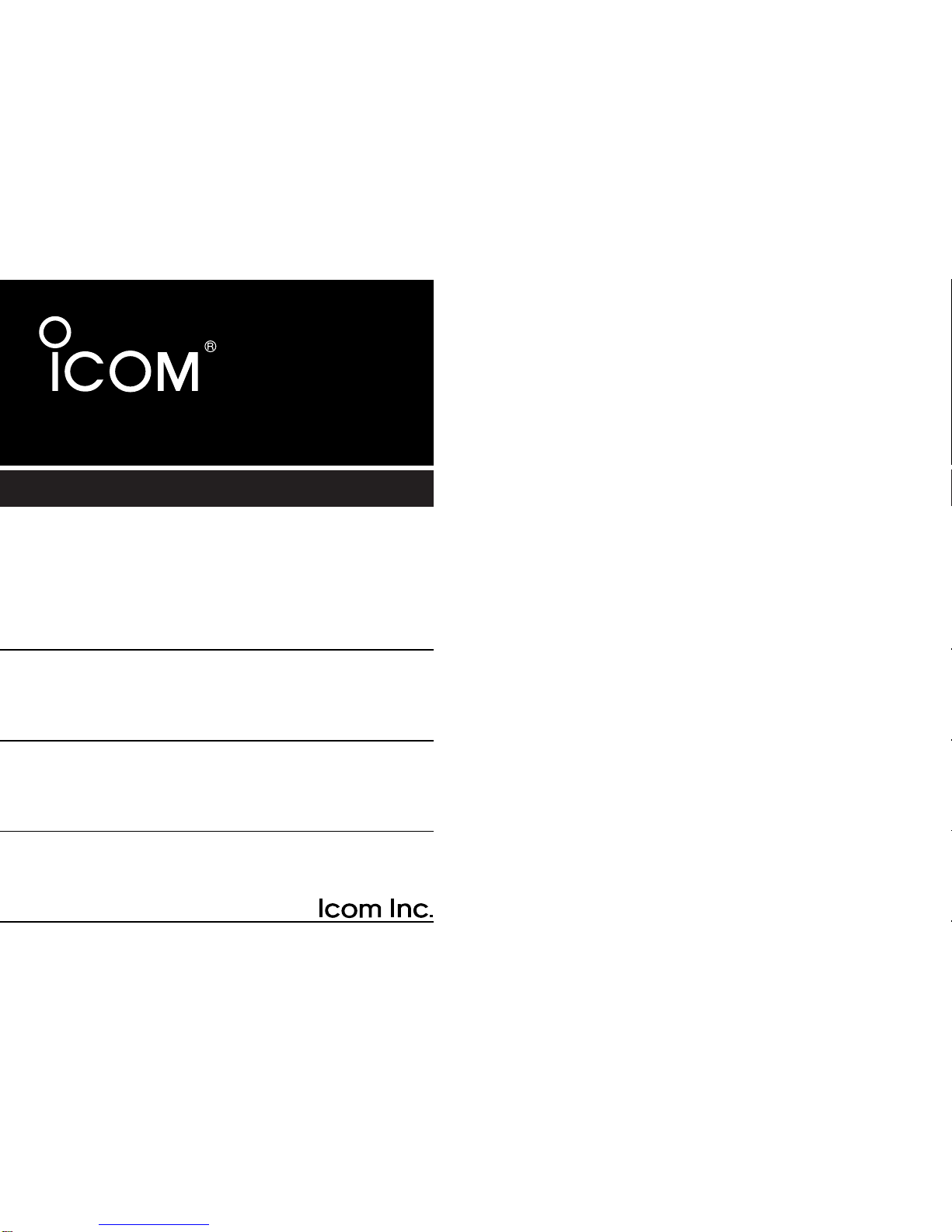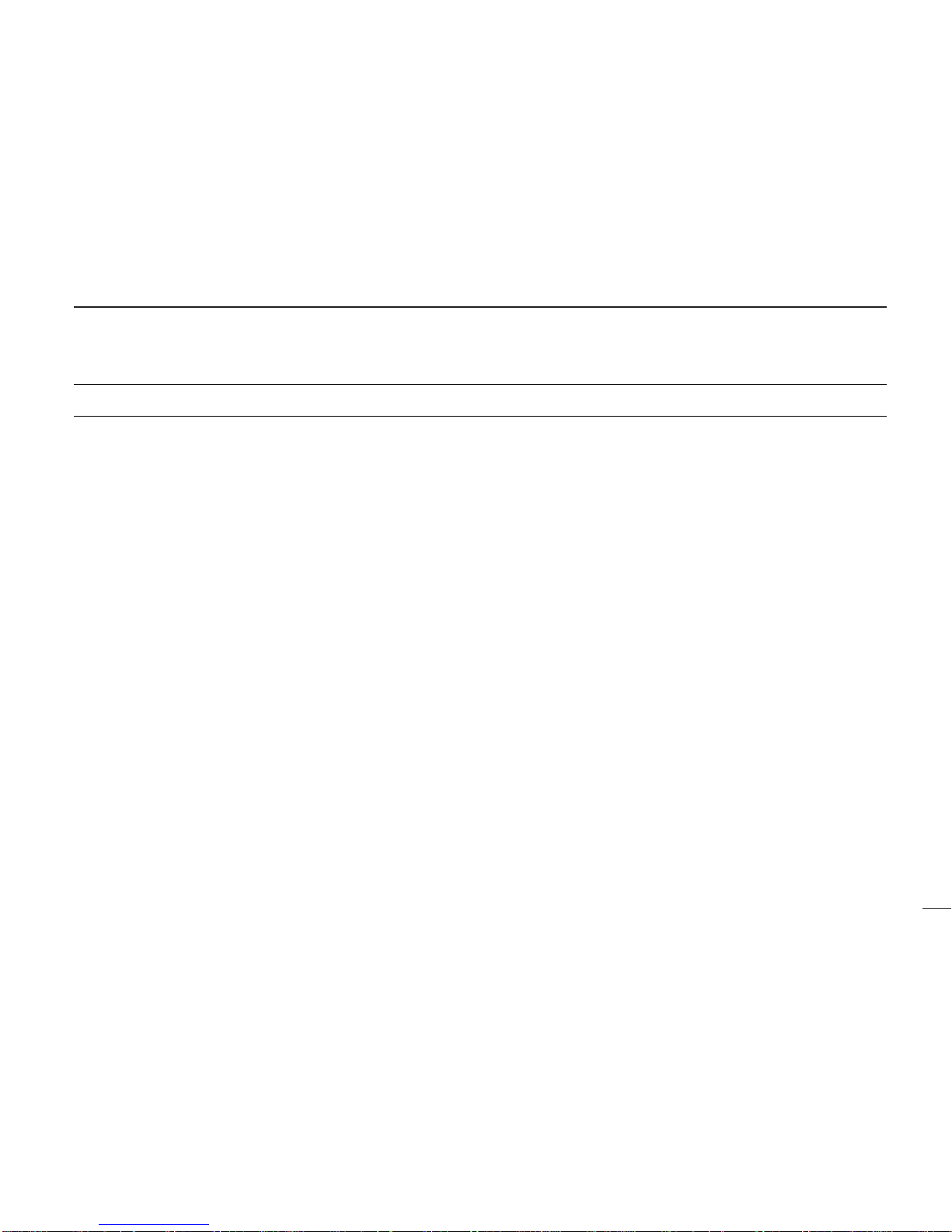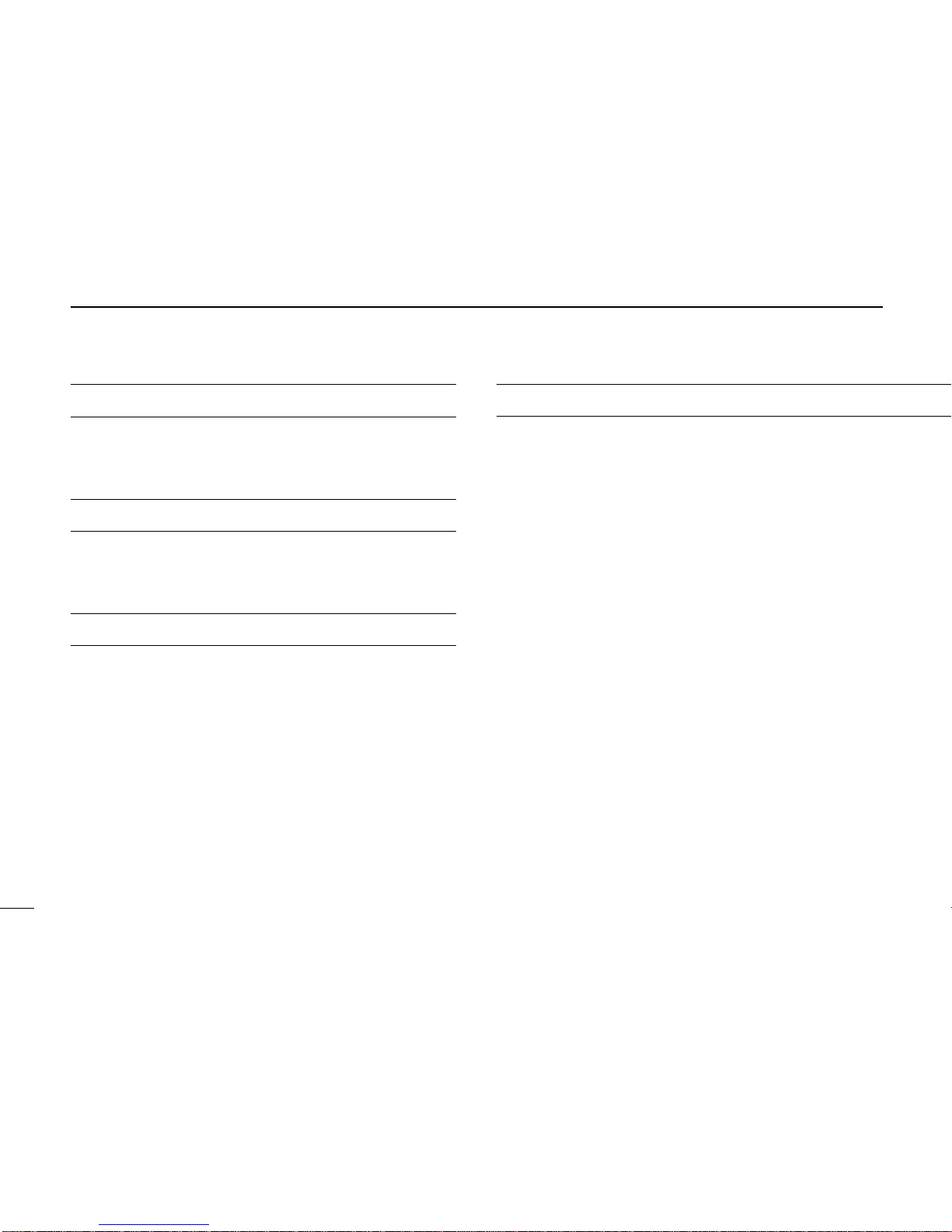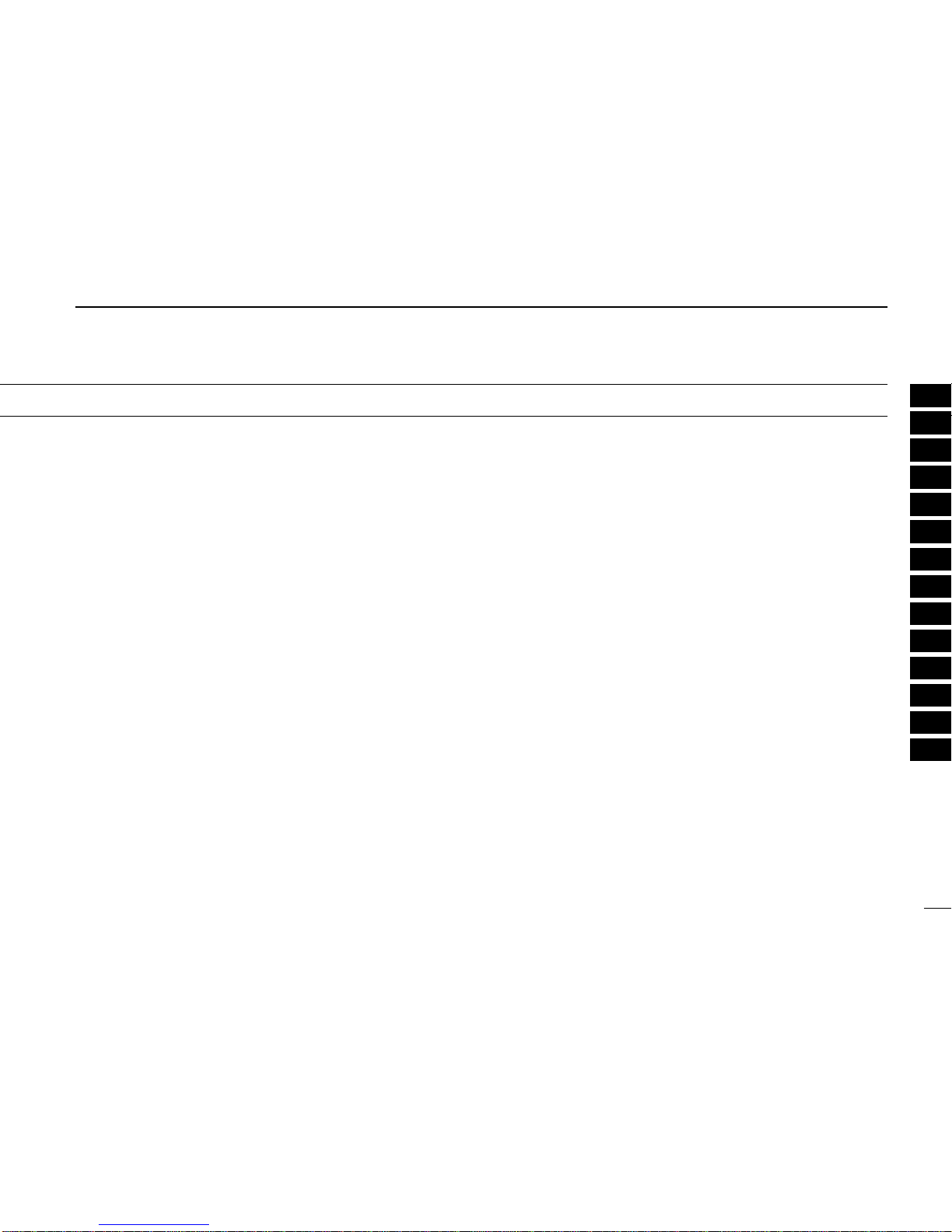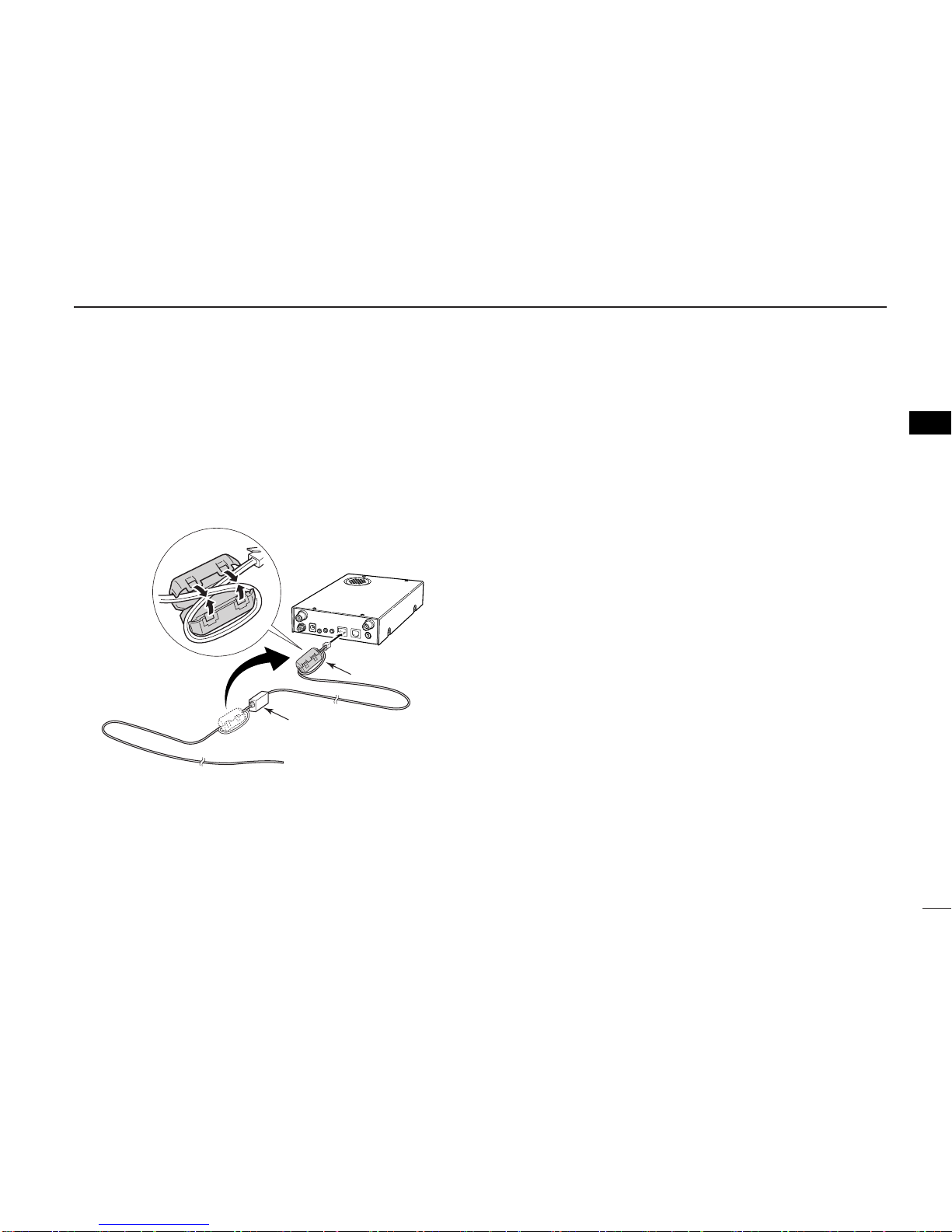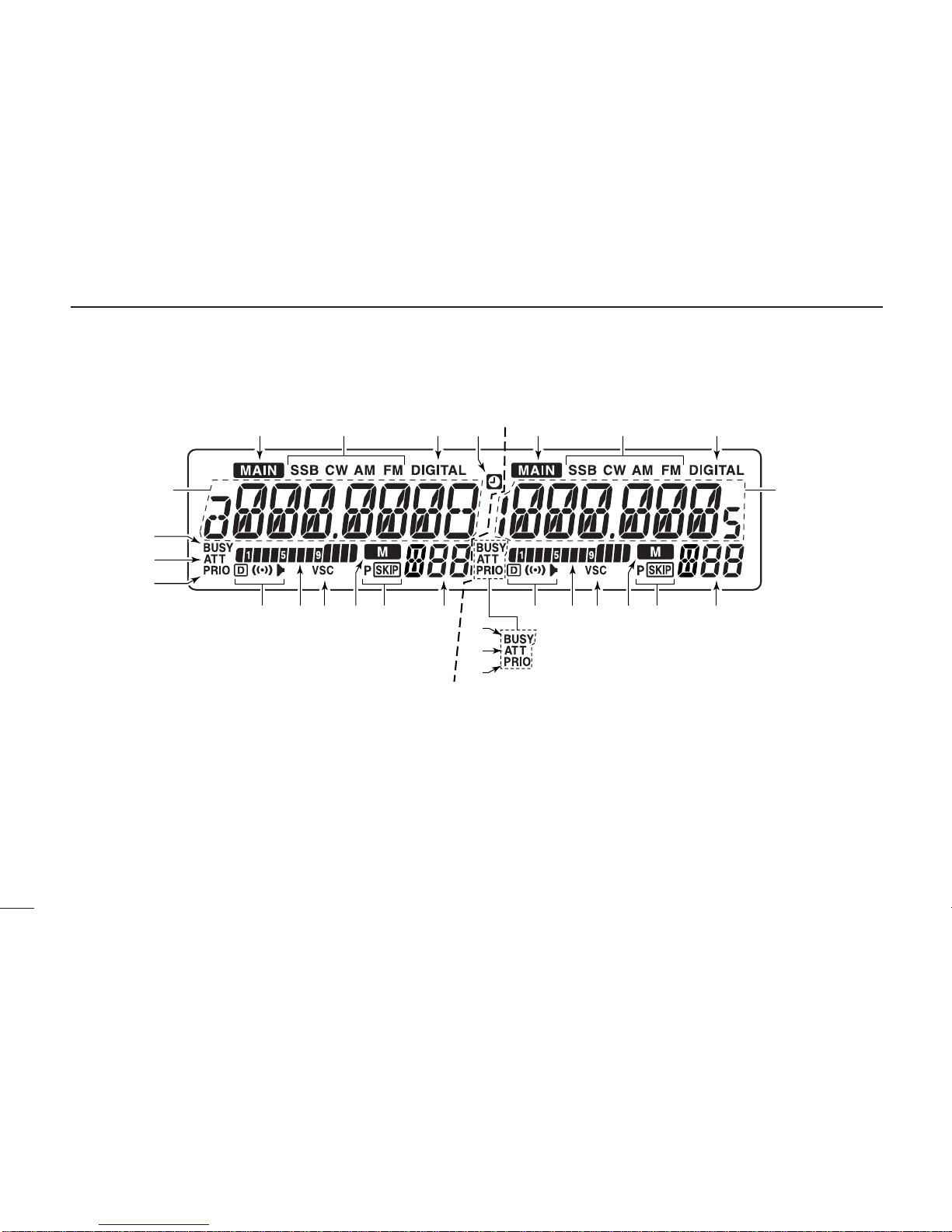iv
1
2
3
4
5
6
7
8
9
10
11
12
13
14
■VSC function ................................................................................ 13
■IF filter selection ........................................................................... 14
■IF shift function ............................................................................. 14
■Duplex operation .......................................................................... 15
5MEMORY OPERATION ............................................................ 16–24
■General description ...................................................................... 16
■Memory channel selection ........................................................... 16
■Programming a memory channel ................................................. 17
■Programming channel names ..................................................... 18
■Copying memory contents ........................................................... 19
■Memory clearing .......................................................................... 21
■Memory bank setting .................................................................... 22
■Memory bank selection ................................................................ 23
■Transferring bank contents .......................................................... 23
6SCAN OPERATION .................................................................. 25–29
■Scan types ................................................................................... 25
■Scan start/stop ............................................................................. 26
■Scan edges programming ............................................................ 27
■Skip scan ..................................................................................... 28
■Scan resume condition ................................................................ 29
7PRIORITY WATCH .......................................................................... 30
■Priority watch types ...................................................................... 30
■Priority watch operation ............................................................... 30
8POCKET BEEP AND TONE SQUELCH ................................... 31–34
■Pocket beep operation ................................................................. 31
■Tone/DTCS squelch operation ..................................................... 33
■Tone scan ..................................................................................... 34
9SET MODE ................................................................................ 35–41
■General ........................................................................................ 35
■Set mode items ............................................................................ 35
10 OTHER FUNCTIONS ................................................................ 42–46
■Weather channel operation .......................................................... 42
■DSP operation .............................................................................. 43
■DATA cloning ................................................................................ 44
■Partial reset................................................................................... 45
■All reset......................................................................................... 45
■Internal audio switch..................................................................... 46
11 TROUBLESHOOTING .................................................................... 47
12 DOC ................................................................................................. 48