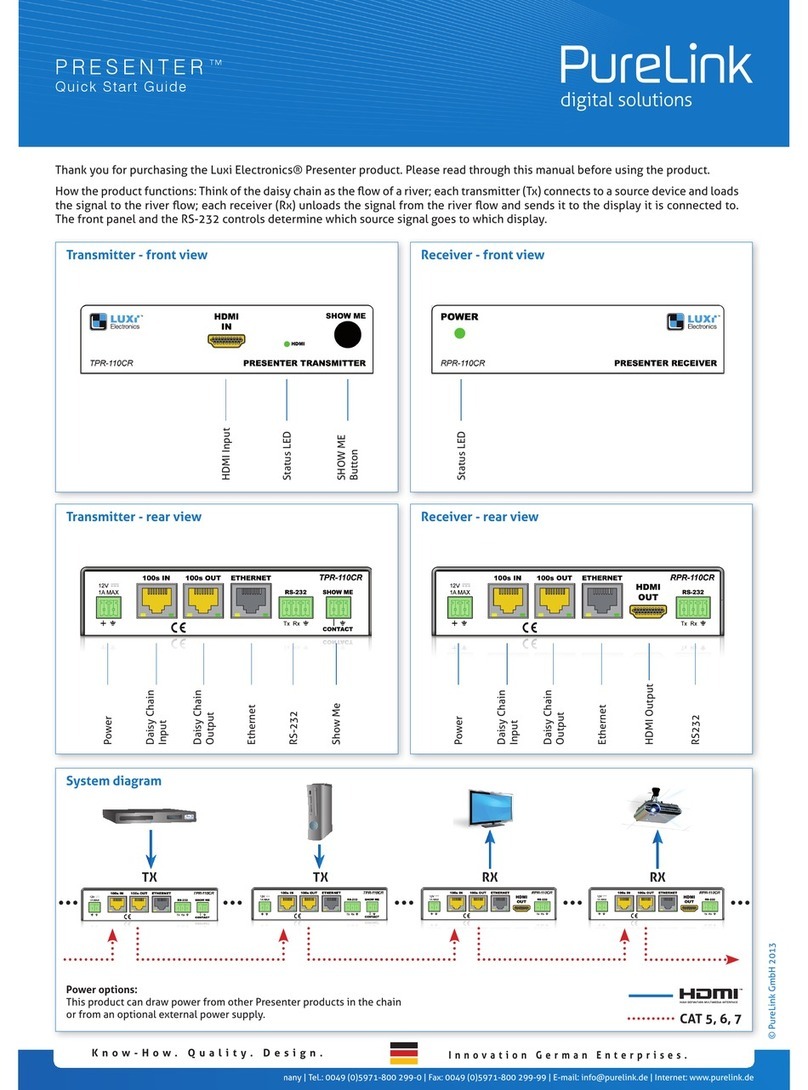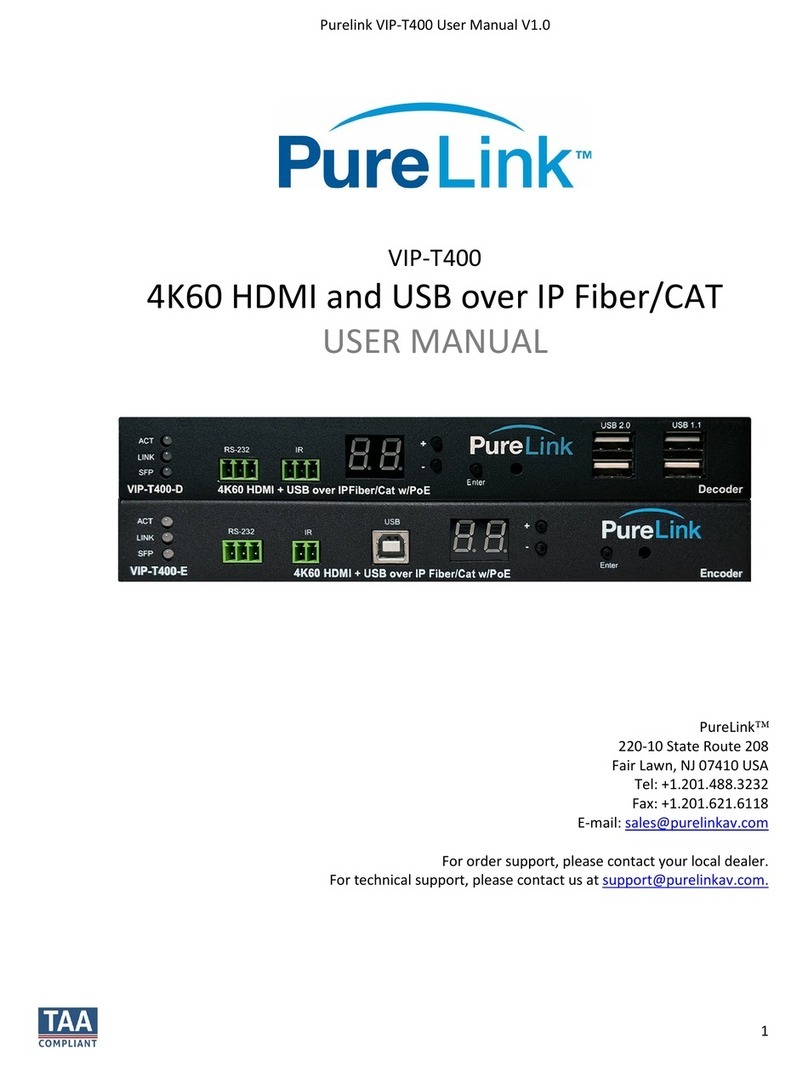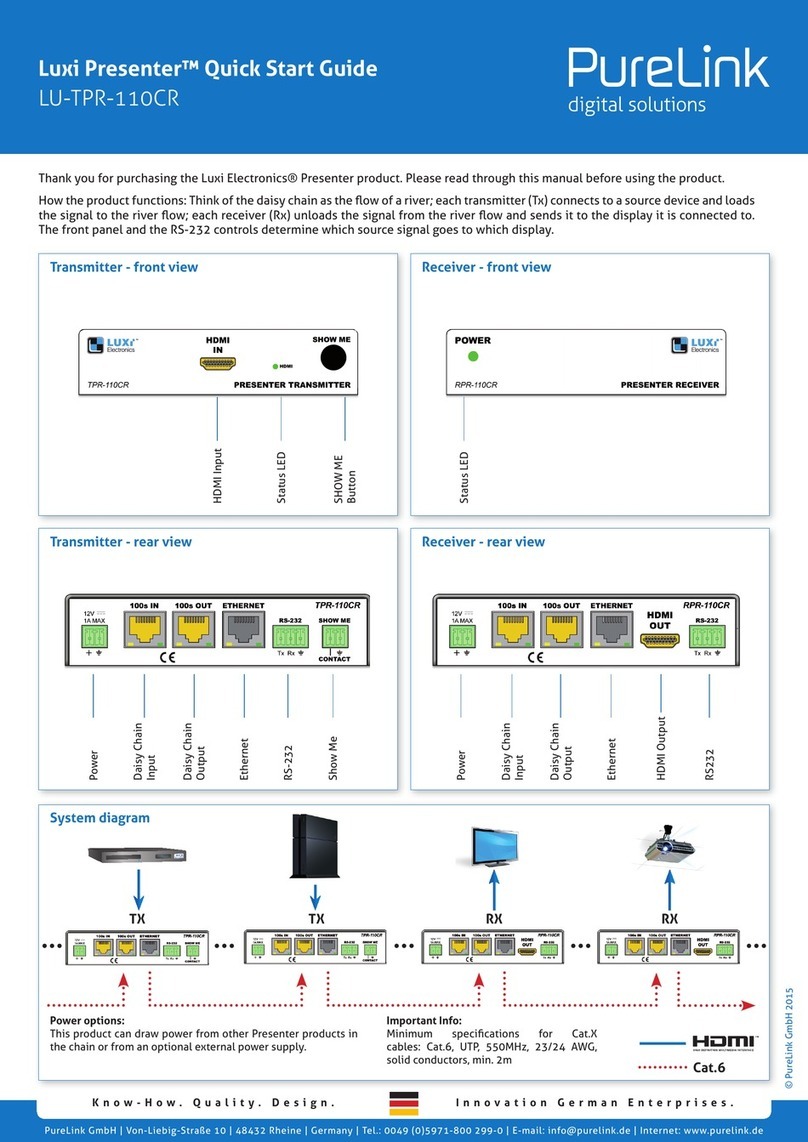Quick Start Guide
RHB-350 Scaler Receiver
© PureLink GmbH
Innovation German Enterprises.Know-How. Quality. Design.
PureLink
GmbH
|
V
on-Liebig-Straße
10
|
48432
Rheine
|
Germany
|
T
el.:
0049
(0)5971-800
299-0
|
E-mail:
inf
[email protected] |
Internet:
www
.purelink.de
Packaging
BOX SIZE:
15.0 x 12.2 x 2.8 cm
WEIGHT:
Package 0.29kg
Product 0.22kg
31.5 x 29.5 x 24 cm
9.6 kg
• One piece in one color
cardboard box; with captive
screw
• Plugs & quick start guide
• No power supply
Package Content
Connections
Input connectors: 1 HDBT
Output connector: 1 HDMI
Power connector: 2-pin 3.5 mm captive screw receptacle
Control connectors: (1) 3-pin RS-232
Mechanical
Enclosure
material: steel
4.29” x 1.00” x 3.00” (10.9 x 2.5 x 7.6 cm)
Product Drawing
Front View Rear View
•Universal interface, compatible with all source signal formats
•World‘s smallest high performance all purpose signal converter, scaler, switcher, splitter, mixer, HDCP compliant
•VGA, HDMI, DP input, auto switch or front panel, RS-232, contact controllable with discrete input LED indications
•
•Independent analog audio input, can be coupled with any video input, mixed with audio de-embedded from HDMI or DP outputs to bal/unbal analog output,
or embedded to HDMI
•Dual mirrored outputs, HDBT for big screen/projector and HDMI for local monitor, with or without OSD or screensaver, enable monitor sleep/wake up (energy saving)
•
•HDBT output sending signals up to 70 m (235‘) with POC
•RS-232 selectable video resolutions of common 16:9, 16:10, 4:3 or pixel to pixel modes
•
•Rack mountable, under-table mountable, above-projector mountable metal enclosures
Product Specications HDBT Rx
Power supply, 100-240 V in
on US plug, 24 V out,
P/N 69-008-01
Under desk mount,
P/N 78-002-01
HDBT Tx, P/N 74-040-01,
model THB-350
Other Related Products