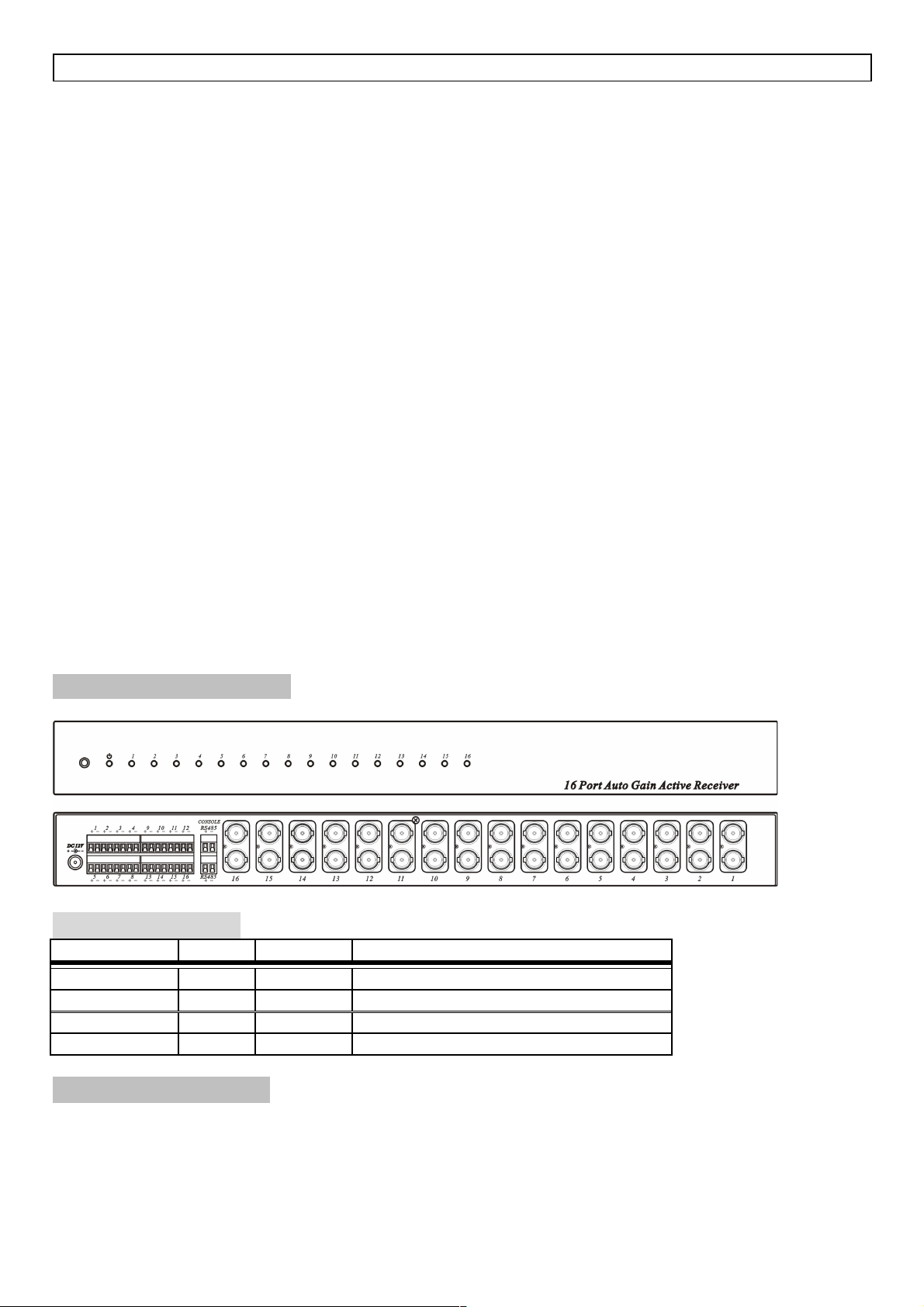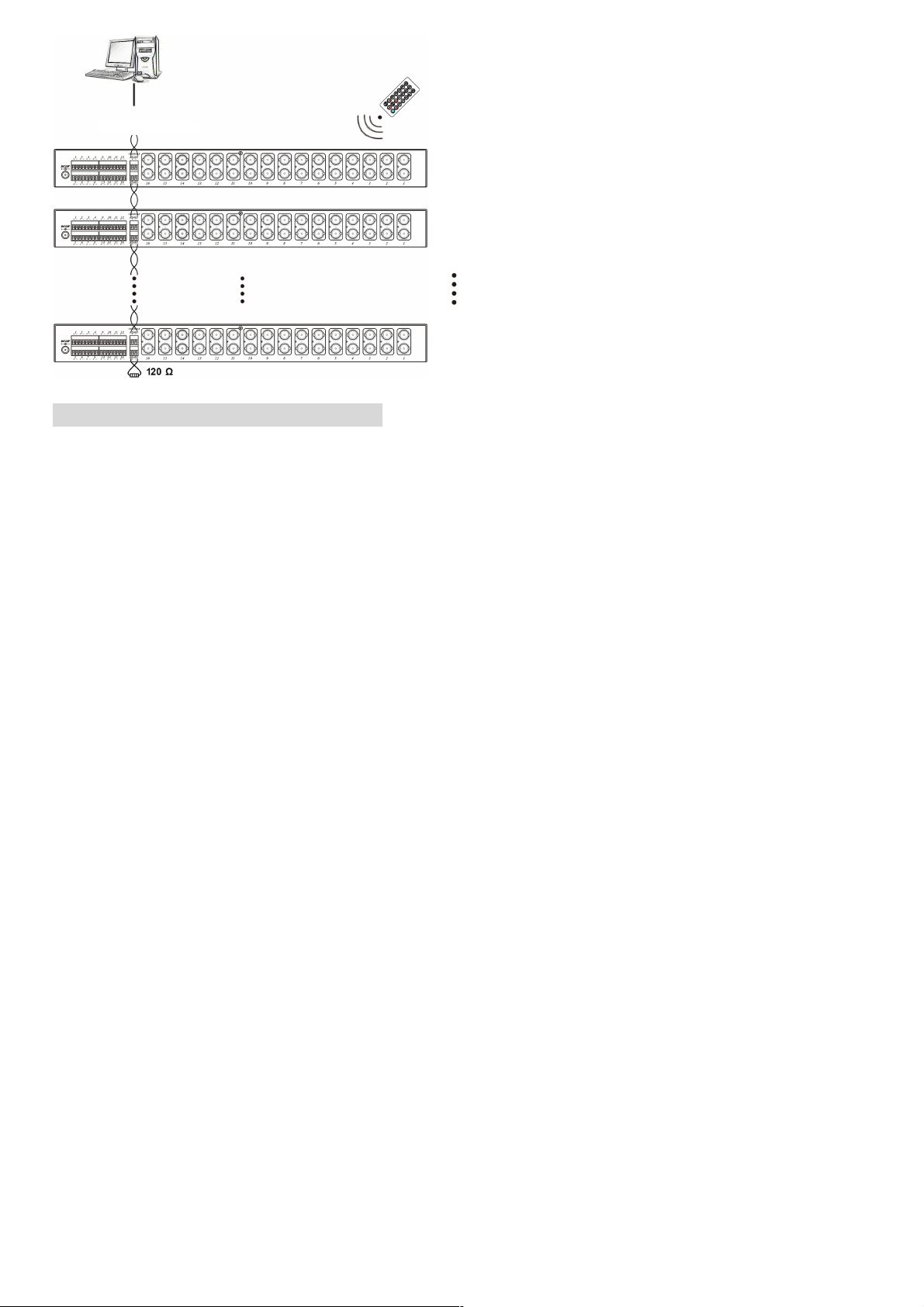Advanced Management Setup and Control:
1. IR Remote Control Setting:
This device could use IR remote control for advanced function setting and control, The ID number must be
setup before using IR remote control or change new batteries.
Setup IR remote ID number: Press and hold “Power Symbol” button and press number 1,
Below is the IR remote control setting method:
Power Symbol When Device No = 0, could on/off the control mode.
When Device No = 1 – 32, mean turn off the control mode.
* n ENTER Input the number you want to setup (Device No),n = 0-32,
Once the setting device into control mode, POWER LED will flash,
If you do not do any operation within 1 minutest, it will auto off control mode.
# n ENTER Input the Channel number you want to control (Channel No), n = 1-16,
The setting channel LED will be on, others will be off.
1111111 Select the control channel
A Manual setting Equalization mode for different cable distance (Sharpness)
Press A to use ▲ ▼ adjust the cable distance setting, total 64 adjustments.
B Manual setting Equalization mode for different gain control (Brightness)
Press B to use ▲ ▼ adjust the gain setting, total 64 adjustments.
MENU 1 ENTER Setting auto gain mode (Factory Default)
MENU 2 ENTER Setting manual Equalization mode.
MENU 3 0 ENTER Setting input signal as color signal and make Equalization for color signal.
MENU 3 1 ENTER Setting input signal as mono signal and make Equalization for mono signal.
MENU 3 2 ENTER Auto recognize the format of input signal, and make its format. (Factory Default)
MENU 4 0 ENTER Input signal is normal polarity (Factory Default)
MENU 4 1 ENTER Revert polarity of input signal
MENU 4 2 ENTER Auto recognize the input signal polarity, if any mistake. It will revert back to correct one.
MENU 5 0 ENTER Setting turn off the noise filter.(Factory Default)
MENU 5 1 ENTER Setting the minimum noise filter.
MENU 5 2 ENTER Setting the maximum noise filter.
MENU 6 ENTER Save the current setting.
MENU 7 ENTER Load the previous setting.
MENU n ENTER Setting device number (Device No), n = 0-32
Function Setting & Management a lication: