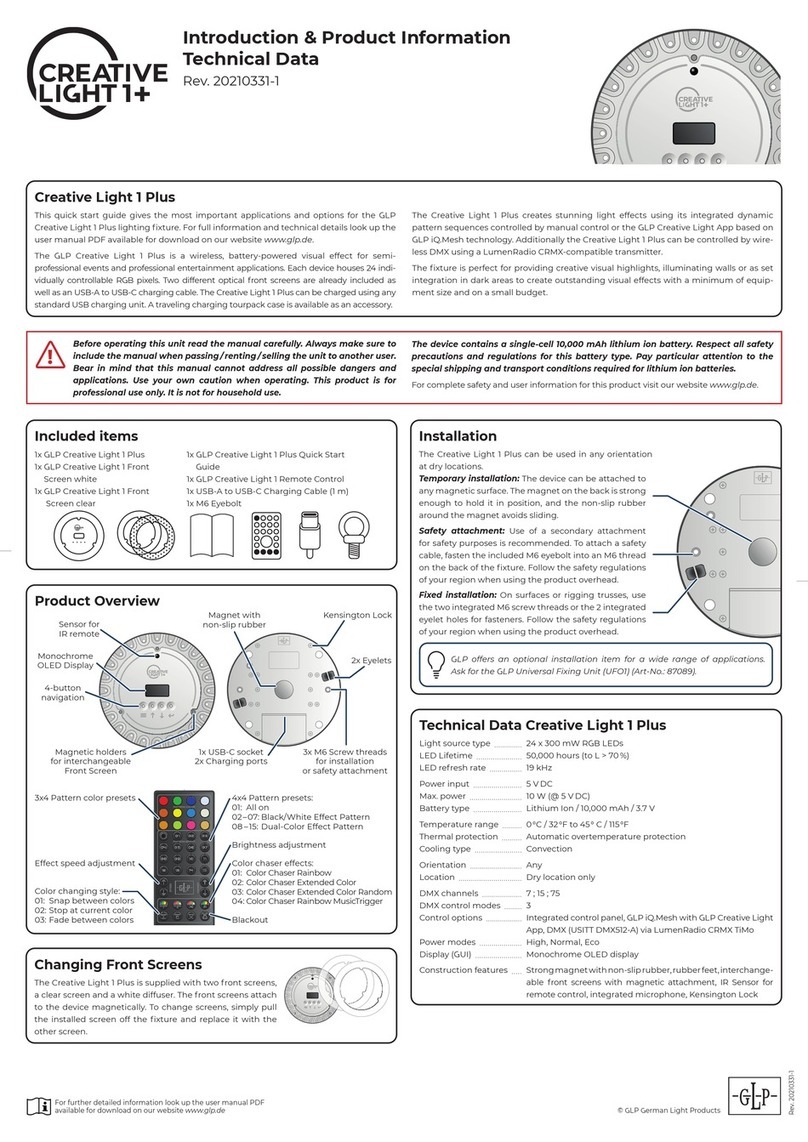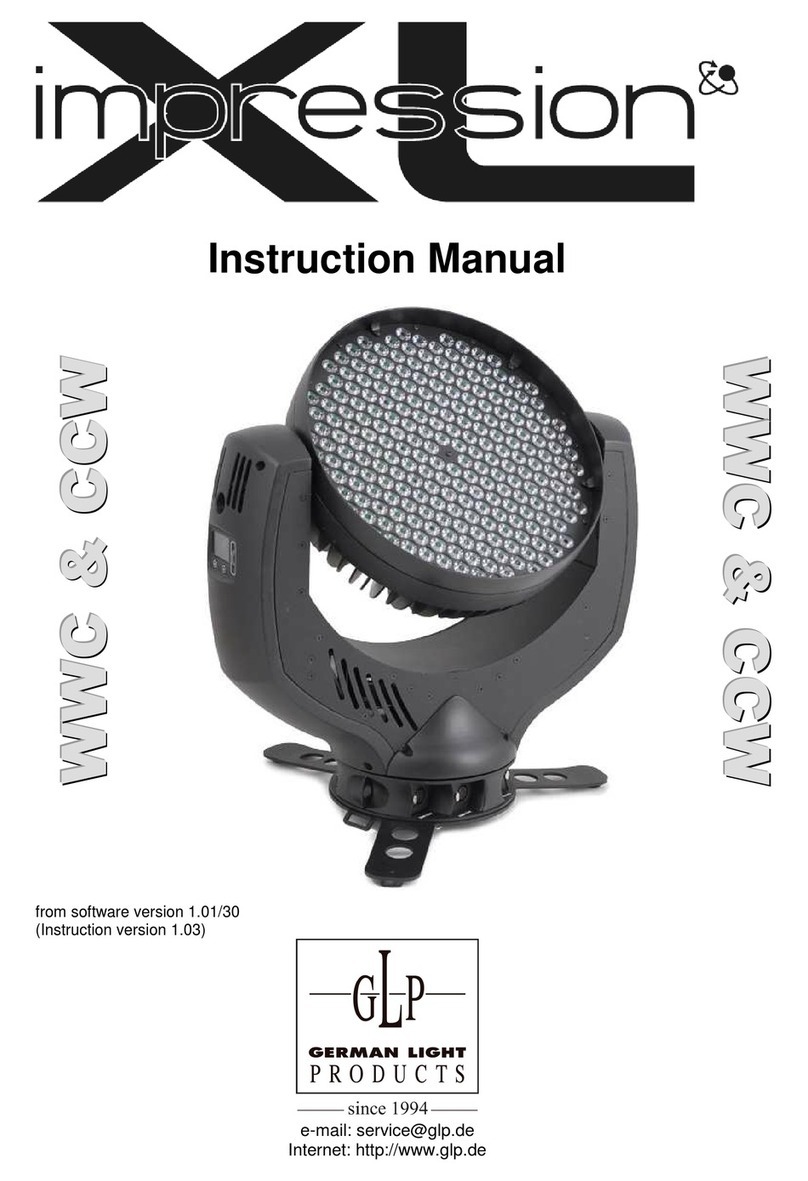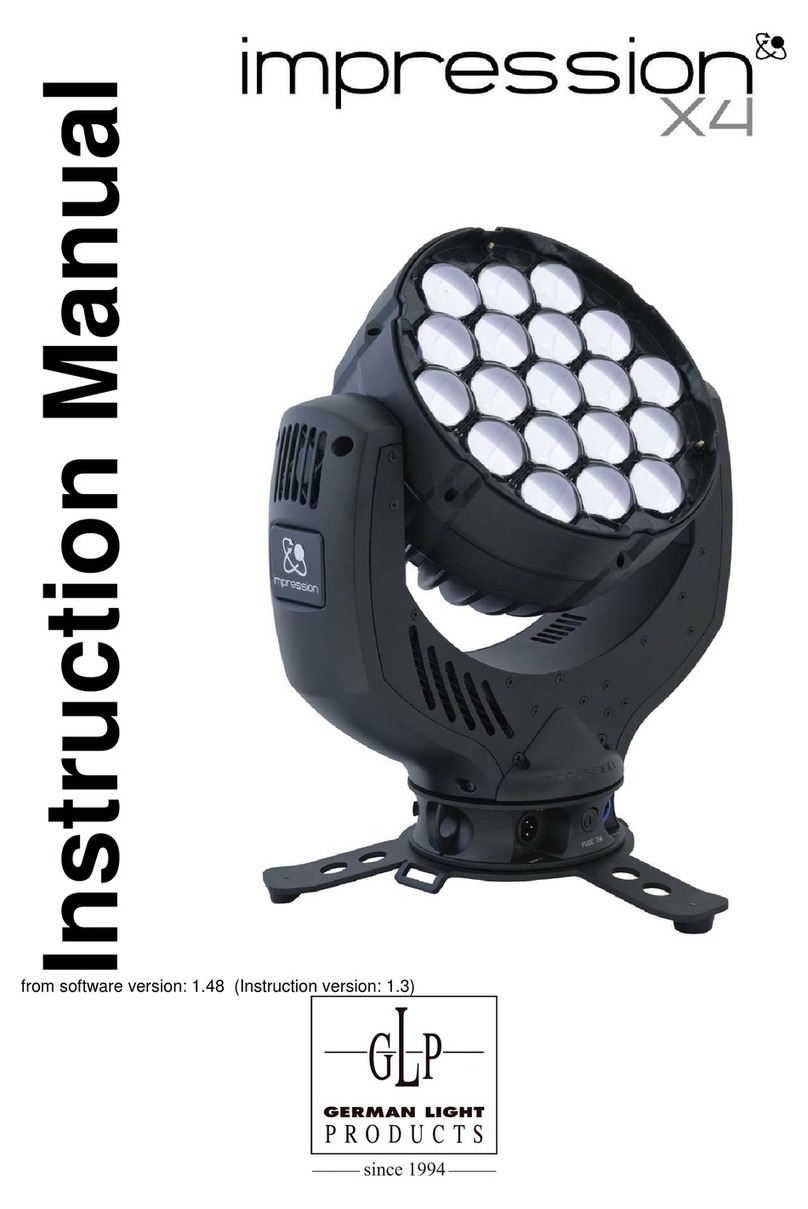German Light Products® Safety
Fusion XPAR 12Z Quick Start and Safety Manual Rev. A 9
● Comply with local regulations on the use of strobe lighting and notify the public in
advance with highly visible warning signs when strobe effects are used.
● If a seizure occurs, stop using strobe effects. Seek professional medical help. Note the
time that the seizure starts and finishes. Call emergency medical help urgently if the
seizure lasts more than five minutes, if it is the person’s first seizure, or if the person is
injured. While waiting for help to arrive, protect the affected person from injuring
themselves on hard or sharp objects. If necessary, move the person to a safe place. Lay
them on their side with their head supported to prevent it from hitting the floor. Loosen
any tight clothing around their neck. Do not use force to hold the person or restrict their
movements. Do not put anything in their mouth, including your fingers.
Installation safety and protection from personal injury
● Installation must be performed by qualified personnel only and carried out in
accordance with all locally applicable regulations such as DIN VDE 0711-217.
● The fixture is not portable when installed.
● Ensure that the supporting structure and installation hardware used can hold at least ten
times the weight of the load that they support.
● Fasten the fixture to a structure or surface only as directed in this manual and only with
hardware that is specifically designed and rated for its purpose. Do not use a safety
cable as the primary means of support. Check that installation hardware is in perfect
condition. Fasteners must be steel grade 8.8 strength or better. Rigging clamps must be
half-coupler type that completely encircle the rigging truss chord.
● If the fixture is installed in a location where it may cause injury or damage if it falls, install
as directed in this manual a safety cable or similar secondary attachment that will hold
the fixture if a primary attachment fails. The secondary attachment must be approved
by an official body such as TÜV as a safety attachment for the weight that it secures, it
must comply with EN 60598-2-17 Section 17.6.6, and it must be able to support a static
suspended load that is ten times the weight that it secures.
● If the fixture is installed in a location where it may be exposed to forces such as wind
pressure, vibration or movement, make sure that the installation can withstand these
forces. Monitor weather forecasts constantly. Take down the installation immediately if
there is any risk of weather conditions that could destabilize the installation.
● Check that all covers and items of rigging hardware are secure before using the fixture.
Do not operate the fixture with missing or damaged covers, shields or any optical
component.
● Restrict access below the work area and work from a stable platform whenever
installing, servicing or moving the fixture.
● If the fixture becomes damaged, stop using it immediately and disconnect it from
power. Do not attempt to use a fixture that is obviously damaged.
● Do not modify the fixture in any way not described in its user documentation.
● Install genuine GLP parts only.