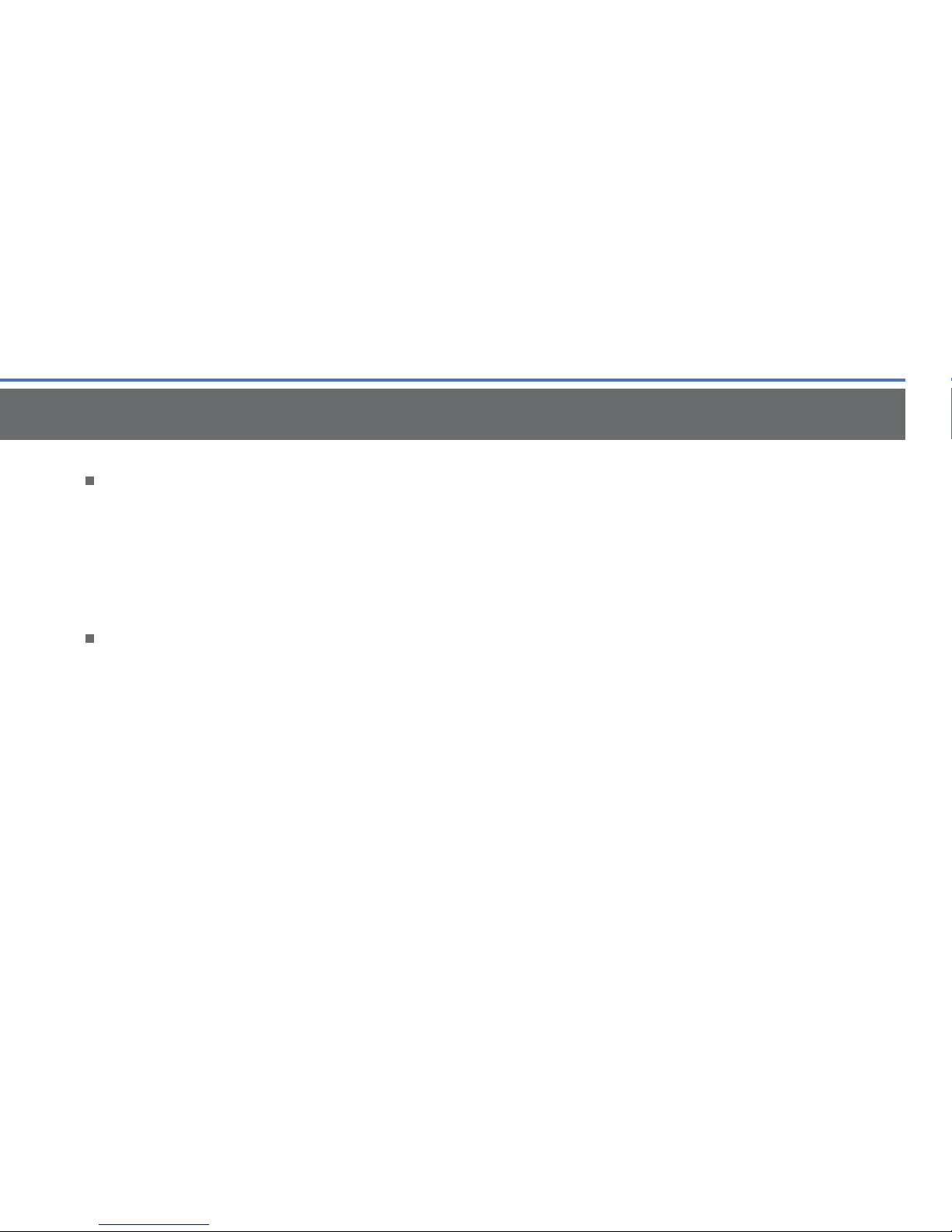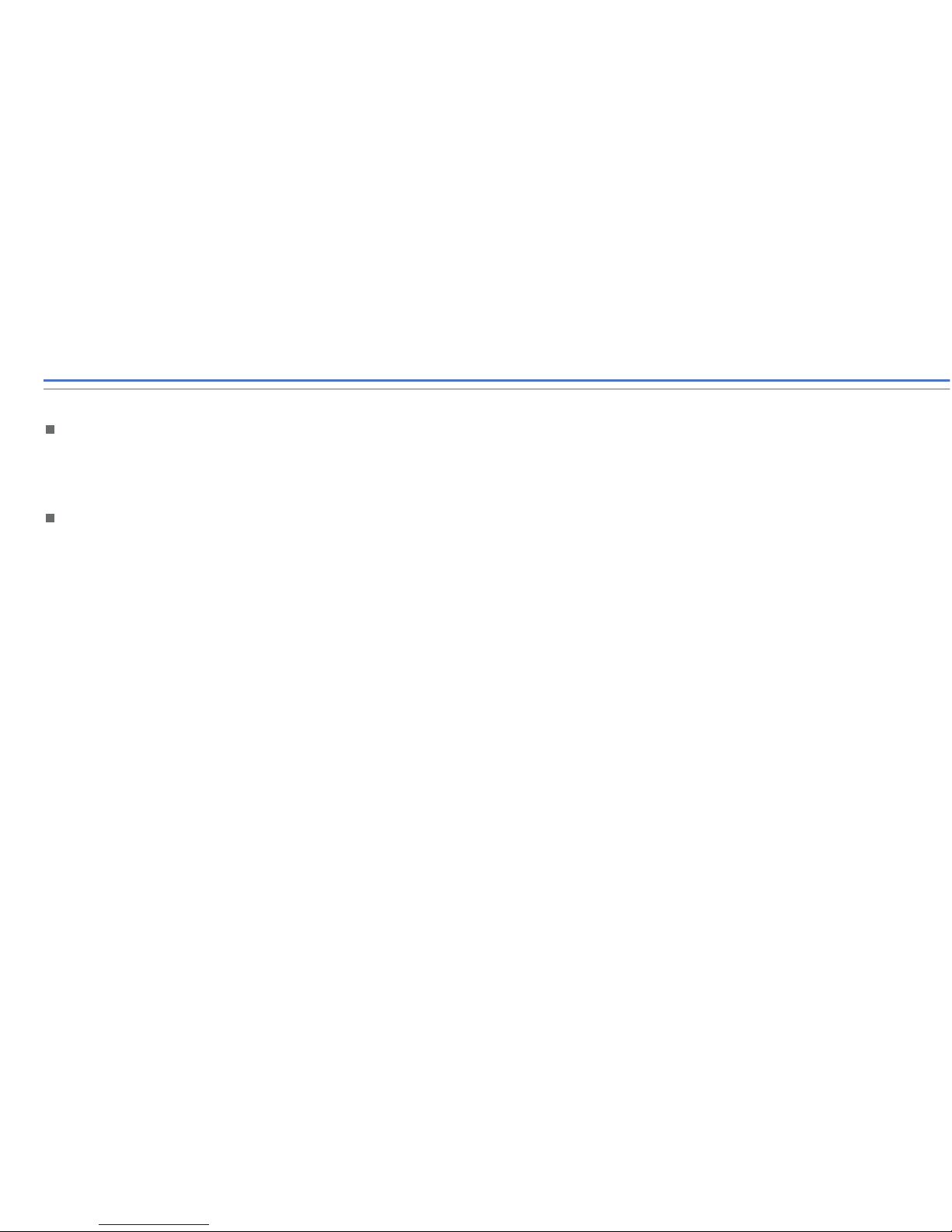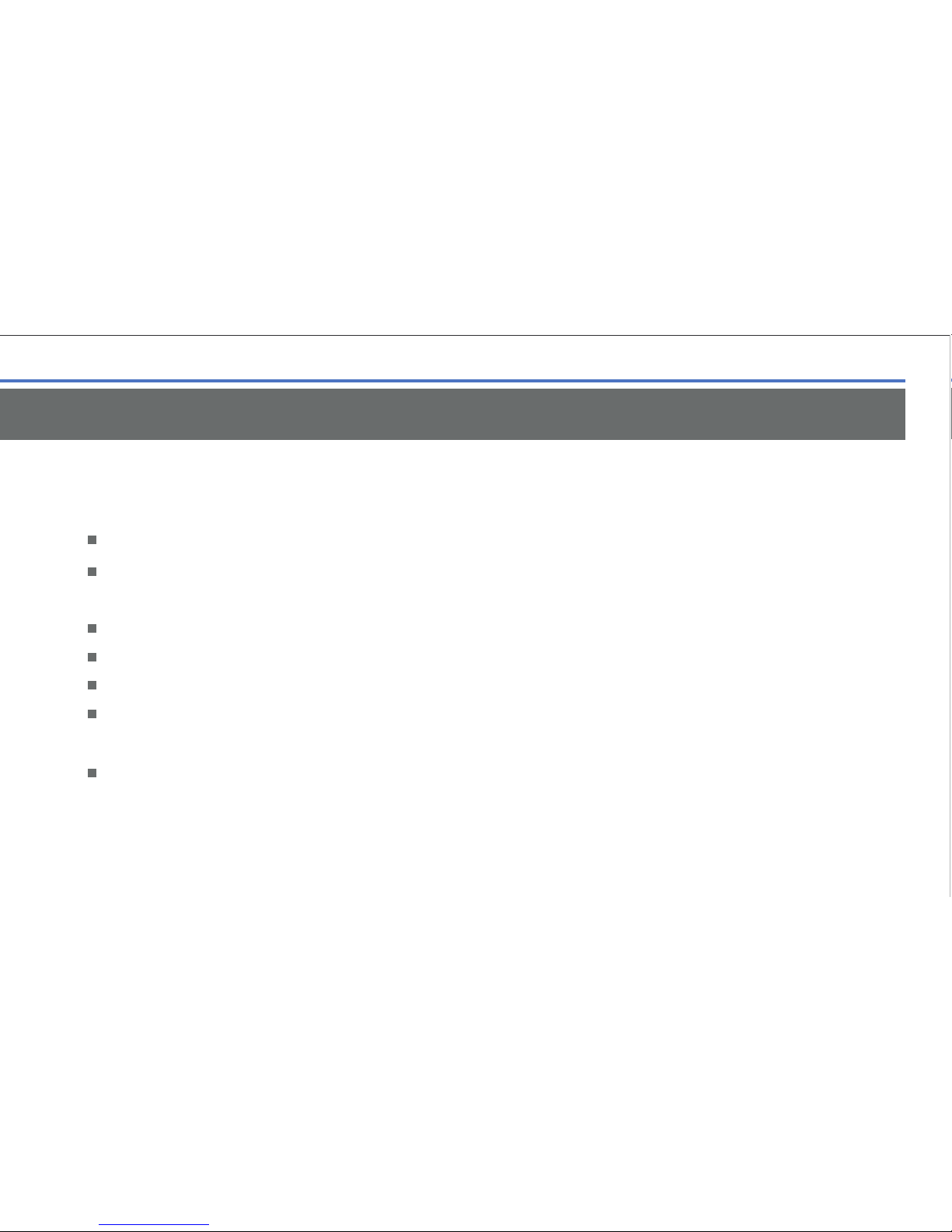You agree to take sole responsibility for your health care decisions, including
contacting your doctor or healthcare provider regarding all medical conditions, tests,
diagnoses, and treatment options, and agree that Apple shall have no liability for any
action taken by you or anyone using the Gmate™SMART App, regardless of the
information received, displayed, calculated or transmitted by your iPhone, iPad or iPod
touch.
Apple assumes no risk for your use of the Gmate™SMART App and makes no
warranties whatsoever, expressed or implied, regarding the accuracy, completeness or
usefulness of any information presented on your iPhone, iPad or iPod touch as a result
of using the Gmate™ SMART App.
02
GMATE® SMART BLOOD GLUCOSE MONITORING SYSTEM
© 2013 philosys, Inc.
Gmate® is a registered trademark of philosys, Inc. All rights reserved. Patents Pending.
Apple, the Apple logo, iPhone, iPad and iPod touch are trademarks of Apple Inc., registered in the U.S. and
other countries. App Store is a service mark of Apple Inc.