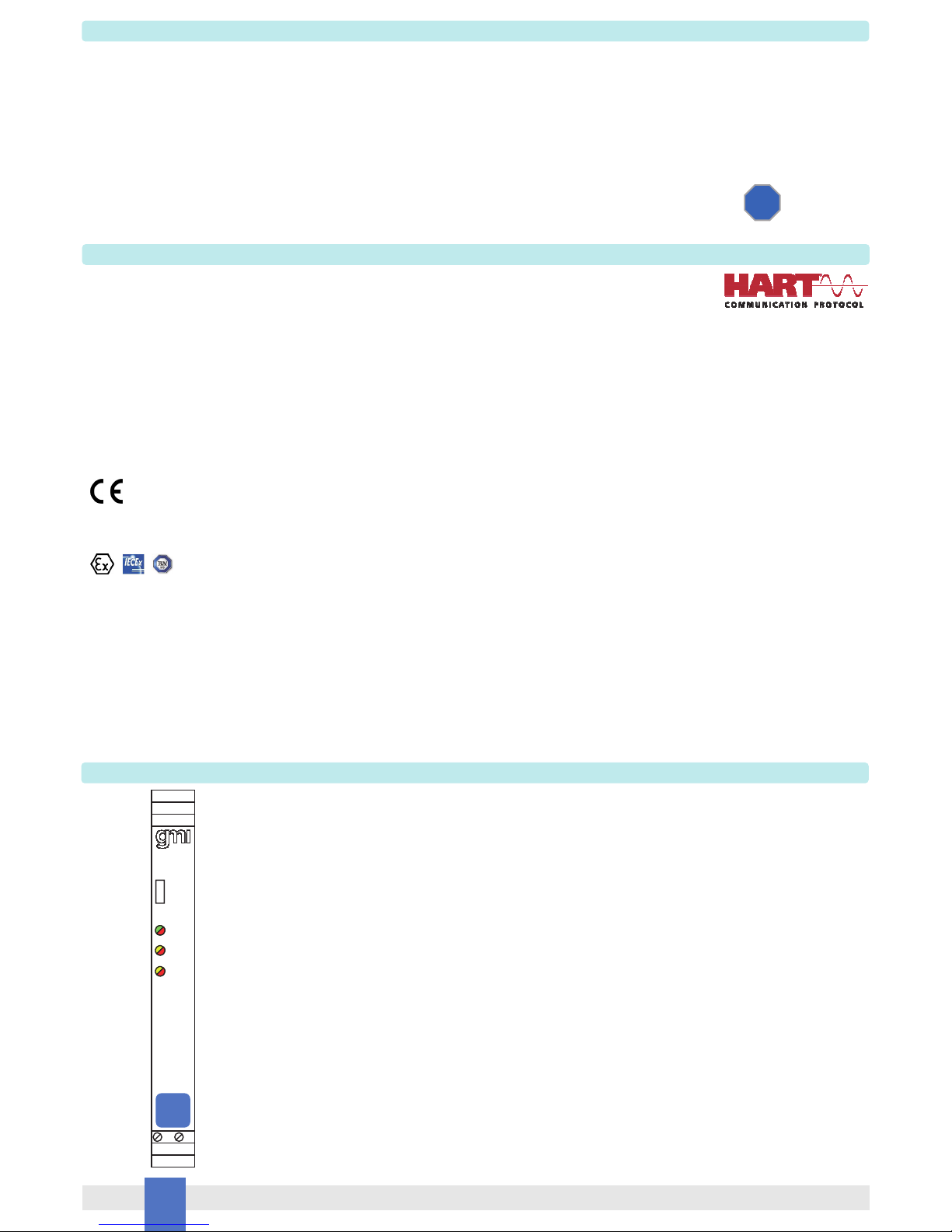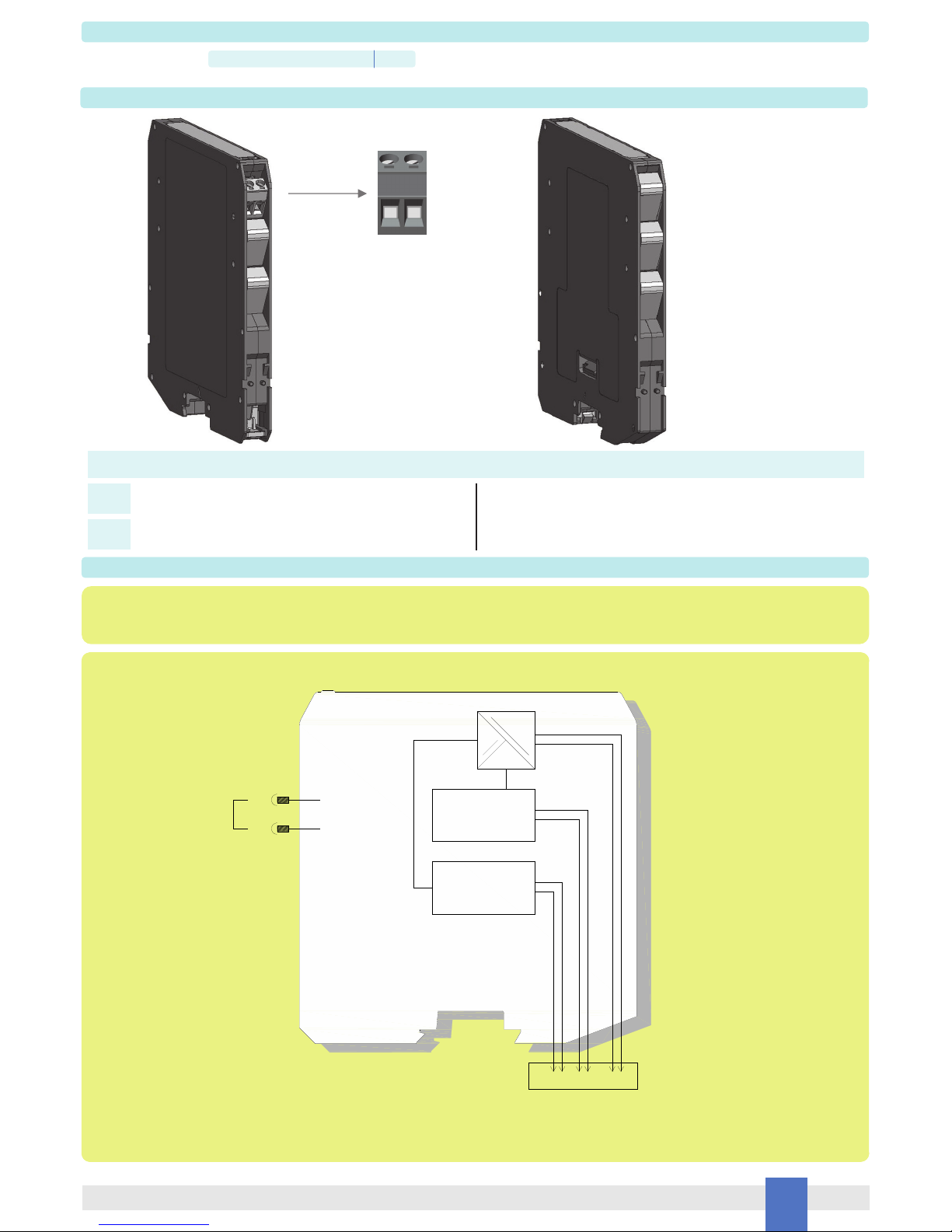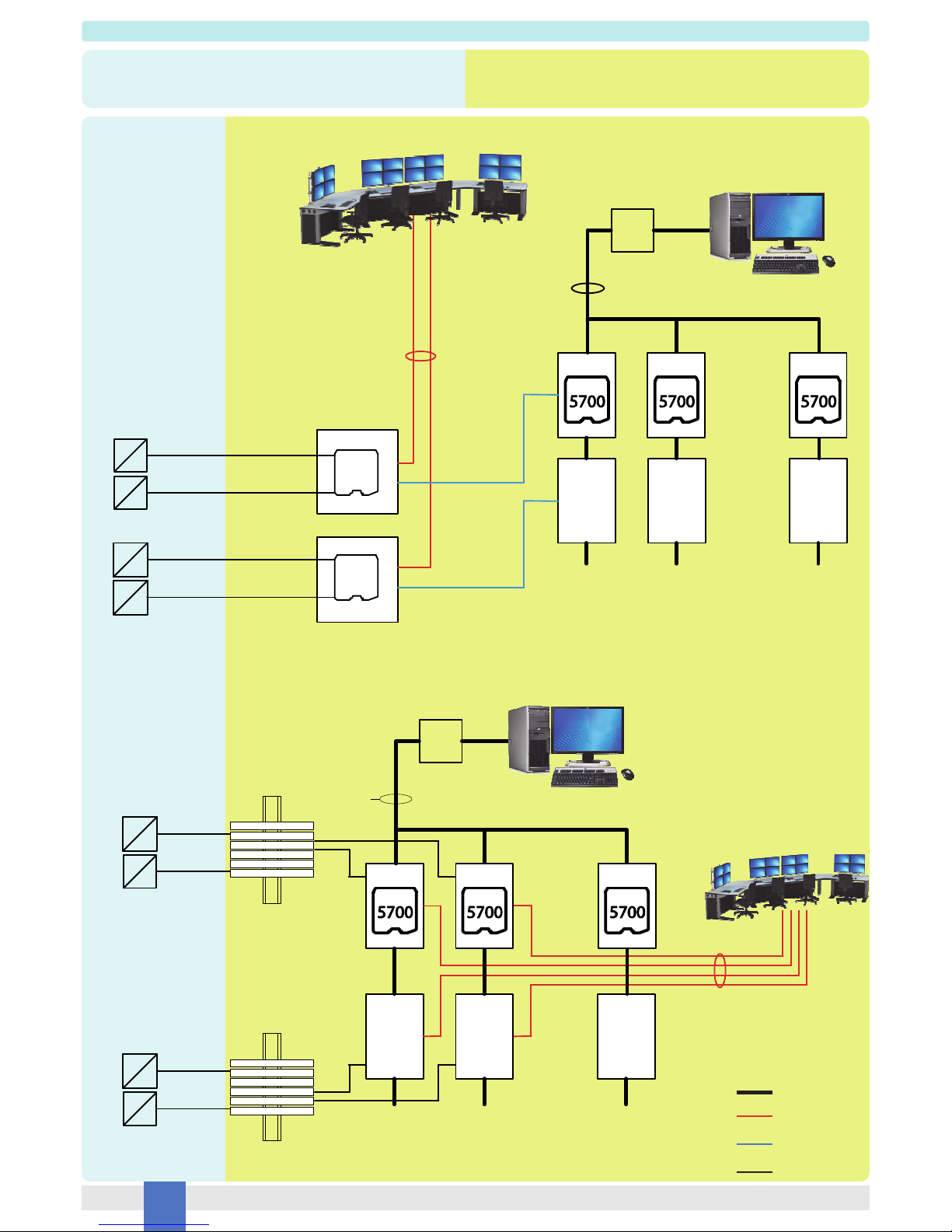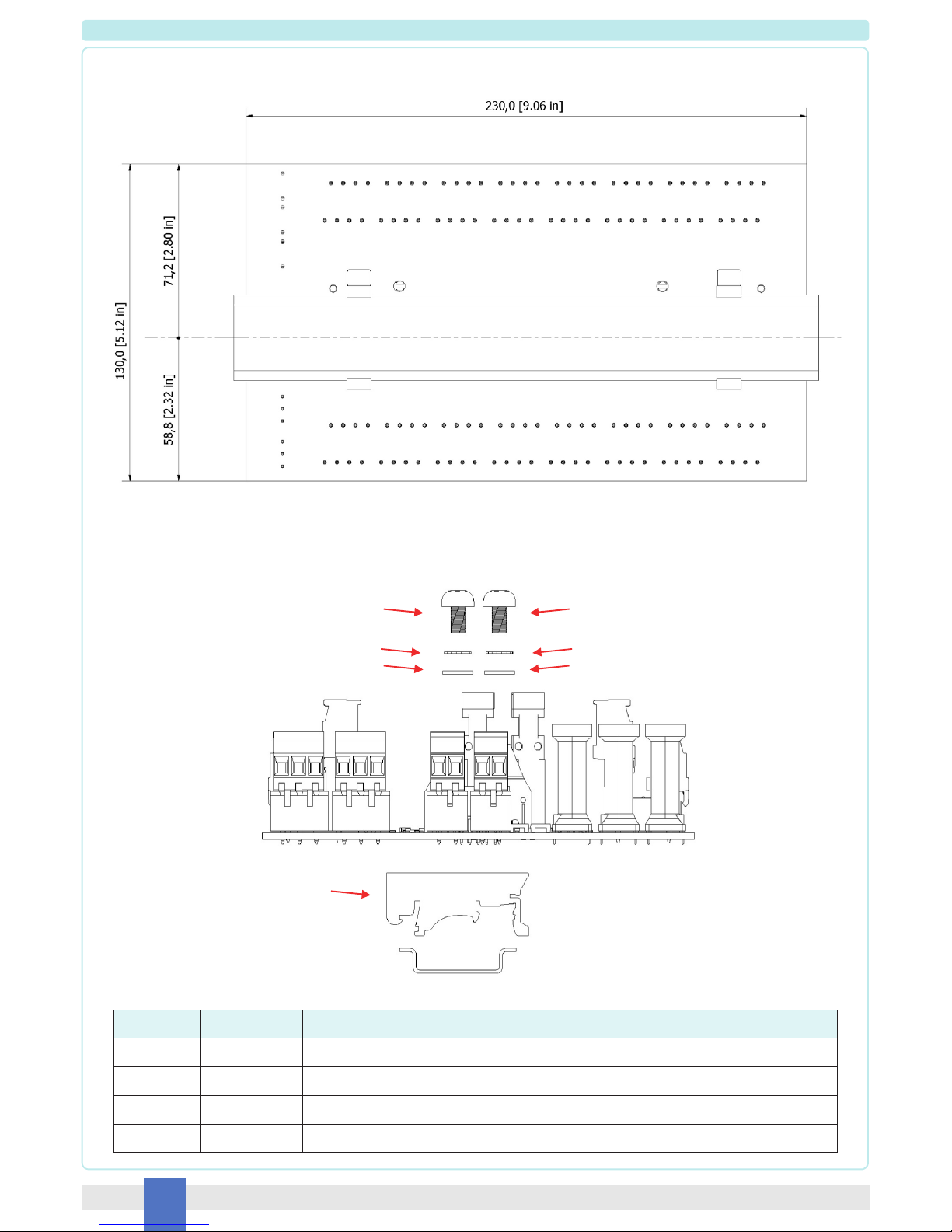2 5700 - SIL 3 HART®Multiplexer Modem G.M. International ISM0366-2
General Description:
The HART® Multiplexer Modem 5700 interfaces up to 256 smart devices (transmitters, I/P, proportional valves, etc…) in a HART® Network. Each device can be fully identified,
configured and monitored by a remote PC running an FDT-based software package (PACTware™, etc...) through a dedicated Device Type Manager (DTM).
Up to 63 Multiplexer Modem 5700 (16128 loops) can be connected in multi-drop mode to the PC through the RS485 HART® Protocol, whose baudrate can be configured via software.
The module is intended to be mounted on the following Termination Boards:
TB-D5001-HRT-003: to be used with G.M. International AI/AO Termination Boards;
TB-D5001-HRT-004: to be used with DIN-Rail mounted barriers/isolators or direct field connections, for 4-20mA loop signal;
TB-D5001-HRT-005: to be used with DIN-Rail mounted barriers/isolators or direct field connections, for 1-5V loop signal.
Termination board types can be combined to manage different interfaces at the same time, simply respecting maximum number of connected channels.
The HART® Multiplexer Modem 5700 is SIL 3 certified as non-interfering with the signal loops.
The module guarantees three-port (supply/interface/channels) isolation.
Functional Safety Management Certification:
G.M. International is certified by TUV to conform to IEC61508:2010 part 1 clauses 5-6 for safety related systems up to and included SIL3.
Technical Data
Characteristics
Supply:
24 Vdc nom (18 to 30 Vdc) reverse polarity protected, via Termination Board.
Current consumption @ 24 V: 40 mA typical (in full topology configuration).
Power dissipation: 0.5 W @ 24 V typical (modem only), 1 W @ 24 V typical (in full topology configuration).
Isolation (Test Voltage):
Interface/Power Supply: 500 Vrms.
Interface/Field channels: 500 Vrms.
Power Supply/ Field channels: 500 Vrms.
Input:
Number of channels: 256.
HART®field device Input: revision 5 to 7.
Interface:
Baudrate: from 1200 to 115200 bps, software configurable.
Address: 0 - 62, software configurable.
Type: RS-485 differential pair and grounding.
Topology: multi-drop, master/slave connection.
Compatibility:
CE mark compliant, conforms to Directives:
2014/34/EU ATEX, 2014/30/EU EMC, 2014/35/EU LVD, 2011/65/EU RoHS.
Environmental conditions:
Operating: temperature limits – 40 to + 70 °C, relative humidity 95 %, up to 55 °C.
Storage: temperature limits – 45 to + 80 °C.
Safety Description:
ATEX: II 3G Ex nA IIC T4 Gc
IECEx : II 3G Ex nA IIC T4 Gc
non-sparking electrical equipment.
Approvals:
ATEX conforms to EN60079-0, EN60079-15 (pending).
IECEx conforms to IEC60079-0, IEC60079-15 (pending).
SIL 3 conforms to IEC61508:2010 Ed. 2 (pending).
TÜV Certificate No. C-IS-236198-09, SIL 3 Functional Safety Certificate conforms to IEC61508:2010 Ed.2, for Management of Functional Safety.
Mounting:
on customized Termination Board.
Weight: about 100 g.
Location: installation in Safe Area or Zone 2, Group IIC T4.
Protection class: IP 20.
Dimensions: Width 12.5 mm, Depth 123 mm, Height 120 mm.
Front Panel and Features
SIL 3 according to IEC 61508:2010 Ed. 2.
Systematic capability SIL 3.
Input from Zone 2, installation in Zone 2.
High Density, 256 Input channels.
HART® field device input, revision 5 to 7.
Three port isolation, Supply/Interface/Channels.
EMC Compatibility to EN61000-6-2, EN61000-6-4, EN61326-1 for safety system.
ATEX, IECEx, TÜV Certifications (pending).
TÜV Functional Safety Certification.
Simplified installation using standard customized Termination Boards.
RS-485 Interface.
FSM
SIL 3
7 8
5700
SIL 3
CONFIG
POWER
COMM.
OPER.