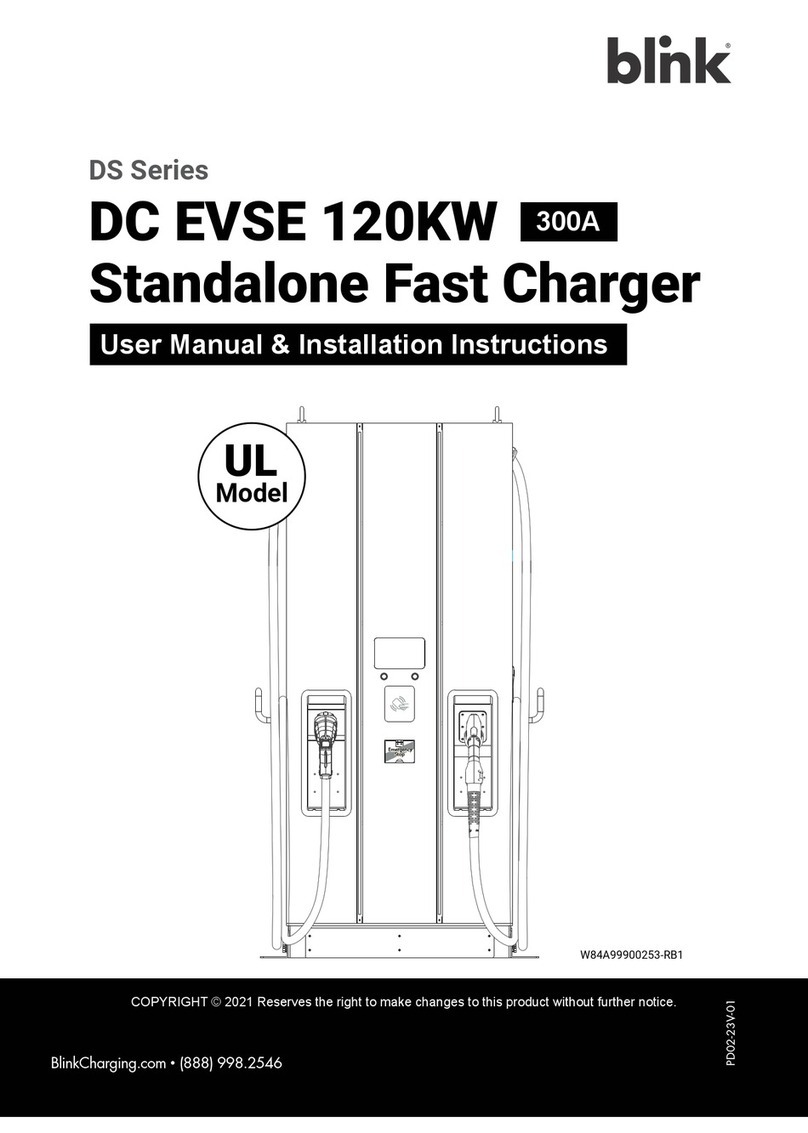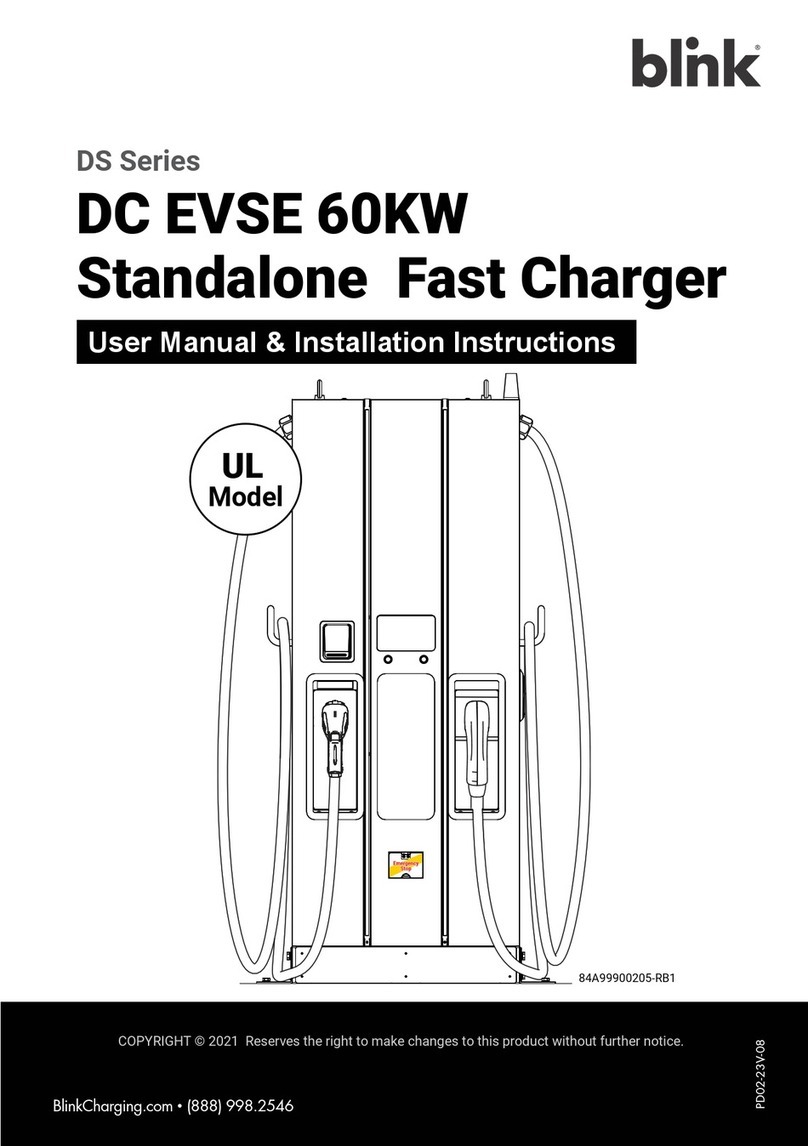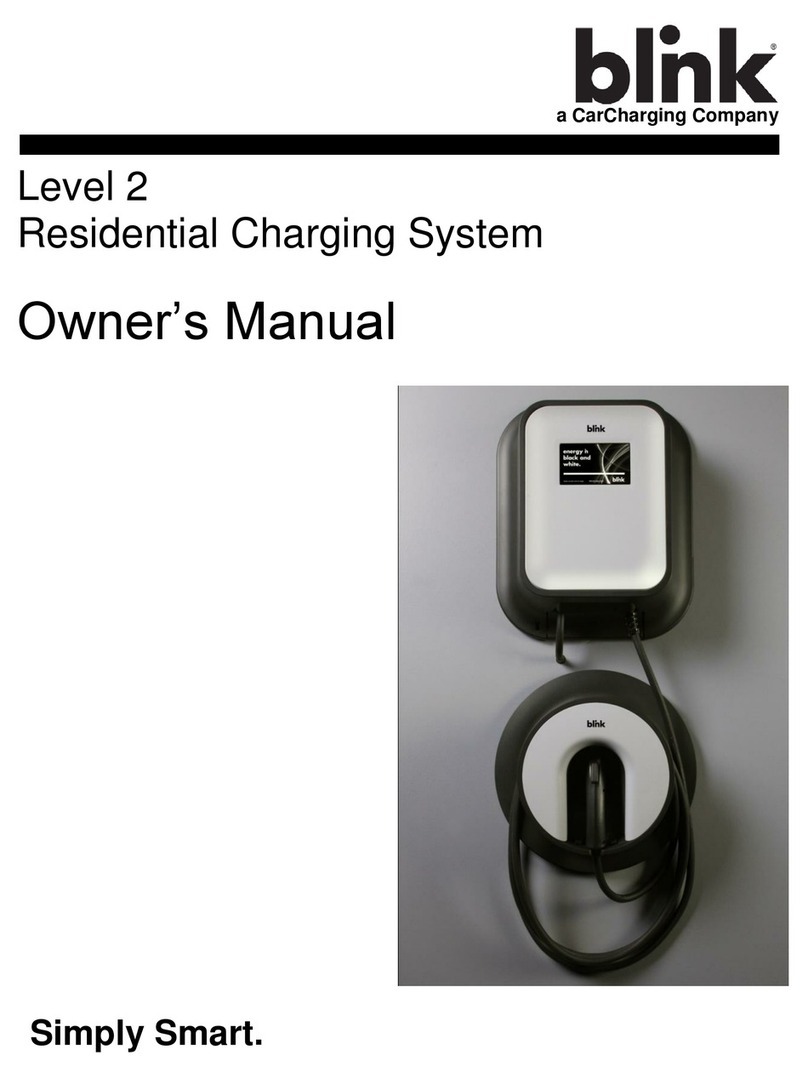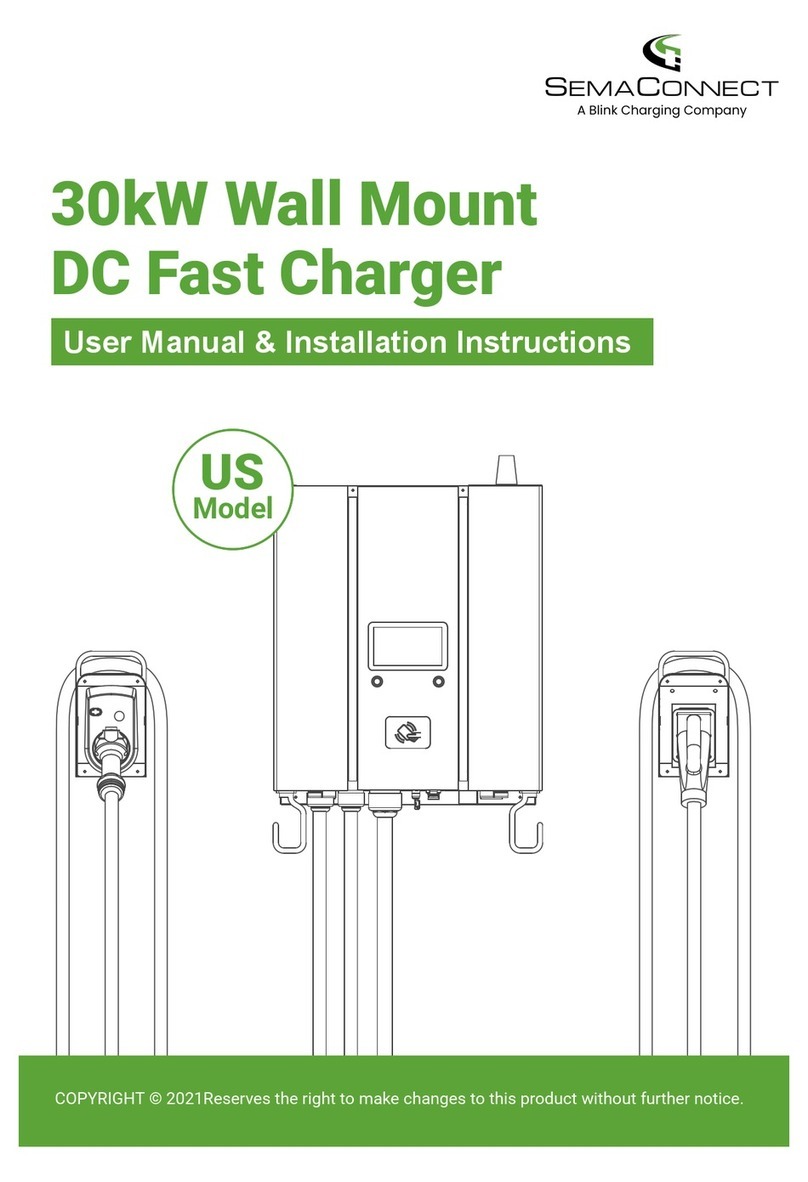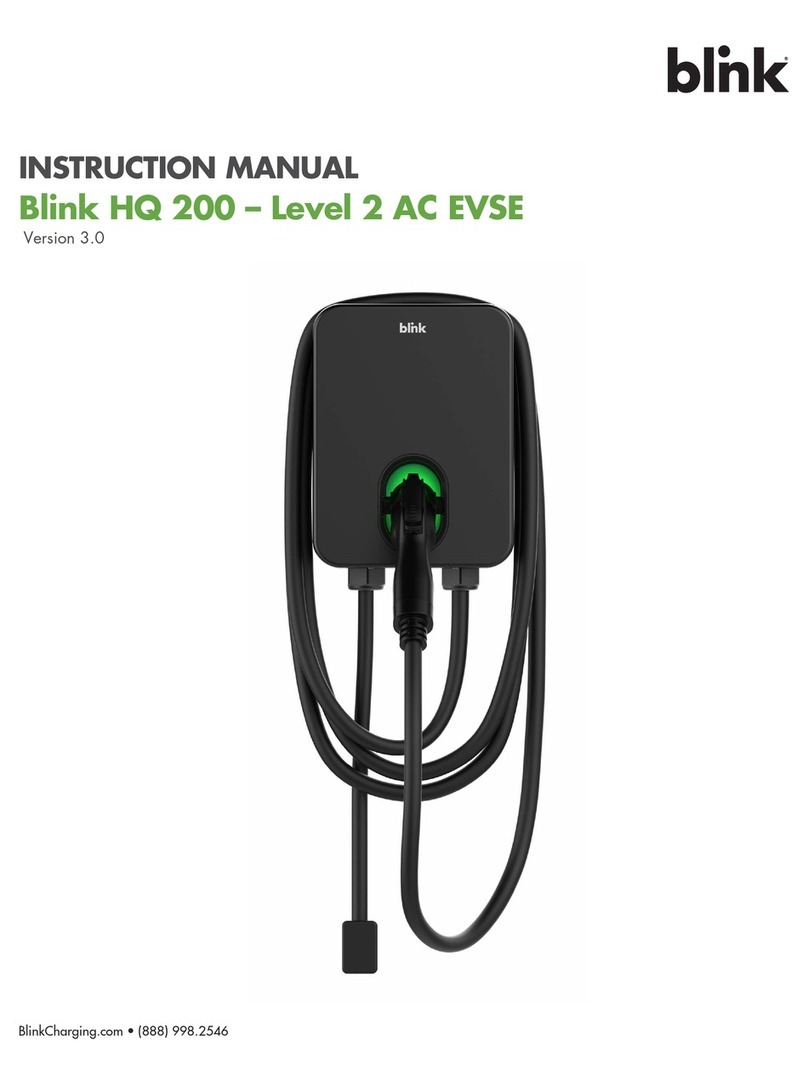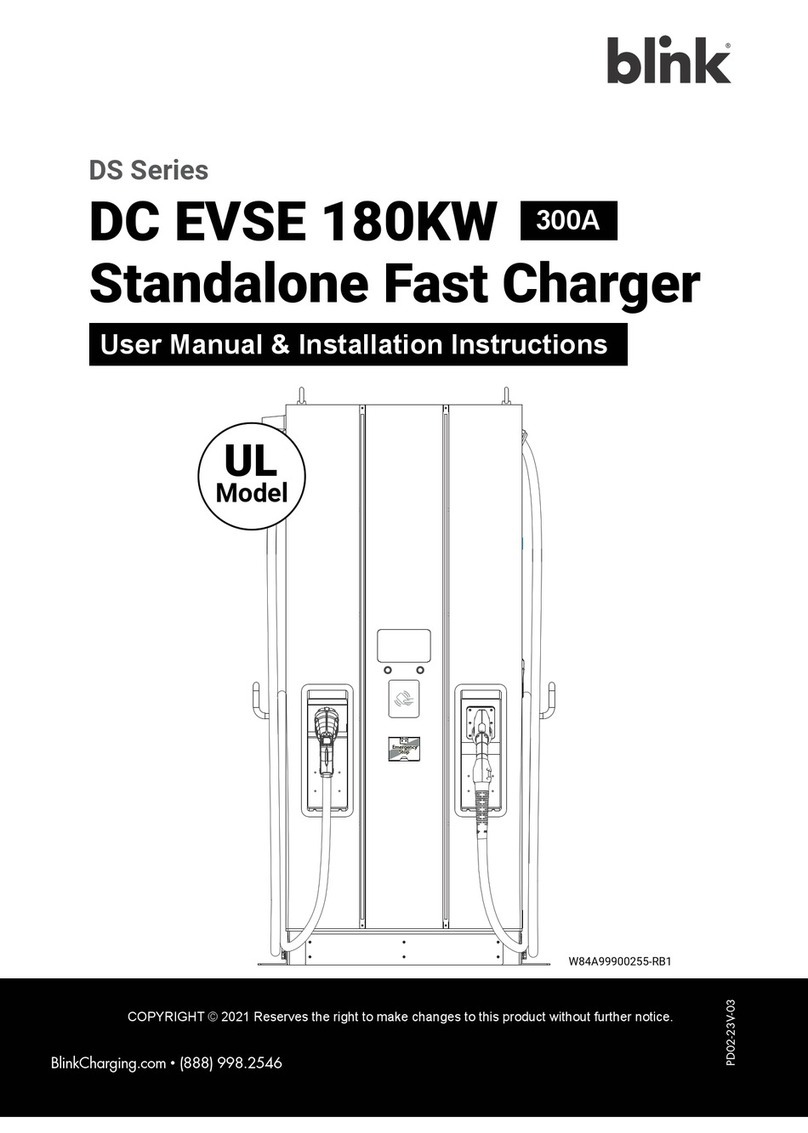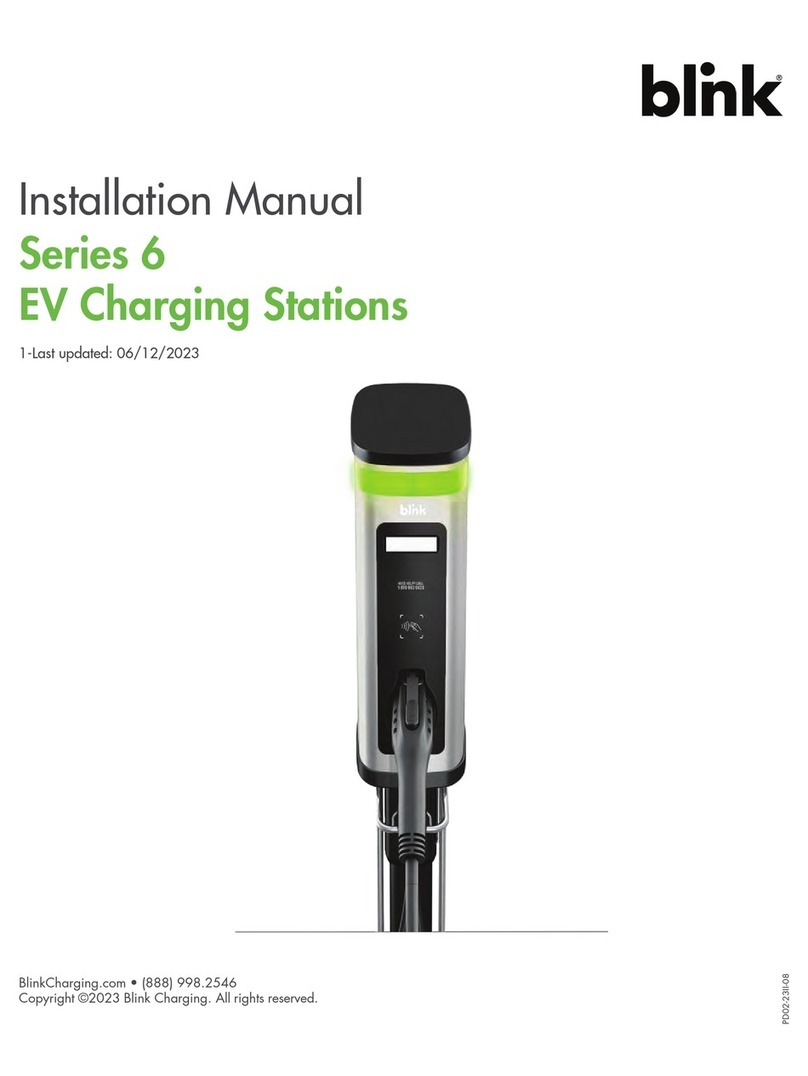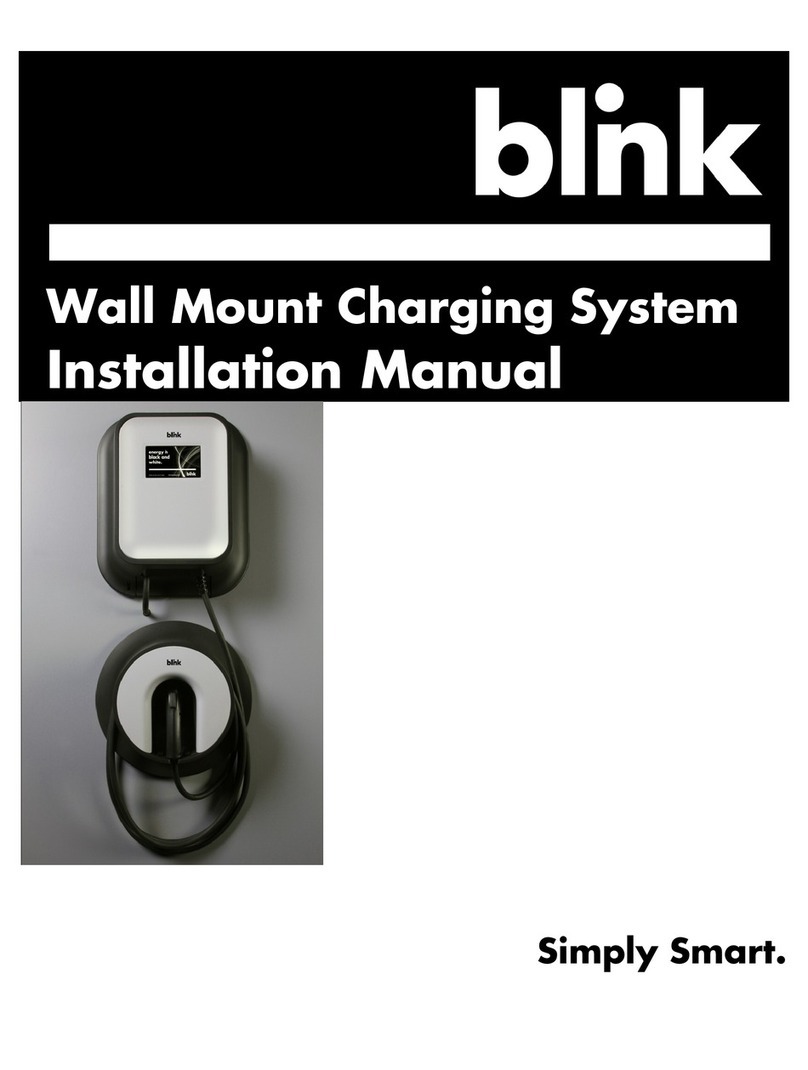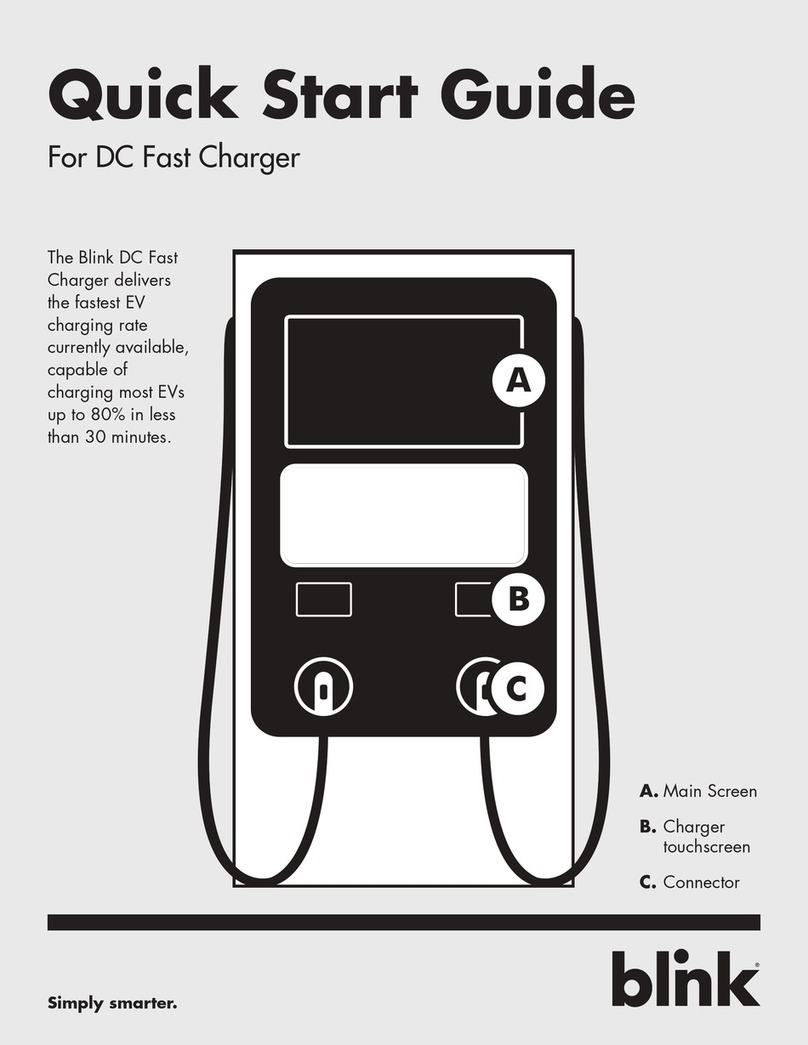Installation Manual
BlinkCharging.com •(888) 998.2546 3
Status Indicator Descriptions Definitions
Not Illuminated Power is OFF
Flashing Yellow Device is Not Ready (i.e. Booting, Upgrading Fireware, etc.)
Steady Yellow Device is Unavailable (i.e. Out of Service)
Steady Green Device is Available
Flashing Green (Fast) Device is Authorized and Ready to Charge
Flashing Green (Slow) Device is in State B (Vehicle is Occupying)
Flashing Blue (Slow) Device is in State C (Vehicle is Charging)
Steady Red Power On Self-Test Fault
Flashing Red (Slow) Warning/Fault
1. CRITICAL SAFETY
READ THE ENTIRE MANUAL BEFORE DESIGNING OR INSTALLING EQUIPMENT
This unit is a high-powered electrical device and can be hazardous if improperly
installed, serviced, or operated. Failure to follow procedures in this manual could
result in extreme hazard to personnel and/or damage to the equipment and
related infrastructure. In addition, the installation, service, and maintenance need
to comply with local codes and the Authority Having Jurisdiction (AHJ).
IMPORTANT SAFETY INSTRUCTIONS
The symbols used are international icons used to depict various levels of caution
when installation, servicing or maintaining the equipment. Same symbols will
also appear on the equipment for identifying caution levels required when access
certain areas of the charger.
DANGER High voltage danger label to keep people safe from electrical discharge,
which could result in injury or potential death.
WARNING Warning icon represents hazard, that could result in severe injury or
possibly death.
GENERAL CAUTION Caution icon represents a potential hazard or unsafe practice
that could result in injury
SERVICE WARNING
There are no serviceable items inside the equipment. There is high voltage inside the equipment which
could cause severe injury or death. Do not attempt to repair the charge station yourself. This can only
be performed by factory qualified personnel.
CHARGING CABLE DAMAGE
Do not operate the charger if the charging cable is damaged or if here are exposed wires in
the charging cord assembly. Shut off power at the electrical disconnect or at the breaker. Then
immediately contact Tellus service. If there are any questions, please contact customer service.