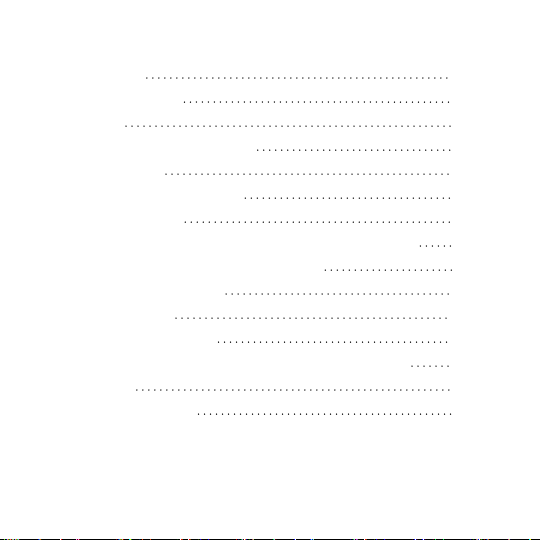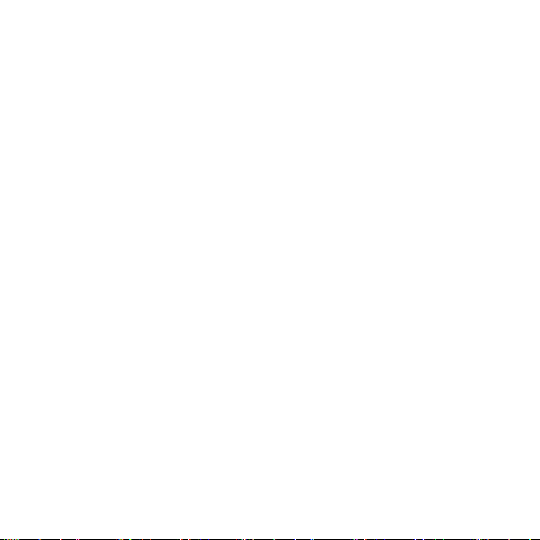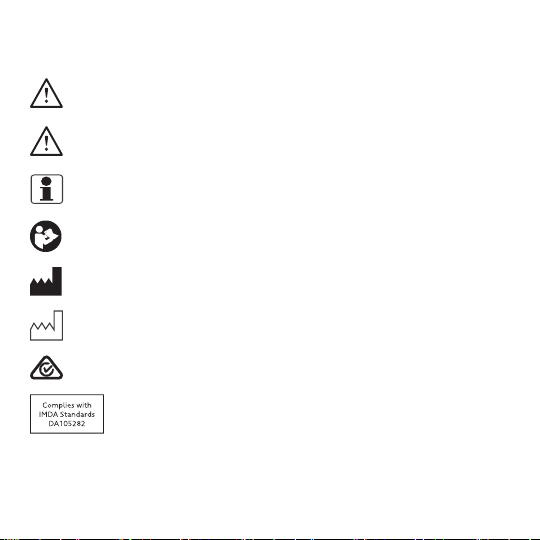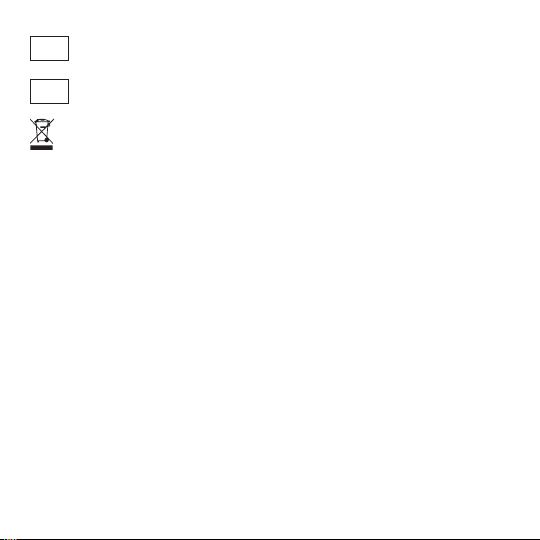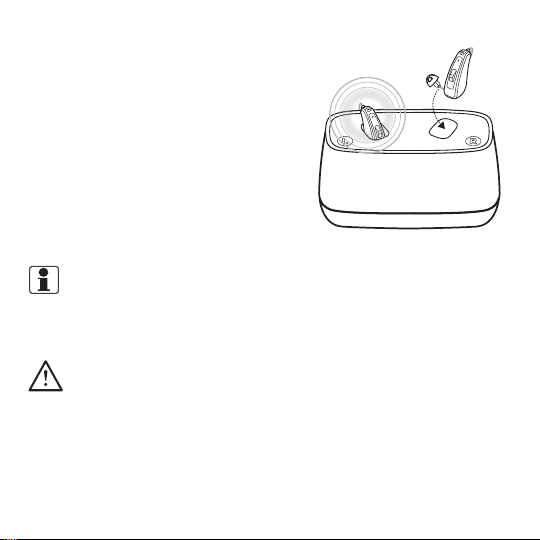2. Place your hearing aids into the
charging bays as shown to the right.
Place the left hearing aid into the
charging bay marked "L" (left). Place
the right hearing aid into the charging
bay marked "R" (right).
The LED will light up, indicating that
charging has been initiated.
NOTE: Make sure that your hearing aids are fully inserted into the
charger.
WARNING:
•Keep your charger and rechargeable hearing aids away from
pets, children, and people with cognitive, intellectual, or mental
health challenges.
10 Getting started