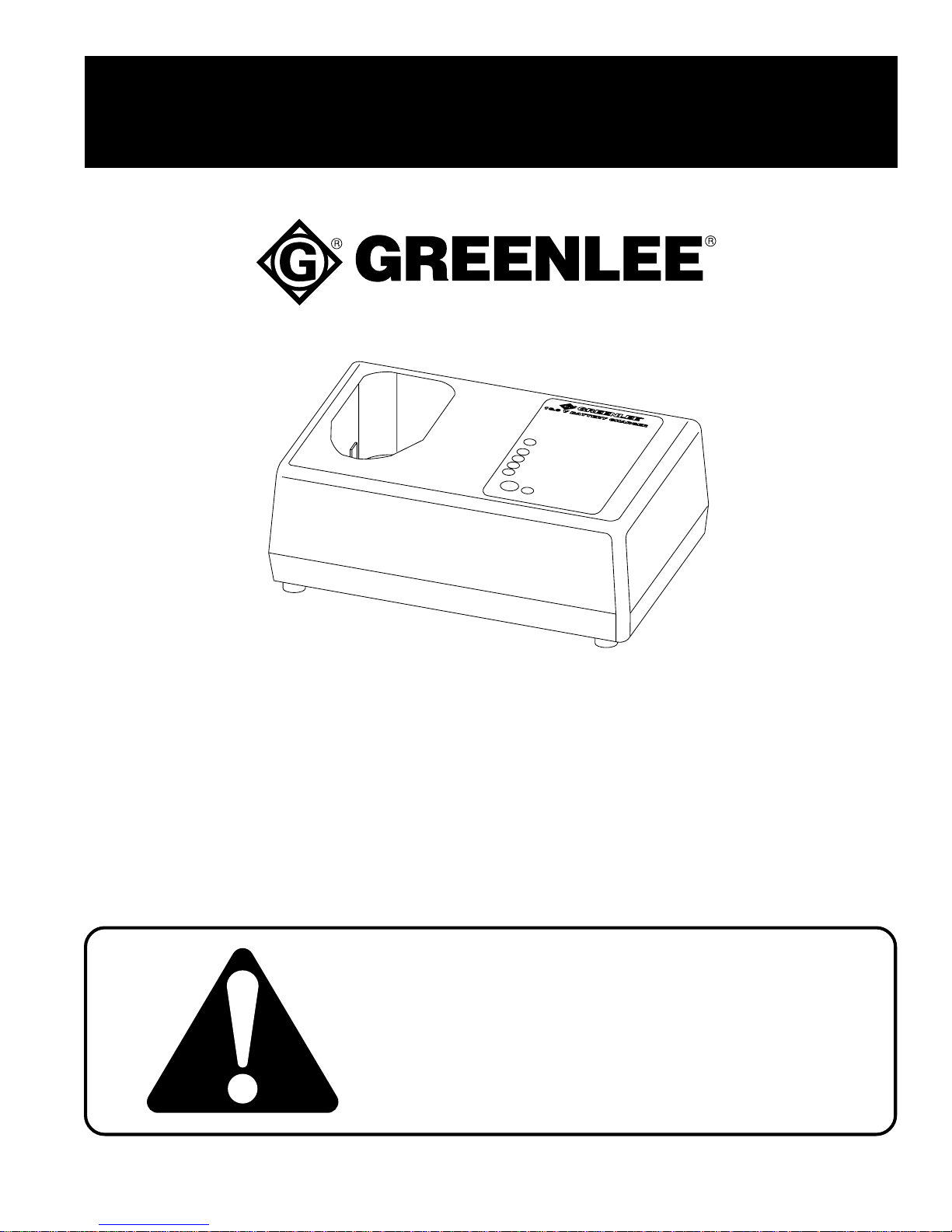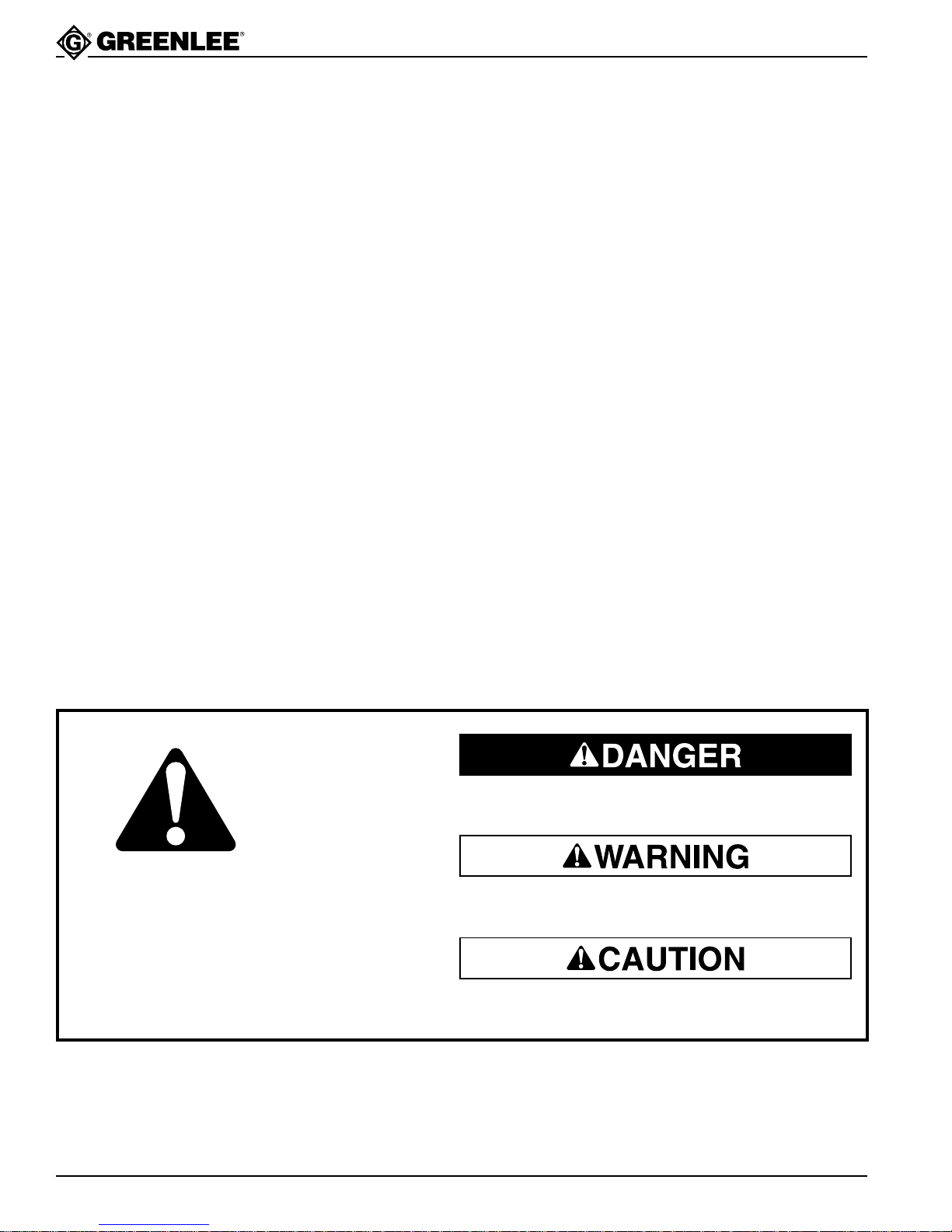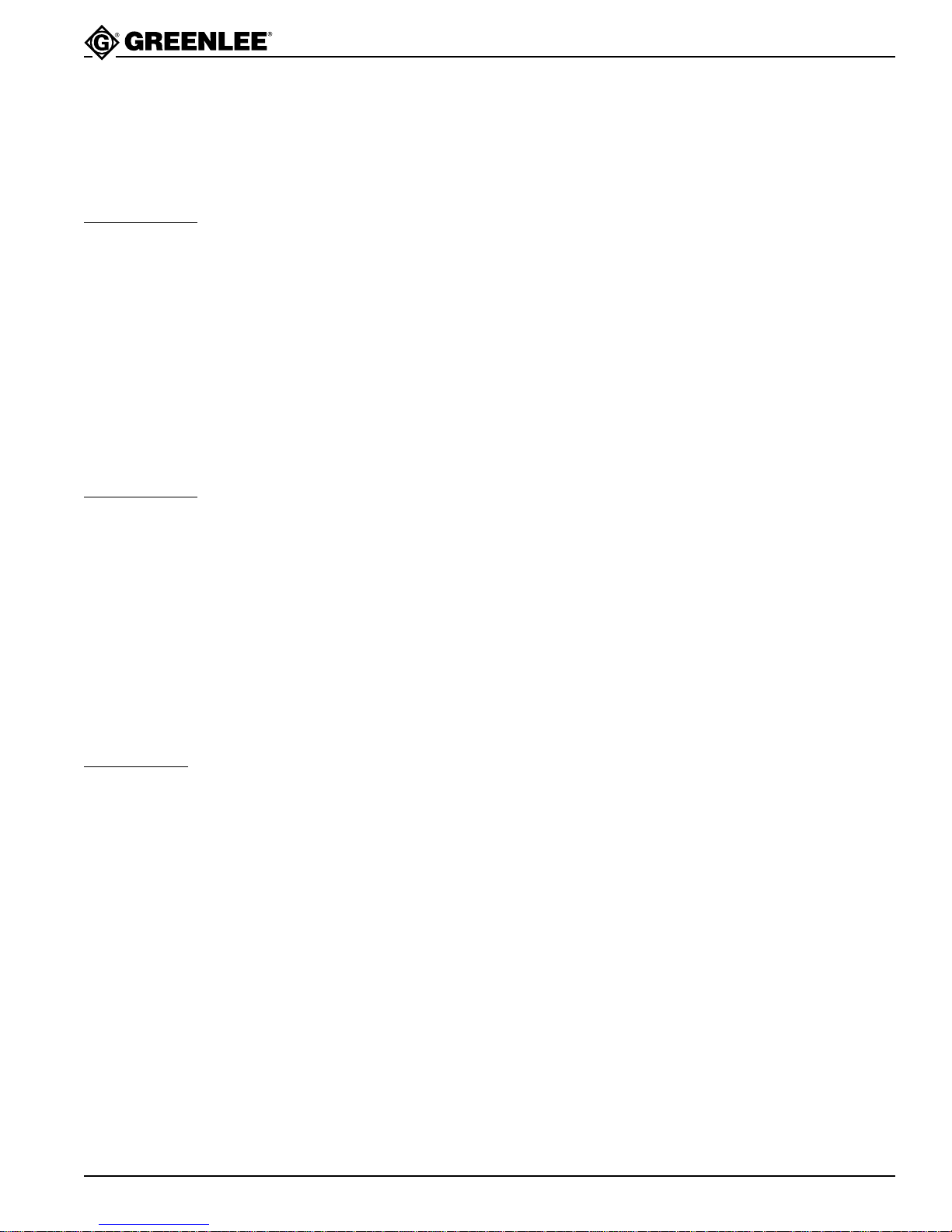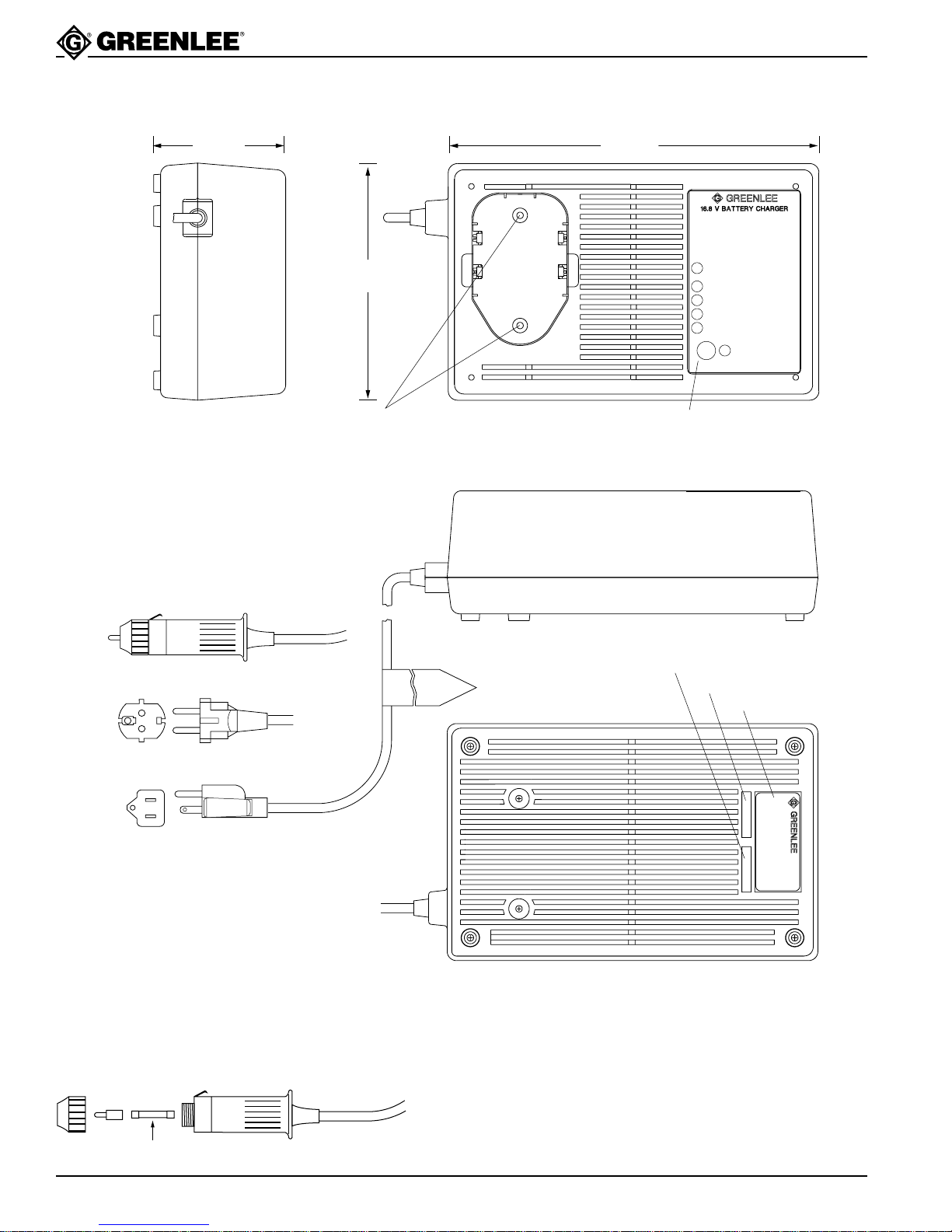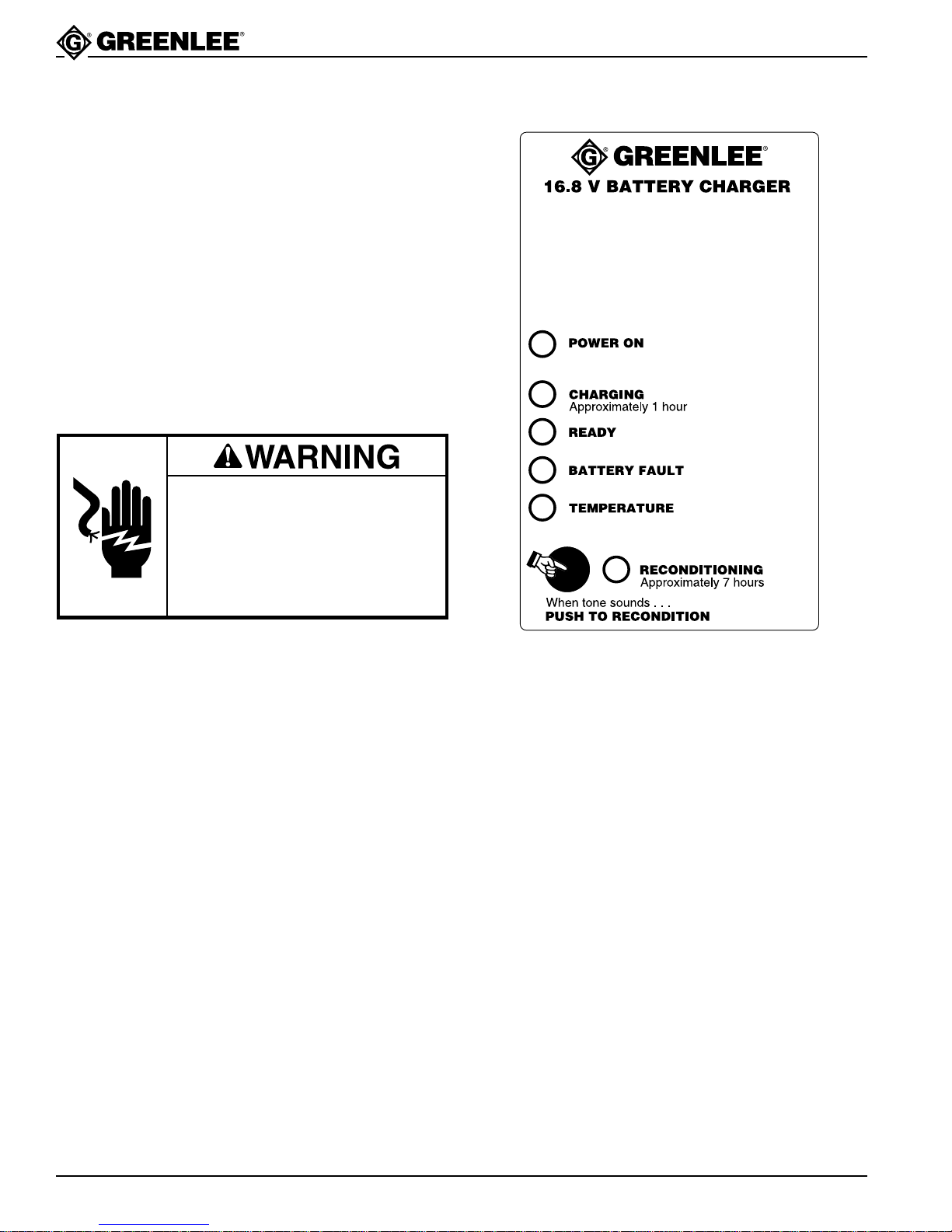Greenlee Textron / Subsidiary of Textron Inc. 54455 Boeing Dr., Rockford, IL 61109-2988 815/397-7070
Battery Charger
Intended Use
Specifications
Input .................................................................................. 90-137 VAC, 50/60 Hz, 2A MAX
Output ................................................................................................. 32 VDC MAX,@2.6A
Cord Type ....................................... 3 Wire, 18 AWG, SVT, 6' Long w/ Hook and Loop Tie
Plug Type........................................................................................... 3 Prong NEMA 5-15P
Approximate Charge Time ............................................................................................ 1 Hr
Approximate Battery Recondition Time ........................................................................ 7 Hr
Storage Temperature .................................................................. 14°F-140°F (-10°C-60°C)
Ambient Operating Temperature.................................................... 41°F-104°F (5°C-40°C)
Battery Charging Temp Range..............................41°F-131°F (70°F Optimum), 5°C-55°C
Agency Listing .......................................................................................... UL/ULc, Pending
Serial Code ........................................................................................................ Begin AAW
Dimensions ............................................................................................ See following page
Weight............................................................................................................ 3 lbs. (1.4 Kg)
2562 (115 VAC)
If an extension cord must be used, select a 16 AWG cord. Do not exceed
100 feet (30.5 meters).
Use UL listed or CSA certified cords as applicable. Before using, inspect the
cord for damaged insulation. If cord is damaged, replace immediately.
Using Extension Cords
The Greenlee chargers (Models 2562, 2563, and 2564) are intended to be used
to charge Greenlee 16.8V (Model 337) Nickel Cadmium batteries.
2563 (230 VAC) Input ................................................................................230 VAC (±10%), 50 Hz, 1A MAX
Output ................................................................................................. 32 VDC MAX,@2.6A
Cord Type .................................... 3 Wire, H05VVF3G0.75, 6' Long w/ Hook and Loop Tie
Plug Type.................................................................................3 Prong, CEE 7/7, EuroPlug
Approximate Charge Time ............................................................................................ 1 Hr
Approximate Battery Recondition Time ........................................................................ 7 Hr
Storage Temperature .................................................................. 14°F-140°F (-10°C-60°C)
Ambient Operating Temperature.................................................... 41°F-104°F (5°C-40°C)
Battery Charging Temp Range..............................41°F-131°F (70°F Optimum), 5°C-55°C
Agency Listing ..................................................................................................CE, Pending
Serial Code ......................................................................................................... Begin AAY
Dimensions ............................................................................................ See following page
Weight............................................................................................................ 3 lbs. (1.4 Kg)
2564 (12 VDC) Input ..................................................................................................12-14.4 VDC, 8A MAX
Output ................................................................................................. 32 VDC MAX,@2.6A
Cord Type .............................................. 3 Wire, 18 AWG, 6' Long w/o Hook and Loop Tie
Plug Type..................................................................................Automotive Accessory Plug
Approximate Charge Time ............................................................................................ 1 Hr
Approximate Battery Recondition Time ........................................................................ 7 Hr
Storage Temperature .................................................................. 14°F-140°F (-10°C-60°C)
Ambient Operating Temperature.................................................... 41°F-104°F (5°C-40°C)
Battery Charging Temp Range..............................41°F-131°F (70°F Optimum), 5°C-55°C
Agency Listing ............................................................................................................. None
Serial Code ......................................................................................................... Begin ABK
Dimensions ............................................................................................ See following page
Weight...........................................................................................................3.3 lbs. (1.5kg)
Fuse ...................................................................................................................... 10A/250V