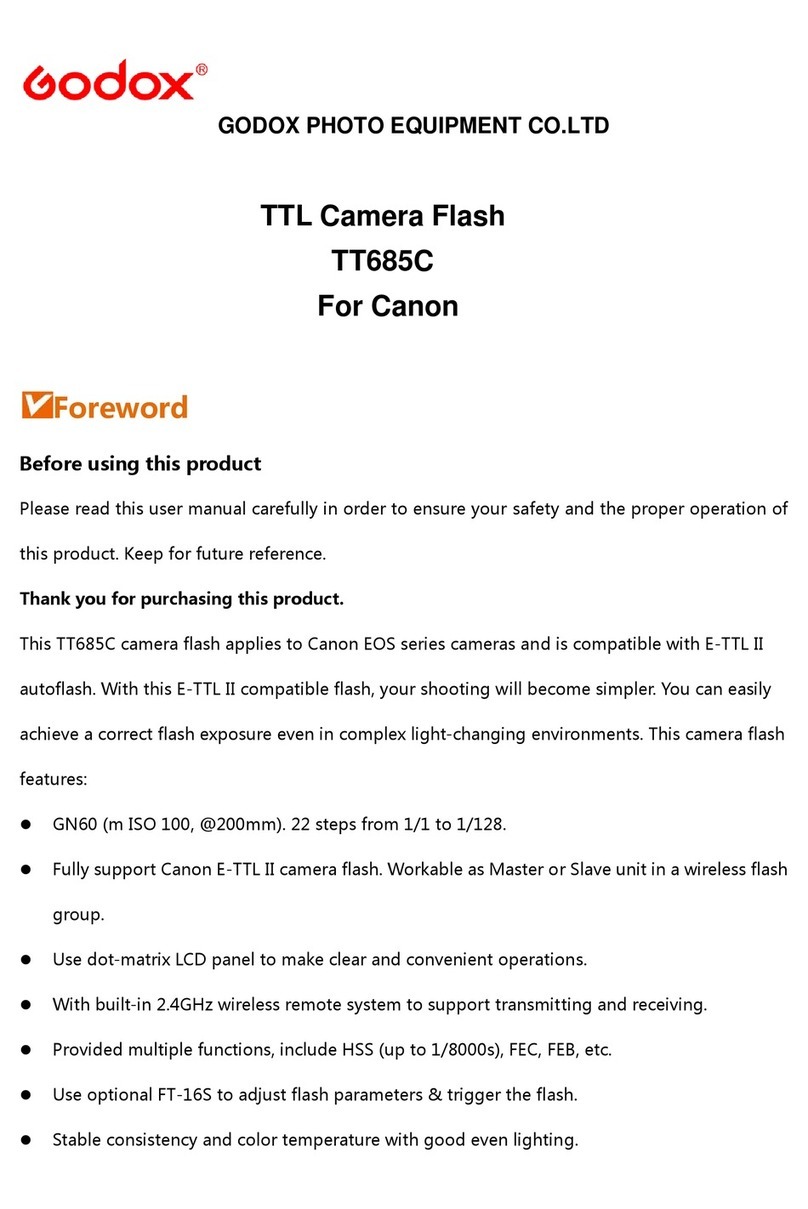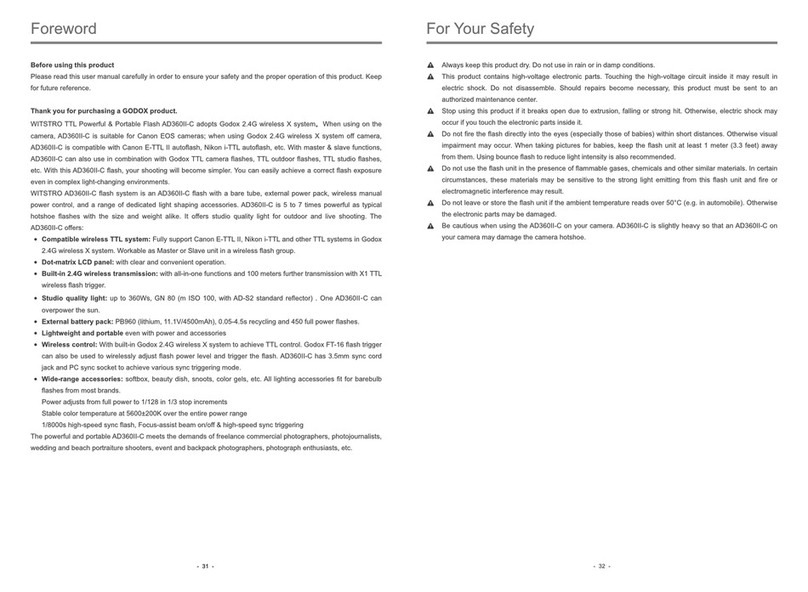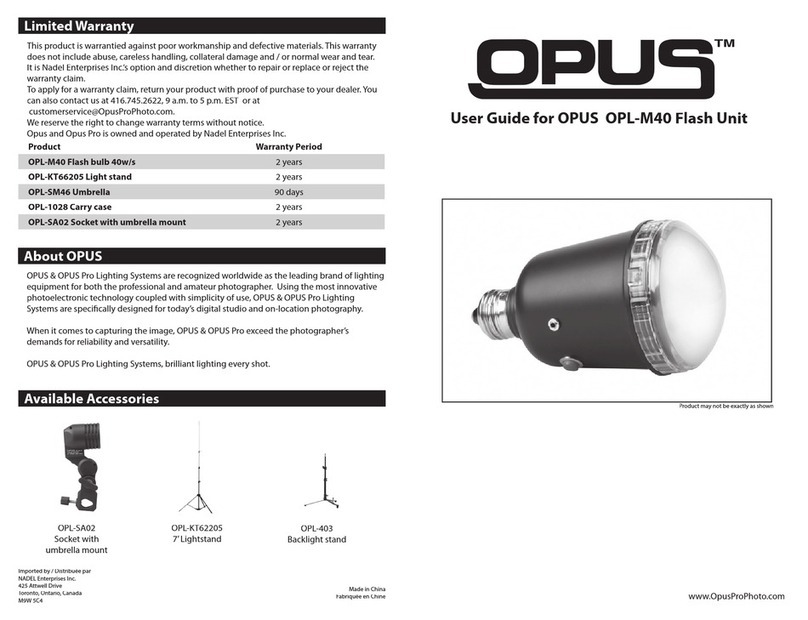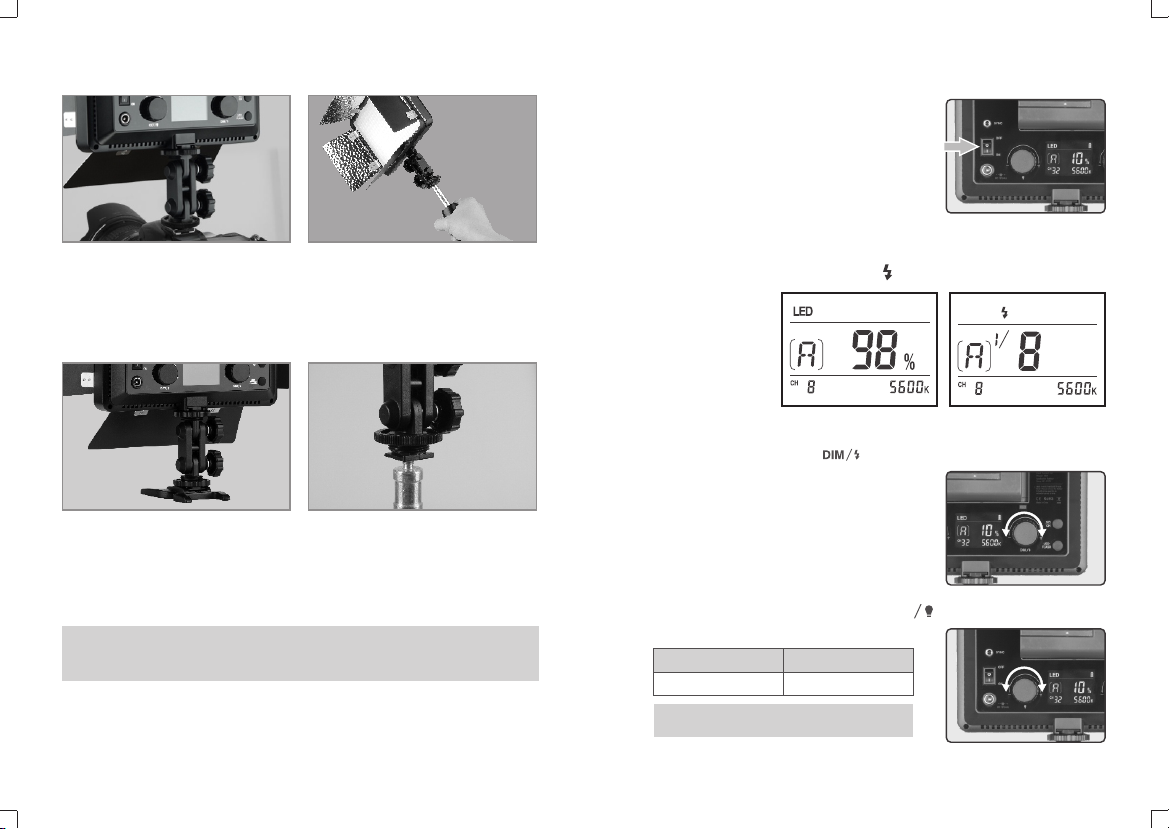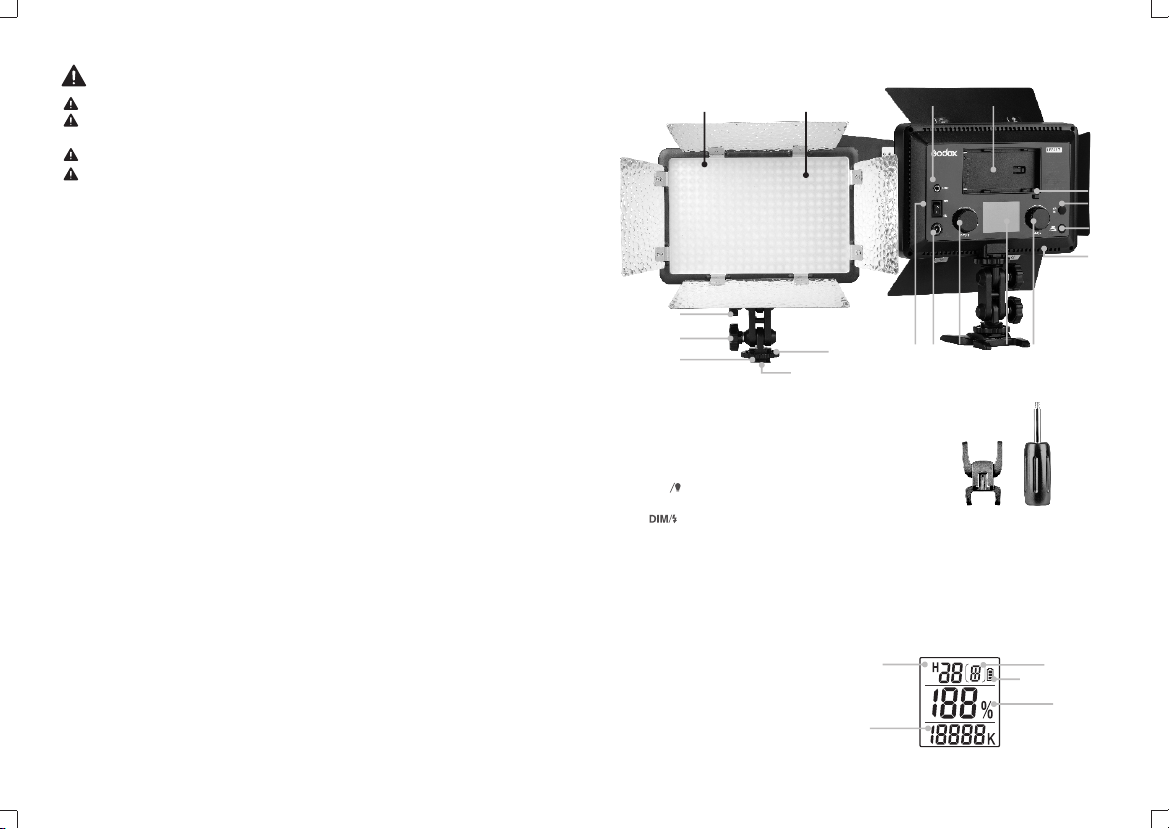Power Management
1. Power Supply
Two power supply modes are available:
● Using lithium battery:
Choose SONY NP-F970model lithium
battery (separately sold) and install
them correctly.
Note:
● When using lithium battery, the Battery Level Indicator is displayed on the LCD
panel. When the indicator blinks, the lithium battery power is low. Please recharge it
immediately before usage in order to avoid forceful auto off.
● When using DC power supply, the Battery Level Indicator will be displayed as full.
● Must use the included Godox adapter, otherwise, the tested index may not be in
accordance with instruction manual.
● The lithium battery will be disconnected when inserting DC power source.
2. Installing Lithium Battery
(1) Turn the Power Switch off.
(2) Target the socket of the lithium battery
towards the “+””-” contacts of the Battery
Compartment. Push the battery in until it
locks.
(3) Power the light on.
(4) After using the light, please power it off.
(5) Press the Battery Release Button and
push rightwards to take the battery out.
● Using DC power jack:
This light can be powered by DC power
supply. Use a 6.5~12V 4A adapter
(purchased separately) to connect the
light with the DC power supply.
Using the LED Flash Light
1. On the Camera
● Screw the Locking Ring to the highest
point and insert the Camera Hotshoe
Connection horizontally into the
hotshoe of a camera or a camcorder.
● Tighten the Locking Ring.
Note: If your camcorder has no hotshoe connection, you are advised to purchase a
connecting bracket for camcorder. The video light has a 1/4″ Bracket Mounting
Hole as your camcorder does. Therefore, you can easily connect both the light
and the camcorder to the bracket.
2.By the Handle
● Screw the Locking Ring to the highest
point and insert the Camera Hotshoe
Connection horizontally into the
hotshoe of a camera or a camcorder.
● Tighten the Locking Ring.
3.On the Mini Stand
● Screw the Locking Ring to the highest
point and insert the Camera Hotshoe
Connection horizontally into the
hotshoe of the mini stand.
● Tighten the Locking Ring.
4.On the Light Stand
● Screw the Locking Ring to the highest
point and install the light stand onto the
1/4”Bracket Mounting Hole.
● Tighten the Locking Ring.
- 16 -- 15 -