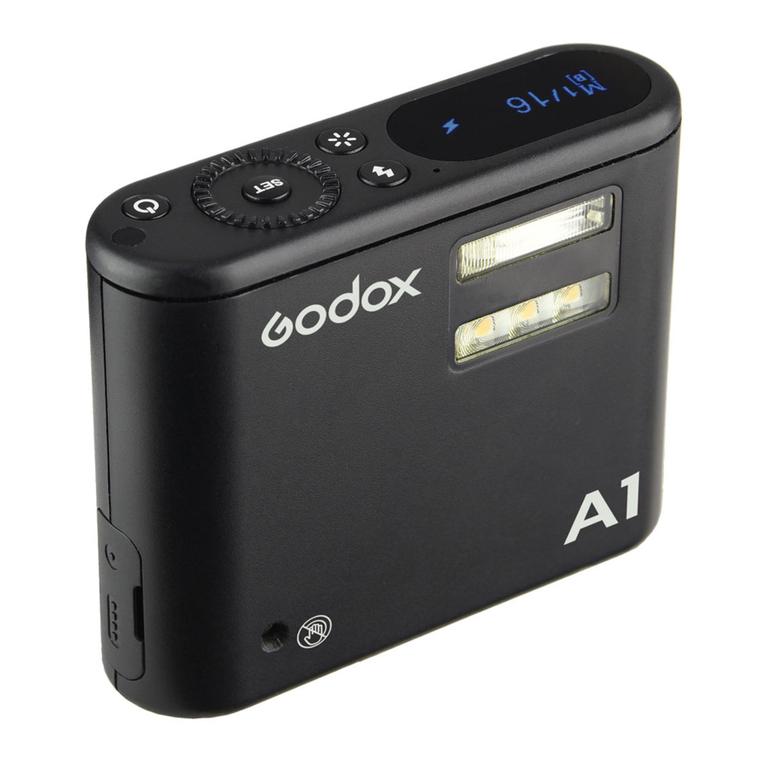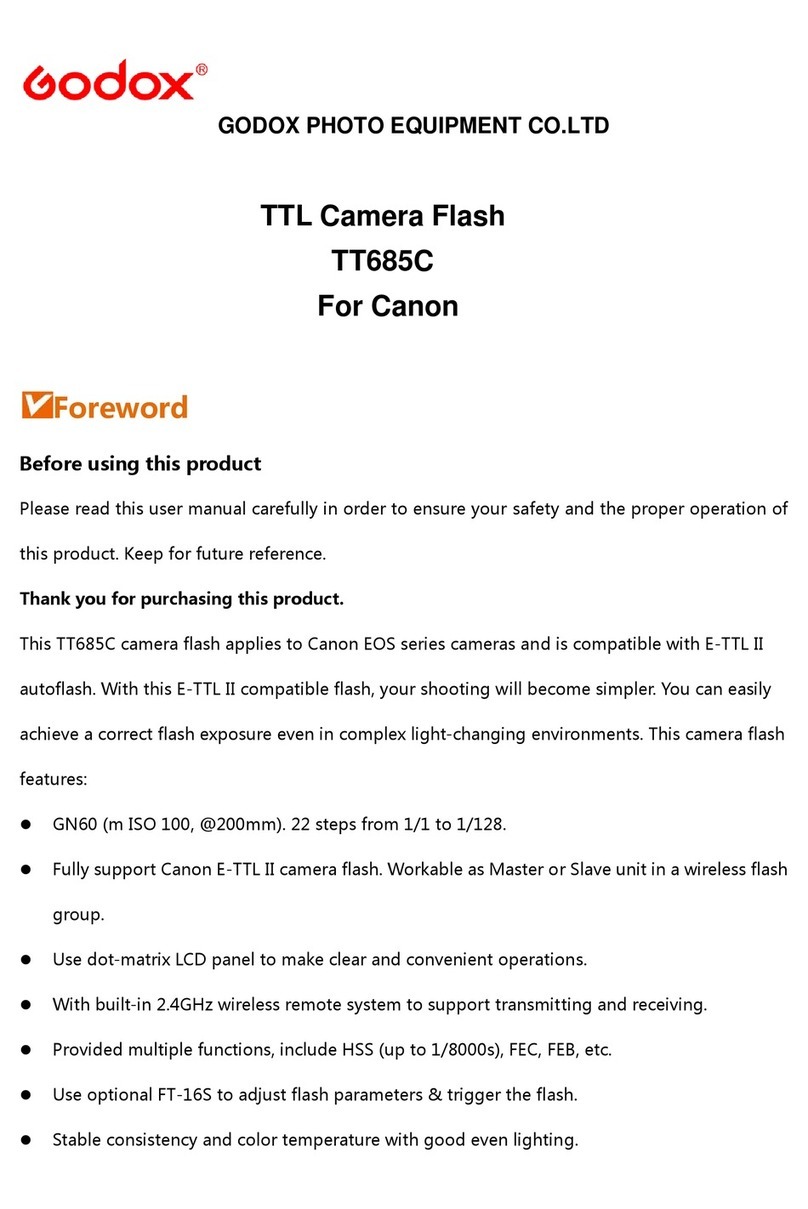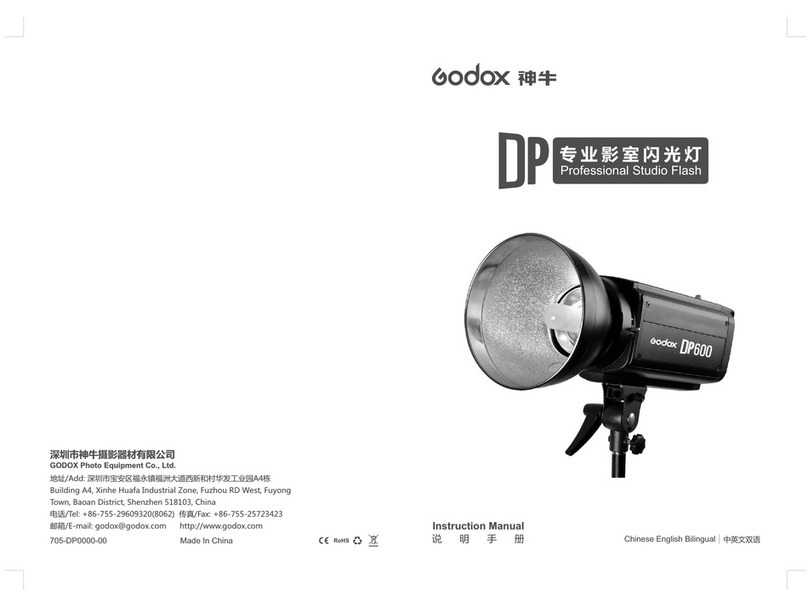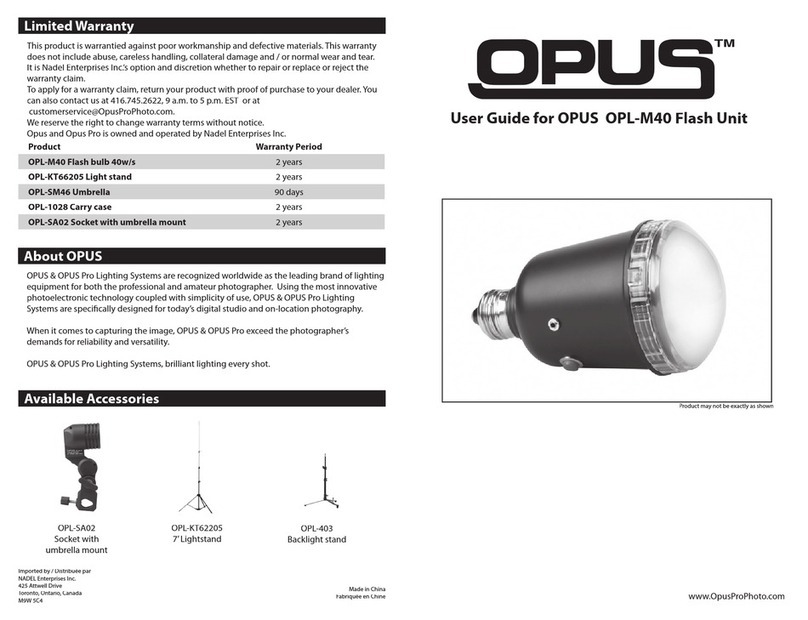2. Focus the subject.
• Press the shutter button
halfway to focus.
• The shutter speed and
aperture will be displayed in
the viewfinder.
• Check that the < > icon is
lit in the viewfinder.
60 5.0
TTL
0.5 0.7 11.5 2346 9 13 18
1.7 2.3 45710 15 20 30 40 60
m
ft
Zoom mm F
35 56
3. Take the picture.
• Check that the subject is
within the effective range
displayed on the LCD panel.
• Right before the shot is
taken, a preflash is fired, and
then the main flash is fired.
• <TTL> will be displayed on the LCD panel even if the camera is
compatible with i-TTL.
Using i-TTL Autoflash in the Shooting Modes
Just set the camera’s shooting mode to <A> (aperture-priority AE),
<S> (shutter-priority AE), or <M> (manual) and you can use i-TTL
autoflash.
Select this mode when you want to set the shutter speed
manually.
The camera will then automatically set the aperture
matching the shutter speed to obtain a standard exposure.
• If the aperture display blinks, it means that the
background exposure will be underexposed or
overexposed. Adjust the shutter speed until the aperture
display stops blinking.
Select this mode when you want to set the aperture
manually.
The camera will then automatically set the shutter speed
matching the aperture to obtain a standard exposure.
If the background is dark like a night scene, a slow sync
speed will be used to obtain a standard exposure of both
the main subject and background.
Standard exposure of the main subject is obtained with
the flash, while a standard exposure of the background is
obtained with a slow shutter speed.
• Since a slow shutter speed will be used for low-light
scenes, using a tripod is recommended.
• If the shutter speed displays blinks, it means that the
background exposure will be underexposed or
overexposed. Adjust the aperture until the shutter speed
display stops blinking.
Select this mode if you want to set both the shutter speed
and aperture manually.
Standard exposure of the main subject is obtained with
the flash. The exposure of the background is obtained
with the shutter speed and aperture combination you set.
S
A
M
Flash Sync Speeds and Apertures Used
P
S
A
M
Aperture Setting
Automatic
Automatic
Manual
Manual
Shutter Speed Setting
Set automatically (1/60s-1/Xs)
Set manually (30s-1/Xs)
Set automatically (30s-1/Xs)
Set manually (buLb,30s-1/Xs)
• 1/X sec is the camera's maximum flash sync speed.
FV Lock: Flash Value Lock
FV (flash value) lock locks the correct flash exposure setting for
any part of the scene.
With <TTL> displayed on the LCD panel, you press the camera’s
<FV> button.
FEC: Flash Exposure Compensation ----------------------------06
FV Lock: Flash Value Lock -------------------------------------06
High-speed Sync---------------------------------------------07
Bounce Flash---------------------------------------------------07
ZOOM: Setting the Flash Coverage and Using the Wide Panel--------08
M: Manual Flash-------------------------------------------------09
MULTI: Stroboscopic Flash--------------------------------------10
Second-Curtain Sync---------------------------------------11
S1/S2 Slave Triggering Mode------------------------------------11
C.Fn: Setting Custom Functions---------------------------------12
Protection Function--------------------------------------------13
Using Flash
05 06
TTL
0.5 0.7 11.5 2346 9 13 18
1.7 2.3 45710 15 20 30 40 60
m
ft
Zoom mm F
35 56
1. Set the Camera Flash to
i-TTL auto flash mode.
● Press the <MODE> button
so that <TTL> is displayed.
FEC:Flash Exposure Compensation
With FEC function, this flash can adjust from -3 to +3 in 1/3rd
stops. It is useful in situations where minor adjusting of the TTL
system is needed based on the environment.
Setting FEC:
1. Press < SET > button. The
flash exposure compensation
amount will blink on the LCD
panel.
2. Set the flash exposure
compensation amount.
• Press the < - > or < + >
button to set the amount.
• To cancel the flash exposure
compensation, set the
amount to “+0.0”. The
amount is not displayed on
the LCD panel.
• The flash exposure compensation amount can only be set in
TTL mode.
• If the camera has also set the flash exposure compensation
amount, the final flash amount is determined by the common
effects of the two amounts.
3. Press < SET > button again to confirm the setting. The flash
exposure compensation amount stops blinking.
TTL
0.5 0.7 11.5 2346 9 13 18
1.7 2.3 45710 15 20 30 40 60
m
ft
Zoom mm
88+
F
56