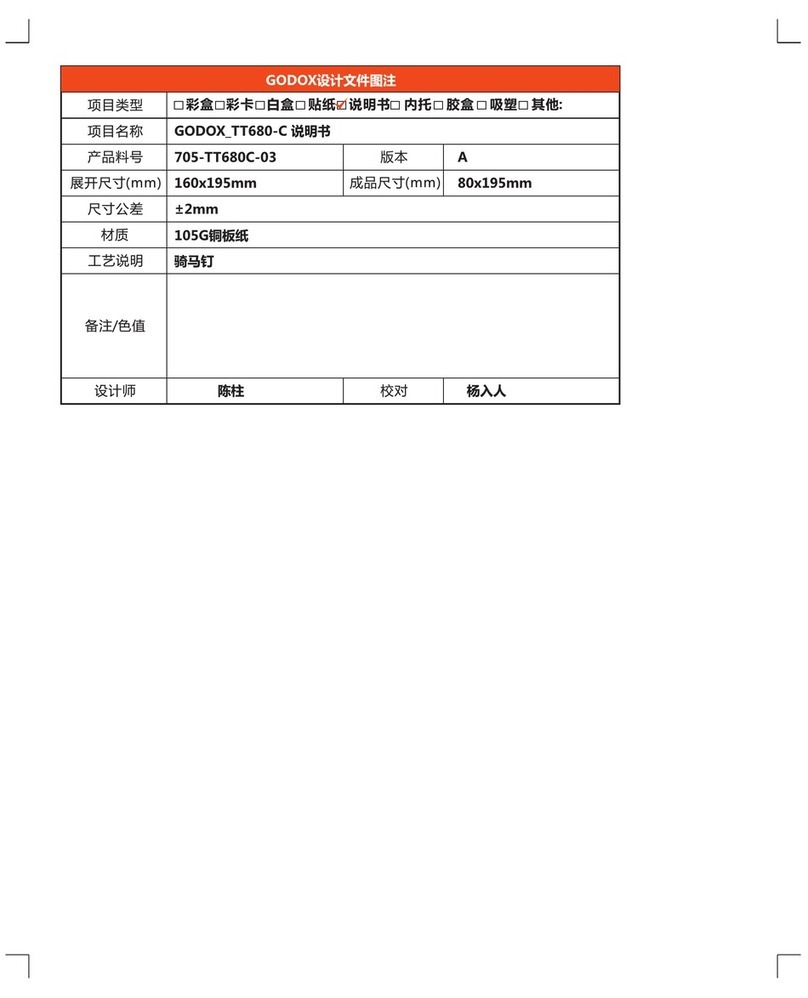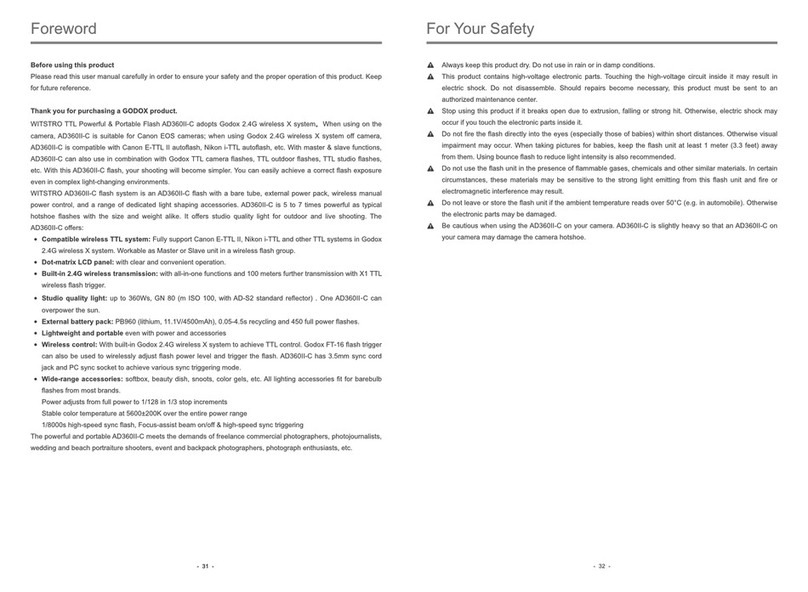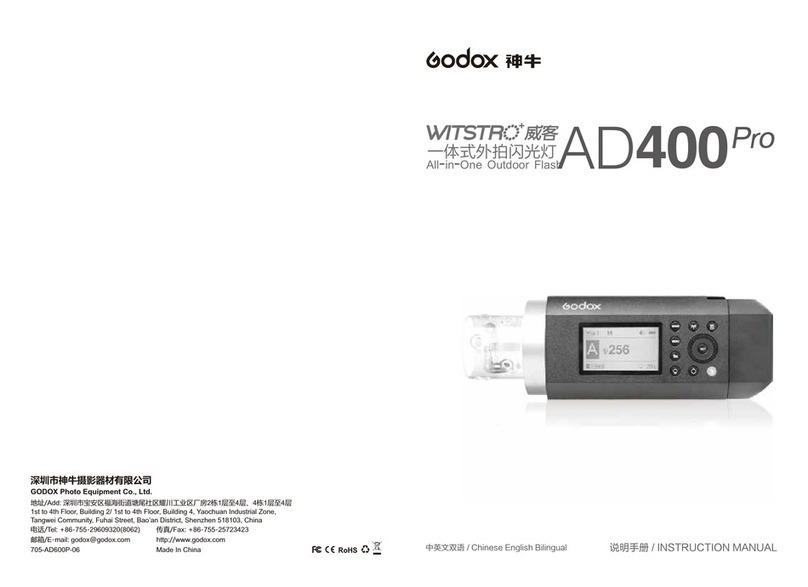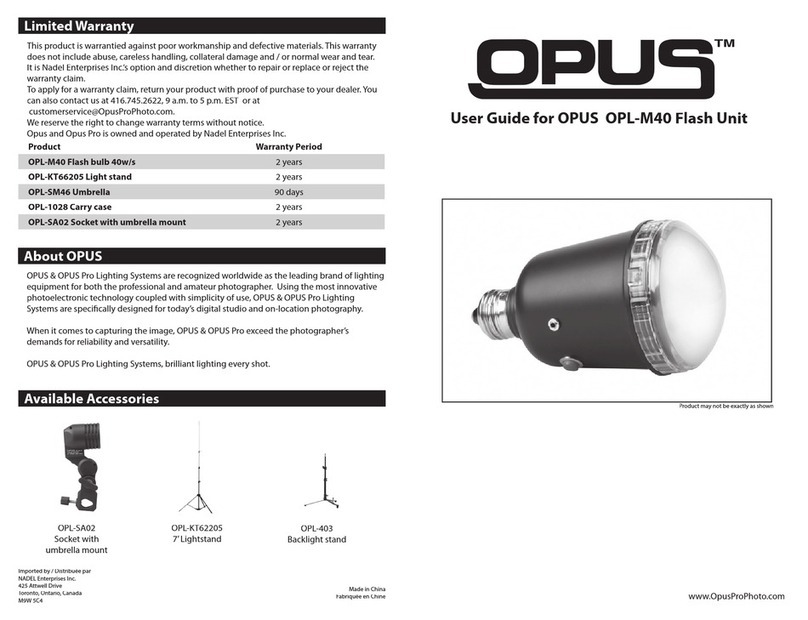● If the subject is too far away and underexposure, the < > icon
will blink in the viewfinder. Move closer to the subject and try the
FV lock again.
If <i-TTL> is not displayed on the LCD panel, FV lock cannot be
set.
If the subject is too small, FV lock might not be very effective.
<FV> button is on the camera. The <FV> button position may
vary based on different Nikon camera models. Please refer to
the instruction manuals of your Nikon camera model.
●
●
●
Second-Curtain Sync
With a slow shutter speed, you can create a light train following the
subject. The flash fires right before the shutter closes.
● Set the camera to Rear mode
and press the shutter button
halfway, then the flash
display panel will show the
second curtain sync icon
< >.
● When the camera is not set
to Rear mode, pressing the
shutter button halfway will not
light up the icon < > on
the flash display panel.
The flash output is adjustable from 1/1 full power to 1/128th power
in 1/3rd stop increments. To obtain a correct flash exposure, use a
hand-held flash meter to determine the required flash output.
Press < > button so that
1< M > is displayed.
Turn the Select Dial to choose
2a desired flash output amount.
Flash Mode—M: Manual Flash
- 11 - - 12 -
● If you set a shutter speed as 1/320s ( Auto FP) or 1/250s (Auto
FP) in the Nikon camera setting,< > will be displayed in the
flash screen regardless of practical shutter speed.
● With high-speed sync, the faster the shutter speed, the shorter the
effective flash range.
● To return to normal flash, set the flash sync speed to other options
other than Auto FP. Then the icon < > will disappear when
pressing the shutter halfway.
● Multi flash mode cannot be set in high-speed sync mode.
● Over-temperature protection may be activated after 15
consecutive high-speed sync flashes.
High-Speed Sync
High Speed Sync (FP flash) enables the flash to synchronize with all
camera shutter speeds. This is convenient when you want to use
aperture priority for fill-flash portraits.
Select High-Speed Sync < >.
●
●
●
Set the flash sync speed to
1/320s (Auto FP) or 1/250s
(Auto FP) in the Nikon
camera menu. Press the
shutter button halfway. The
icon < > displayed on the
flash screen means the high
speed sync function is enabled on the flash.
Turning the camera command dial can set the shutter speed to
1/250s or faster.
To check if the FP flash function works properly, look through the
shutter speed in the viewfinder. If it shows a speed of 1/250s or
faster, the FP flash function is on work.
Figures displayed when reducing flash output level→
←Figures displayed when increasing flash output level
1/41/21/1
1/1–0.3
1/2+0.7
1/1-0.7
1/2+0.3
1/2-0.3
1/4+0.7
1/2-0.7
1/4+0.3
······
······
Flash Output Range
The following table makes it easier to see how the stop changes in
terms of f/stop when you increase or decrease the flash output. For
example, when you decrease the flash output to 1/2, 1/2-0.3, or 1/2-
0.7, and then increase the flash output to more than 1/2, 1/2+0.3,
1/2+0.7, and 1/1 will be displayed.
When the flash output gets to 1/1, increasing the output level will sharply
change it to 1/128.
When the flash output gets to 1/128, decreasing the output level will
sharply change it to 1/1.
Flash Mode—Multi: Stroboscopic Flash
With stroboscopic flash, a rapid series of flashes is fired. It can be
used to capture a multiple images of a moving subject in a single
photograph.
You can set the firing frequency (number of flashes per sec.
expressed as Hz), the number of flashes, and the flash output.
Press < > button so that
1<MULTI> is displayed.
Turn the Select Dial to choose
2a desired flash output.