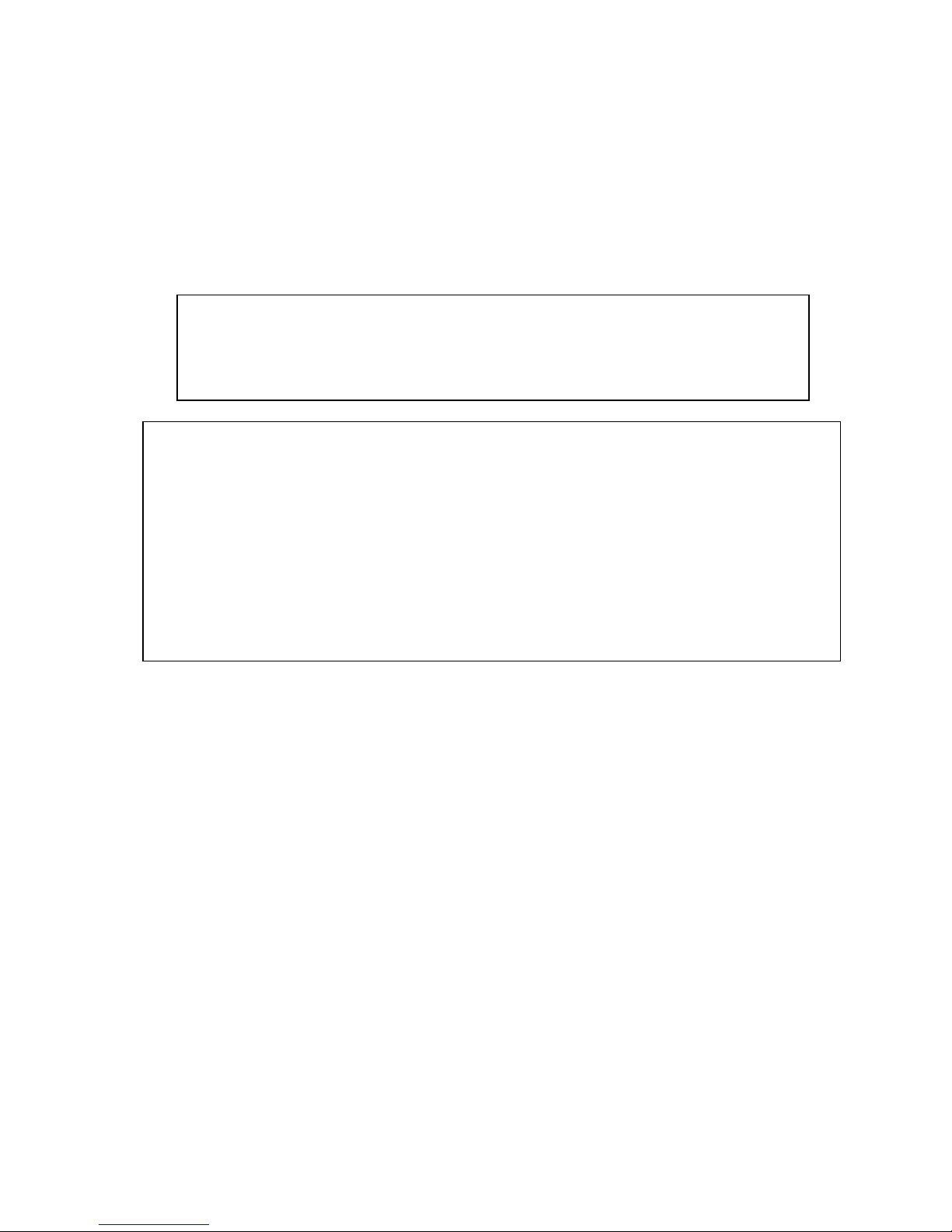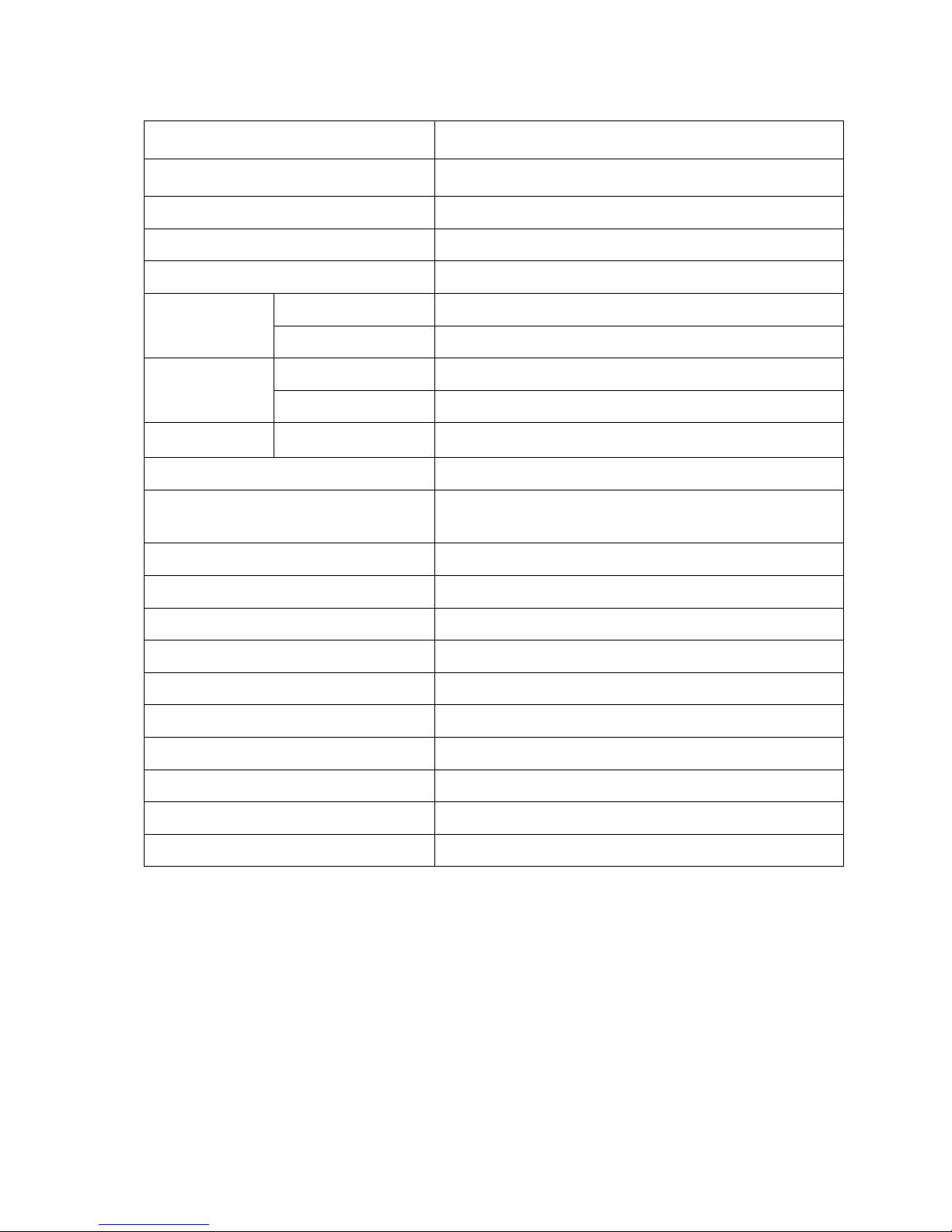Godrej & Boyce Mfg Co Ltd, HO Service, Mumbai SM 2073R -Page 4 of 37
Preface:
With the experience & expertise, till date we have risen to a position of leadership for designs to
manufacturing of quality washing machines called backed by competent and highly responsive
service support. Washing machine is specially designed for Indian customers and is manufactured
under stringent quality checks.
Since beginning we, at service have a simple belief of providing suitable assistance to service
providers - effective training and easy to understand service manuals. Today, this belief is a prime
activity in customer satisfaction starting from installation till service when required.
This service manual helps to know more about all washing machines of same category along with
specifications. It also includes the tips for service personnel, safety precautions, tools & equipment.
Service Manual is designed for the qualified and well-experienced service personnel only. An
inexperienced and unauthorized person should not attempt to make any adjustments or repair the
washing machine as the same may cause damage. Also in case of new washing machine, it may
lead to warranty becoming null & void. We at Godrej are neither responsible for the wrong
interpretation of this manual nor for any liability in view of its use.
All washing machines need careful handling and a regular maintenance by customer & you, who as
a service provider have additional responsibility of maintaining the washing machine in good
working condition, during its lifetime. Therefore, it is important that before you begin any repair or
diagnosis on the washing machine, please read service manual completely. Also refer to Use &
Care booklet supplied with the washing machine, which talk - how to remedy some of the problems
that are not due to the failure of washing machine and operation of various controls.
Variety of information including detailed drawings of various assemblies, reference code nos. along
with the description of spare parts, electric circuit diagrams and the chart for trouble shooting are
enclosed for better understanding of the product and effective after-sales-service to valued
consumers.
Since the specifications and accessories are subject to change without prior notice, please check
the same from time to time.
WITH BEST WISHES FOR ALL TIMES,
Godrej & Boyce Mfg. Co. Ltd.
09/05/2016