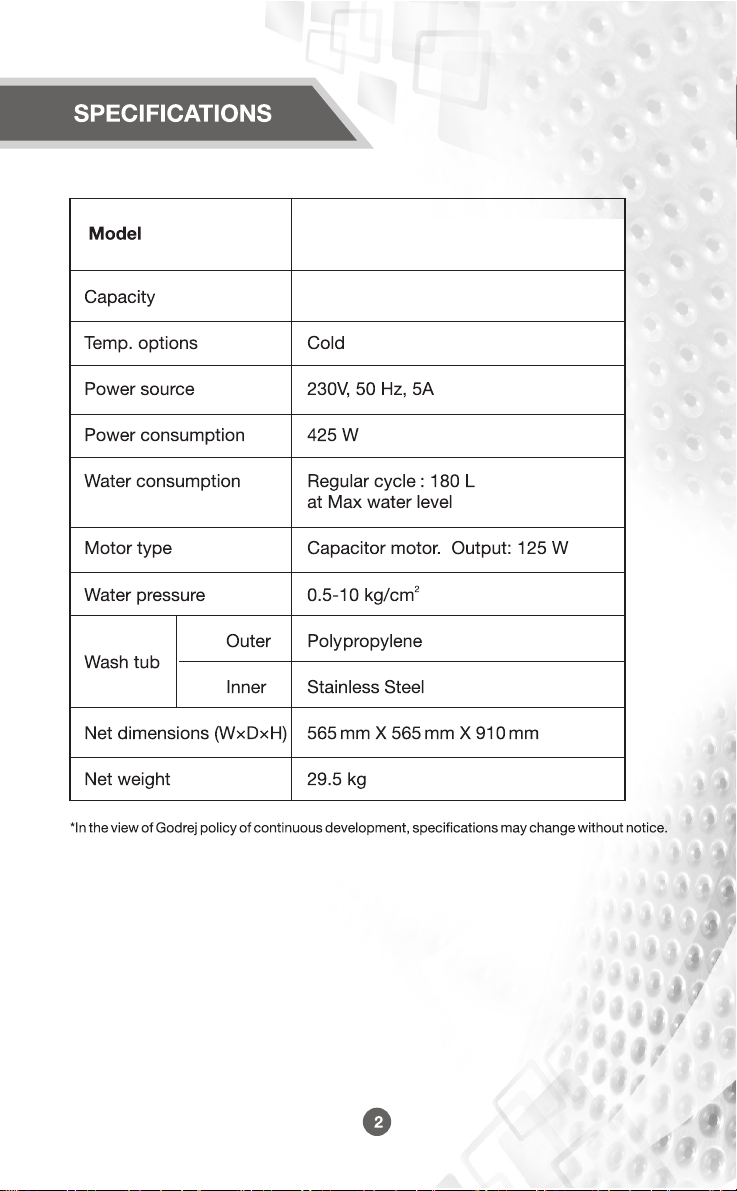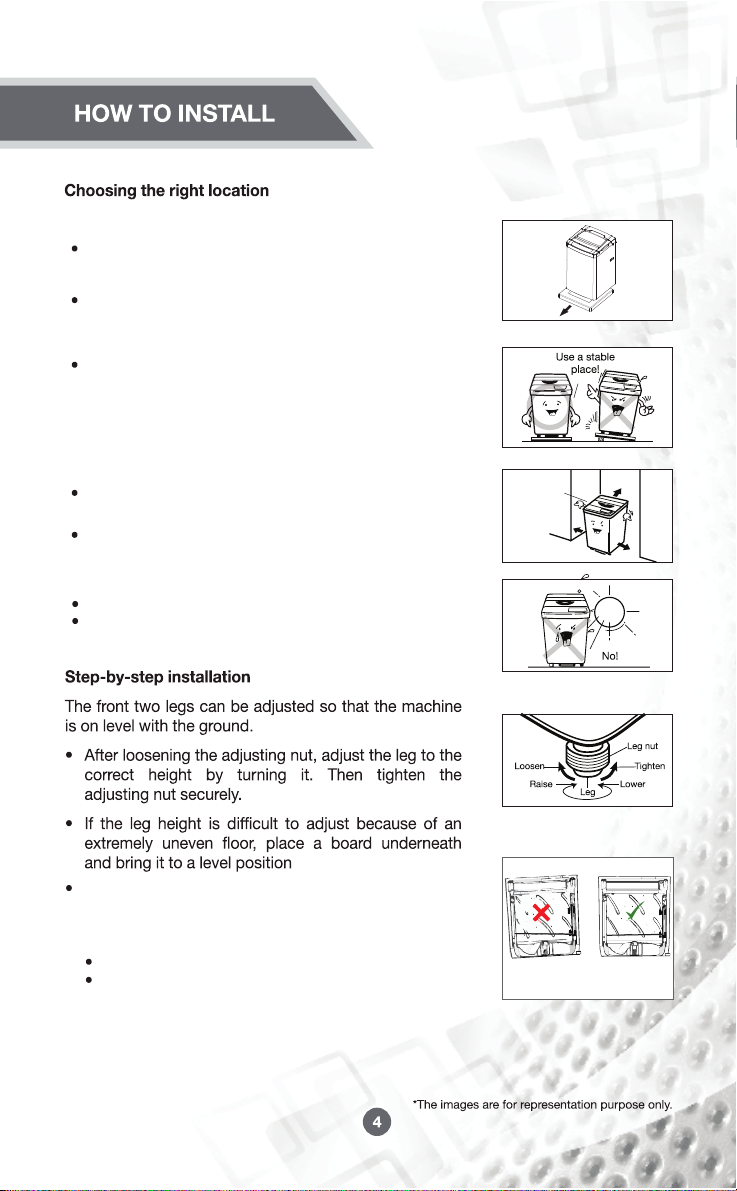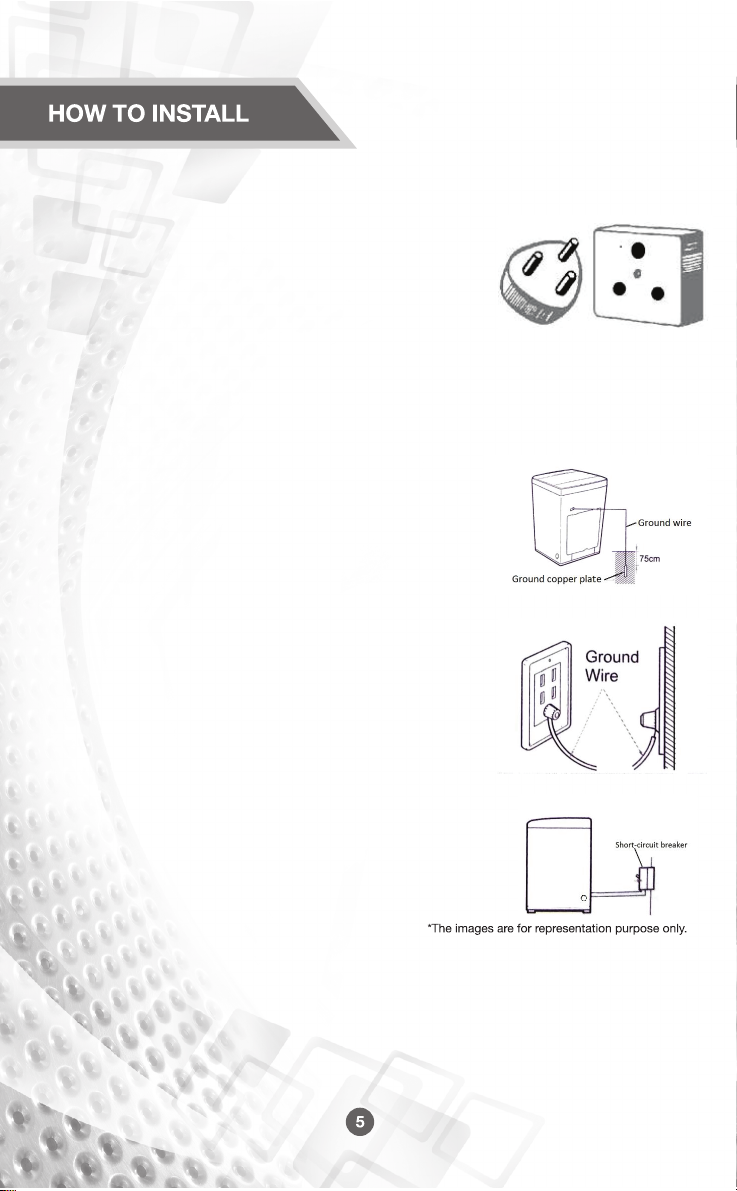Install your Godrej EON Washing Machine on a flat
and firm surface.
Max tilt angle on the supporting face : 1°.
Installing machine on an unstable
location can create noise as machine may vibrate.
This can be dangerous since vibrations may
cause the machine to move.
Keep a distance of at least 10cm between the sides
and rear of your machine to the nearest wall.
Do not place your machine in an area with high
humidity or direct exposure to sunlight or rain.
This can
Result in insulation damage
Cause deformation or discolouration of the plastic
parts
To check whether your machine is in level open the lid
of machine, pour water into the tub up to the level just
above pulsator and check if the water level matches
with steel drum holes along the periphery.
Trolley is not recommended.
If a trolley is used it should be a metallic
trolley with four adjustable legs and
with proper locking to avoid movement
during function of machine.
Removal of packaging materials
Please ensure all packaging / bottom cushion to be
removed from the machine before starting machine.
CAUTION: Operating the machine with the
packaging may cause movement/unbalanced
condition and can damage the machine parts.
MACHINE NOT LEVEL MACHINE LEVEL
Allow 10 cm