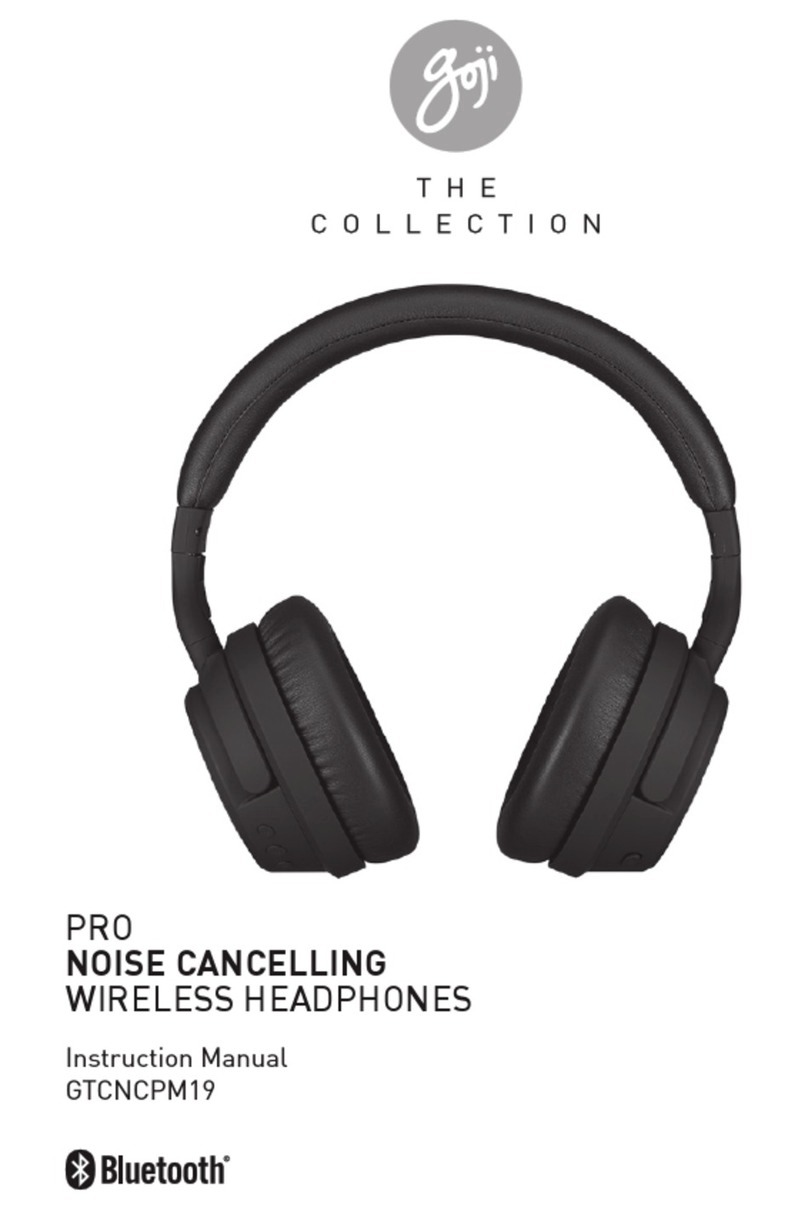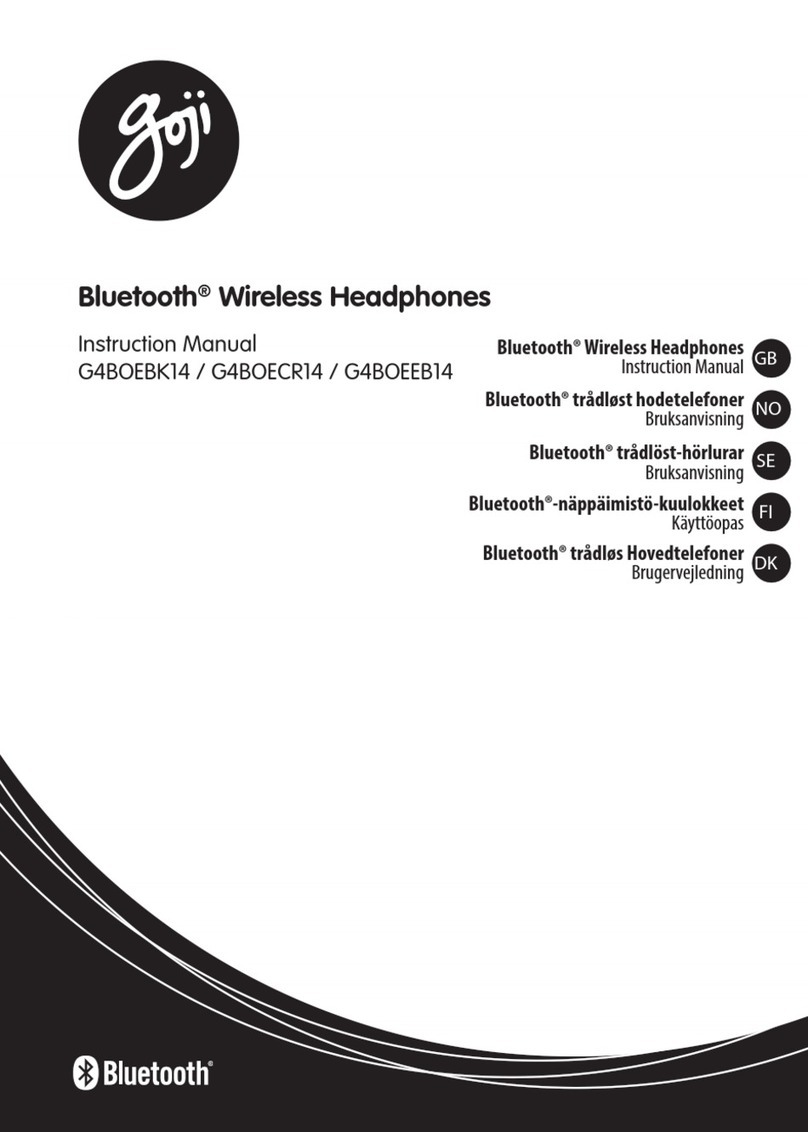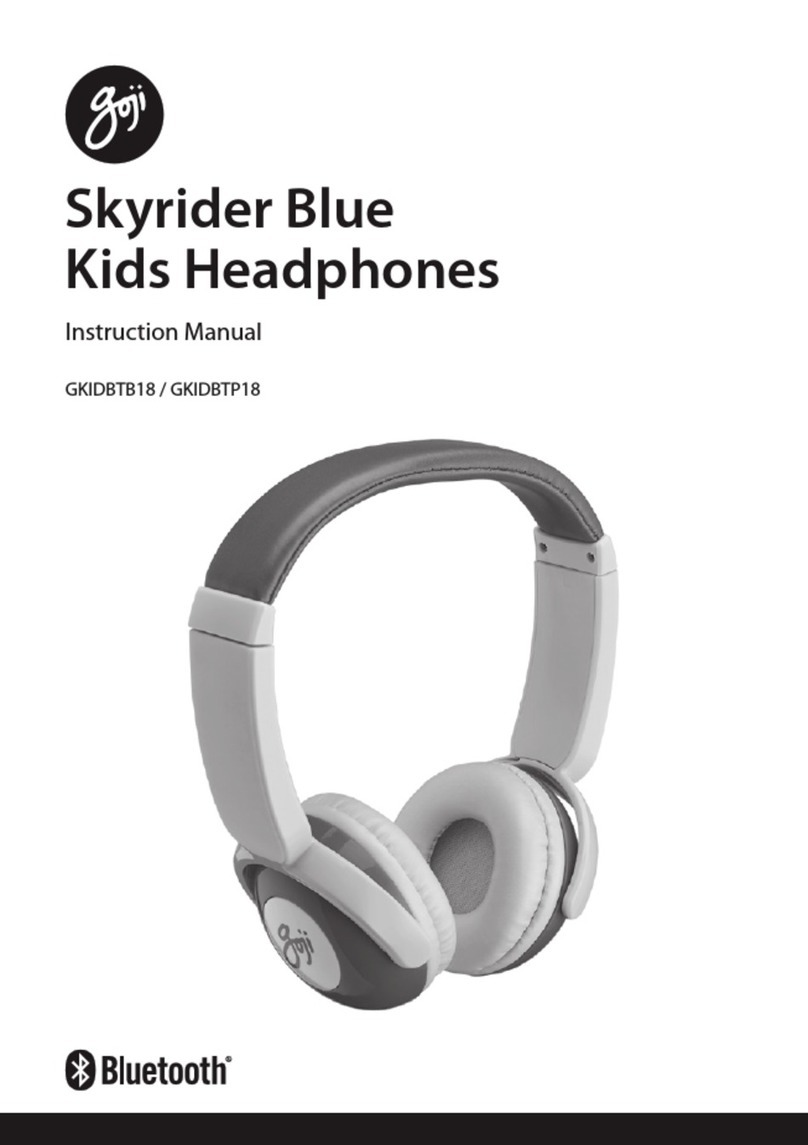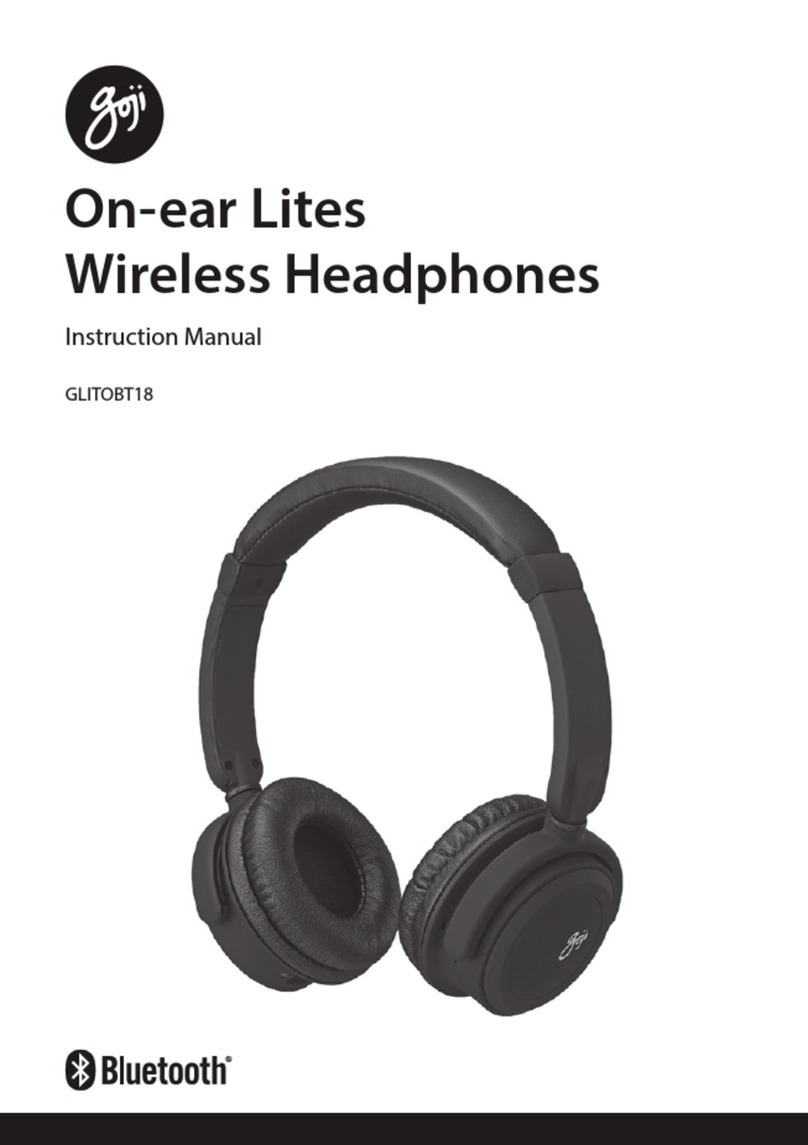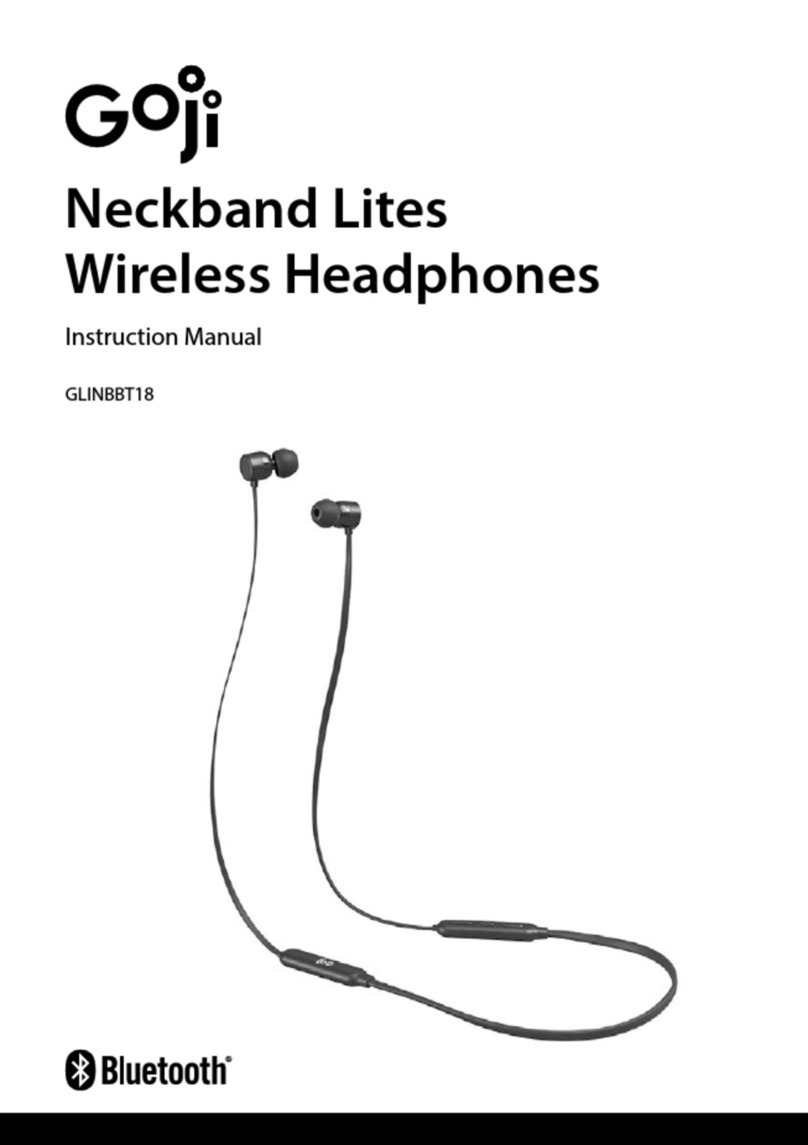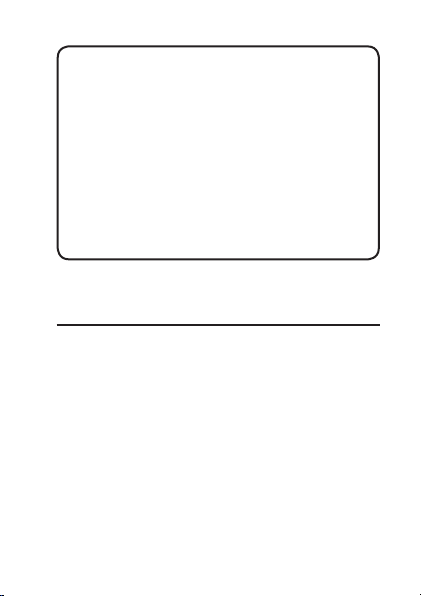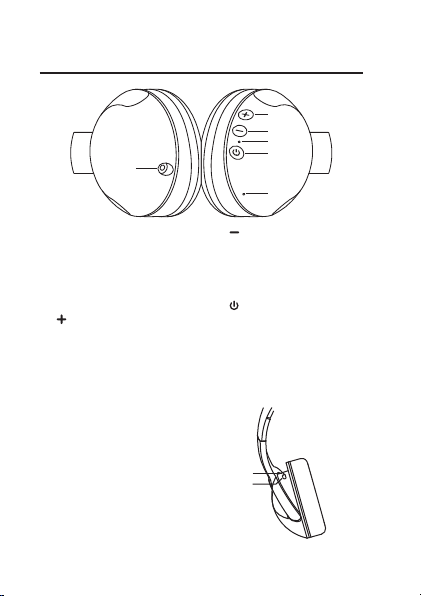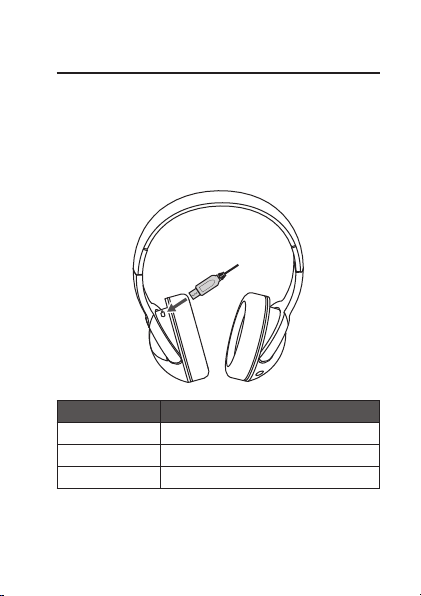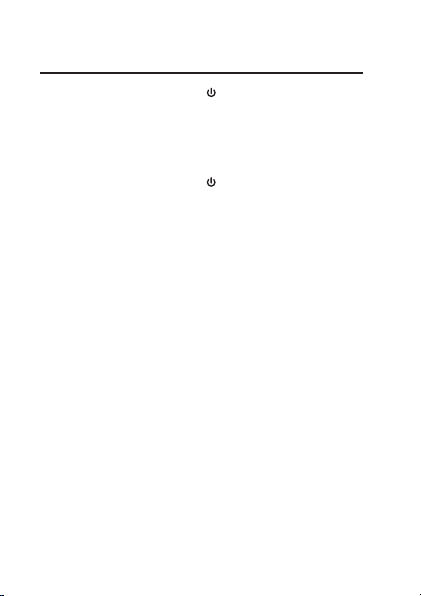10
3. ActivatetheBluetoothfeatureonyourBluetooth
deviceandstartsearching.Thenselect“GOVBT17”.
4. Ifnecessary,enterthepasscode,“0000”,topairand
connecttheearphones.Somedevicealsoaskto
conrmtheheadsetconnectionafterparing.
5. Thestatusindicatorwilllightupbluesteadilyand
theearphoneswillbeepafteryouhavesuccessfully
pairedtheearphones.
• Youcanalsousethe3.5mmaudiocable
toconnecttoyouraudiodevice.Operate
fromyourmusicplayerormobiledeviceto
adjustthevolumeormusic.
• TheBluetoothfeaturewilldisablewhile
usingthe3.5mmaudiocable.
IfnoBluetoothdeviceispairedwithin5
minutes,theheadphoneswillswitcho.
Bluetooth Pairing
1. Ensuretheearphonesisswitchedo.
2. Pressandhold for5secondstoenterBluetooth
pairmode.Theredandblueindicatorstartsashing
rapidlyandalternately.