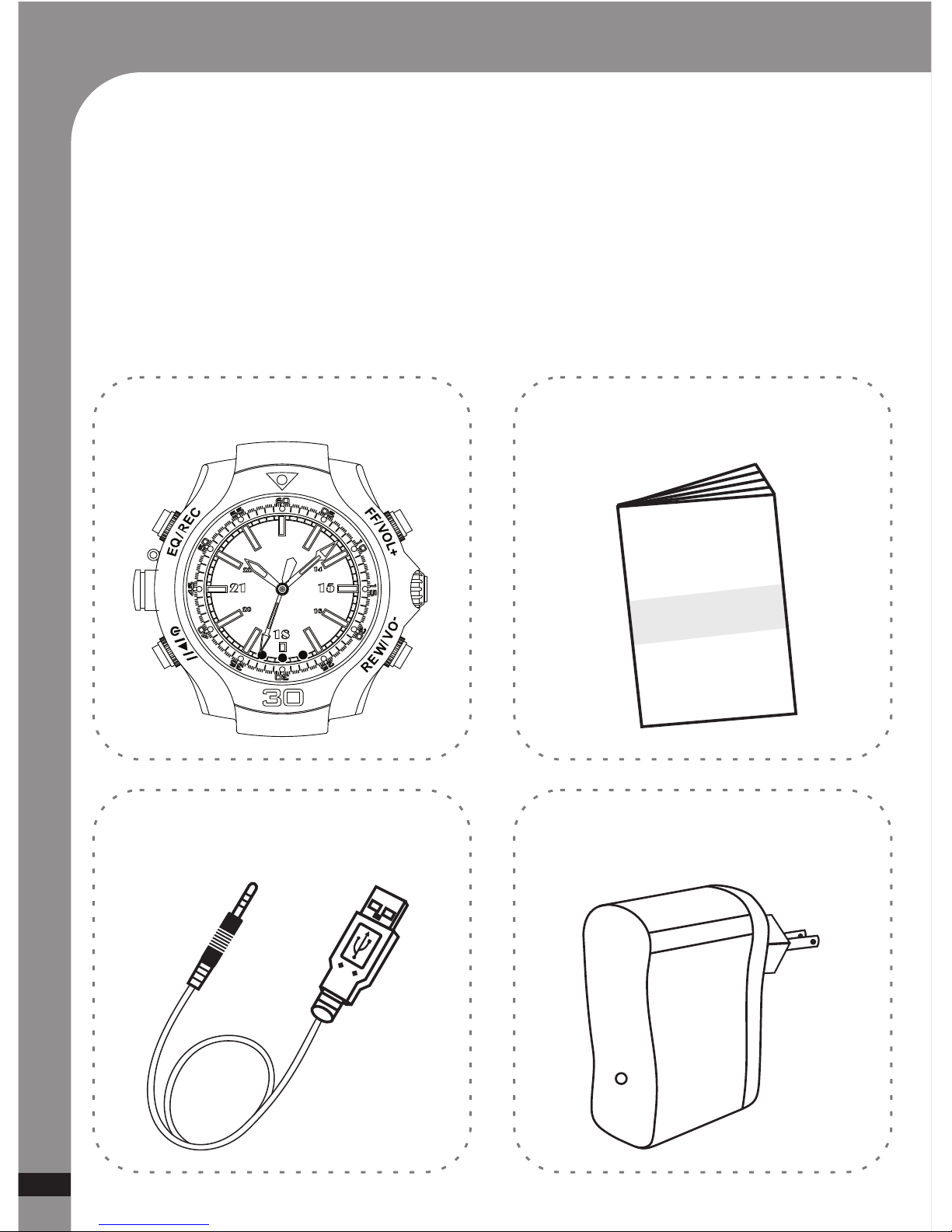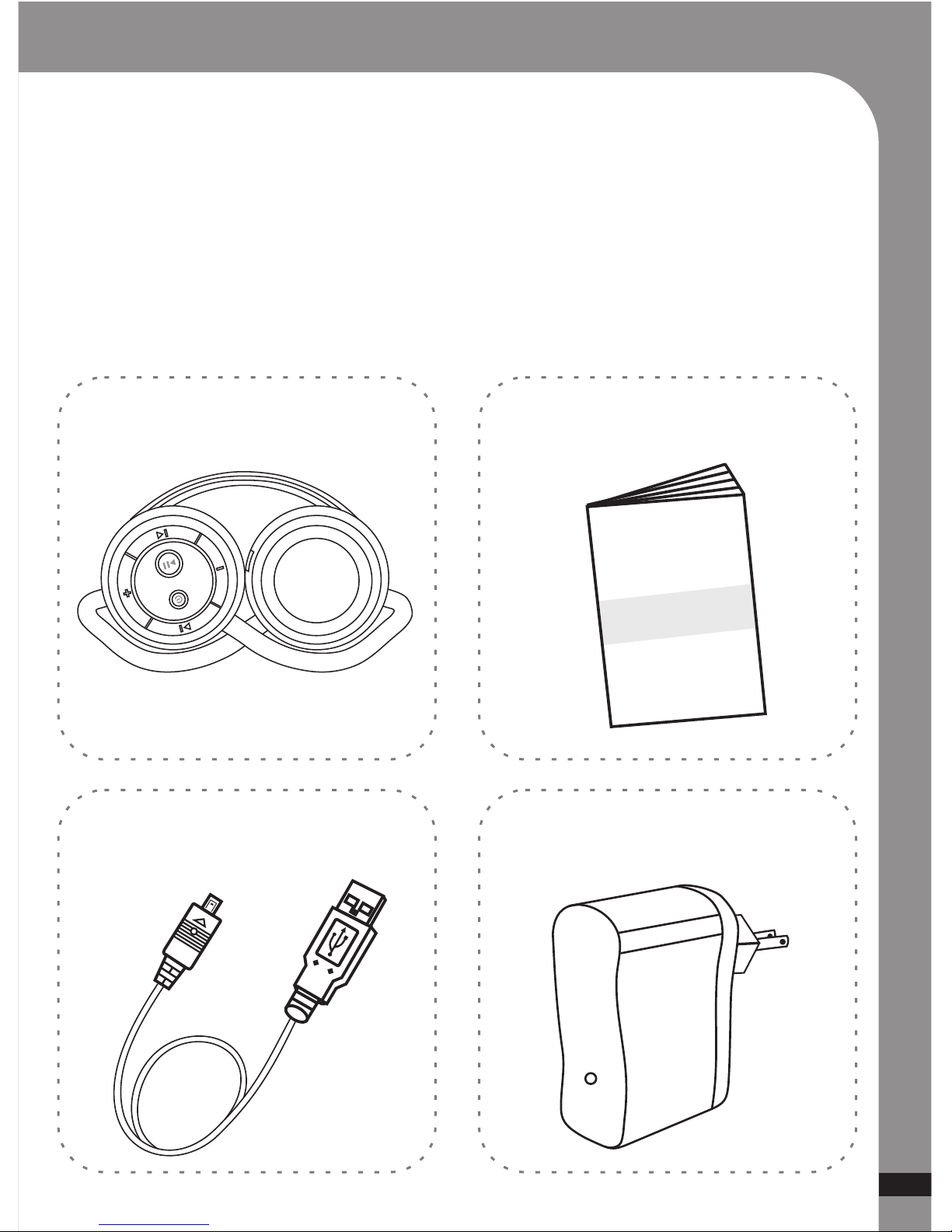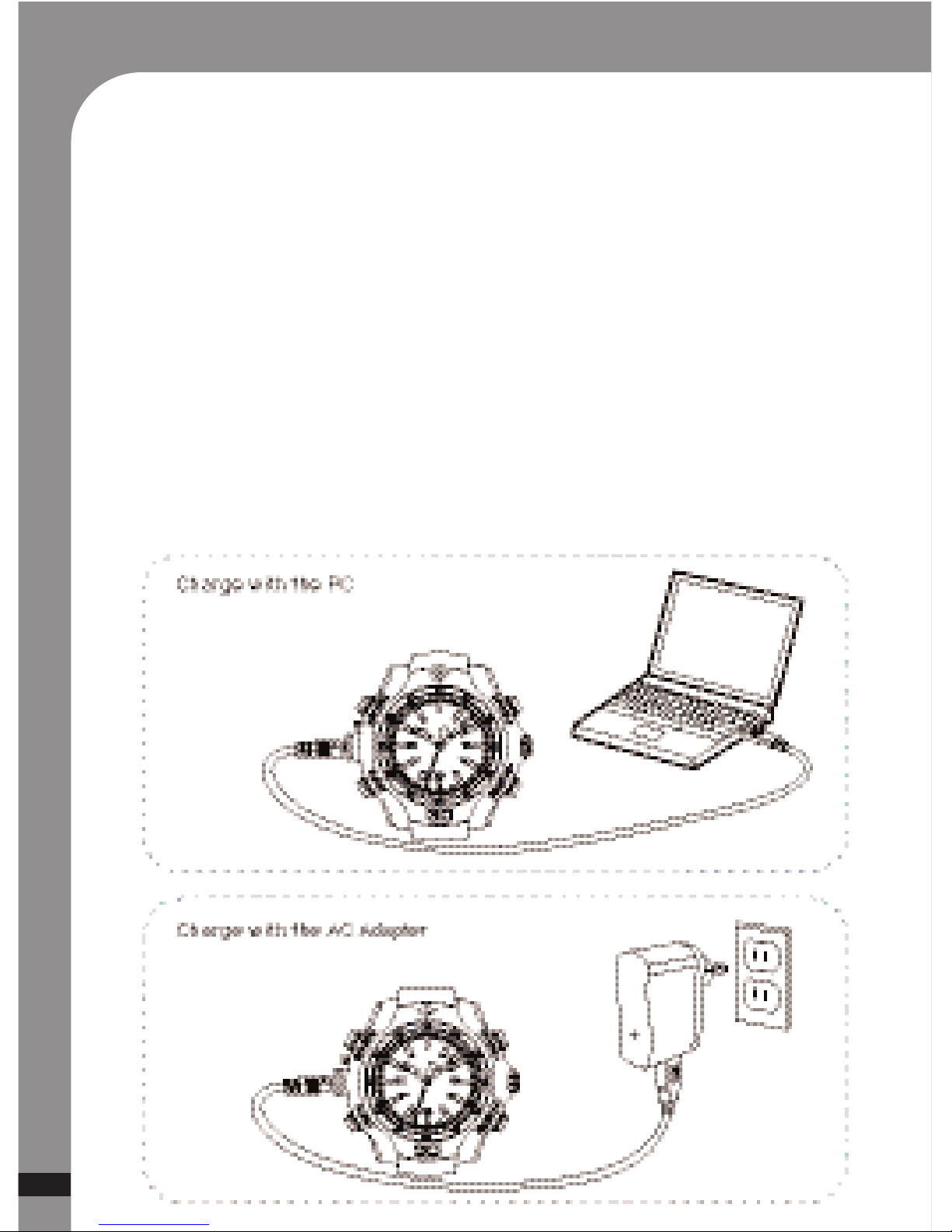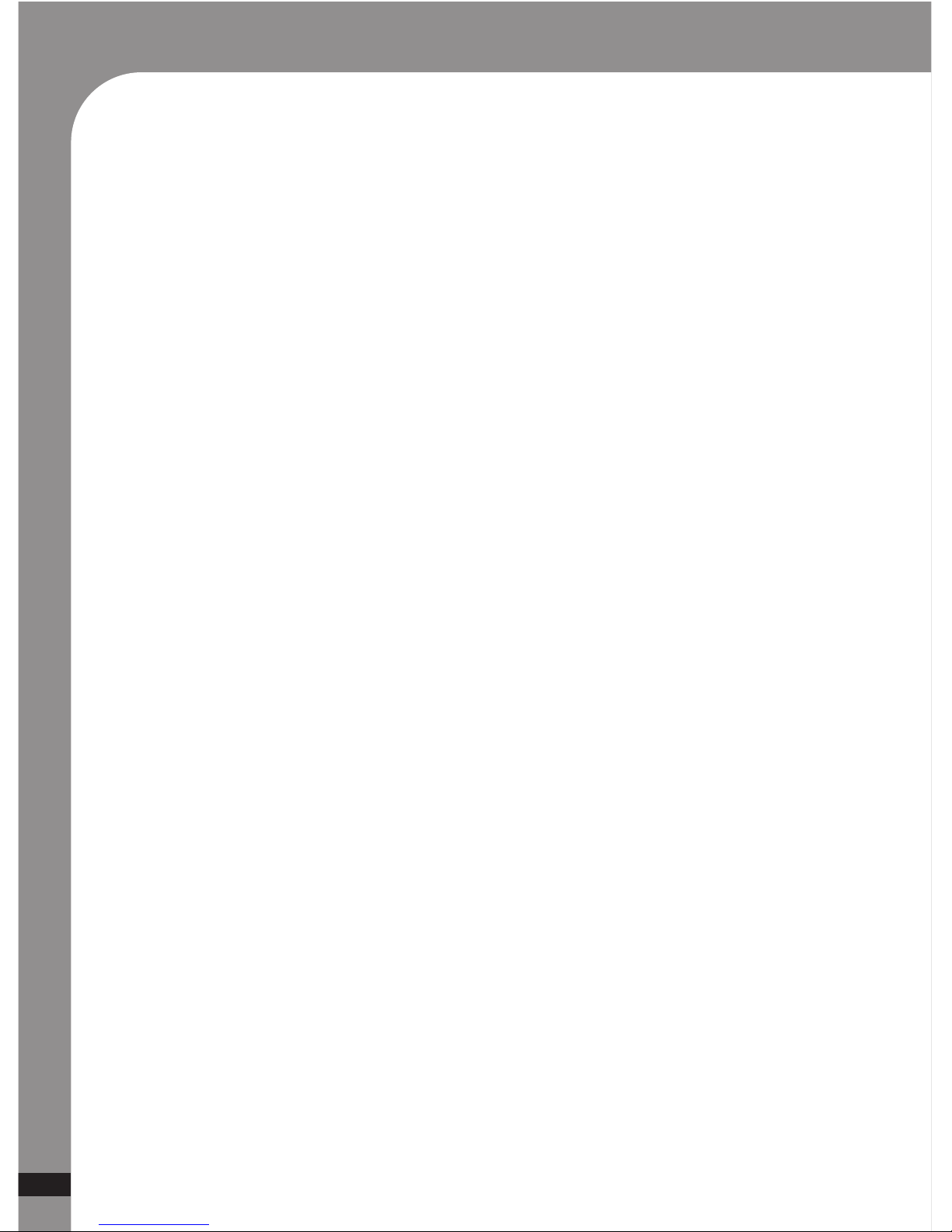Function and Features
3
Watch
•Analog watch and MP3 Music Player with
Bluetooth v2.0 wireless capability
•Plays MP3 or WMA files
•Volume up, Volume down, Play, Pause, Stop, FF,
RW controls on watch and headset
•Built in 1GB flash memory with portable USB 2.0
connection for your PC
•Recording Function
•EQ Function (Pop, Jazz, Classic, Rock, Flat)
•Quartz watch movement
•Water and Shock resistant
•Aluminum Alloy Case
•Rechargeable 3.7v polymer lithium ion battery
•German sportstrap/Genuine Italian Leather
•Weight 2.5 oz
Headset
• Superb Bluetooth Hi Fi stereo sound
• Flexible Headband
• Listen up to 12 hours of your favorite music without
ever missing a phone call
•Bluetooth v 2.0 Stereo Headset works with Bluetooth
enabled cell phones
• Over the ear headphones mutes out background noise
• Completely charges within 3 to 4 hours
•Bluetooth 3.5mm adapter and USB Dongle sold separately