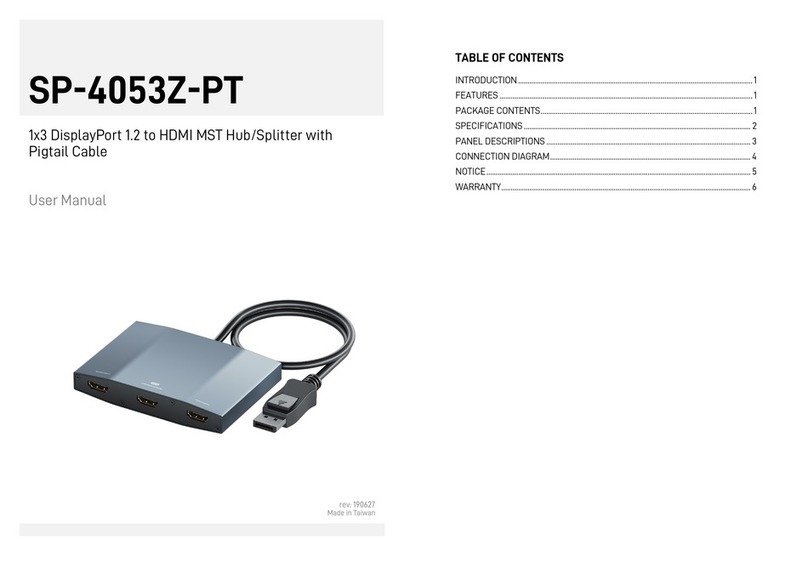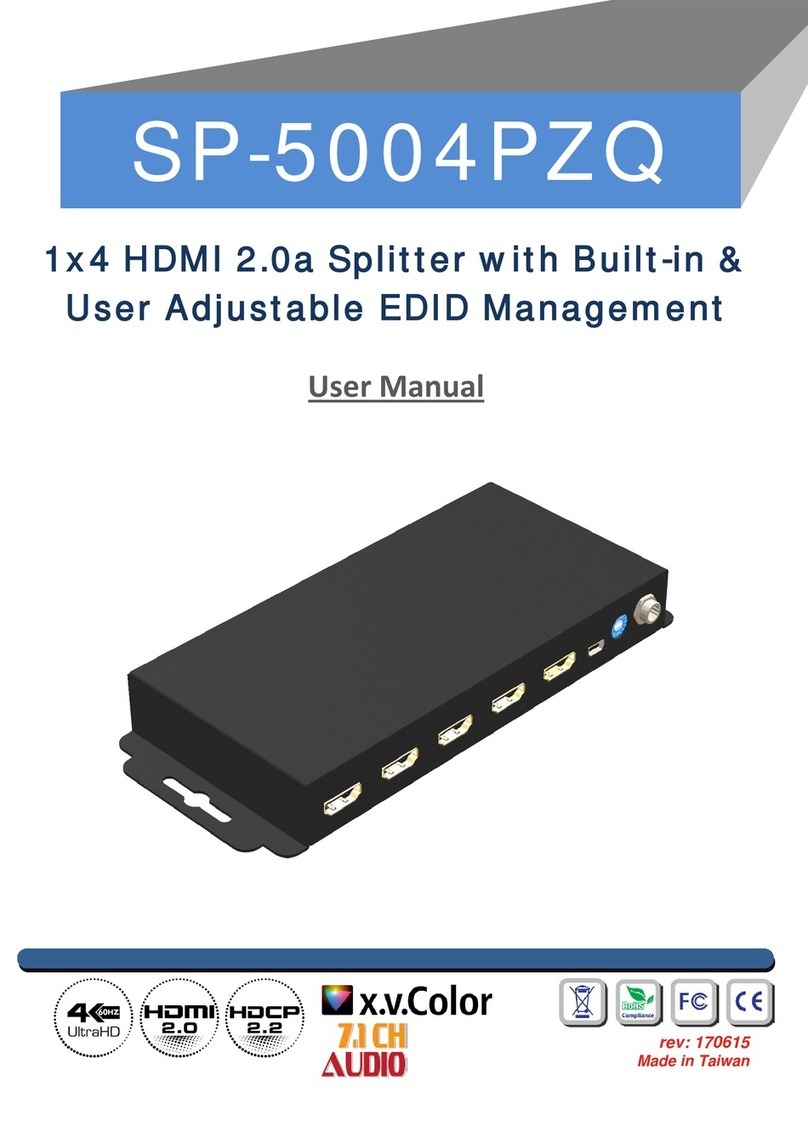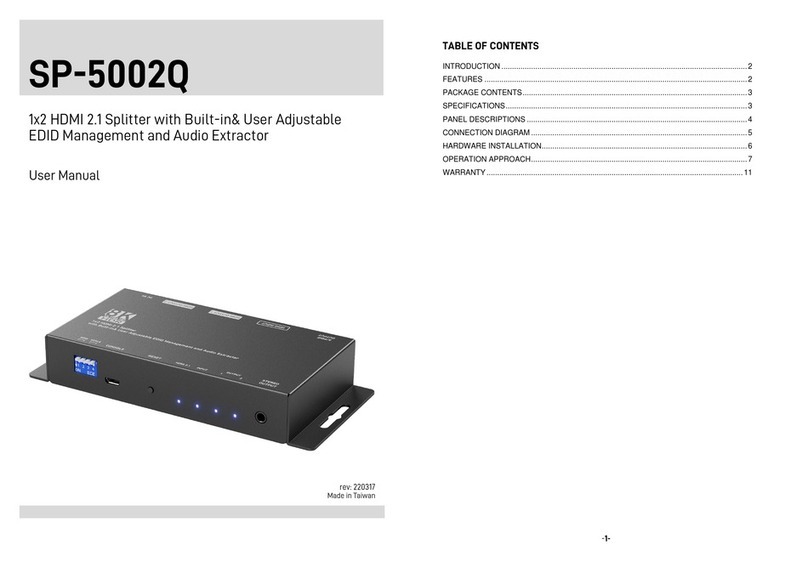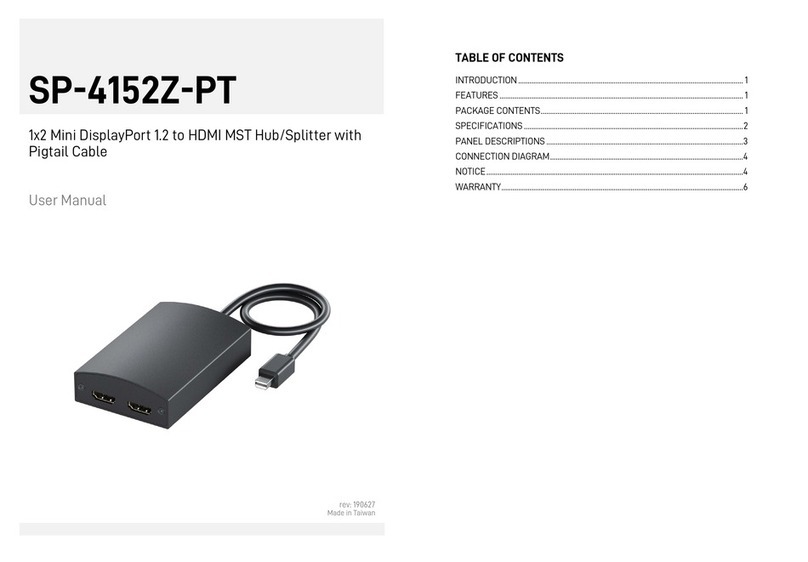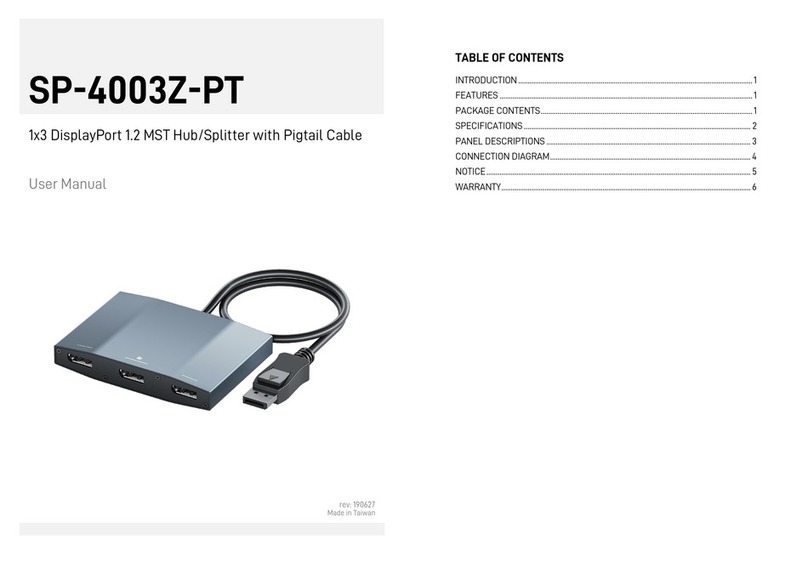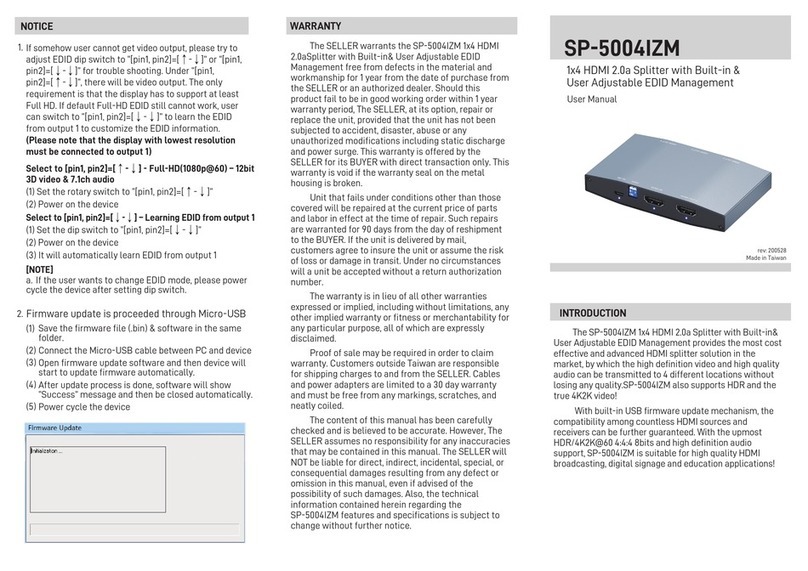NOTICE
Notes
1. It is limited to two displays under mirror mode using Windows Display Utility & NVIDIA Utility.
2. It requires either an AMD Eyefinity, Intel, or NVIDIA Surround technology graphics adapter under
Video Wall mode (e.g., Panoramic).
3. Intel CPUs with HD Graphics are limited to three external monitors altogether.
4. A DisplayPort v1.2 output or later is recommended to enable full functionality. If the source
DisplayPort output doesn’t support DP 1.2, the MST function is disabled and becomes a Splitter,
mirroring your video source across all displays.
About Compatible Device
1. Systems with an available DisplayPort (DisplayPort v1.2 or later recommended)
2. Compatible OS: Windows 10 / 8.1 & 8 / 7
3. MacOS does NOT support MST technology and will only mirror each display
WARRANTY
The SELLER warrants the SP-4052Z-PT 1x2 DisplayPort 1.2 to HDMI MST Hub/Splitter with Pigtail
Cable free from defects in the material and workmanship for 1 year from the date of purchase from the
SELLER or an authorized dealer. Should this product fail to be in good working order within 1 year
warranty period, The SELLER, at its option, repair or replace the unit, provided that the unit has not been
subjected to accident, disaster, abuse or any unauthorized modifications including static discharge and
power surge. This warranty is offered by the SELLER for its BUYER with direct transaction only. This
warranty is void if the warranty seal on the metal housing is broken.
Unit that fails under conditions other than those covered will be repaired at the current price of
parts and labor in effect at the time of repair. Such repairs are warranted for 90 days from the day of
reshipment to the BUYER. If the unit is delivered by mail, customers agree to insure the unit or assume
the risk of loss or damage in transit. Under no circumstances will a unit be accepted without a return
authorization number.
The warranty is in lieu of all other warranties expressed or implied, including without limitations,
any other implied warranty or fitness or merchantability for any particular purpose, all of which are
expressly disclaimed.
Proof of sale may be required in order to claim warranty. Customers outside Taiwan are responsible
for shipping charges to and from the SELLER. Cables and power adapters are limited to a 30 day warranty
and must be free from any markings, scratches, and neatly coiled.
The content of this manual has been carefully checked and is believed to be accurate. However,
The SELLER assumes no responsibility for any inaccuracies that may be contained in this manual. The
SELLER will NOT be liable for direct, indirect, incidental, special, or consequential damages resulting
from any defect or omission in this manual, even if advised of the possibility of such damages. Also, the
technical information contained herein regarding the SP-4052Z-PT features and specifications is
subject to change without further notice.