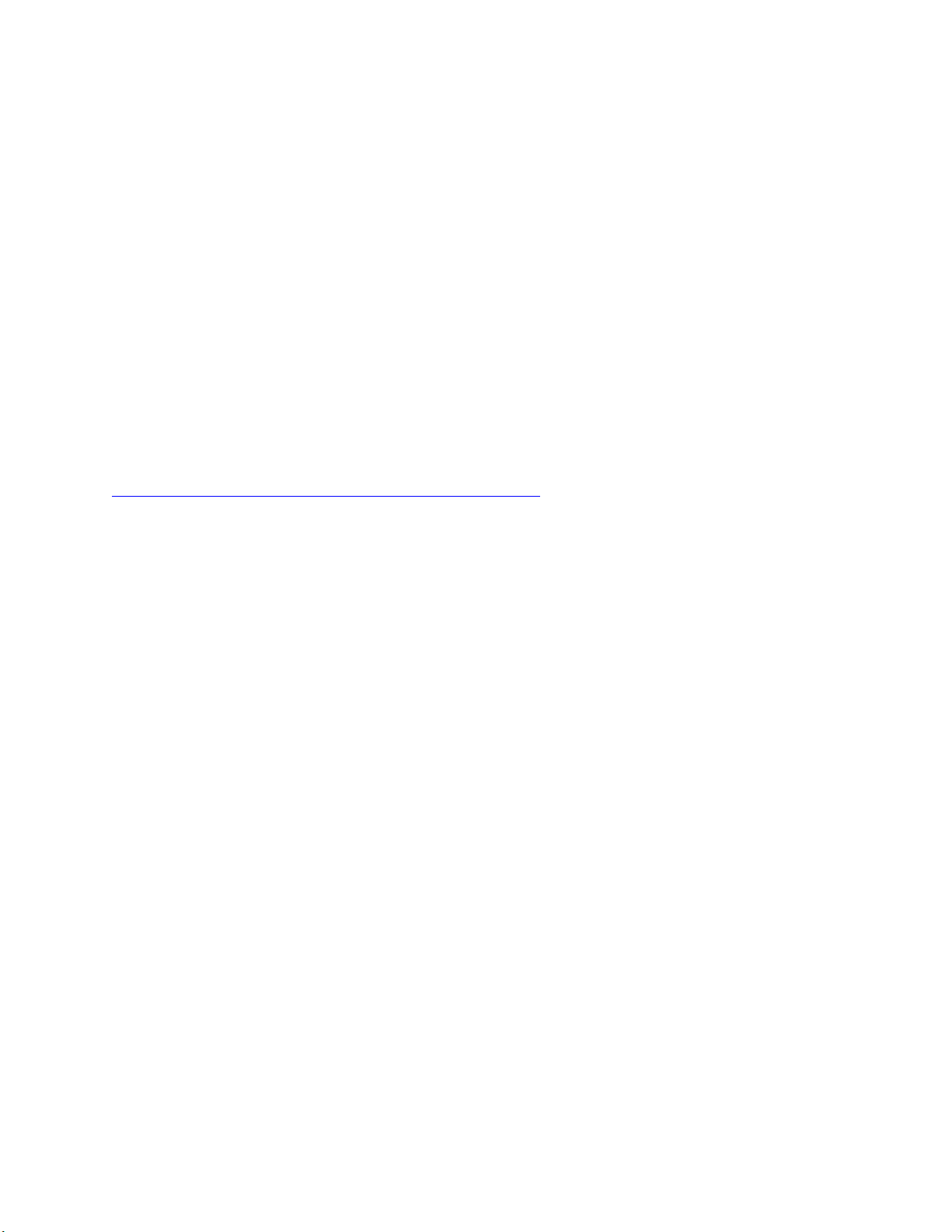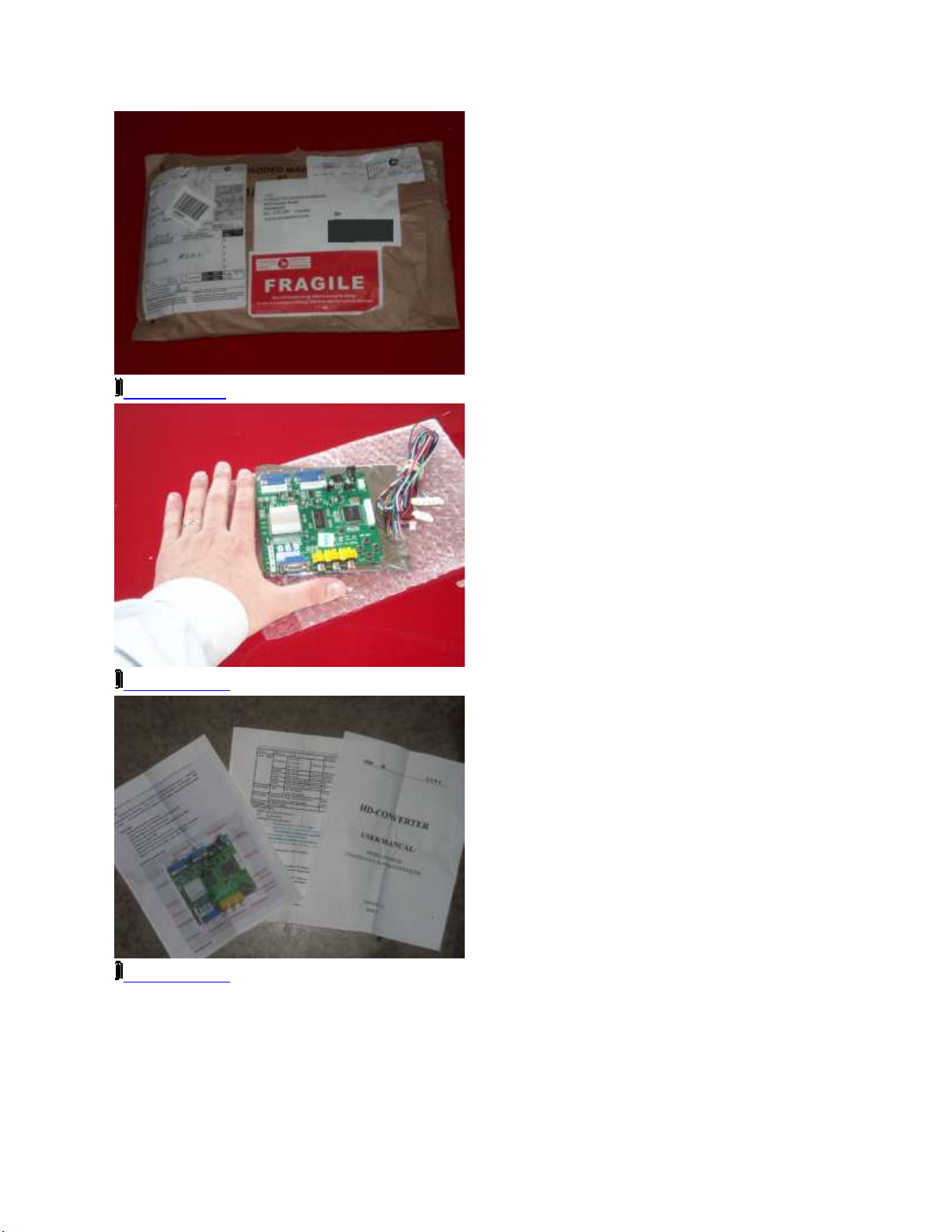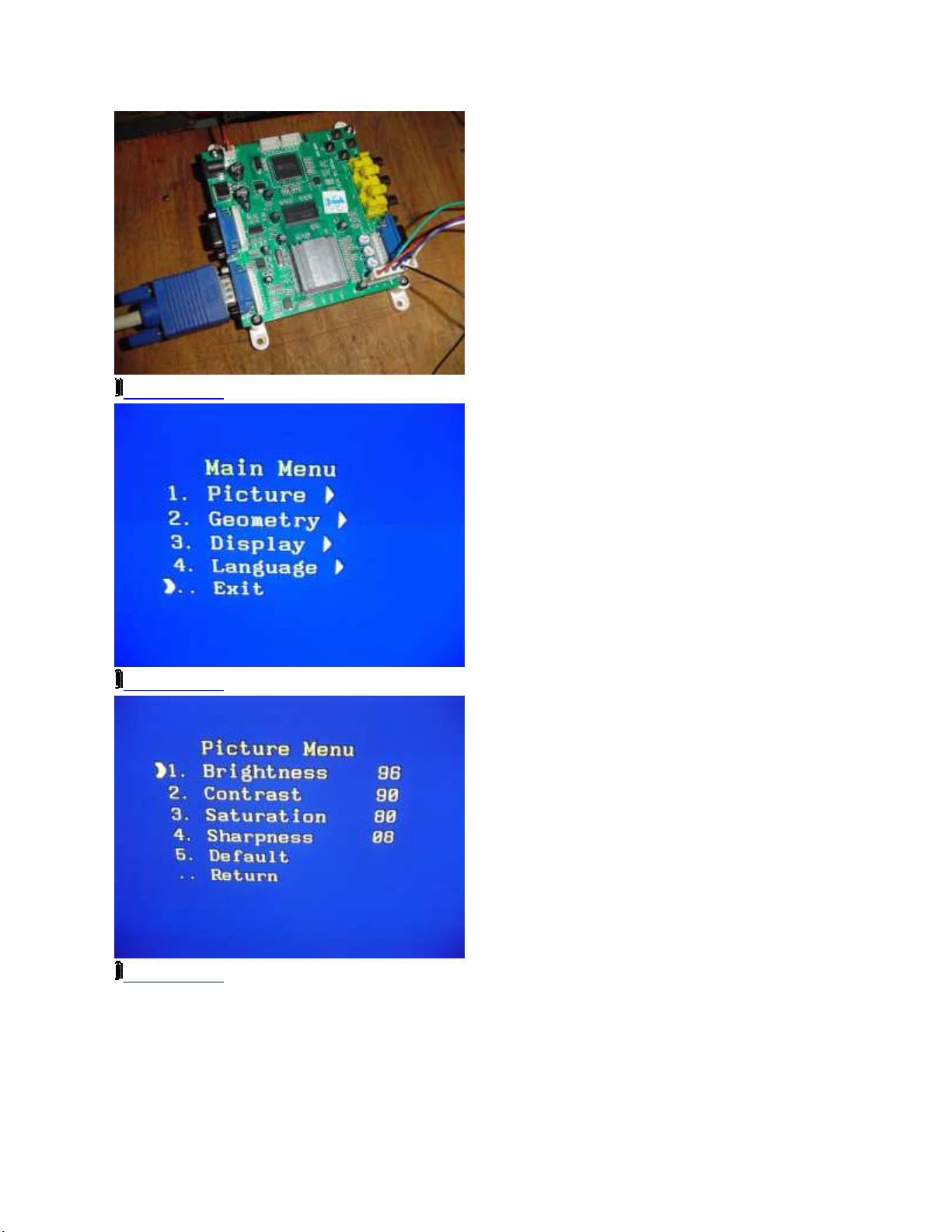What's your take on it?
My own experien e is ok. There's minor noise in pla es (fli kering dots or some olors bleeding into
another - not big issue but you an tell it's not a PC).
The noise is are more or less noti eable at different resolutions.
I initially had syn issues - it would work fine for about an hour then the image would start to jump. That
was due to a power supply that was not strong enough when it heated up.
What's the difference etween the GBS-8200 and the GBS-8220?
As far as I an tell the only differen e between the two seem to be an extra VGA output, probably a
lone of the display.
I only tried the 8200, so if anybody has more info, please share.
Do I need a sync cleaner?
Not for Superguns / JAMMA inputs. It would be needed if you onne t a onsole or omputer from it
though.
How to tell if it's genuine?
Don't know. Apparently there are bootlegs of the ard floating around that don't work as well.
Mine looks identi al to the one on Gonbes website, with the hinese title with a "III" on it.
Is it etter than a XRGB?
Don't have an XRGB but I'm tempted to say the GBS is worse be ause:
has noise of some pixels fli kering, is very sensitive to input voltage, and the two voltage inputs seems to
work differently (had issues with the "DC in" one, less with the other "molex" input).
Other than that an XRGB ups aler osts 10 times more than the GBS, so I would hope it works better
If I get a scanline filter do I need a different power supply?
No - I saw on a video somebody using DC in on the GBS for the power supply, then haining the s anline
filter through the molex onne tor.
The GBS a tually has two power onne tors, and it turns out that you an use one to onne t another
devi e.
The SLG-3000 is 5V as well, so the setup works very well.
What PSU do I need?
5V 2A at least. Any less (lower voltage or not enough amperage) will give you a red or blue s reen with
blo ks (even without an input signal).
Apparently the GBS8200 an a ept 12V, but reportedly this seems to heat it whi h leads to different
issues after running for some time.
Gonbes website states 5V +/- 0.5, so sti k to 5V.
Personally, I use the same power supply as my JAMMA harness. Otherwise, I get syn issues (whi h
ould be due to grounding perhaps, I have not tried another setup).
If you have a "boun ing" image (bad syn ), it ould be due to the power supply not being strong enough.