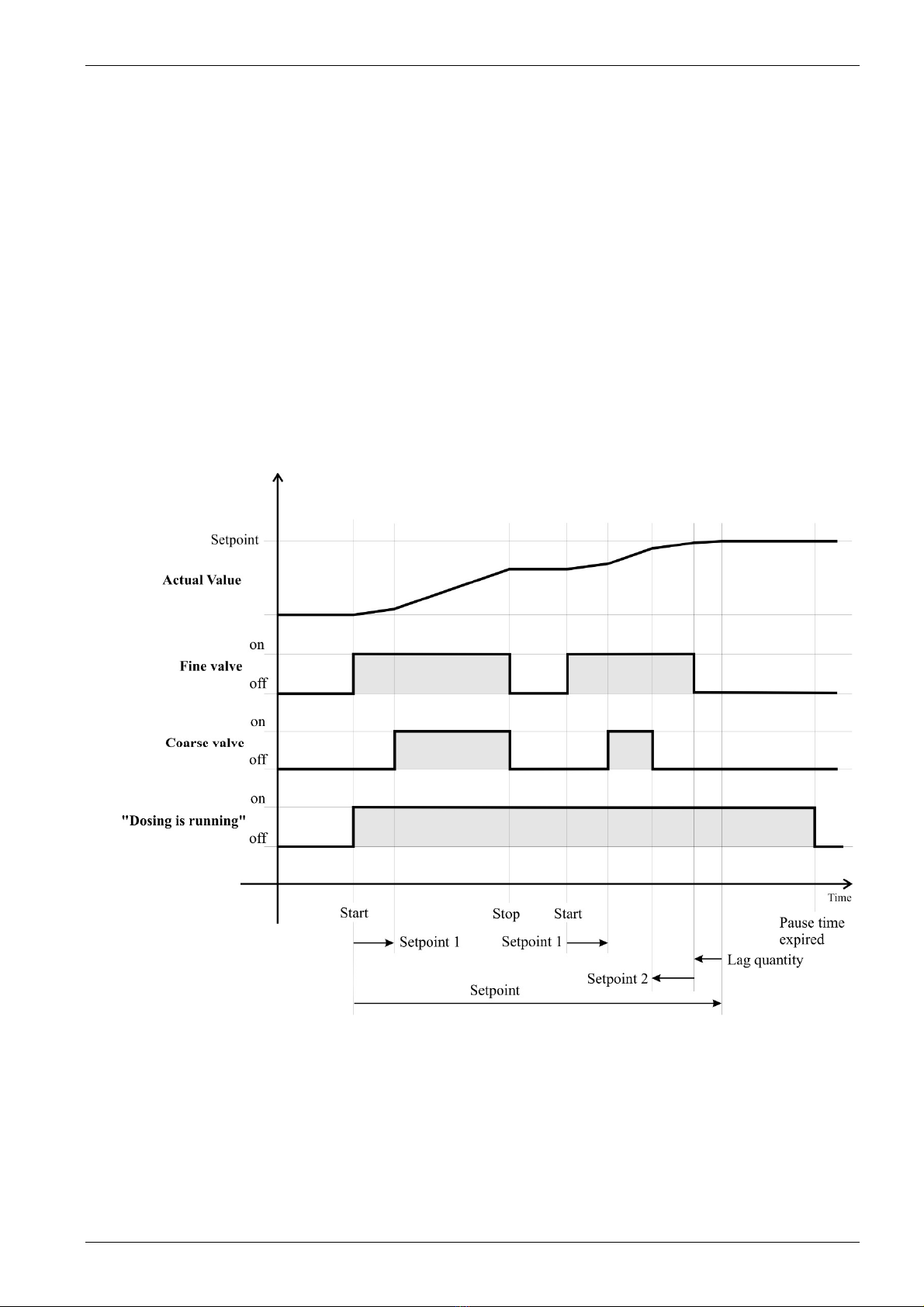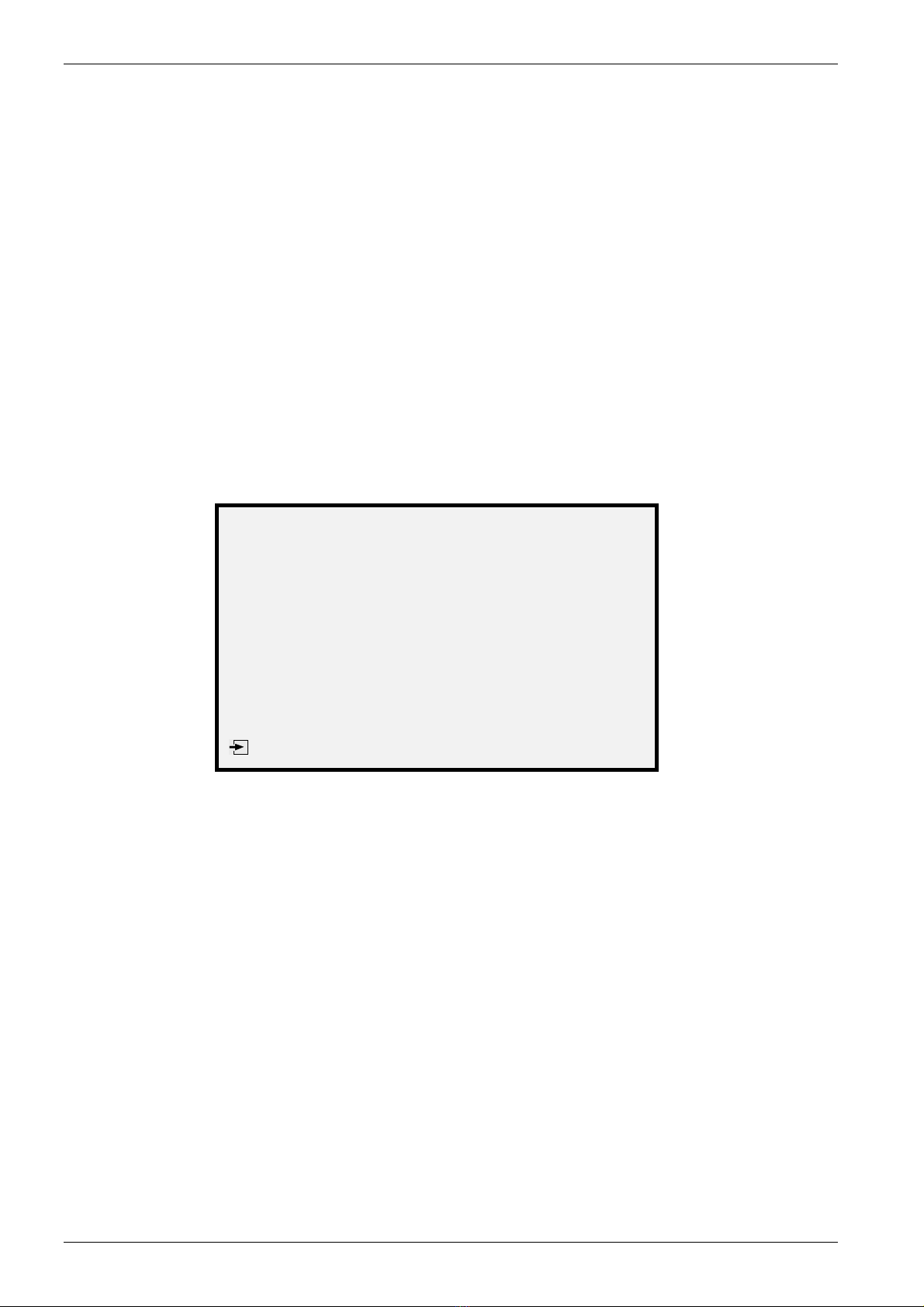Page 2 1 safety guidelines DC155
Gönnheimer Elektronic GmbH phone.: +49 (6321) 49919-0, fax: -41 Email: info@goennheimer.de
Table of Contents
1
OPERATION INSTRUCTION FOR EXPLOSION PROTECTED CONTROL PANELS ................................... 3
1.1
Application and Standards............................................................................................................................................ 3
1.2
General Instructions ..................................................................................................................................................... 3
1.3
Before using the device ................................................................................................................................................ 3
1.4
Intrinsically Safe Circuits............................................................................................................................................. 3
2
INTRODUCTION: DOSING CONTROLLER DC155 .............................................................................................. 4
2.1
Short description .......................................................................................................................................................... 4
2.2
Basics ........................................................................................................................................................................... 4
2.2.1
Units for preset, sum counter and flow .......................................................................................................................................4
2.2.2
Impulse value, analog input scaling ............................................................................................................................................4
2.3
Dosing applications ...................................................................................................................................................... 5
2.3.1
Dosing control using digital solenoid valves...............................................................................................................................5
2.3.2
Dosing control with a proportional (analog) valve......................................................................................................................7
2.3.3
Flow controlled Dosing (Option PID).........................................................................................................................................8
2.3.4
Batch control with absolute level signal (requires 4...20mA analog input option ).....................................................................9
2.3.5
Forward - backward Impulse counter (requires 2 Impulse inputs option)...................................................................................9
2.4
Creep suppression......................................................................................................................................................... 9
2.5
Temperature compensation (requires Pt100- option) ................................................................................................. 10
2.6
Process monitoring..................................................................................................................................................... 11
2.6.1
Broken wire monitoring............................................................................................................................................................11
2.6.2
Flow monitoring........................................................................................................................................................................11
2.7
Safety.......................................................................................................................................................................... 12
2.7.1
Code words ...............................................................................................................................................................................12
2.7.2
Key locking...............................................................................................................................................................................13
2.8
Remote control / bus coupling.................................................................................................................................... 13
2.8.1
Remote control via digital inputs ..............................................................................................................................................13
2.8.2
TTY- interface and protocol print (Option)...............................................................................................................................13
2.8.3
Modbus (Option).......................................................................................................................................................................14
3
OPERATION MANUAL............................................................................................................................................. 15
3.1
LC-Display ................................................................................................................................................................. 15
3.2
Keyboard .................................................................................................................................................................... 16
3.3
Parameter input and Configuration ............................................................................................................................ 17
3.4
Dosing control flow chart........................................................................................................................................... 17
4
STARTING, PARAMETER DEFAULT SETTINGS............................................................................................... 19
5
RESET........................................................................................................................................................................... 20
6
POWER SUPPLY OF THE DC155............................................................................................................................ 21
6.1.1
Application inside hazardous area.............................................................................................................................................21
6.1.2
DC155 for safe area application................................................................................................................................................22
7
INSTALLATION AND CONNECTION ................................................................................................................... 22
7.1
Mounting .................................................................................................................................................................... 22
7.1.1
Panel Mounting.........................................................................................................................................................................23
7.2
Electrical Wiring ........................................................................................................................................................ 23
7.2.1
Terminal description DC155.....................................................................................................................................................24
7.2.2
Power supply.............................................................................................................................................................................25
7.2.3
Sensor terminals........................................................................................................................................................................25
7.2.4
Actor terminals .........................................................................................................................................................................26
7.2.5
TTY interface............................................................................................................................................................................27
7.2.6
RS485 interface.........................................................................................................................................................................27
8
ANNEX.......................................................................................................................................................................... 28
8.1
Block diagram DC155................................................................................................................................................ 28
8.2
Technical Details........................................................................................................................................................ 29
8.3
Transport, storage, disposal and repairs ..................................................................................................................... 29
8.4
Type Code (Configuration example).......................................................................................................................... 30
8.5
Batteries and battery replacement .............................................................................................................................. 30
8.6
Ex-technical terminal limit values.............................................................................................................................. 30
8.7
Documentation table................................................................................................................................................... 31