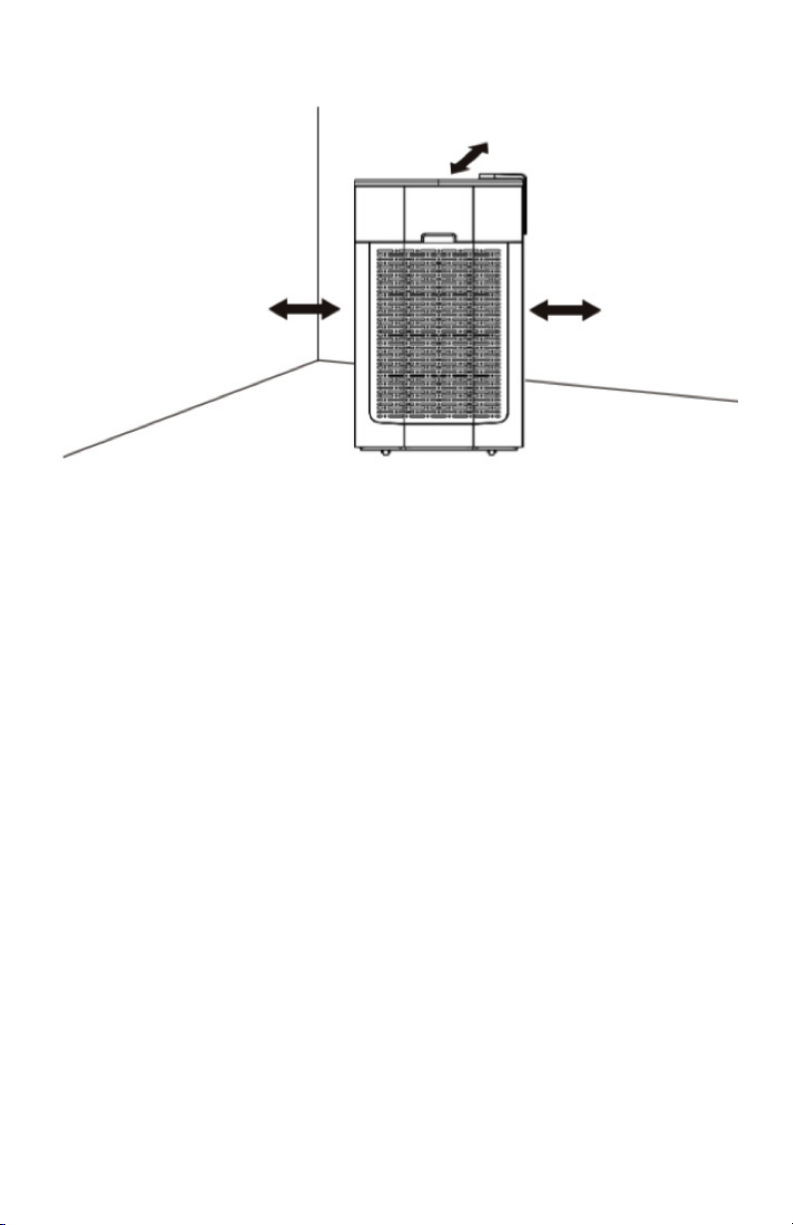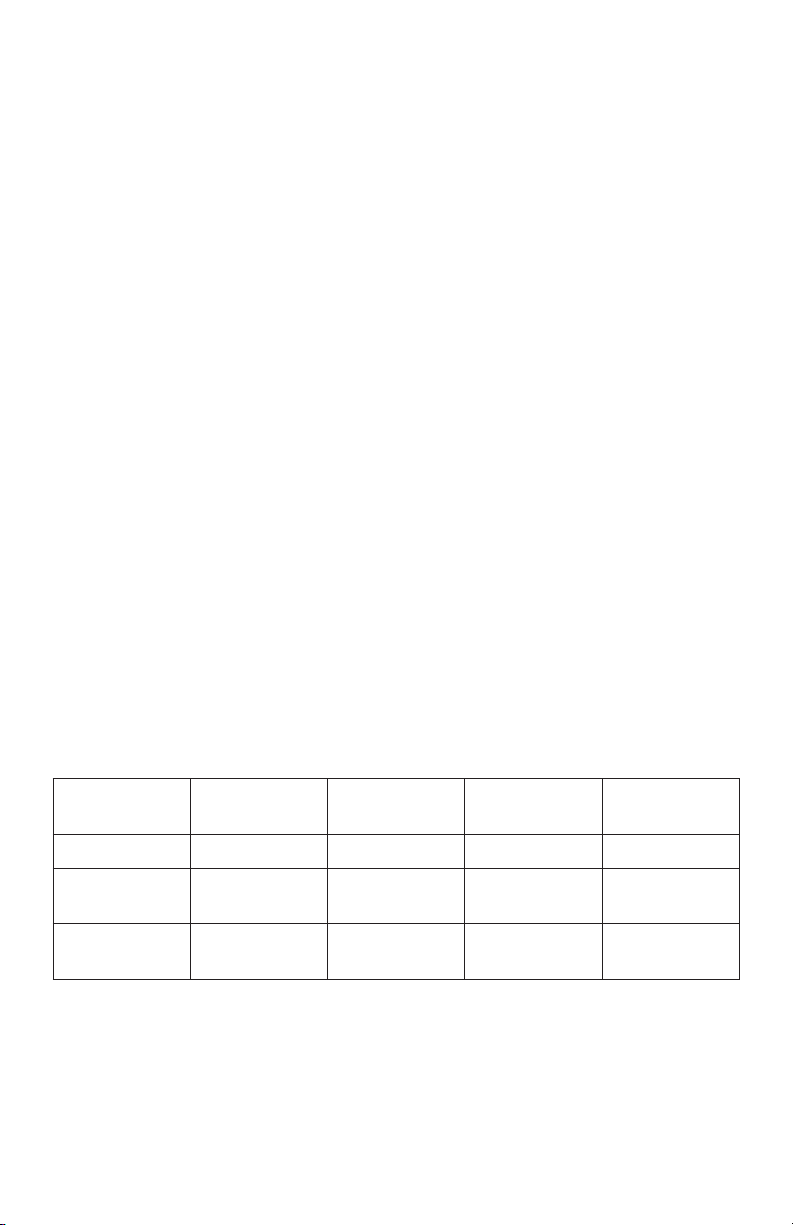APS-1000 0221 9
4. Child Lock: When the machine is powered on, pressing the Child Lock button
will lock the functionality of all of the push buttons. The machine will no longer
be able to receive controls from any button, but will continue to operate under
its current settings. Pressing the Child Lock button again and holding for 5
seconds will deactivate the Child Lock (when Child Lock mode is activated, the
Child Lock icon will light up, and when it is deactivated, the icon brightness will
reduce by half).
5. Timer Mode: Pressing this button when the machine is powered on will allow
you to program a xed operating time. After the button is pressed, each
additional press will add 1 hour to the operating time up to a period of 12
hours, after which an additional press will exit the Timer setup (when Timer
mode is activated, the Timer icon will light up, and when it is deactivated, the
icon brightness will reduce by half).
6. Wi-Fi: While the machine is powered off, pressing the ‘MODE’ button and
holding for 5 seconds will cause the Wi-Fi icon to blink rapidly. While the icon is
blinking, enter the smartphone app and pair with the machine. Refer to the Wi-
Fi Instructions Sheet for information on how to operate the smartphone app.
After the machine and app have been paired successfully, the icon will stay
continuously lit. If the machine’s Wi-Fi signal ever becomes disconnected, the
Wi-Fi icon light will turn off. When the machine is rst powered on it will begin
searching for a Wi-Fi signal, and during this time the Wi-Fi icon light will blink
slowly; once the connection is made, the icon will stay continuously lit. The
machine will remember any previous Wi-Fi connections, and can be powered
on, powered off, or controlled for any other function via Wi-Fi while in its
Idle state.
PM VALUE EQUIVALENCY TABLE
PM1.0 Density
ug/m3
5-35 35-75 76-150 151-500
Air Quality (Green) Good (Blue) Normal (Orange) Poor (Red) Dirty
Fan Speed Silent Medium High Maximum
Speed
Fan Speed
Light Indicator