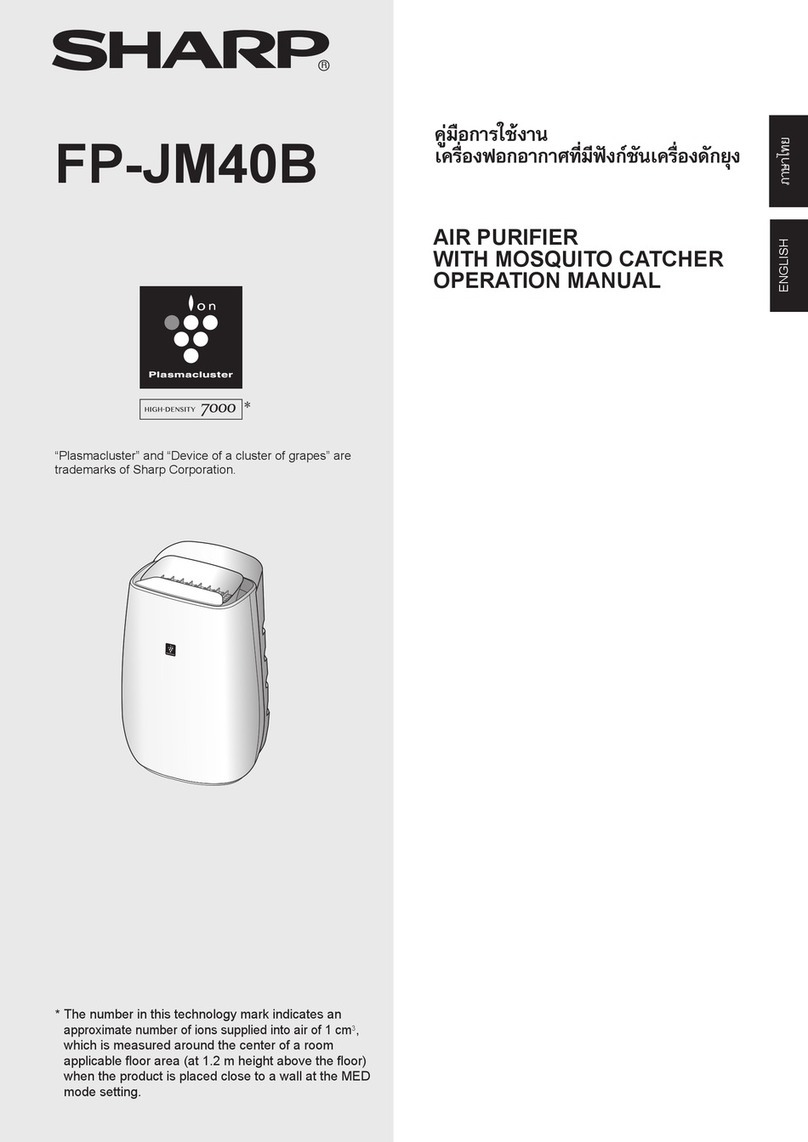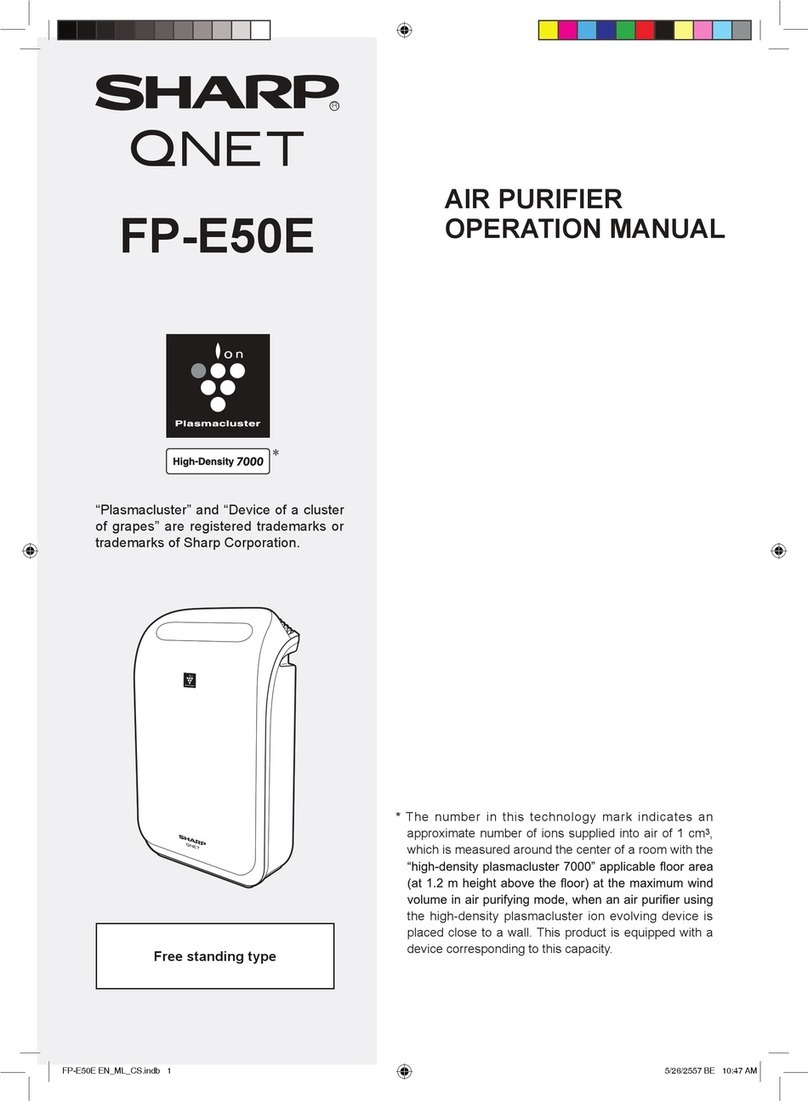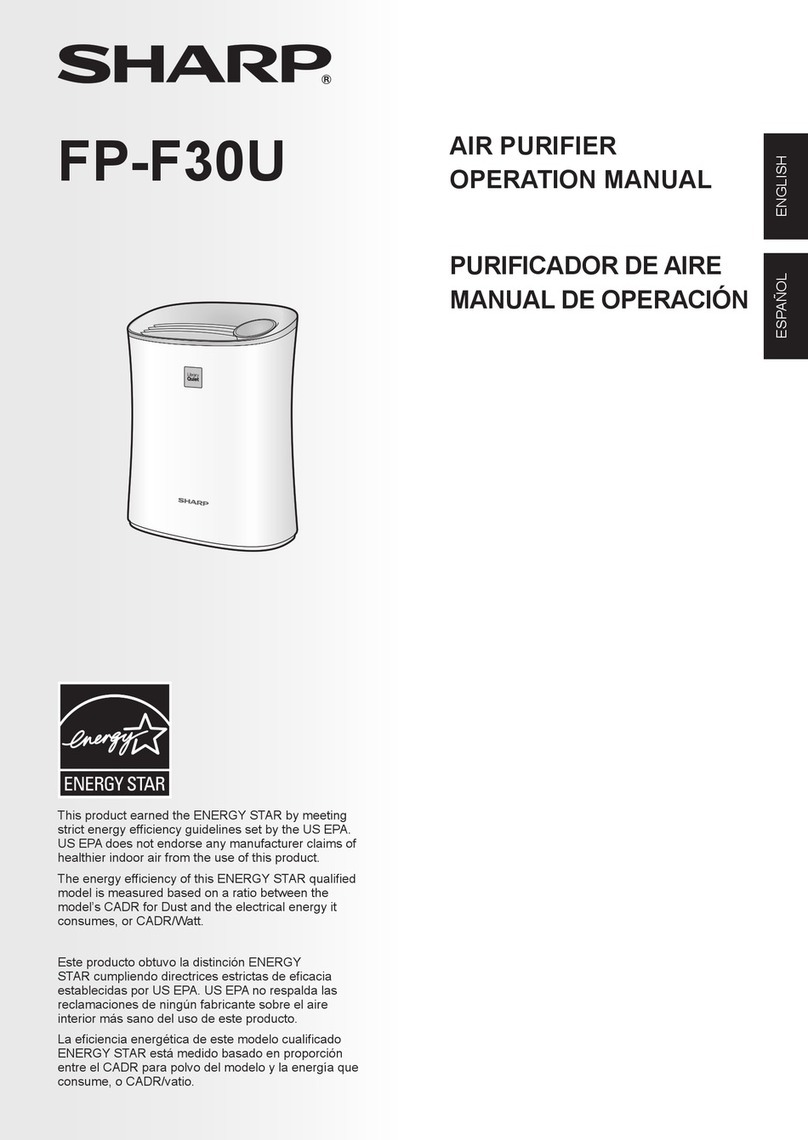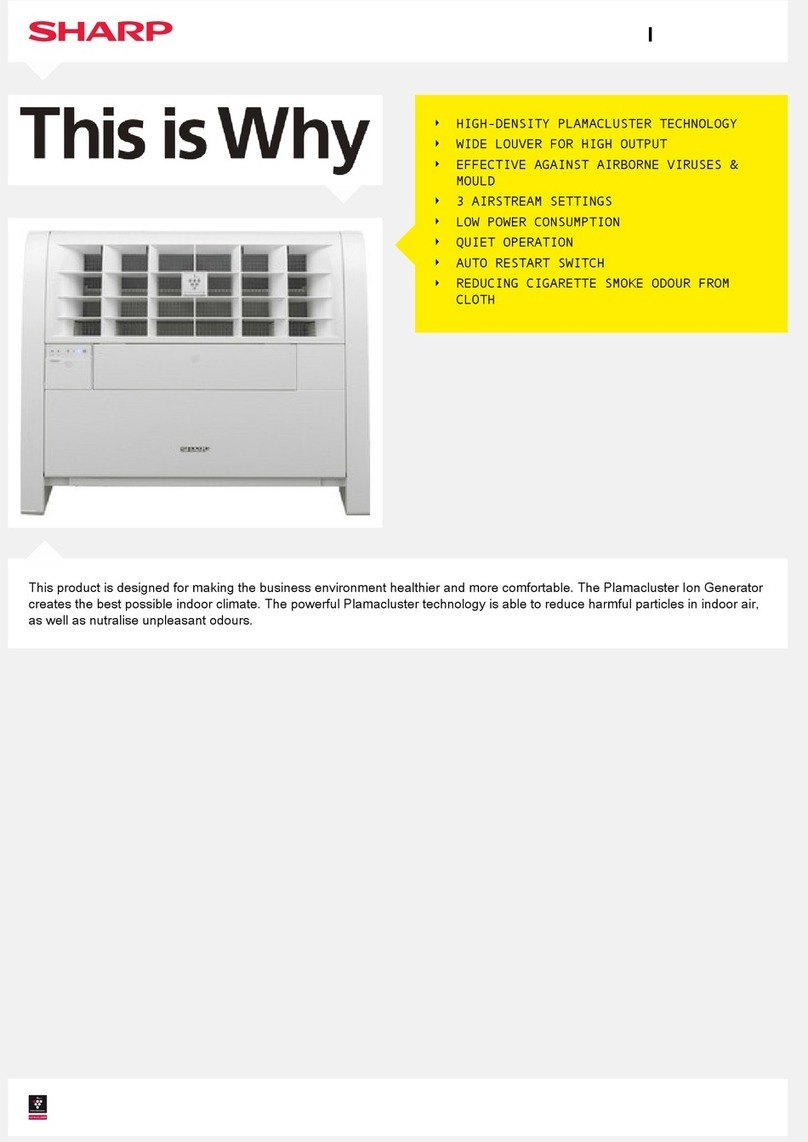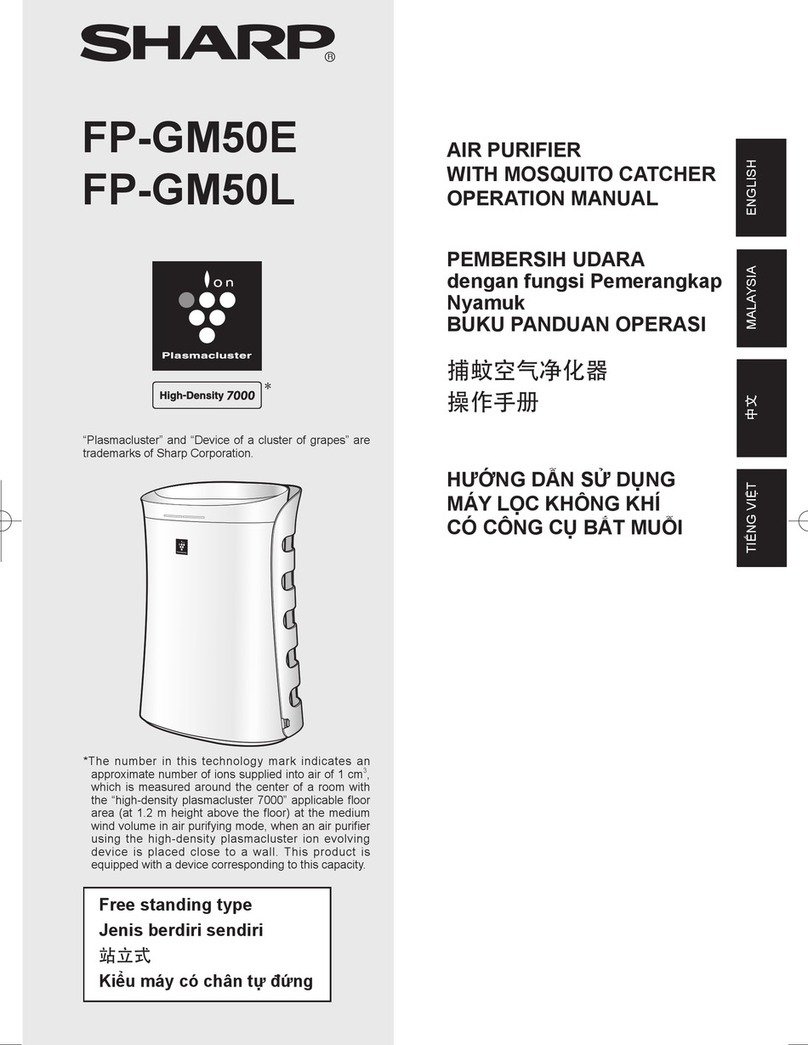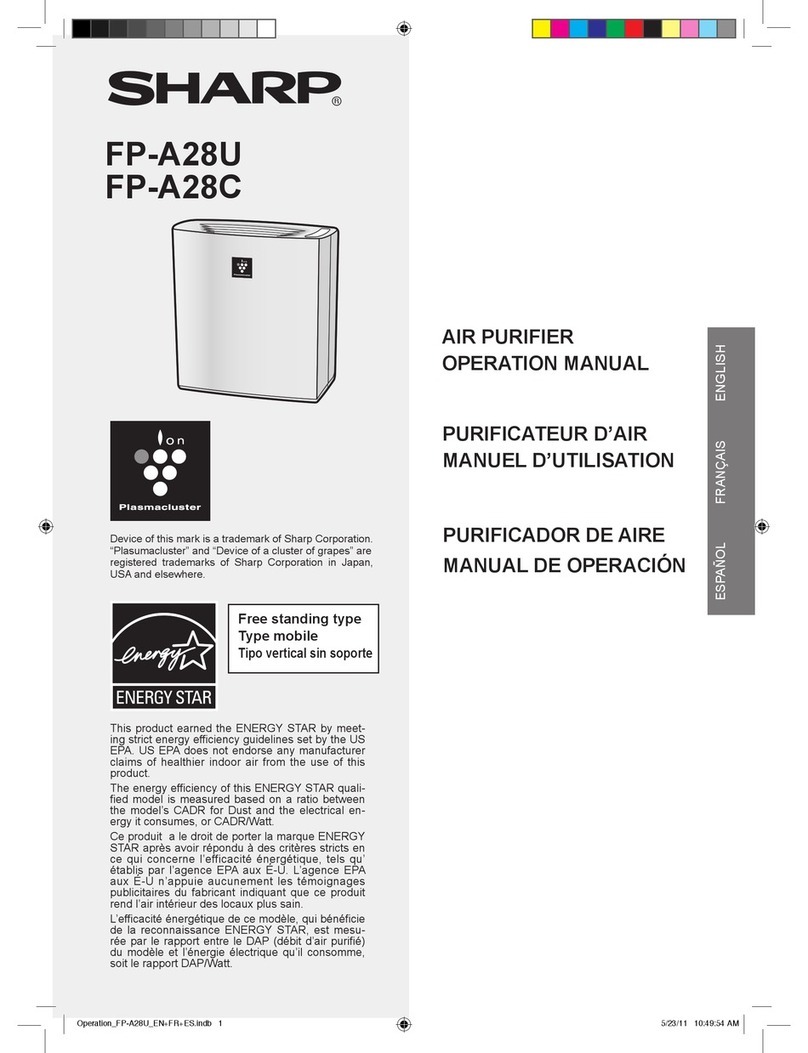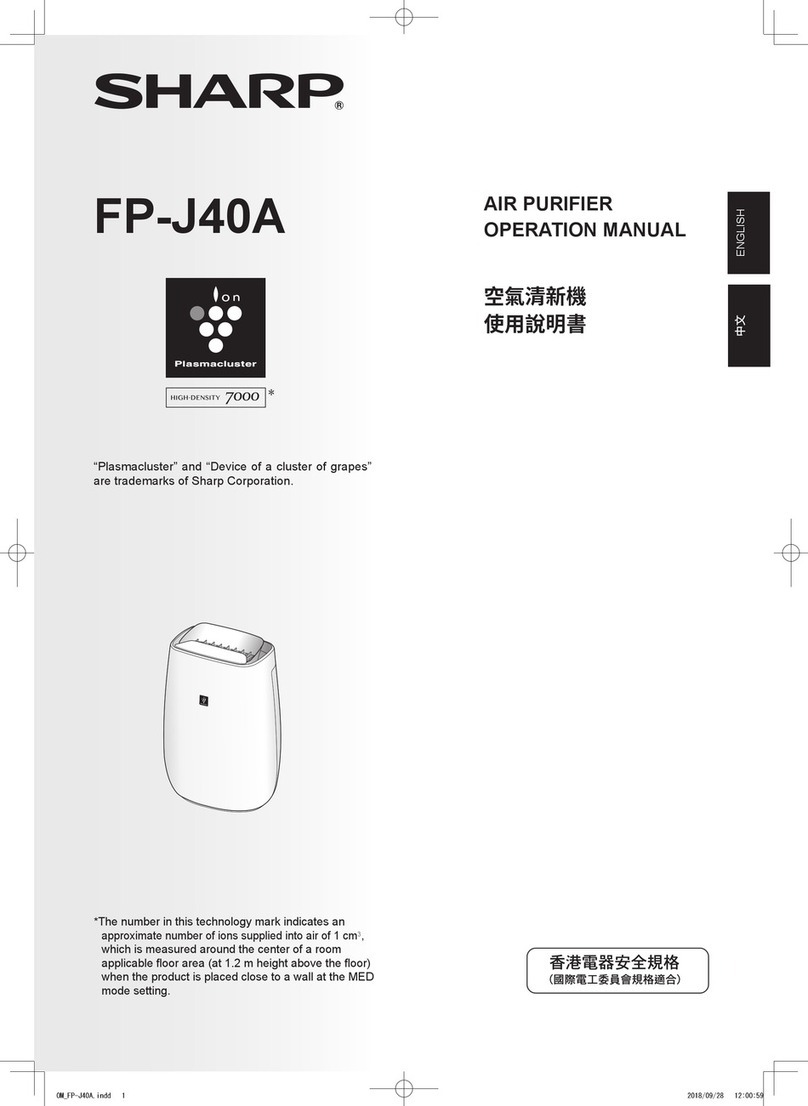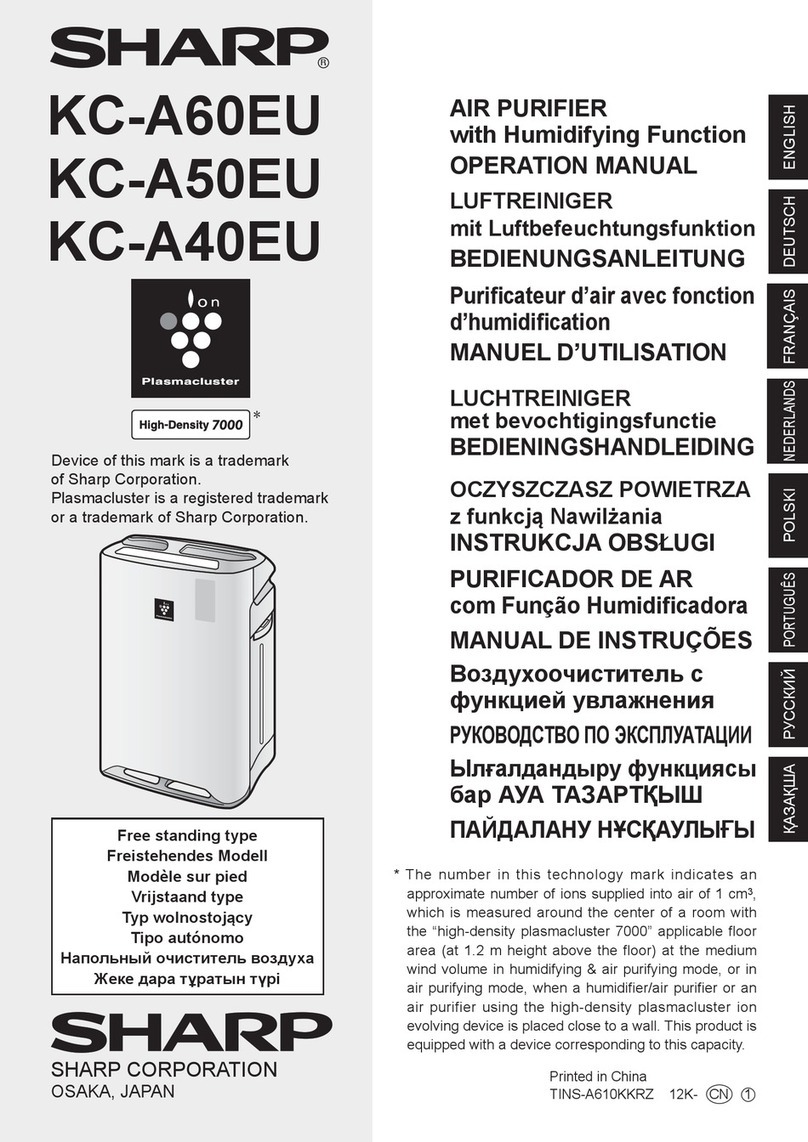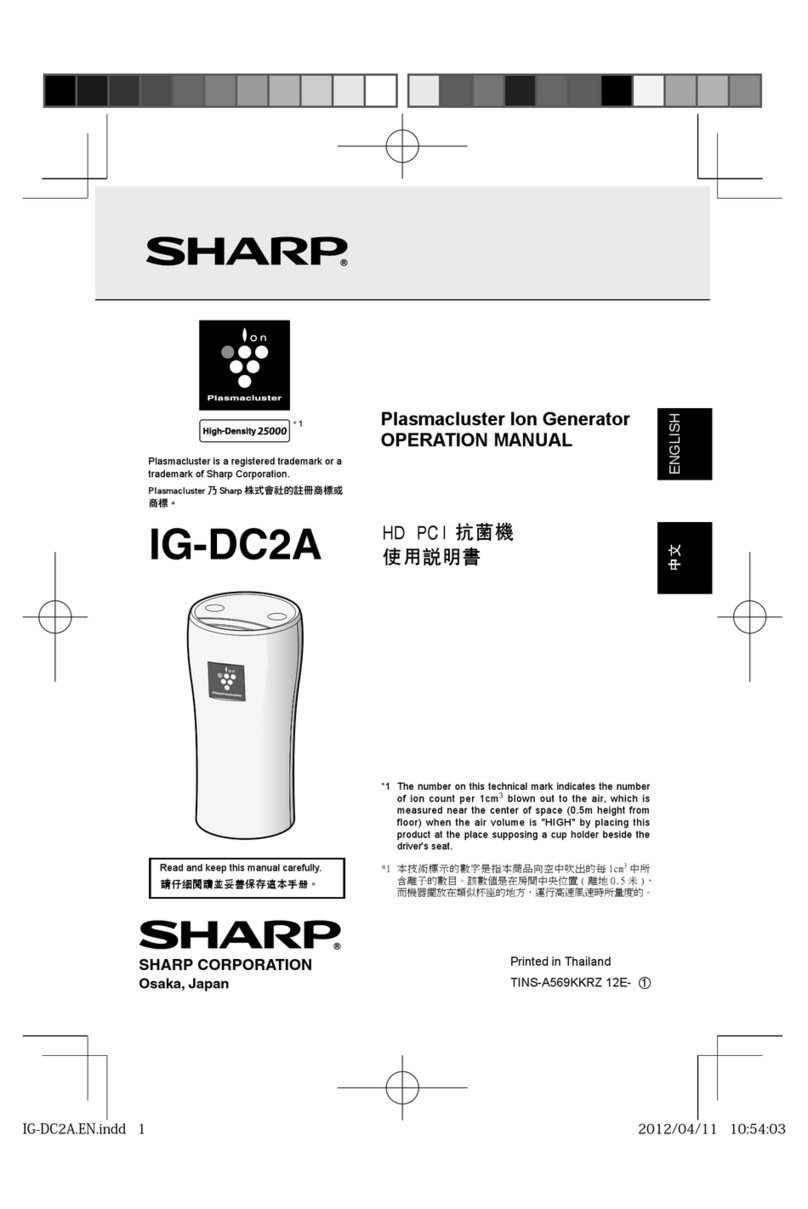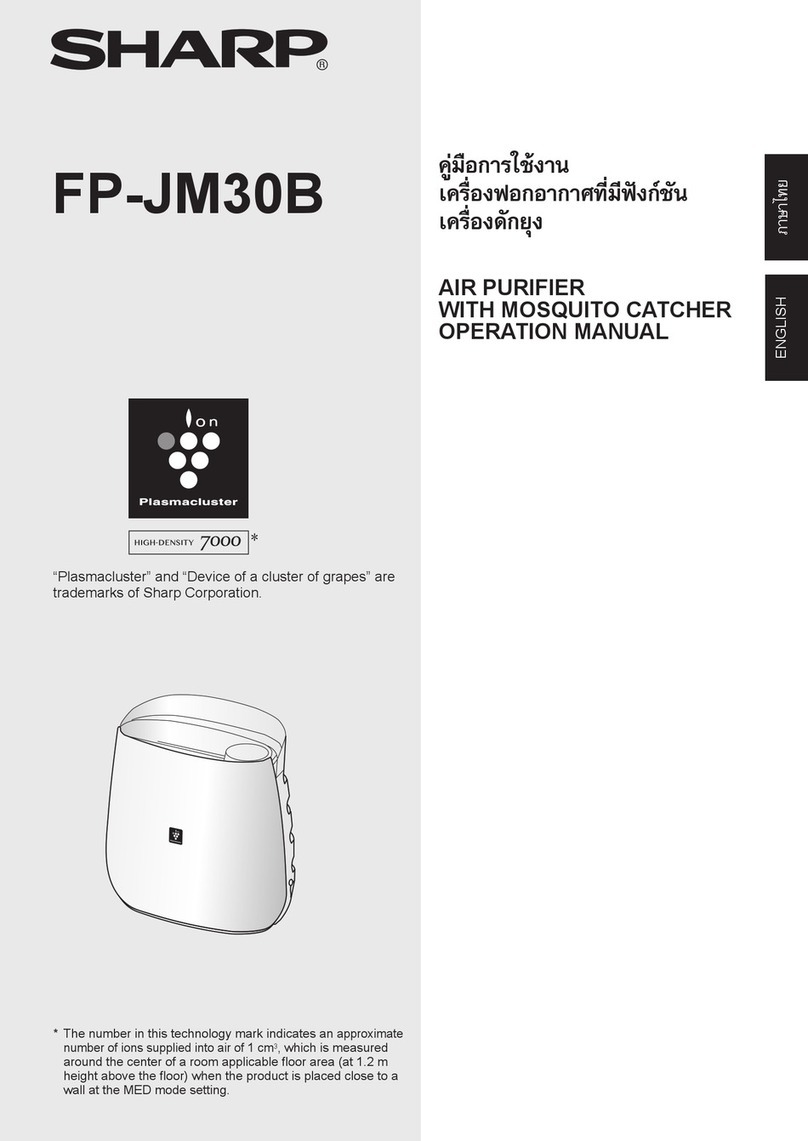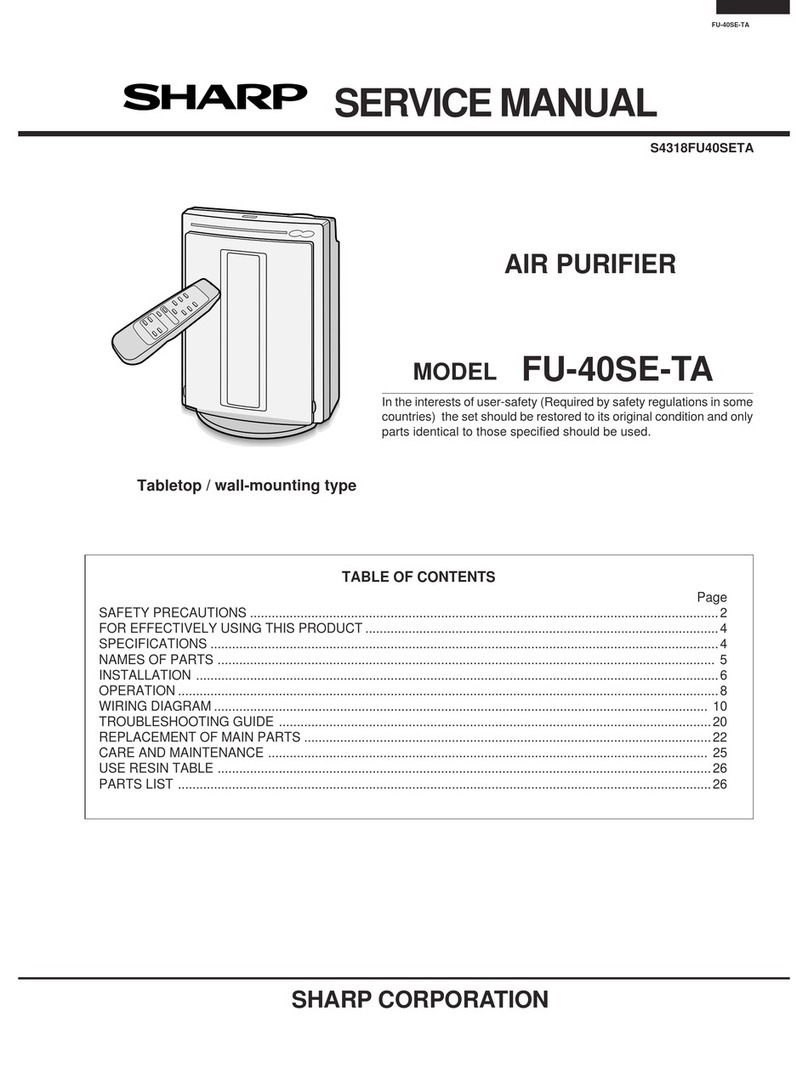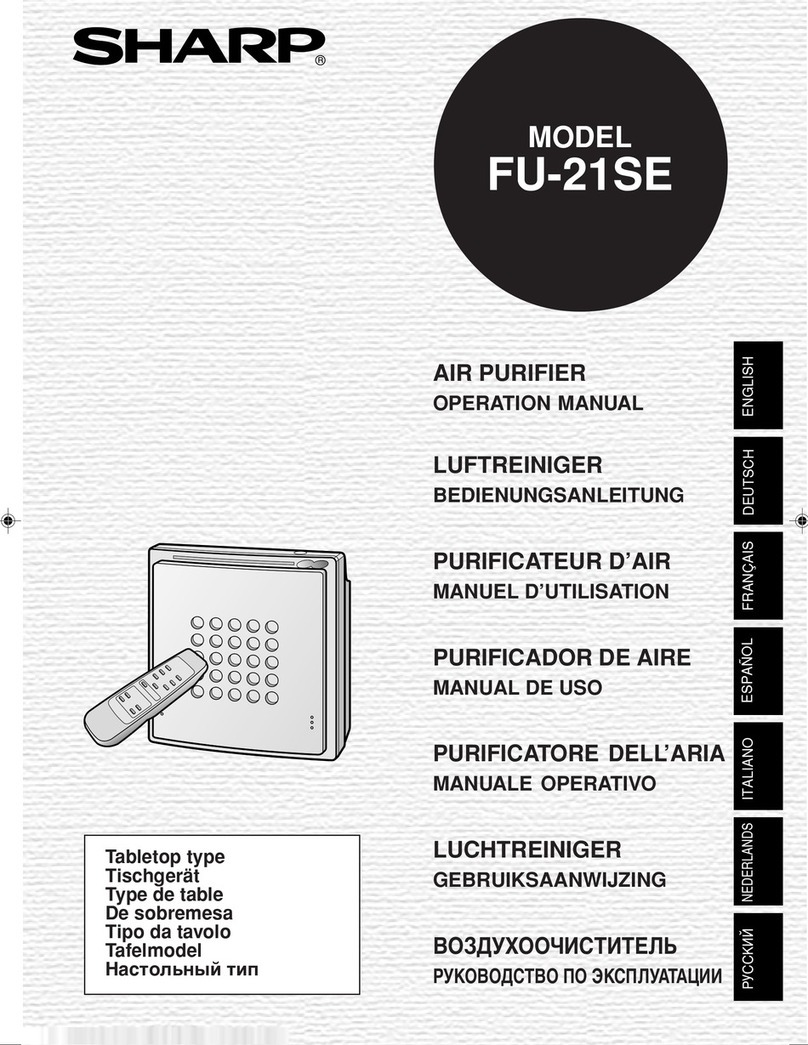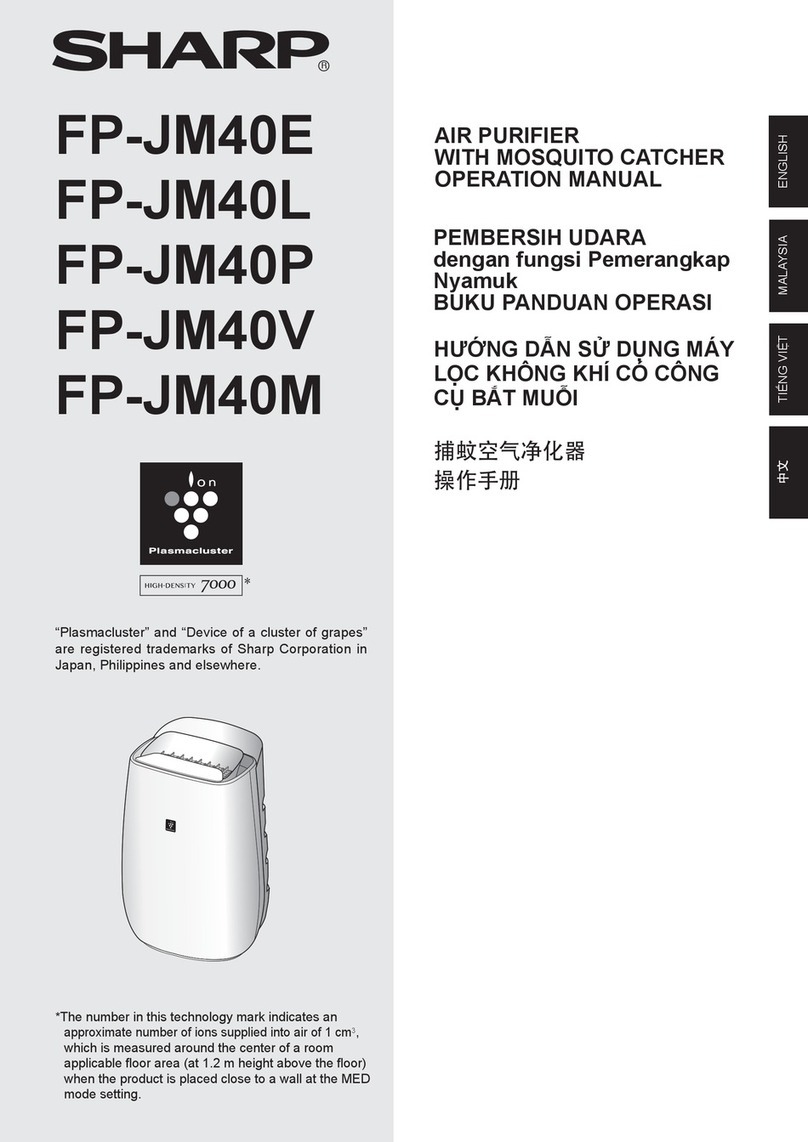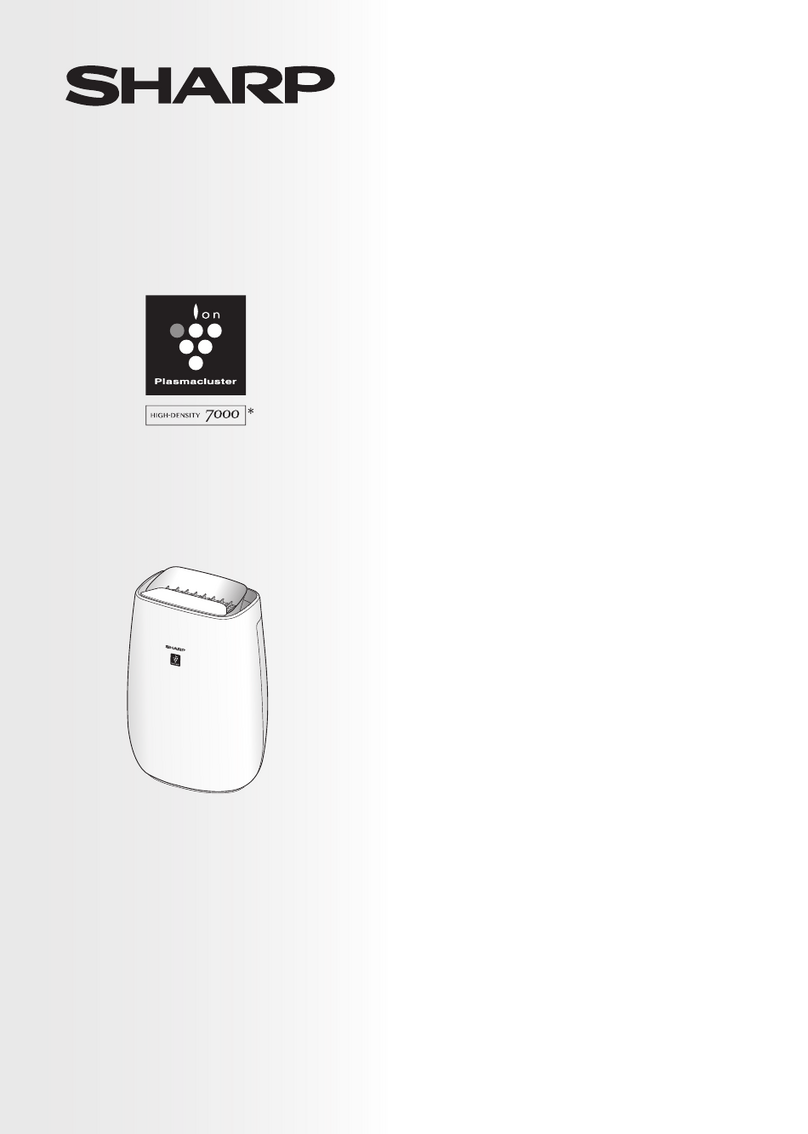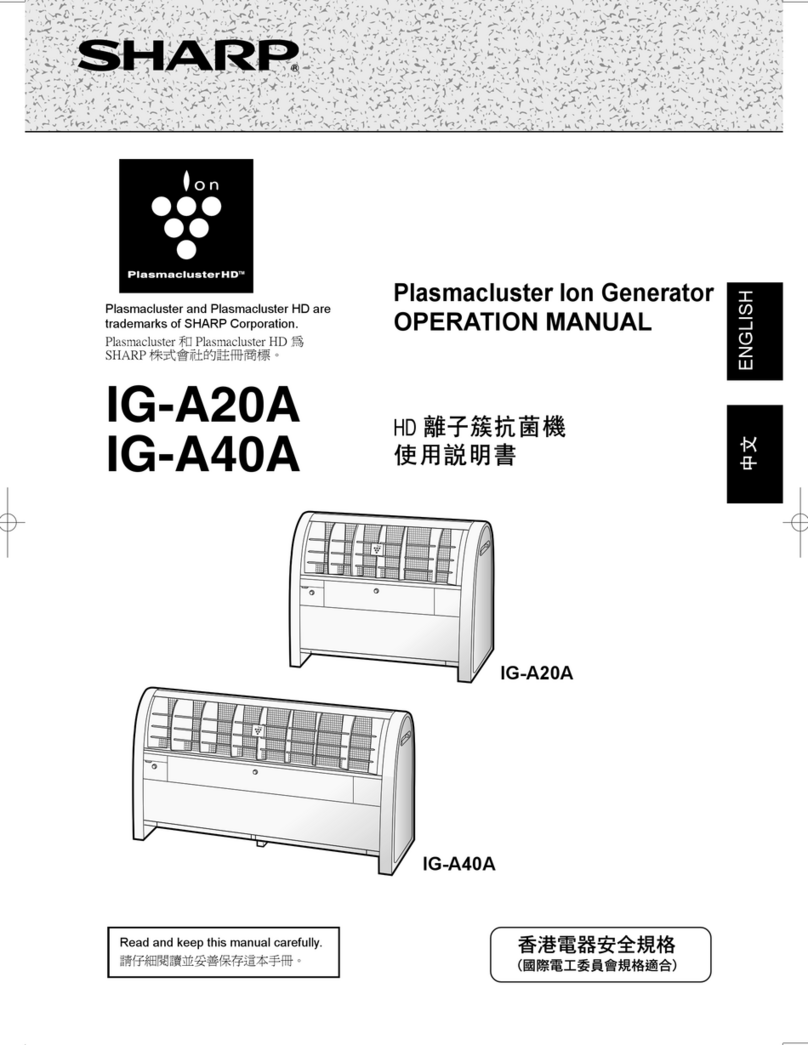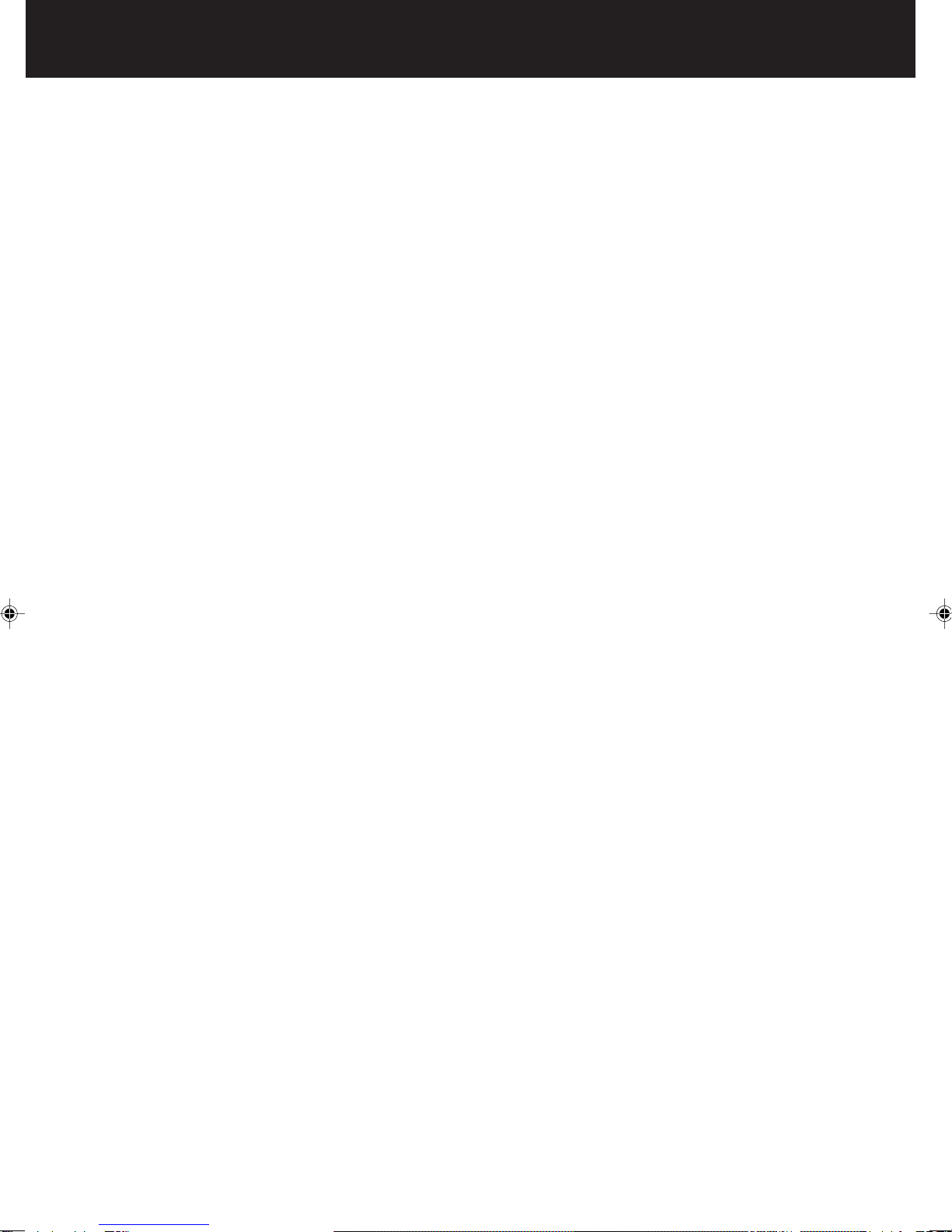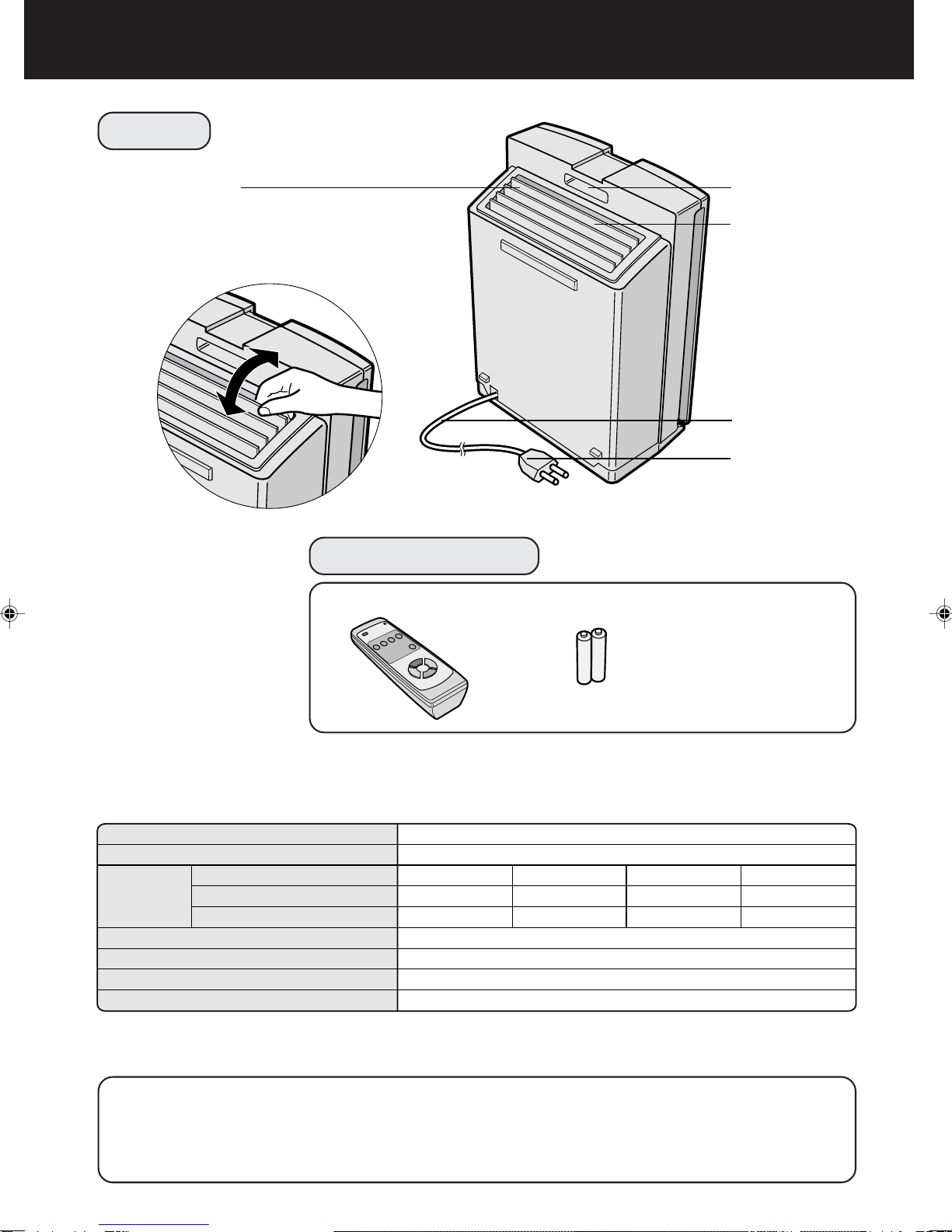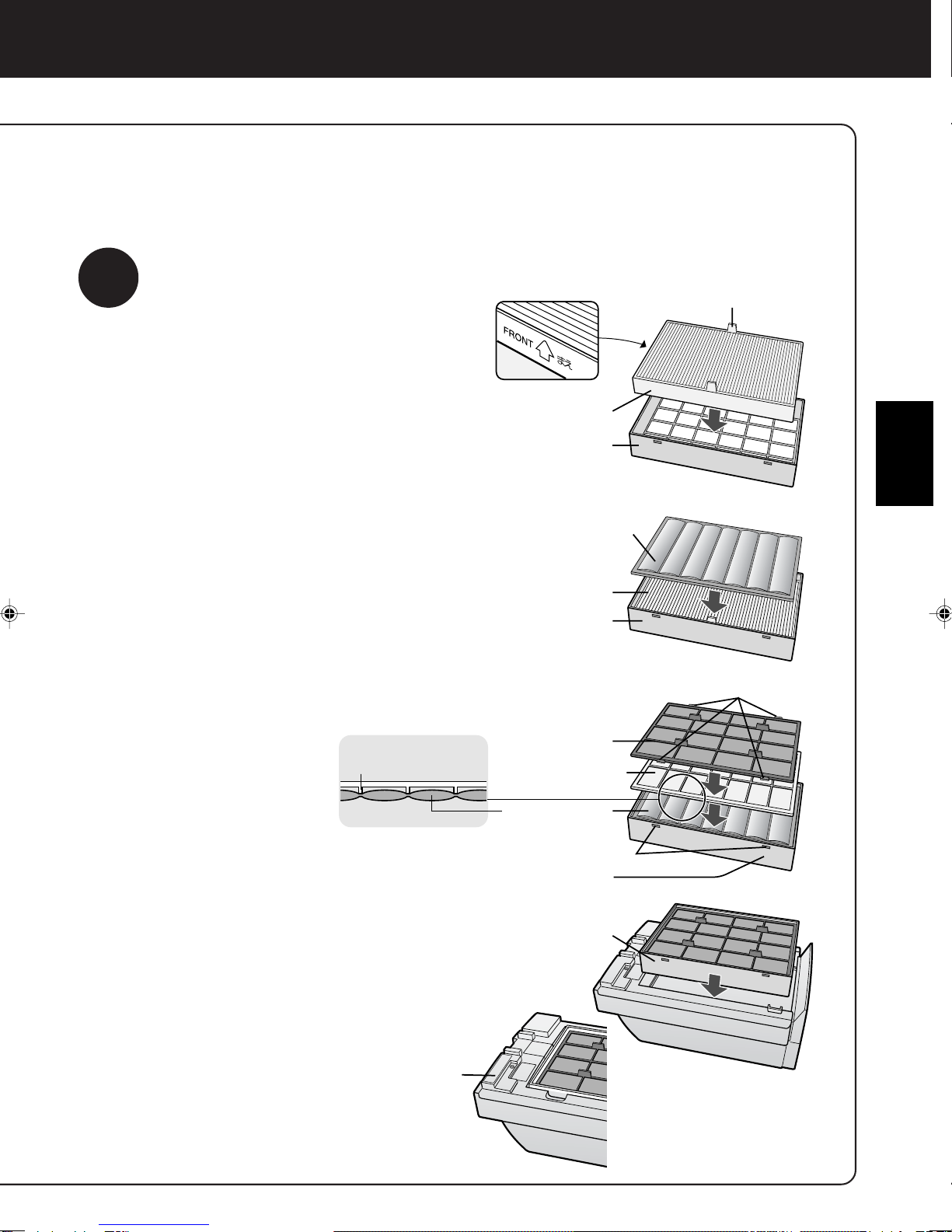ENGLISH
FEATURES
Cluster Ion Balance Control
TheunitcontrolstheratioofNegativeclus-
ter ions and Positive cluster ions depend-
ing on the condition of the room.
•Clean mode
Approximately the same amount of Posi-
tive and Negative cluster ions are dis-
charged.Thismode iseffectivefor reduc-
ing some airborne mold.
•Ion control mode
It is said that plenty of Negative cluster
ions exist in places such as waterfalls or
forests in natural environment. In this op-
eration mode, Negative cluster ions will
be released in an increased rate, in order
tobringthe room atmospherecloseto this
condition.
•AUTO cluster ion mode
The unit will switch between Clean mode
and Ion control mode automatically de-
pending on the amount of pollution in the
air detected by dust and odor sensor.
HEPA filter
•High-efficiency dust collection
Active carbon filter
Powerful deodorization by large particles
of columnar charcoal.
CONTENTS
SAFETY PRECAUTIONS ........................ E-2
•CAUTIONS CONCERNING THE USAGE
OF THIS PRODUCT ....................................E-3
•CAUTIONS CONCERNING
THE INSTALLATION....................................E-3
•ABOUT THE FILTER ...................................E-3
NAMES OF PARTS ................................. E-4
•MAIN UNIT DISPLAY...................................E-4
•EXPLODED DIAGRAM................................E-4
•BACK ...........................................................E-6
•ACCESSORIES ...........................................E-6
SPECIFICATIONS ................................... E-6
PREPARATION........................................ E-7
•INSERTING BATTERIES
IN THE REMOTE CONTROL.......................E-7
•USING THE REMOTE CONTROL...............E-7
•INSTALLINGTHE FILTERS .........................E-8
OPERATION .......................................... E-10
•MAIN UNIT OPERATION .......................... E-10
•REMOTE CONTROLOPERATION........... E-11
GUIDE FOR OPERATION ..................... E-12
CARE AND MAINTENANCE................. E-13
•MAIN UNIT................................................ E-13
•FILTER CLEANING................................... E-13
•ODOR SENSOR, DUST SENSOR ........... E-13
•GUIDE FOR LIFE OF FILTERS ................ E-14
TROUBLE SHOOTING .......................... E-15
ThankyouforpurchasingtheSHARPFU-60SE.
Please read this manual carefully for the cor-
rect operation. Before using this product, be
sure to read The section: “Safety Precautions.”
After reading this manual, retain it in a conven-
ient location for future reference.
This product is for household use only.
E-1
FOR UNDERSTANDING
THE PRODUCT
Some of the odor ingredients ab-
sorbed by the filters become sepa-
rated and are discharged through the
Air Outlet as odor.
Dependingontheusage environment,
this odor may become strong in sev-
eral months and the Air Outlet may
smell.
In this case, purchase an exchange
filter FZ-60SEF of the option goods,
and replace the filters.
This equipment complies with
the requirements of Directives
89/336/EEC and 73/23/EEC as
amended by 93/68/EEC.
ENGLISH