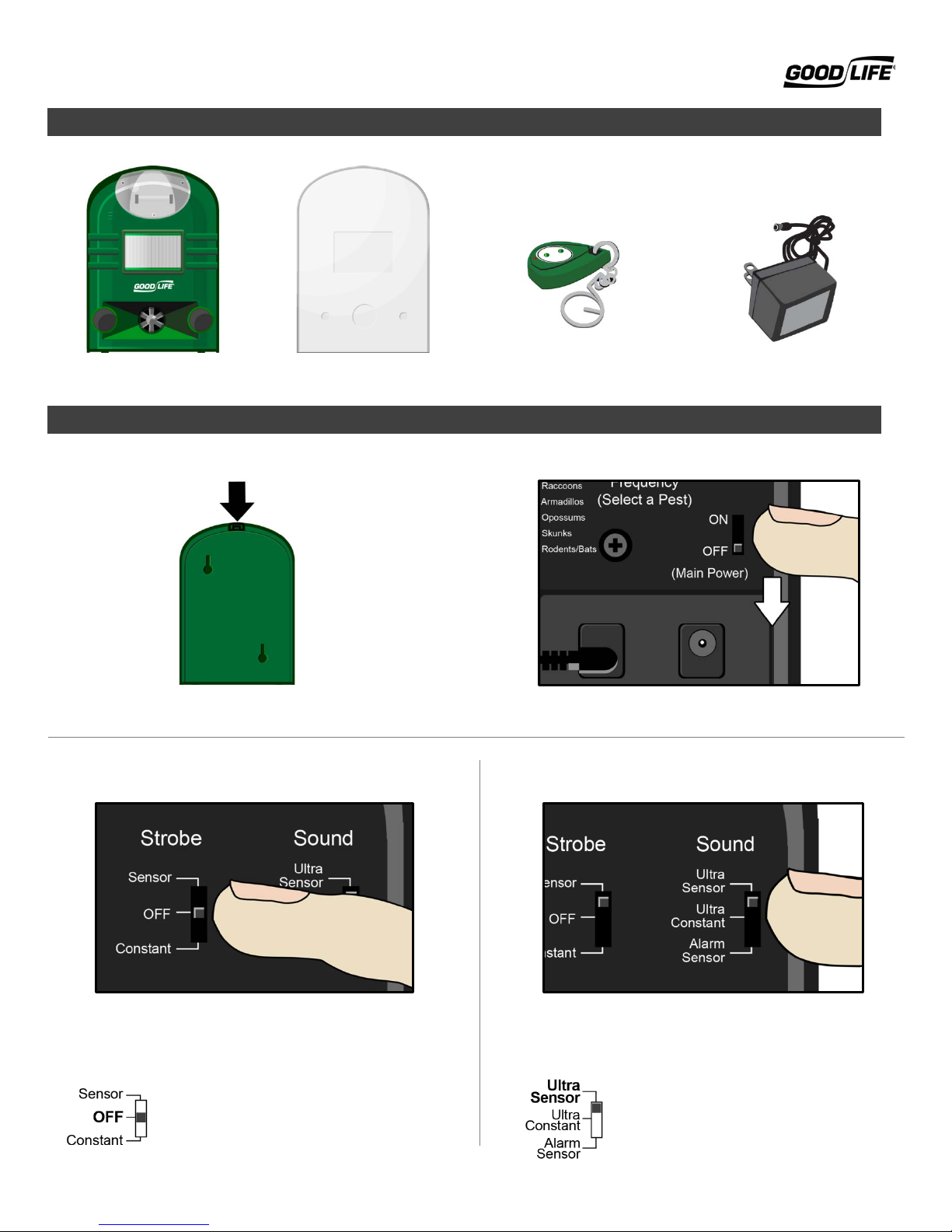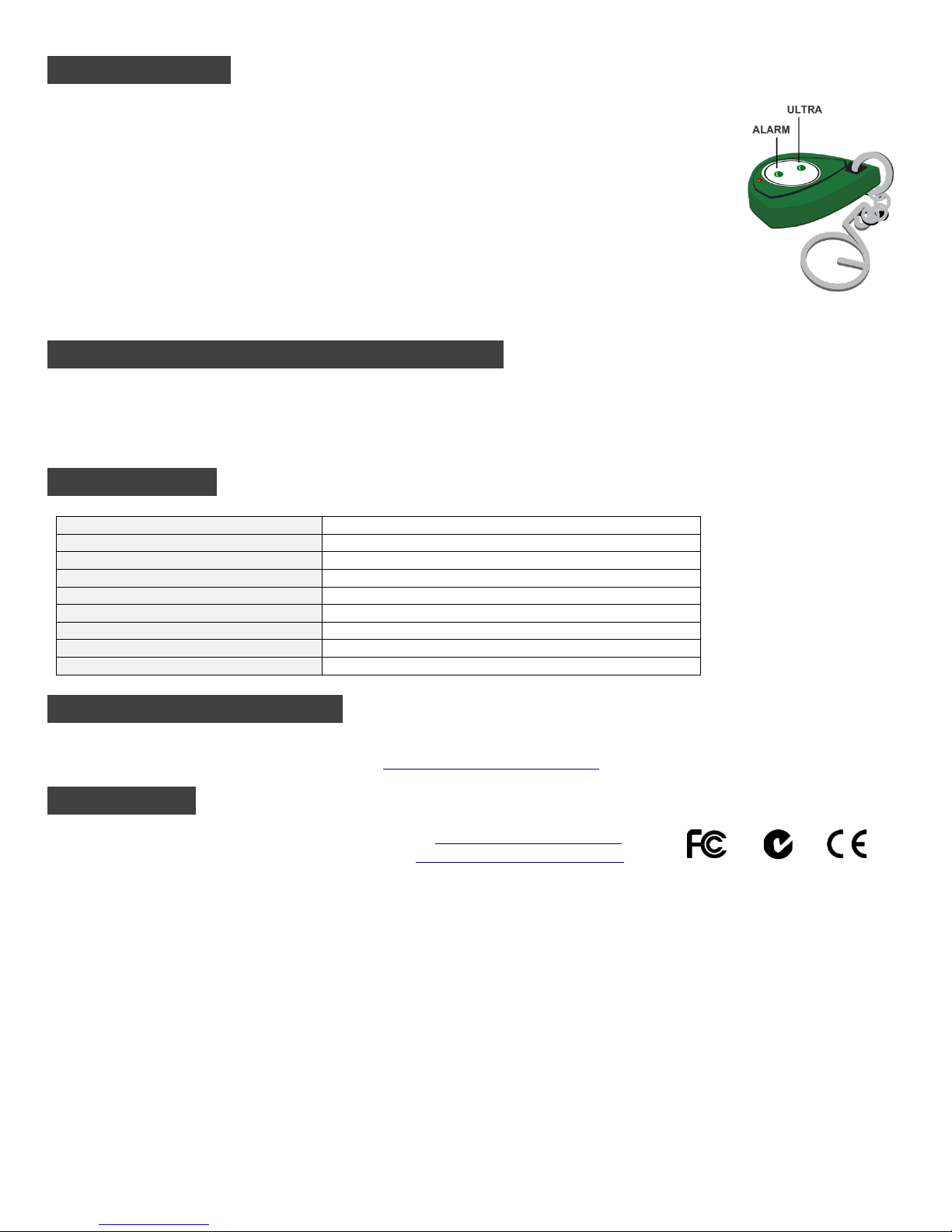7. Insert Battery/AC Adapter and Turn On
or
then
Insert 4 ‘D’ Batteries or insert the ACAdapter into theAC plugin slot.
Turn the Main Power Switch to “On”.
8. Test Your Settings
IMPORTANT: After testing a setting, you must TURN THE GUARDIAN OFF FIRST before making adjustments.
Motion Sensor
Test only if using a “Sensor” setting
Sound Volume
Test only if using the “Alarm” setting
Sound Frequency
Test only if using an “Ultra” setting
Walk in front of the unit at a distance of
at least 5 feet away. Does the unit
trigger? Adjust and repeat as necessary.
When the Guardian emits the alarm
sound, verify that the volume is to your
liking.Adjust and repeat as necessary.
You may need to try several dial settings
within the pest’s range.Adjust and repeat
9. Install and You’re Done!
You can install the Guardian virtually anywhere, inside or outside. Make
sure that the Guardian is turned on before installation. Choose between
these easy options:
•Place the unit on any flat surface such as counter tops, window
seals, ledges, shelves, patios, and more.
•Mount the unit using the Mounting Holes on the Back Cover.
The most common places to mount the Guardian include fences,
walls, and trees. Try to install the Guardian at the level of the
pest’s height.
•If you are installing the Guardian outside, we recommend
covering it with the Rain Jacket.
Quick Settings for Common Pests
Strobe: Constant
Sound: Ultra Constant
Frequency Dial: 6-7
To Install: Place in attic or where you suspect the bats are
entering the roof area.
Small to Medium-Sized Pests in the Yard
Strobe: Constant or Off
Sound: Ultra Sensor / Constant
Frequency Dial: 2-7
Motion Sensor: Adjust to preference
To Install: Place near ground level for small pests. For larger
pests, place at the body level of the pest
Squirrels/Raccoons in the Attic
Strobe: Constant or Off
Sound: Ultra Constant
Frequency Dial: 3-5
To Install: Place in attic or crawl space depending on
location of pest.
Personal Safety
Strobe: Sensor
Sound: Alarm Sensor
Volume: 40-100
Motion Sensor: Adjust to preference
To Install: Place near the area you want to protect such
as a hallway, doorway, yard area, RV, etc