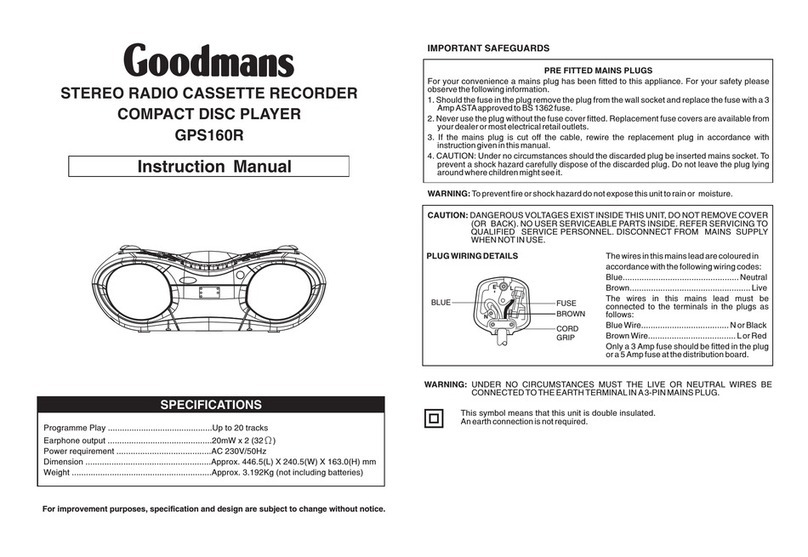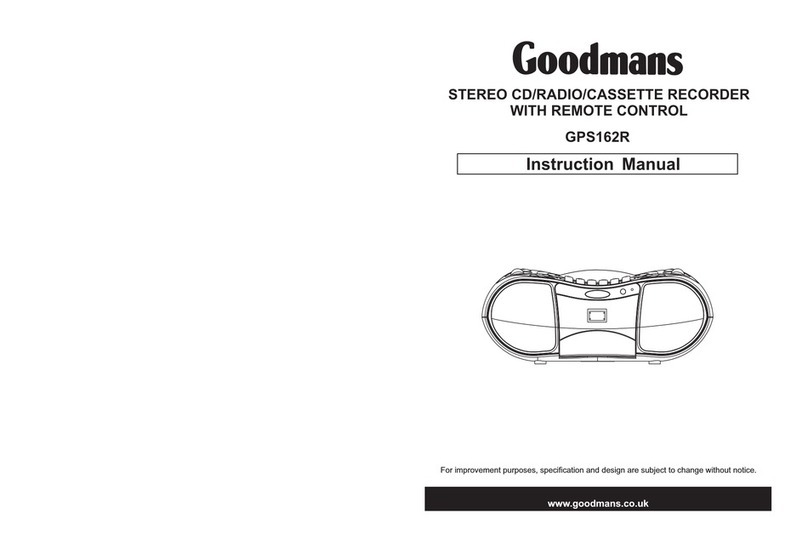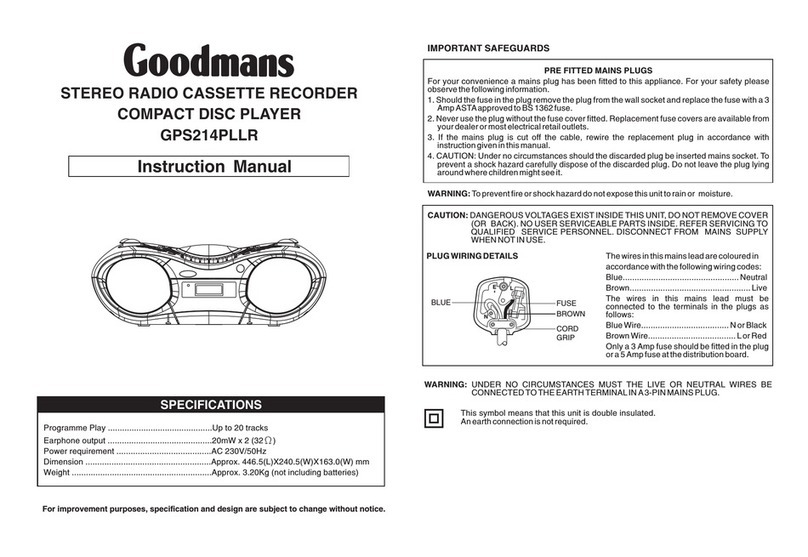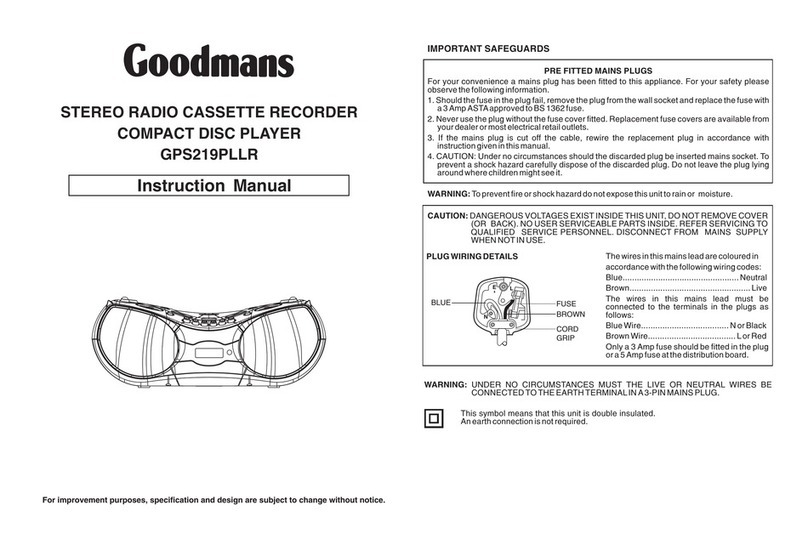USING THE CD PLAYER
NORMAL PLAY
NOTE: Should skipping of tracks occur during CD playing, try turning the
volume down or switch off the dynamic bass boost. When CD is playing, do
not open the CD Door.
1. Open the CD Door by pressing the CD Open Door Button. Put a CD into
the CD Compartment label side facing up and close the CD Door. Slide
the Function Switch to "CD" position.
2. When the CD Door is closed with a CD inside, the total number of tracks
will be shown on the CD LCD Display.
3. Press the CD Play/Pause Button. When pressed once, the disc will play
from the first track. Pressing it again will pause playback; the CD
Play/Pause Indicator will flash. To resume the playback normal, press it
again.
4. To skip tracks, press the CD Next (forward) or CD Back (backward)
Buttons. Pressing CD Next will skip to next track. Pressing the CD Back
Button will skip to the beginning of the current track. Press it two or more
times to hear previous tracks on the disc. To scan the disc at high speed,
press and hold the CD Next or CD Back Button. When the button is
released, normal play will resume.
REPEAT PLAY
Repeat 1: When the CD Mode Button is pressed once, the Repeat Indicator
will light and flash continuously. This single track will be repeated;
Repeat ALL: When the CD Mode Button is pressed twice, the Repeat
Indicator will stay illuminated. The whole disc will be played continuously;
To cancel the Repeat function: Press the CD Mode Button until the lighted
Repeat Indicator turns off.
PROGRAMMED PLAY
1. During the CD Stop mode, press the Program Button. “MEMORY” and
“00” will flash on the display.
2. Select the desired track by pressing the CD Next (forward) or CD Back
(backward) Button until the number of the correct track appears in the
display. Press the CD PROG Button to store the track in memory.
3. Repeat Step 2 until all the desired tracks are programmed into memory.
Up to 20 tracks can be programmed.
4. Press the CD Play/Pause Button to start the programmed play from the
first track. All tracks will play in the order you programmed.
5. Press the CD Stop Button during the programmed play to clear the
program. Or press the CD Door Open Button to open the CD
compartment. The disc will stop rotating and the program will be erased.
RANDOM PLAY
Press the Play Mode Button three times in stop mode or during play,
"RANDOM" appears in the display, then press Play/Pause Button. All tracks
on the disc will be played in random order selected by CD player.