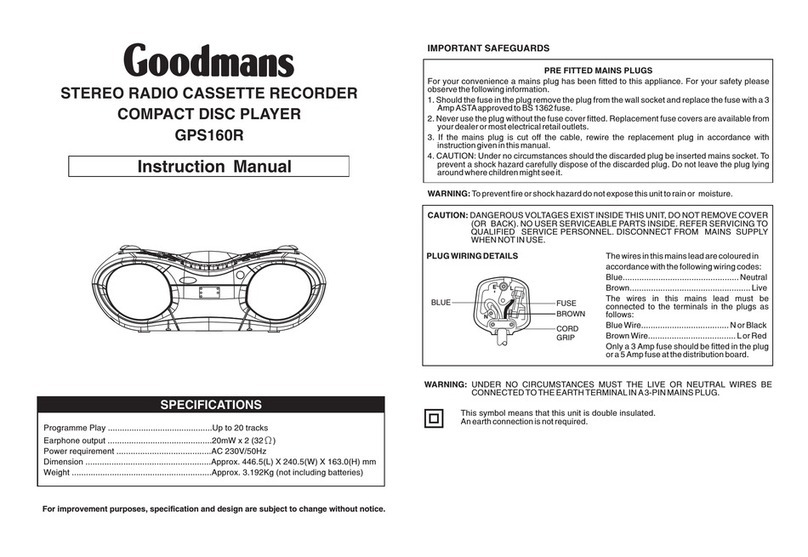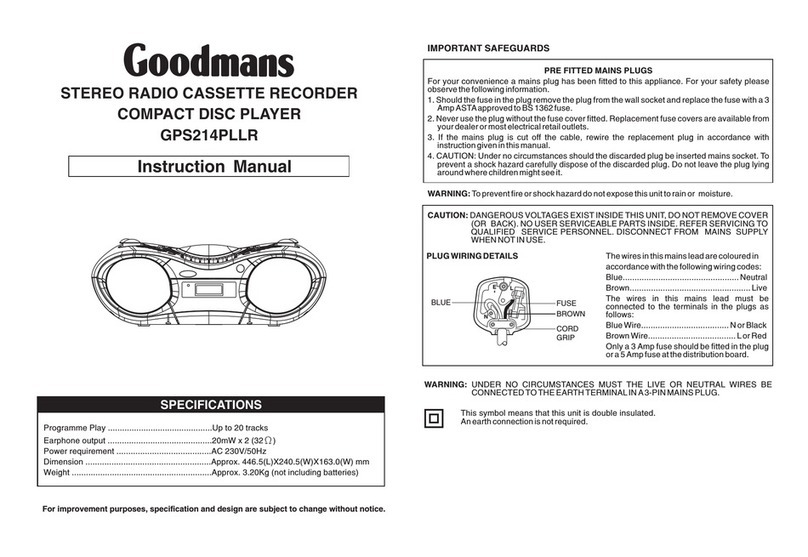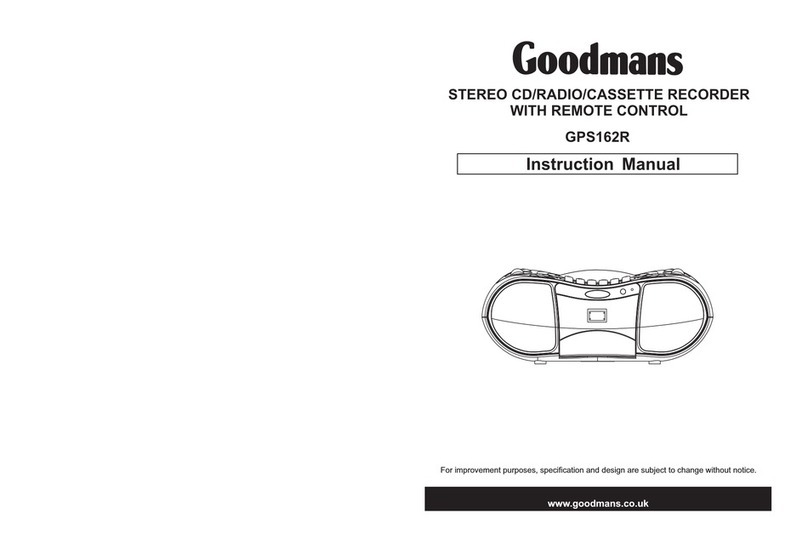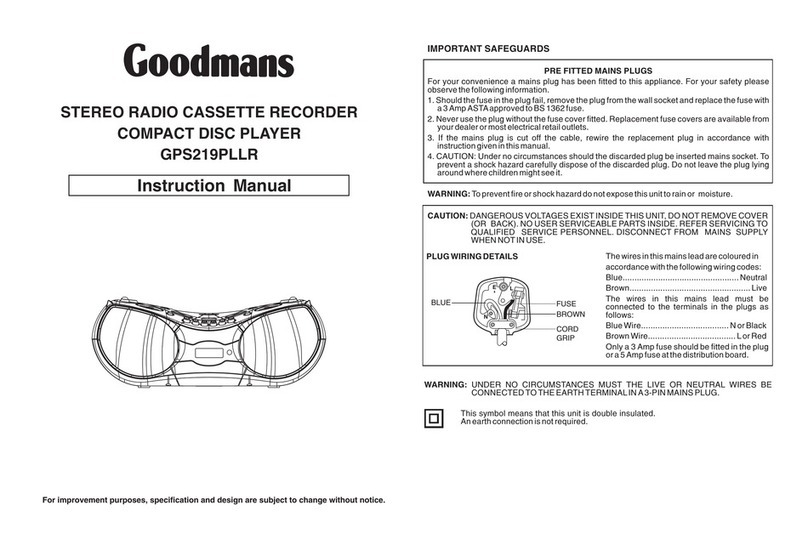BASIC FUNCTION
Volume Control
Rotate the VOLUME Knob on the unit clockwise to increase or anticlockwise to decrease.
To switch off the volume temporarily
Press MUTE button on the remote control , the playback will continue without sound.
To restore the volume, press MUTE button on the remote control again or adjust the volume
EQ CONTROL
When you press the EQ button on unit or on the remote control, the sound tone changes as below
POP ,JAZZ, PASS, CLASSIC, ROCK
BBS CONTROL
When you press the BBS button on the remote control, the sound change to base boost.
AUX CONTROL(connections see 1 )
Press FUNC button , select AUX mode. play ǃǃ
MP3 DISCMAN WALKMAN AUX INSERT
Electronic Power On/off
Press POWER button on unit or POWER button on the remote control to switch the system on.
RADIO /CD/MP3 OPERATION
1.Press FUNC button. Select TUNER mode.
2.Press BAND to select the desired wave band: MW, FM
3.Tune to required station by press BACKTUNEDN or NEXTTUNEUP
Manual Tuning: Press BACKTUNEDN or NEXTTUNEUPand then release within 1 sec.
Auto Tuning: Hold SBACKTUNEDN or NEXTTUNEUP over 1sec .And then release it at any time. After key release,
the auto-tuning operation will start until find a station.
Preset Channel:(FM30 Preset memoriesMW10presetmemories)
(1) Press BACKTUNEDN or NEXTTUNEUP Select desired station.
(2) Press MEMORY button once , The MEMORY number indicator begins steady in the display.
(3) Press PRESET-UP OR PRESET DOWN buttons to select the desired number
(4) Press MEMORY button to save that station.
(5) Repeat steps (1) to (4) procedures for other stations.
4.After end of program. press PRESET-UP or PRESET-DN to start play the frequency that you selected or
Press number key on the remote control
5.Adjust VOLUME button to desired volume level
Note: The FM STEREO indicator will be on when you are receiving FM stereo programmable.
6.Turn off the radio by press FUNC button select other mode.
MONO/ STEREO
Press MO/ST button once on the remote control, MONO is displayed
Press MO/ST button twice on the remote control, STEREO is displayed
PLAYING CD/MP3
1.Press FUNC button select CD mode
2.Open the disc compartment door.
3.Place a CD/MP3 disc into the tray with the label side facing up.
4.Close the disc compartment door When other mode, Press PLAY button
5.To interrupt playback, press PLAY/PAUSE button. The track number will be flashed every 0.5s.
Pause function will be kept after SKIP- or SKIP+.
To resume playback, press PLAY/PAUSE button again to continue.
6.CDPLAY, LCD display shows ESP word , ESP function begin working,
ESP time is two minutes. LCD display ESP word disappear after once more press the ESP key.
it means ESP function disappear.
7.To stop playback, press STOP button to stop play and then total time and total number will show on the display.
SELECTING A DESIRED TRACK/PASSAGE
During playback you can use BACKTUNEDN or NEXTTUNEUP to select a particular track.
1.If you have select a track number in the stop or pause position, press PLAY/PAUSE to start playback.
2.Press NEXTTUNEUP once briefly for the next track,
3.Press BACKTUNEDNonce briefly to return to the beginning of a current track.
4.Press BACKTUNEDNthan once briefly for a previous track.
To search for a particular passage during playback(track scanning at high speed)
Press and hold BACKTUNEDN or NEXTTUNEUP- button to scan the current playing track at high speed
until desired point(passage),then release the button. Playback will start again from this point.
To remove the CD ,press OPEN to open Compartment lid, grasp the CD by its edges. And carefully take it out.
Note:
To ensure good system performance; wait until the disc tray completely reads the disc before proceeding.
If no disc loaded into the compartment, or the disc is placed upside down or unreadable, a DISC display
will be indicted.
USING THE RADIO
or
SD/MMCCARD
TolistentoyourSDMMCCardwithMp3musicfilesPressFUNCTIONswitchonmainunitthen
LCDDisplaywillshowCARDUSBInsertSDMMCCardand
NoteInordertoprotectSD/MMCDontusedirectlyitunderCDorCRRDUSBmode
USBSLOT
TolistentoyourUSBflashmemorystickwithMp3musicfilesPressFUNCTIONswitchonmainunitthen
LCDdisplaywillshowCARDUSB.insertMp3stickandwillstartplayingyourUSBflashmemoryStick
TolistentoyourIPODalsowiththespecialwire( supplied with IPOD)
willstartplayingyour
Press Play function knob!
SDMMCCard after
after
Press Play function knob!
Remote Control
Whentheremotecontroloperationbecomesunstableorthedistancefromwhichtheremotecontrol
worksisshorter
replacethebatterieswithnewones
Usingtheremotecontrolunit
Tousetheremoteunit
pointattheREMOTESENSORandpressthebuttonsgentlyandfirmlyRemote
controloperationispossiblewithinapproximate18ft6mHoweversincetheremotecontrolrangeis
lesswhentheunitisusedatanangle
usedirectlyinfrontoftheREMOTESENSORformaximumdistance
DonotexposetheREMOTESENSORtostronglightdirectsunlightorartificiallightingandmakesure
thattherearenoobstaclesbetweentheREMOTESENSORandtheremotecontrolunit
Pleasepullouttheplasticpaperfromthebatterydoorbeforusetheremotecontrol
12 3
6
5
4
789
0
1
3
2
6
10
13
14
17
18
4
5
7
8
9
12
11
16
15
20
19
1POWERBUTTON
2PLAY PAUSEBUTTON
3STOPBUTTON
4MUTEBUTTON
5MO ST ESPBUTTON
6NUMBERKEY
7INTROBUTTON
8RANDOMBUTTON
9MEMORYBUTTON
10BBSBUTTON
11EQBUTTON
12REPEATBUTTON
13FUNCTIONBUTTON
14BANDBUTTON
15PUPBUTTON
16VOL BUTTON
17BACKBUTTON
18NEXTBUTTON
19P DOWNBUTTON
20VOL BUTTON
HELPLINE
PHONE
NUMBER
0871
230
1777
7HELPLINE
PHONE
NUMBER
0871
230
1777
8