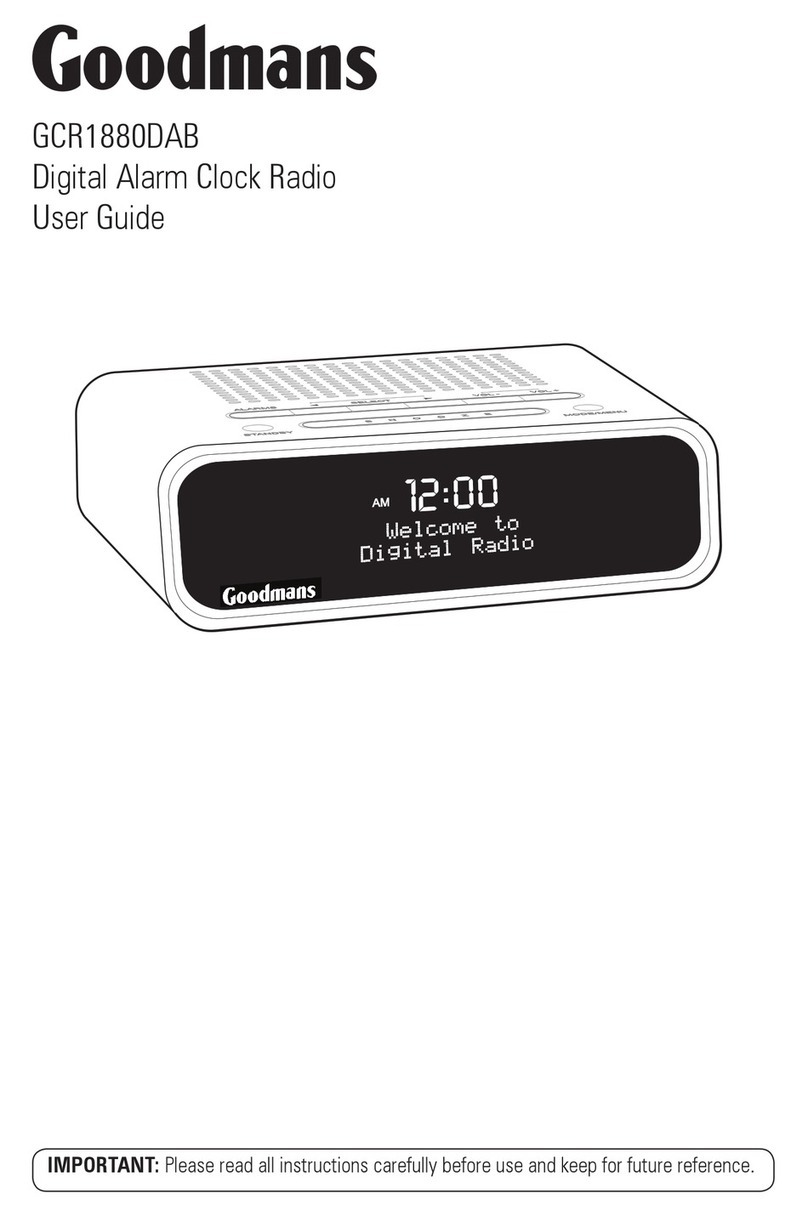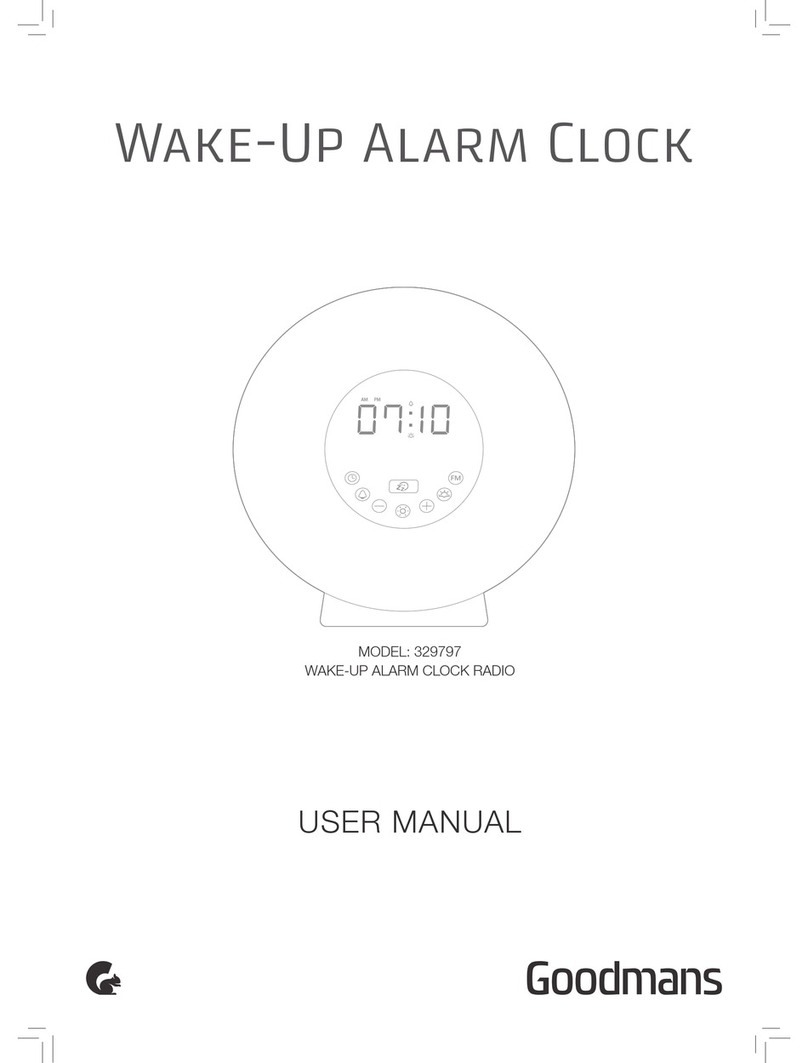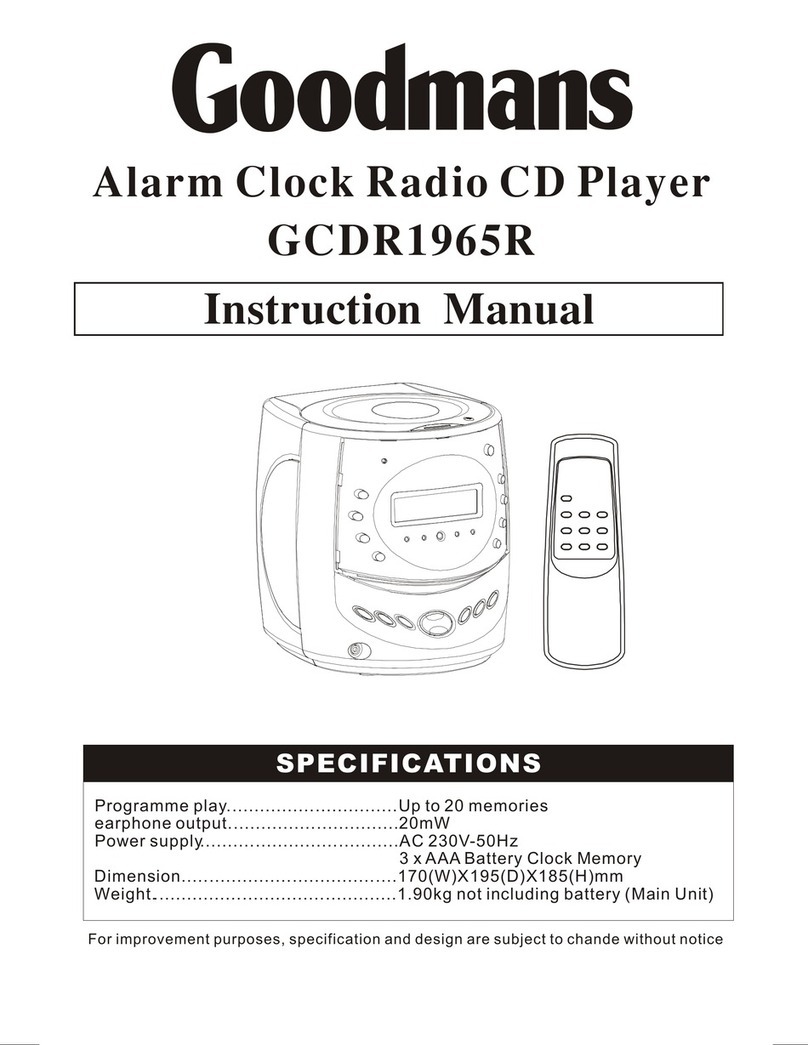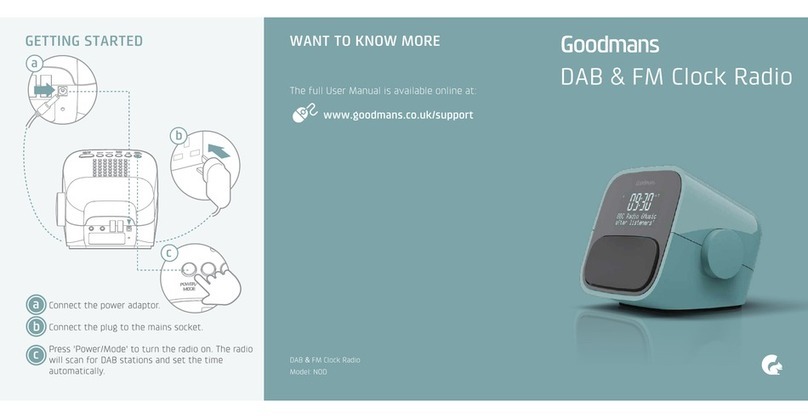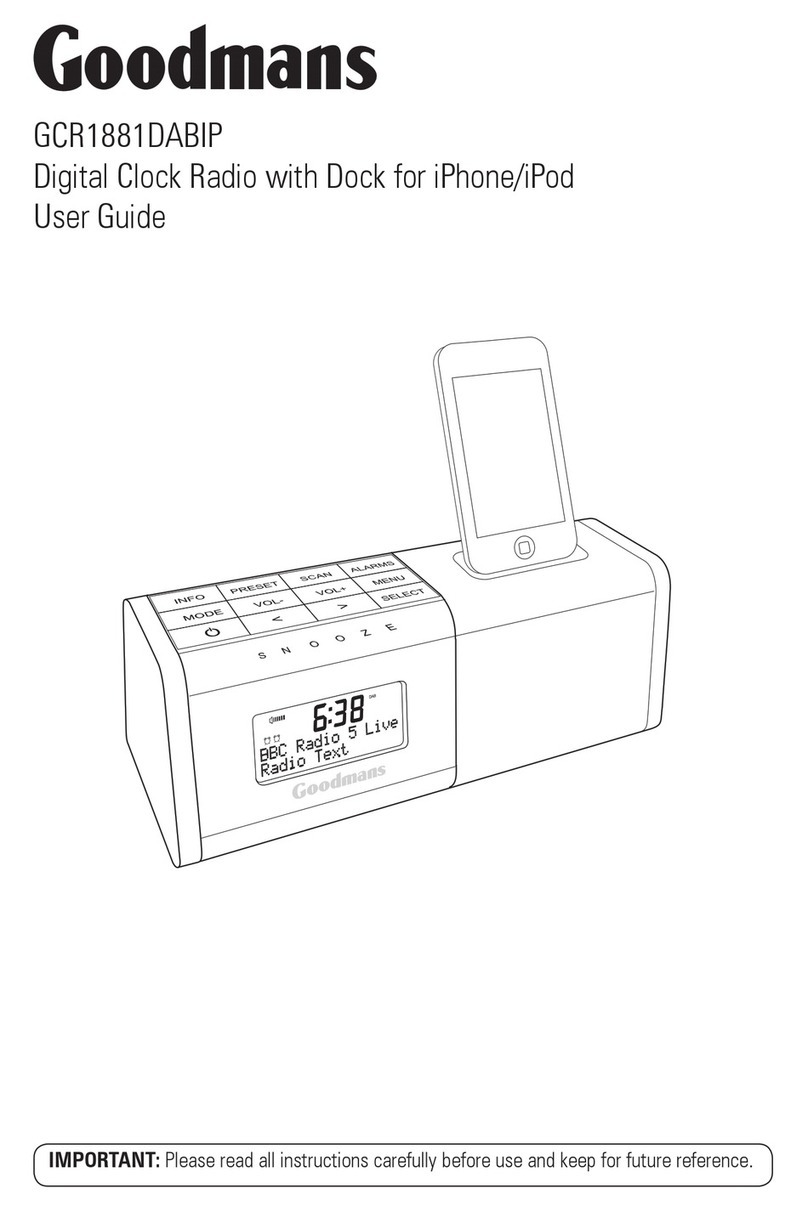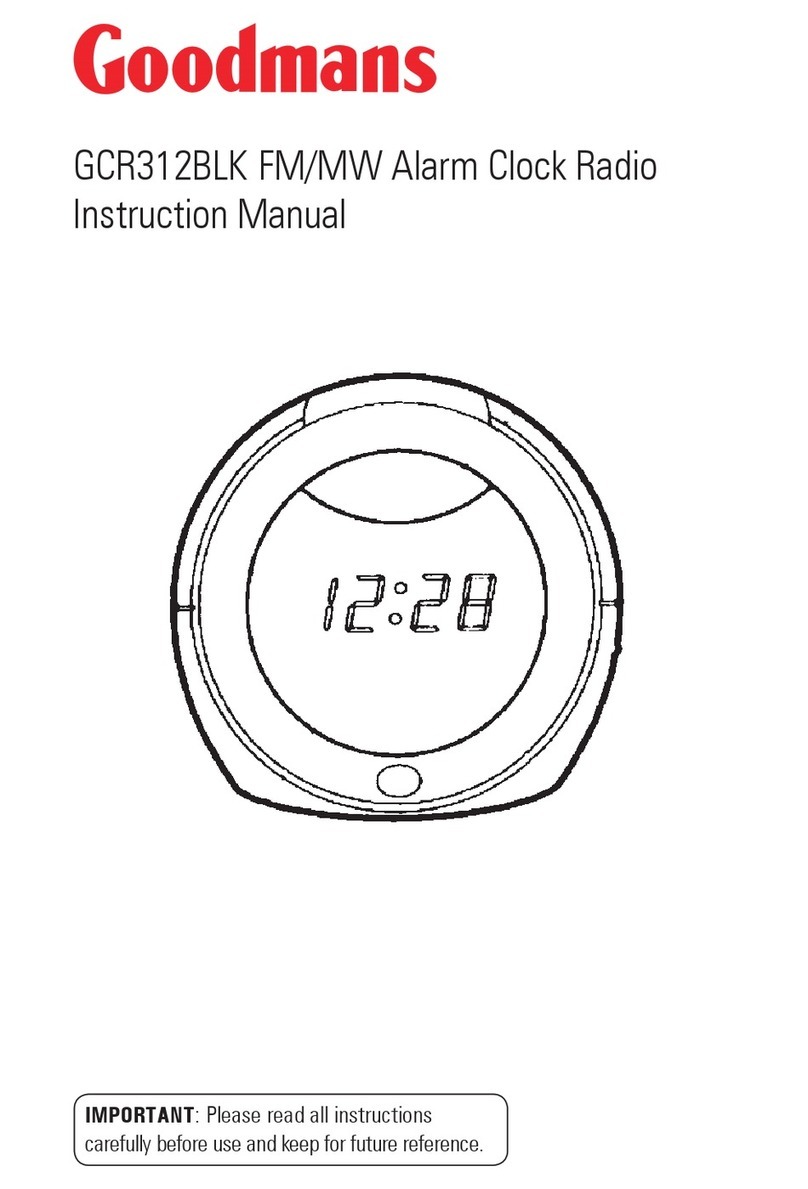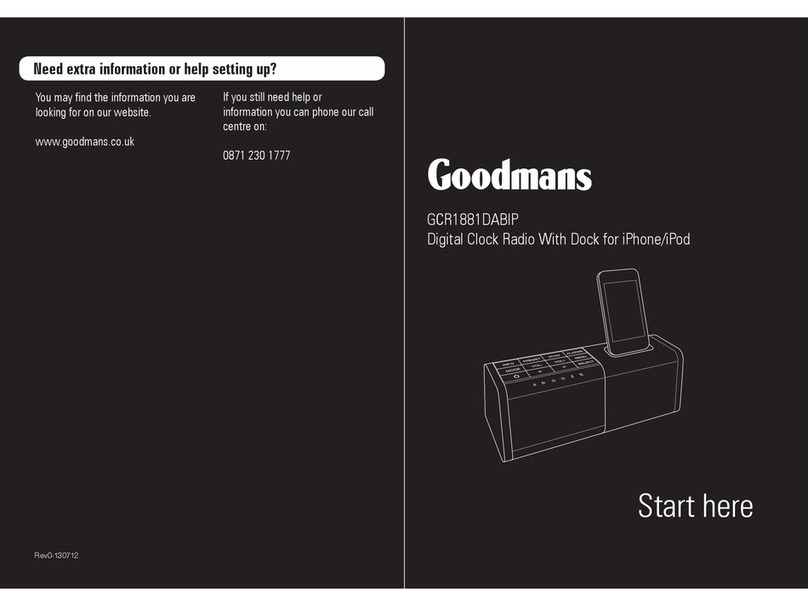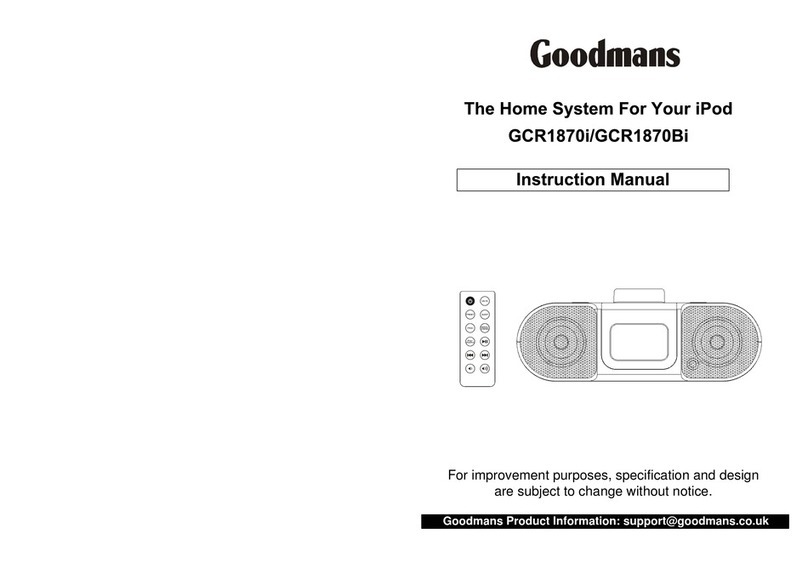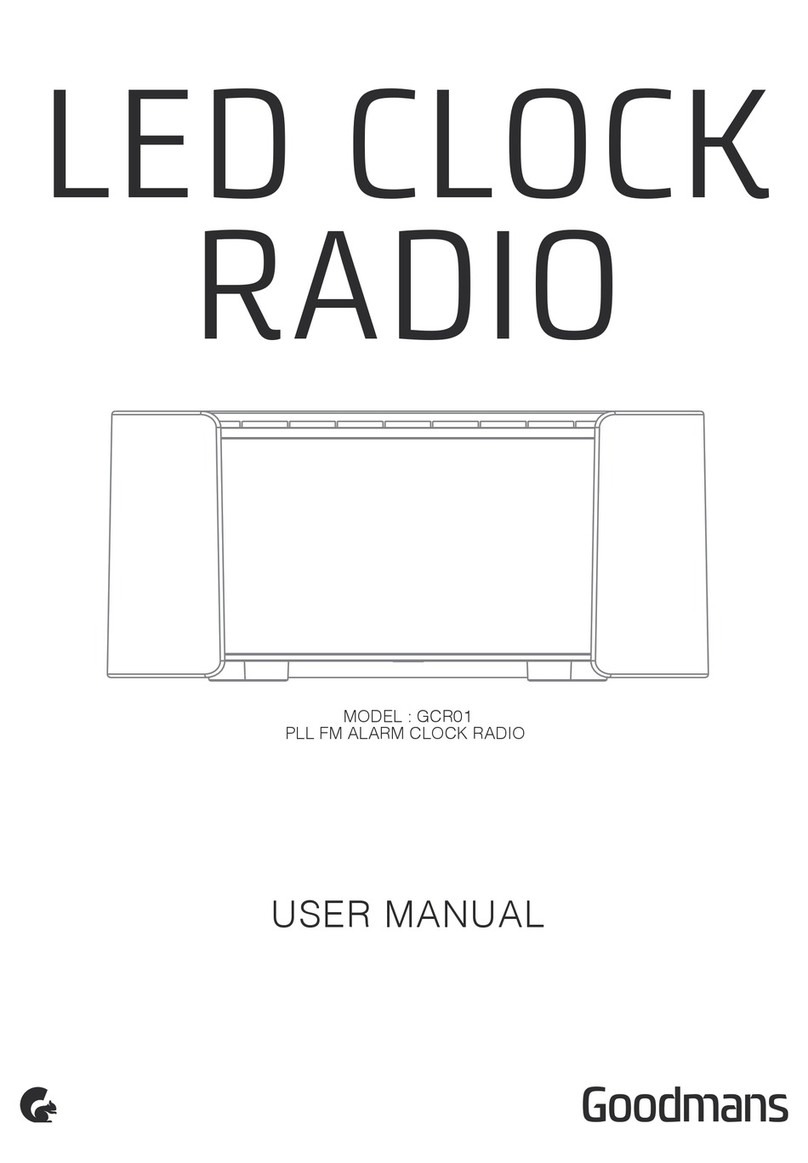2
IMPORTANT SAFEGUARDS
For your convenience a mains plug with a fuse has been fitted to this appliance. For your safety please
observe the following information.
1. Should the fuse fail in the plug remove the plug from the wall socket and replace the fuse with a
3 Amp ASTA approved to BS1362 fuse.
2. Never use the plug without the fuse cover fitted. Replacement fuse covers are available from your
dealer or most electrical retail outlets.
3. If the mains plug is cut off from the cable, rewire the replacement plug in accordance with the
instruction given in this manual.
4. CAUTION : Under no circumstances should the discarded plug be inserted into the mains socket.
To prevent a shock hazard carefully dispose of the discarded plug. Do not leave the plug lying
around where children might see it.
WARNING :To prevent fire of shock hazard do not expose this unit to rain or moisture.
CAUTION :DANGEROUS VOLTAGES EXIST INSIDE THE UNIT. DO NOT REMOVE COVER (OR
BACK). NO USER SERVICEABLE PARTS INSIDE. REFER SERVICING TO QUALIFIED
SERVICE PERSONNEL. DISCONNECT FROM MAINS SUPPLY WHEN NOT IN USE.
MAINS PLUG WIRING DETAILS
accordance with following wiring codes: The wires in this mains leads are coloured in accordance
with the following wiring codes :
Blue : Neutral
Brown : Live
The wires in this mains lead must be connected to the
terminals in the plugs as follow :
Blue Wire : N or Black
Brown Wire :L or Red
Only a 3 Amp fuse should be fitted in the plug or a 5
Amp fuse at the distribution board.
WARNING: UNDER NO CIRCUMSTANCES MUST THE LIVE OR NEUTRAL WIRES BE CONNECTED TO
THE EARTH TERMINAL IN A 3-PIN MAINS PLUG.
This symbol means that this unit id double insulated.
An earth connection is not required.
CAUTION
CLASS 1 LASER PRODUCT
Use of Controls or adjustments or performance
of procedures other than those specified herein
may result in hazardous radiation exposure.
CLEANING
Always disconnect the unit from power supply before
attempting to clean it.
Use soft cloth moistened with soapy water, wipe
gently.
Do not use solvents or abrasive materials.
LASER SAFETY
This unit employs a laser. Only qualified service
personnel should attempt repair.
DANGER: INVISIBLE LASER RADIATION WHEN
OPEN AND INTERLOCK FAILED OR DEFEATED.
AVOID DIRECT EXPOSURE TO BEAM.
CAUTION: HAZARDOUS LASER RADIATION
WHEN OPEN AND INTERLOCK DEFEATED.
Goodmans product Information Helpline 0870 873 0080
MANUAL .PMD 7/30/2003, 5:00 PM2