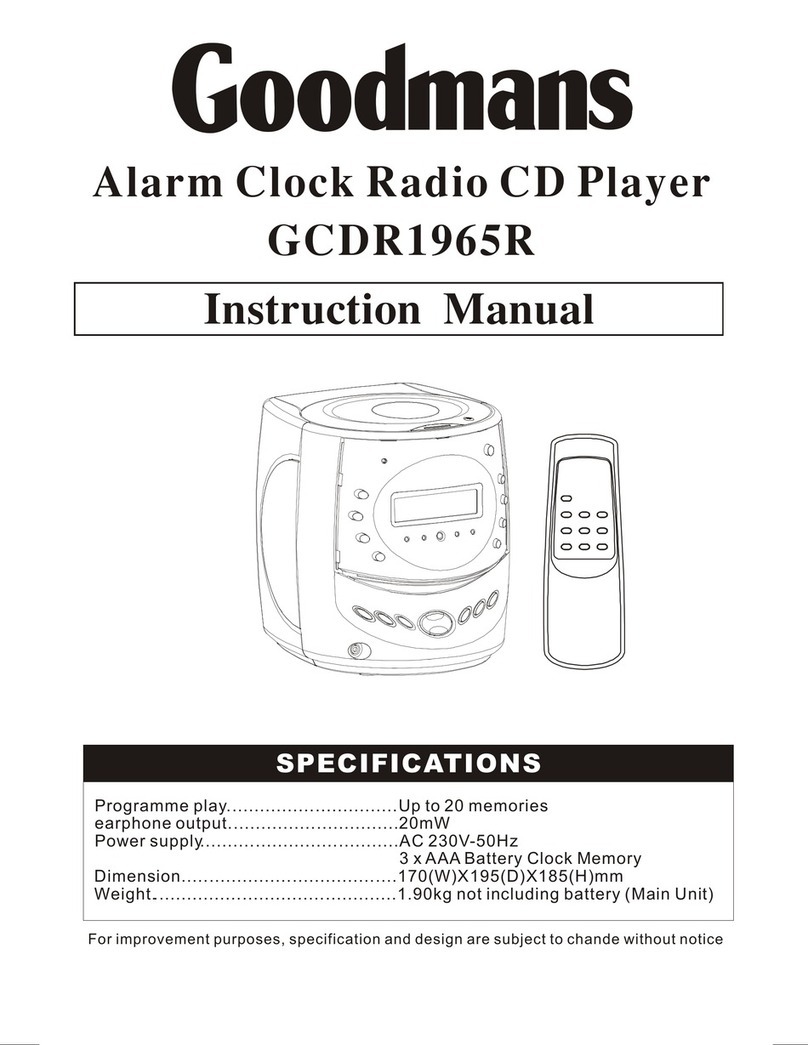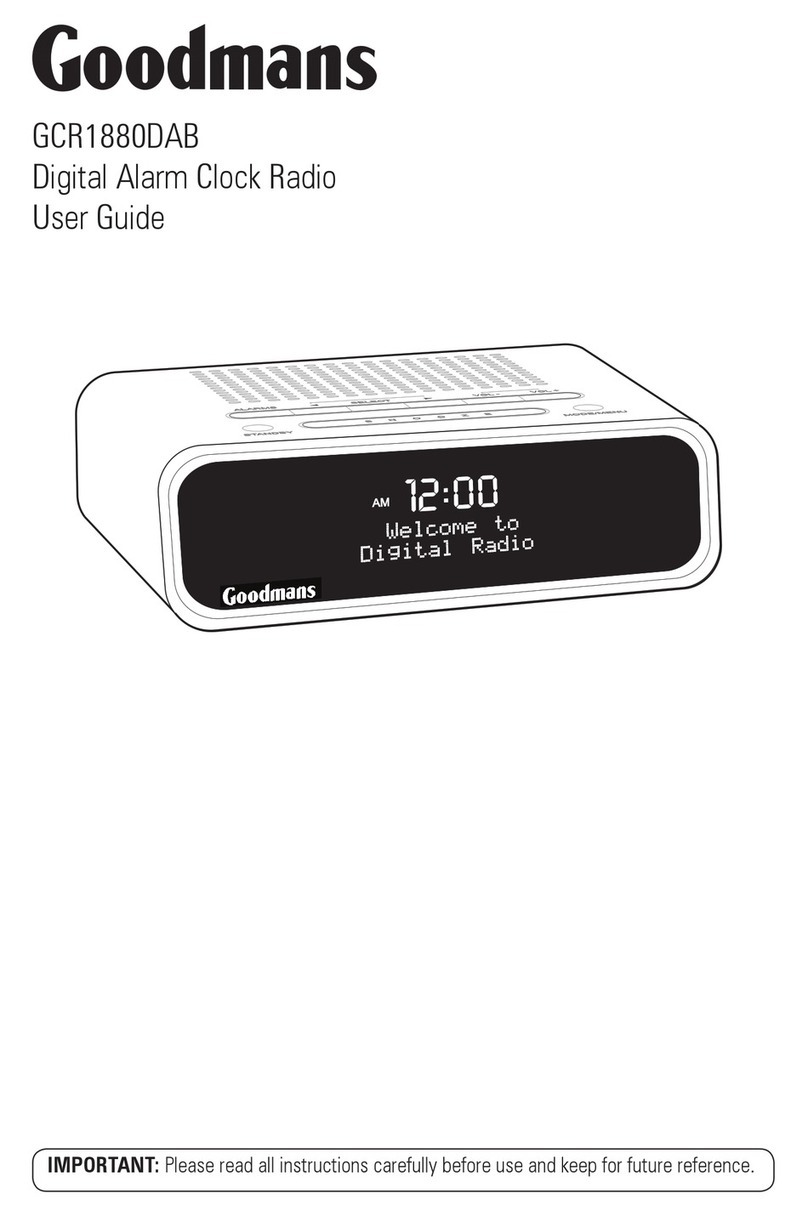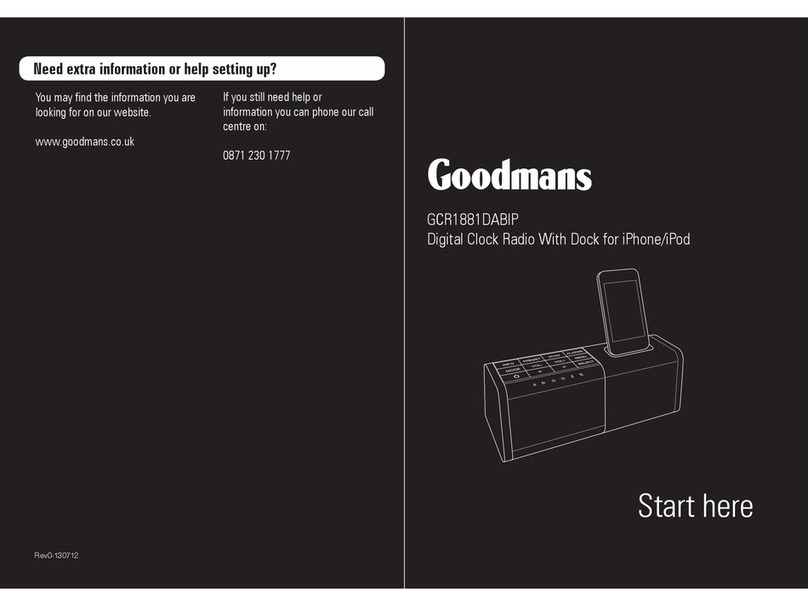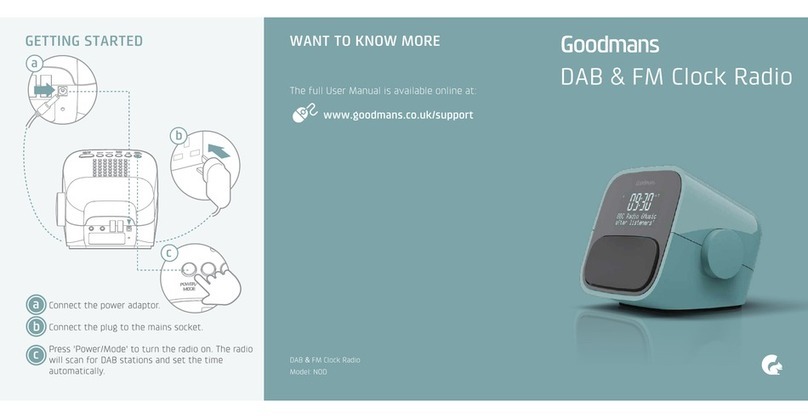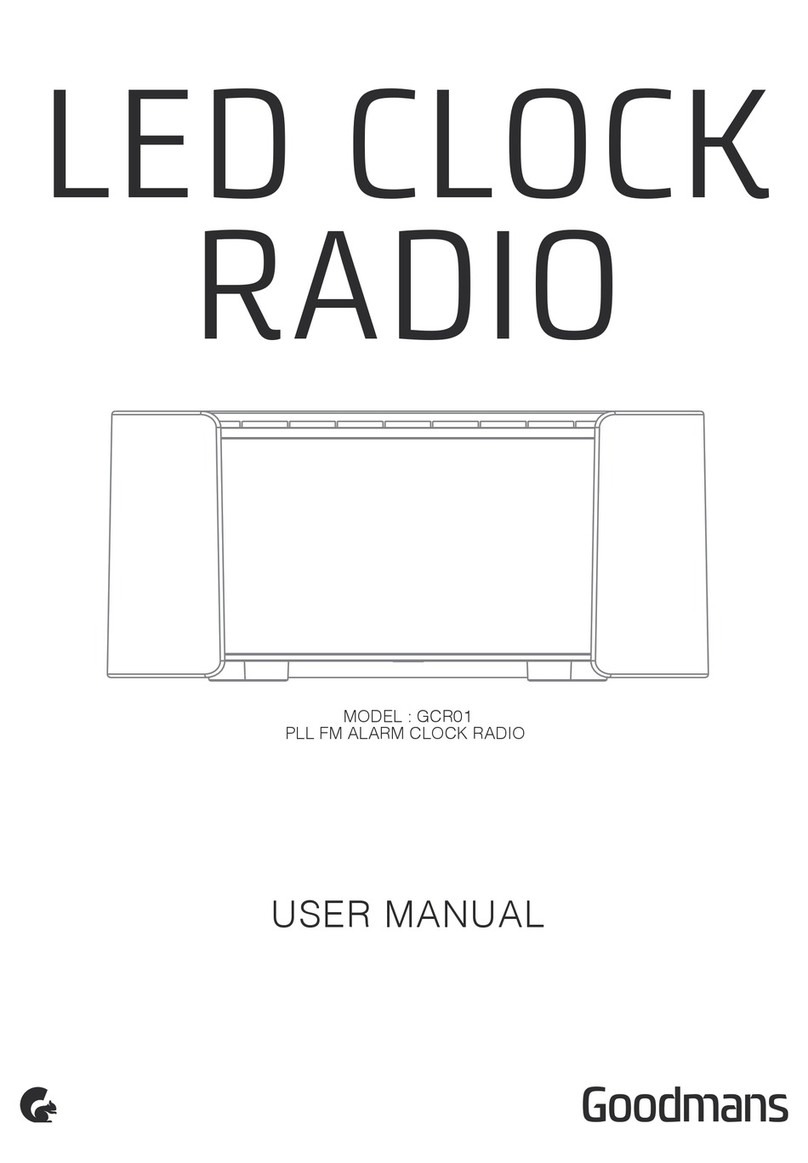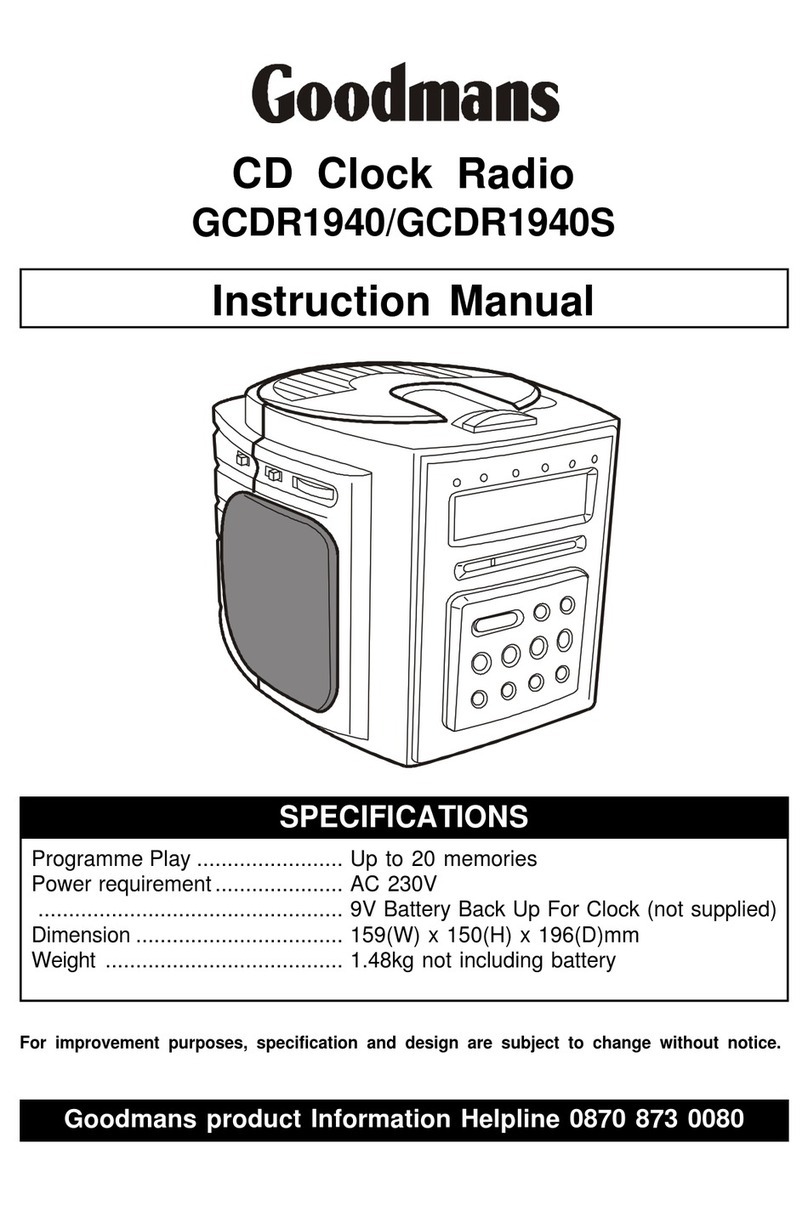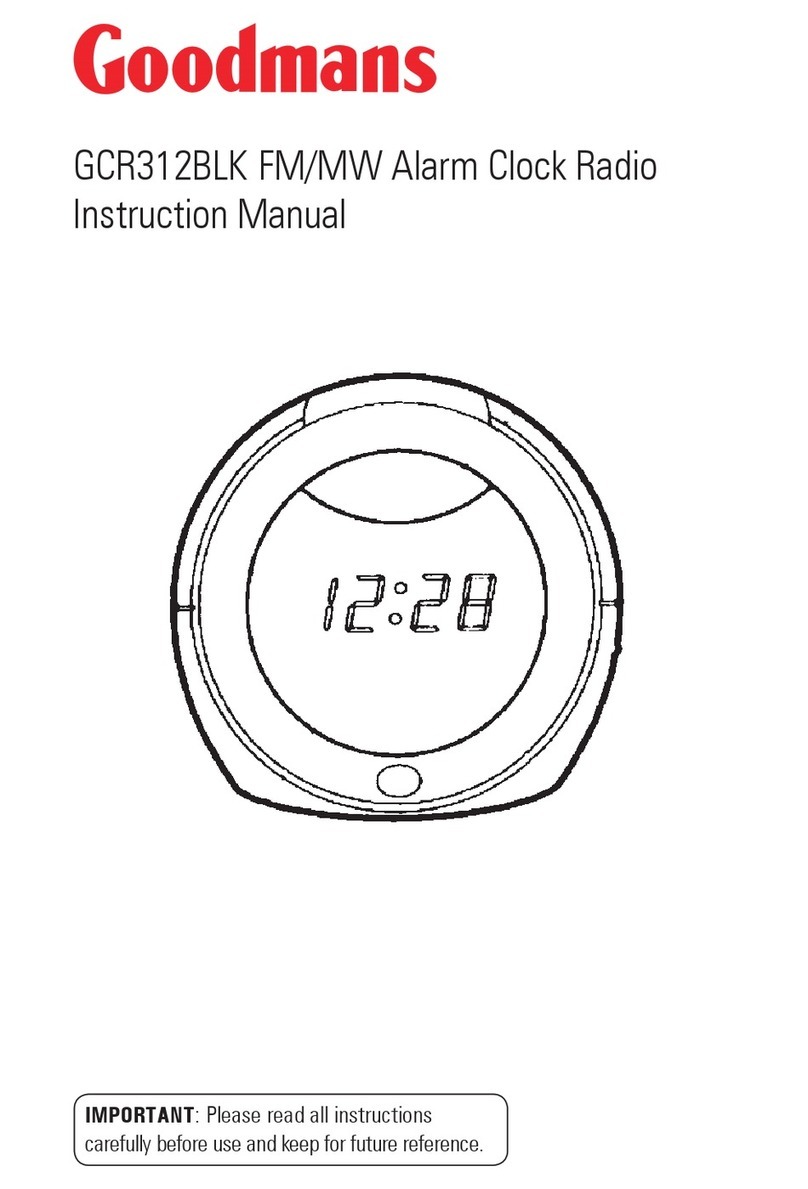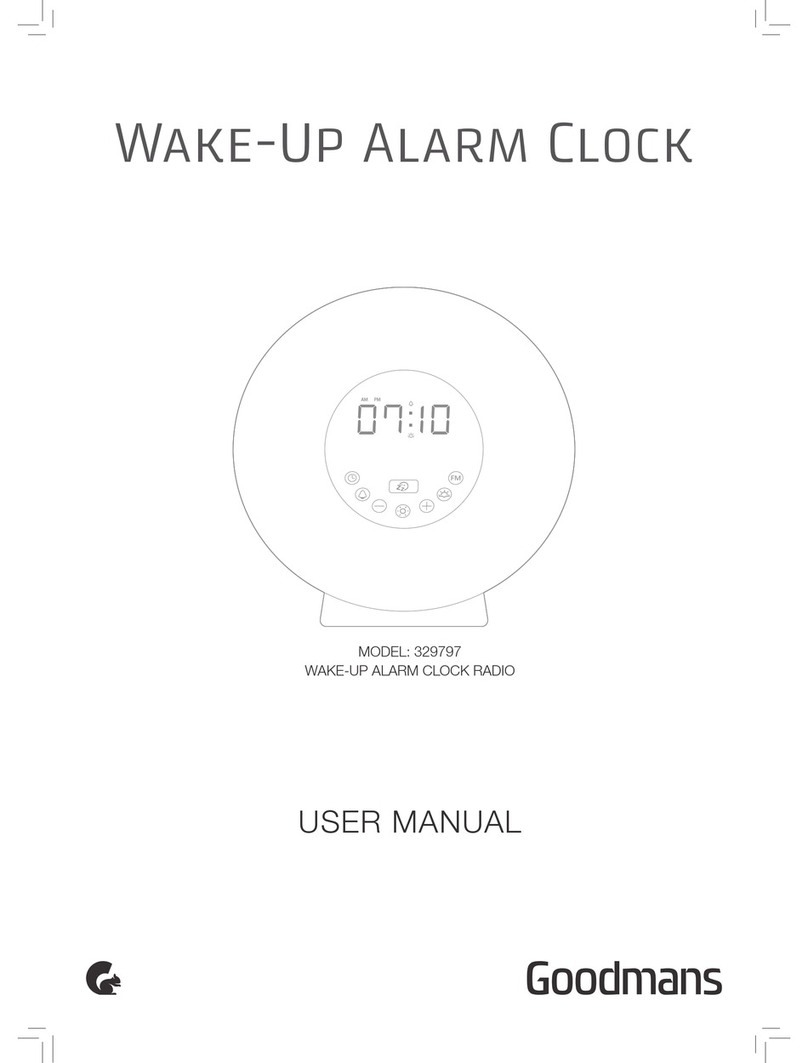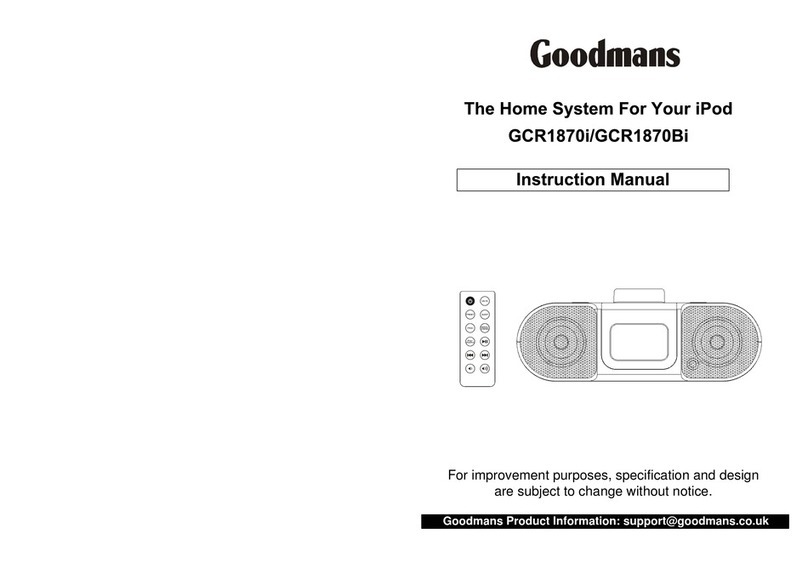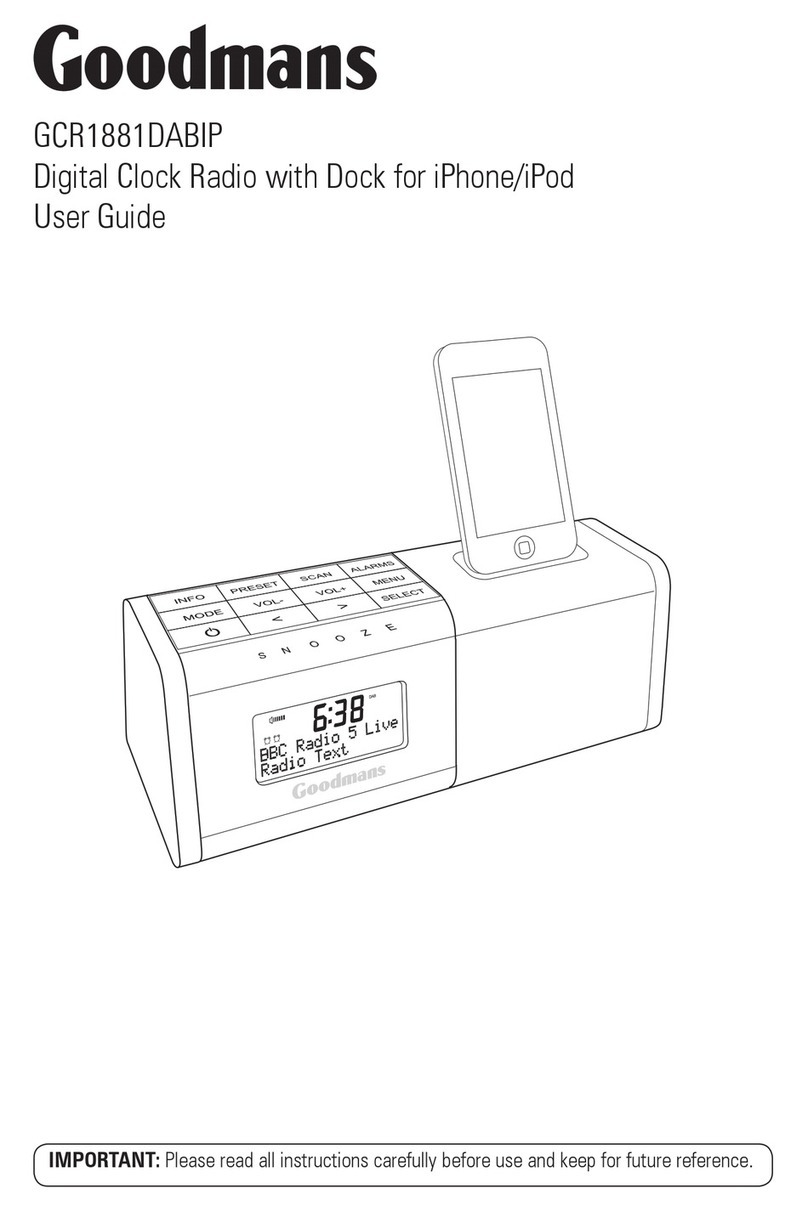9. Changing the Batteries
10. Technical Specifications
6. Tuning the Radio
5. Nap Function
While the unit is in standby mode you can use it as a nap timer by setting it to sound the buzzer
after a fixed period of time.
1. Press the Nap button ( ). Each press of the Nap button cycles
through the available nap times (in minutes):
120 - 90 - 60 - 30 - 15 - 10 - 5 - OFF
2. When the buzzer sounds, press the Nap button or the Standby ( )
button to silence it.
To cancel the Nap function, press the Nap button until OFF is displayed.
This unit is powered from the mains using the the AC power cord supplied. Backup time keeping
can be powered by two 1.5V AAA/R03/UM4 batteries (not included). For optimal performance, we
recommend Alkaline batteries.
Note: The unit will not work on batteries alone. They are only used for backup time keeping.
Press the Radio on/off button ( ) to switch on the radio. For best results, extend the FM wire
antenna.
Manual Search
Press the Setting down ( ) or Setting up ( ) button to search for a radio station.
Automatic Search
Press and hold the Setting down ( ) or Setting up ( ) button until the automatic search
starts. The search will stop when a station is found. Press the button again to continue the search.
Storing a Station in the Presets List
The unit can store up to 20 radio stations in the presets list. To do so:
1. Search for a radio station.
2. Press the Memory button ( ). P01 will flash on the display.
3. Press the Setting down or Setting up button to select the required preset location.
4. Press the Memory button to save the station to the selected preset location.
Alternatively, press and hold the Auto scan button ( ) to store the first 20 FM stations in the
presets.
To Select a Preset Station From the List
Press the Auto scan button to select the required preset. Each press of the button cycles through
the list of presets.
7. Sleep Function
You can set the unit to switch the radio off after a set period of time. This enables you to fall
asleep to the radio.
Press the Sleep button ( ). Each press of the Sleep button cycles through the available sleep
times (in minutes):
120 - 90 - 60 - 30 - 15 - 10 - 5 - OFF
To cancel the Sleep function, press the Sleep button until OFF is displayed.
Power Supply: AC 230V~50Hz, 4W consumption
DC 3V 2x 1.5V AAA/R03/UM4 backup batteries (not supplied)
Radio: 87.5 - 108Mhz FM
Dimensions: 120(L) x 64(W) x 77(H) mm
8. Dimmer
To adjust the brightness of the display, press the Brightness button ( ). Each press of the
Brightness button cycles through the available brightness settings:
HIGH - LOW - OFF
4
1
1
7 8
6
9
7 8
4
5
11. Safety
Do not block the ventilation slots with items such as newspapers, tablecloths, curtains, etc. Leave
a minimum of 5cm clear around the unit for sufficient ventilation.
Do not place naked flame sources, such as candles, on top of the unit.
Do not place objects filled with liquid, such as vases, on the unit.
Do not expose the unit to dripping or splashing.
Do not dispose of batteries in the fire. Do not expose batteries to excessive heat, such as direct
sunlight or fire.
The mains plug is used to disconnect the device. To completely disconnect the unit, remove the
plug completely from the mains.
The mains plug should not be obstructed and should be easily accessible during intended use.
The marking plate is on the bottom of the unit.
If the unit is affected by electrical fast transient and/or electrostatic phenomenon, the unit may
malfunction and require the user to power reset it.
Use the unit in moderate climates.
Caution: To reduce the risk of electric shock, do not remove the cover or back.
There are no user serviceable parts inside the unit. Refer all servicing to qualified personnel.
Caution: Danger of explosion if the batteries are incorrectly replaced. Replace only with the same
or equivalent type.
The lightning with arrow symbol in the triangle is a warning sign alerting the user to
‘dangerous voltage’ inside the unit.
The exclamation mark in the triangle is a warning sign alerting the user to important
instructions accompanying the product.