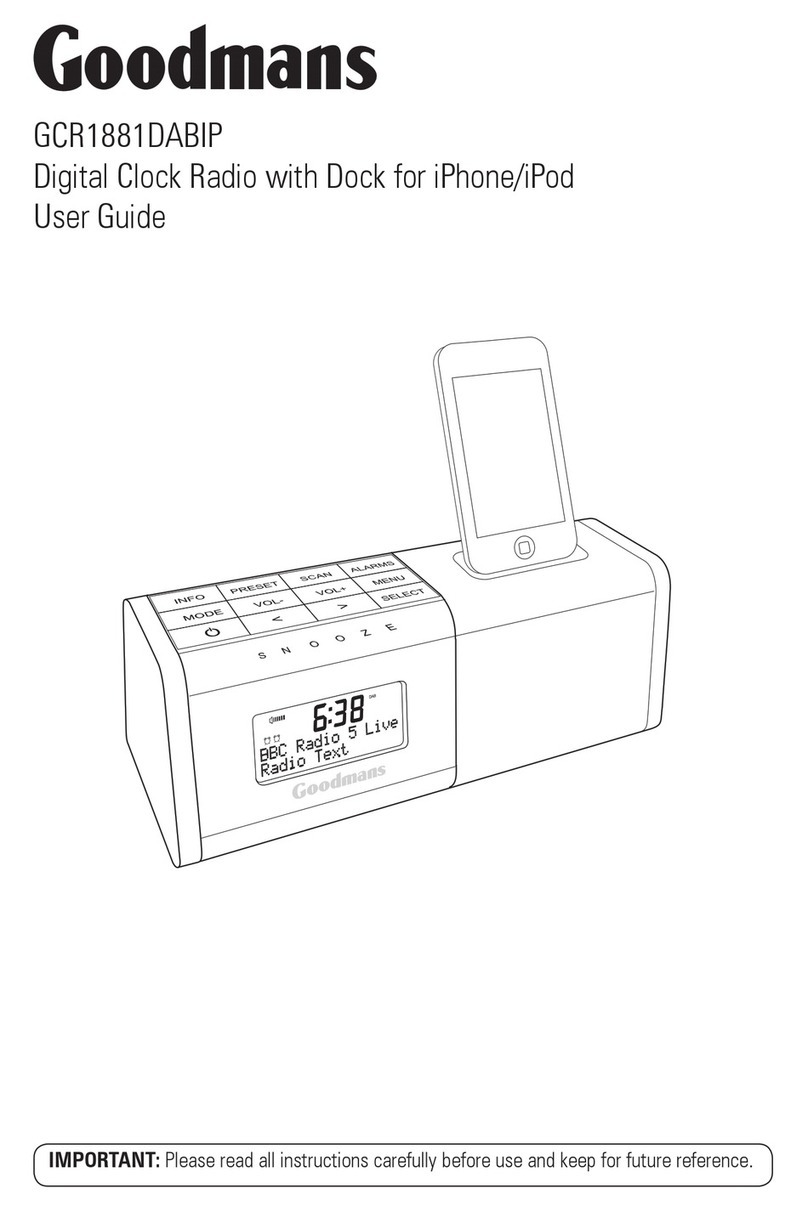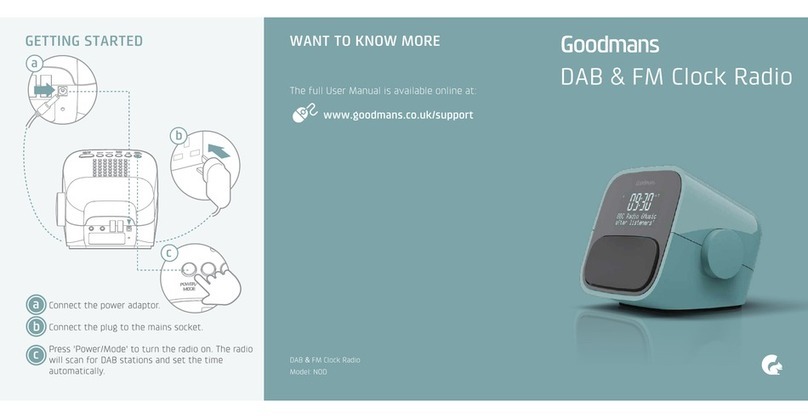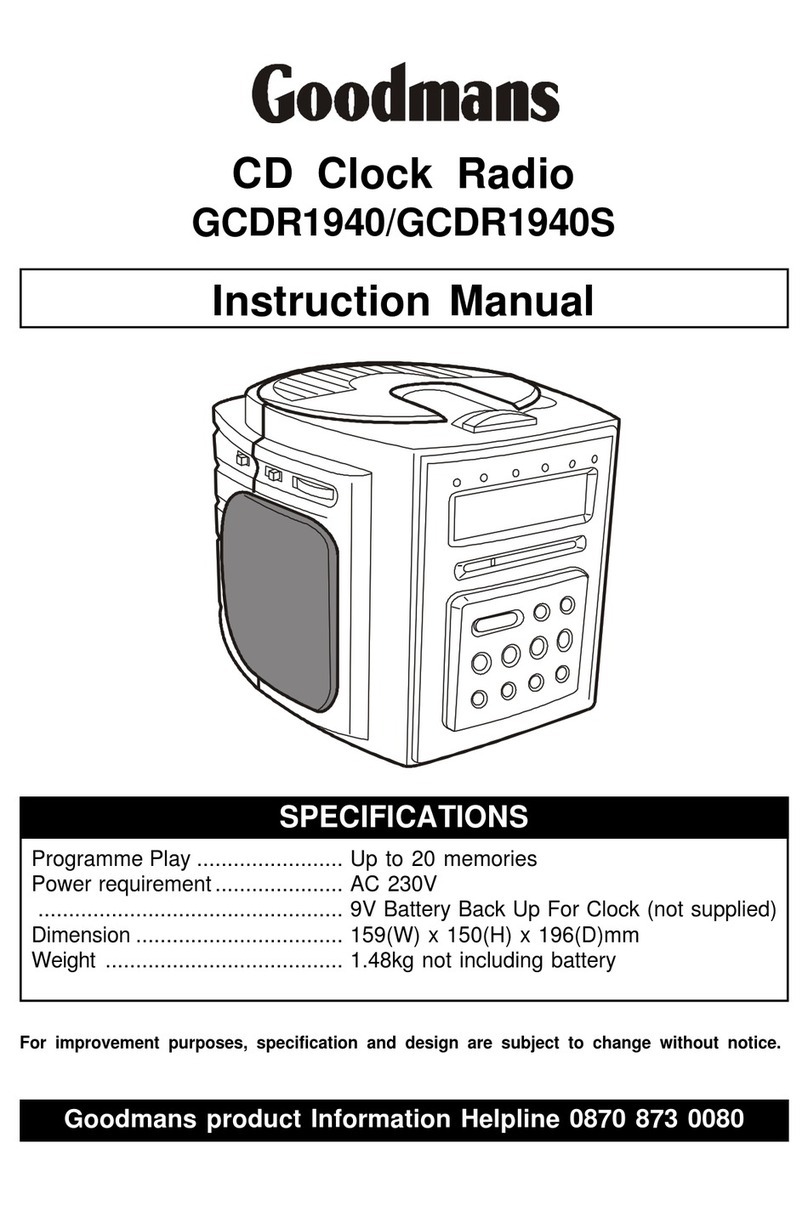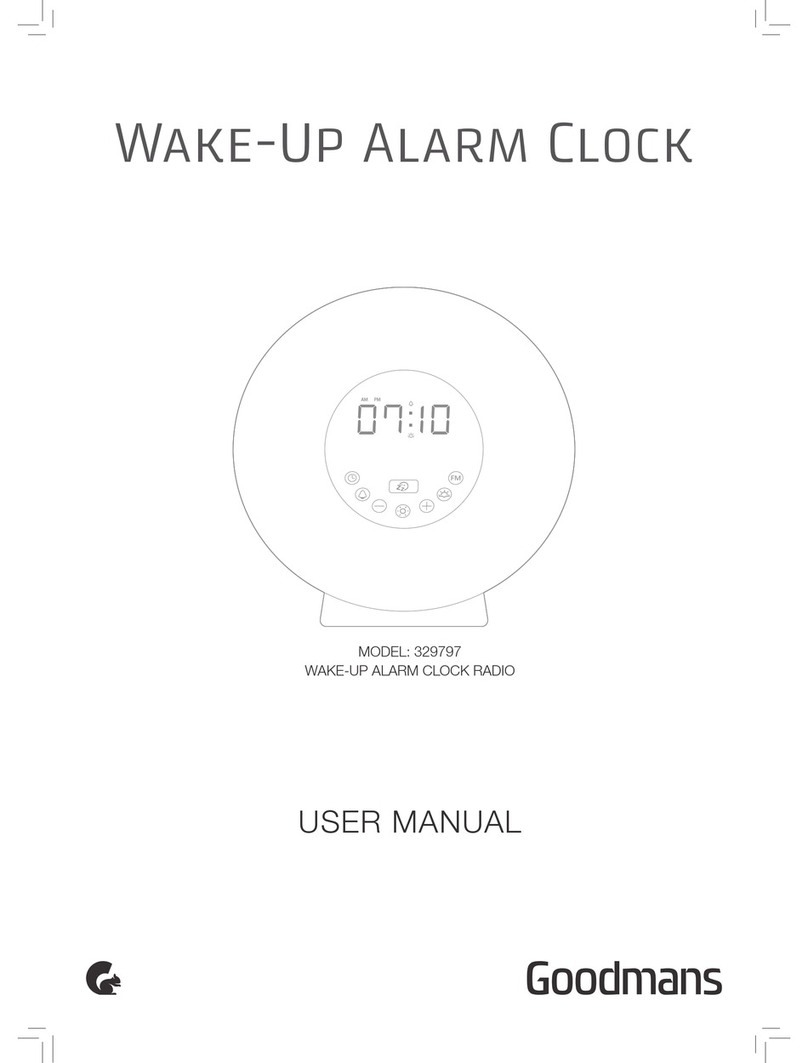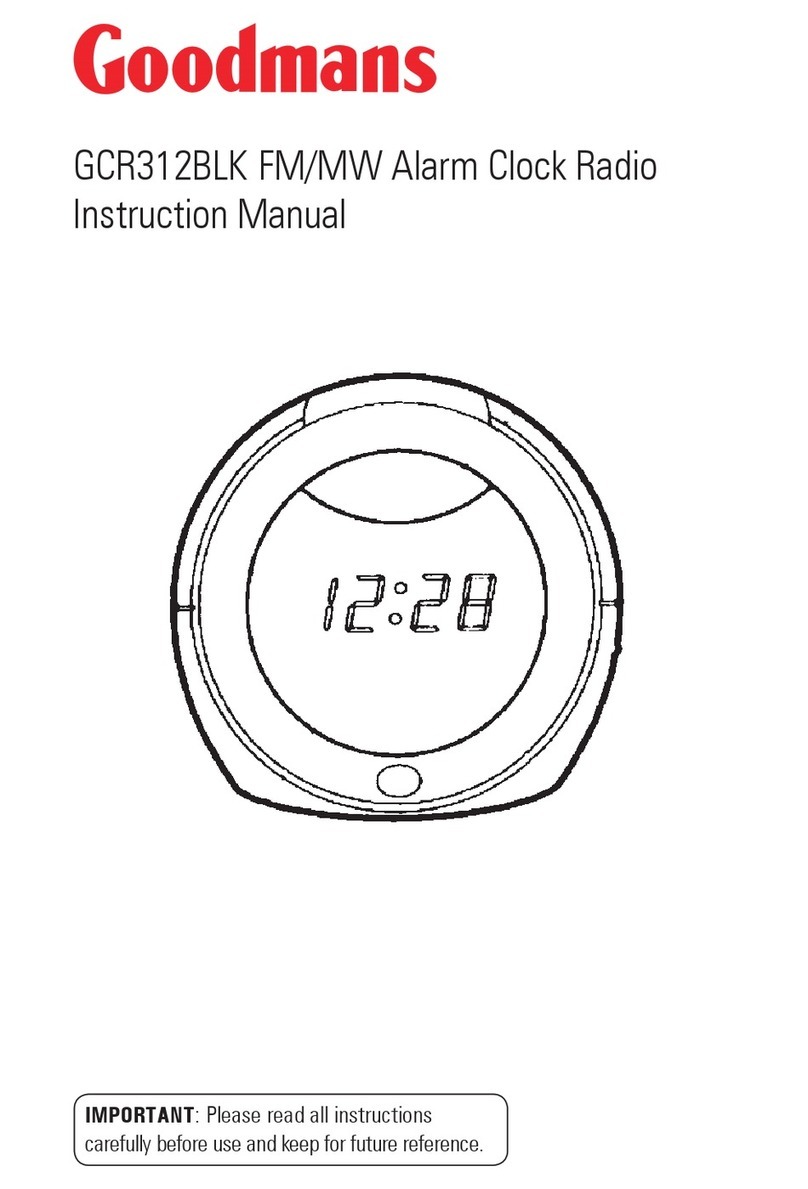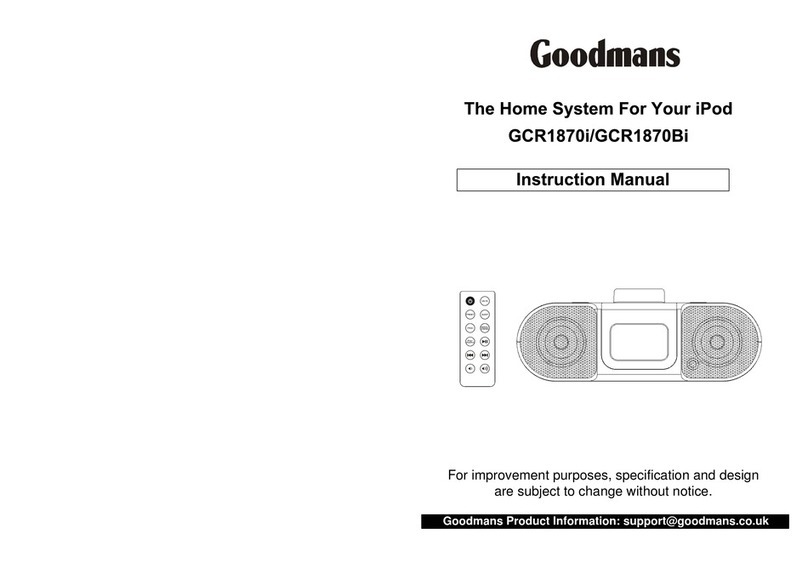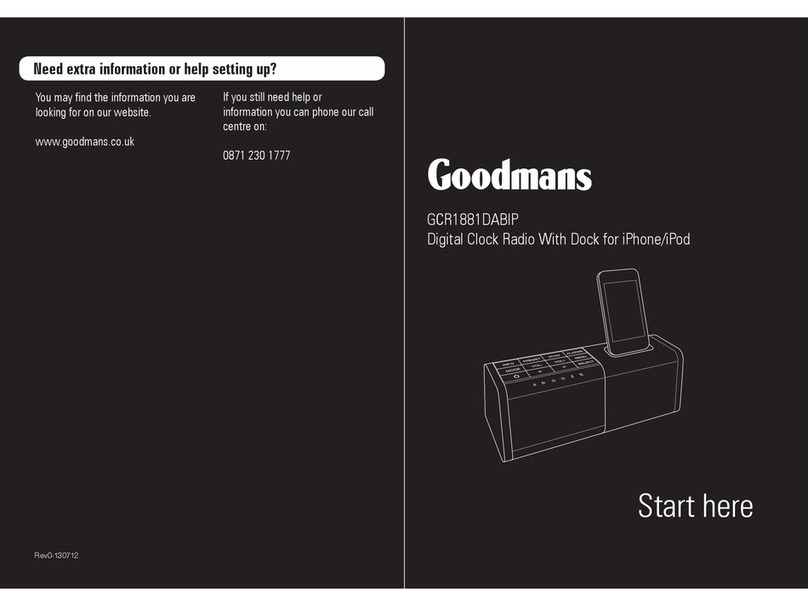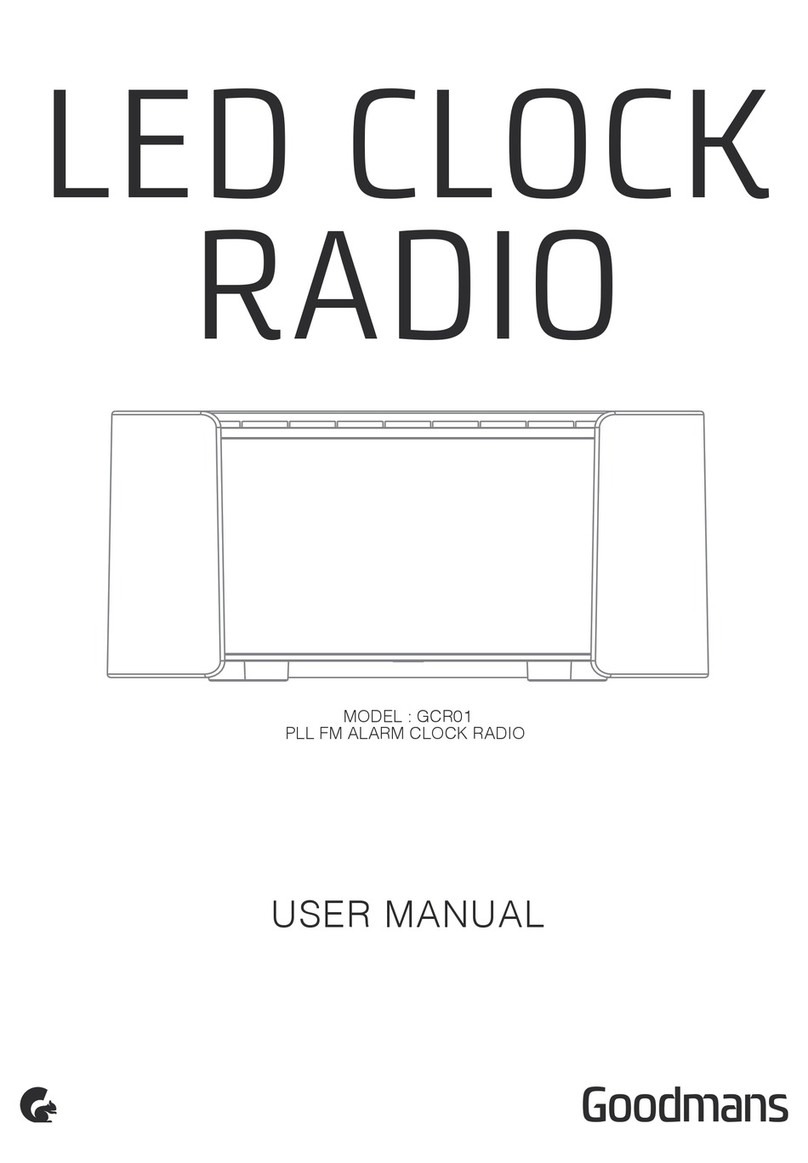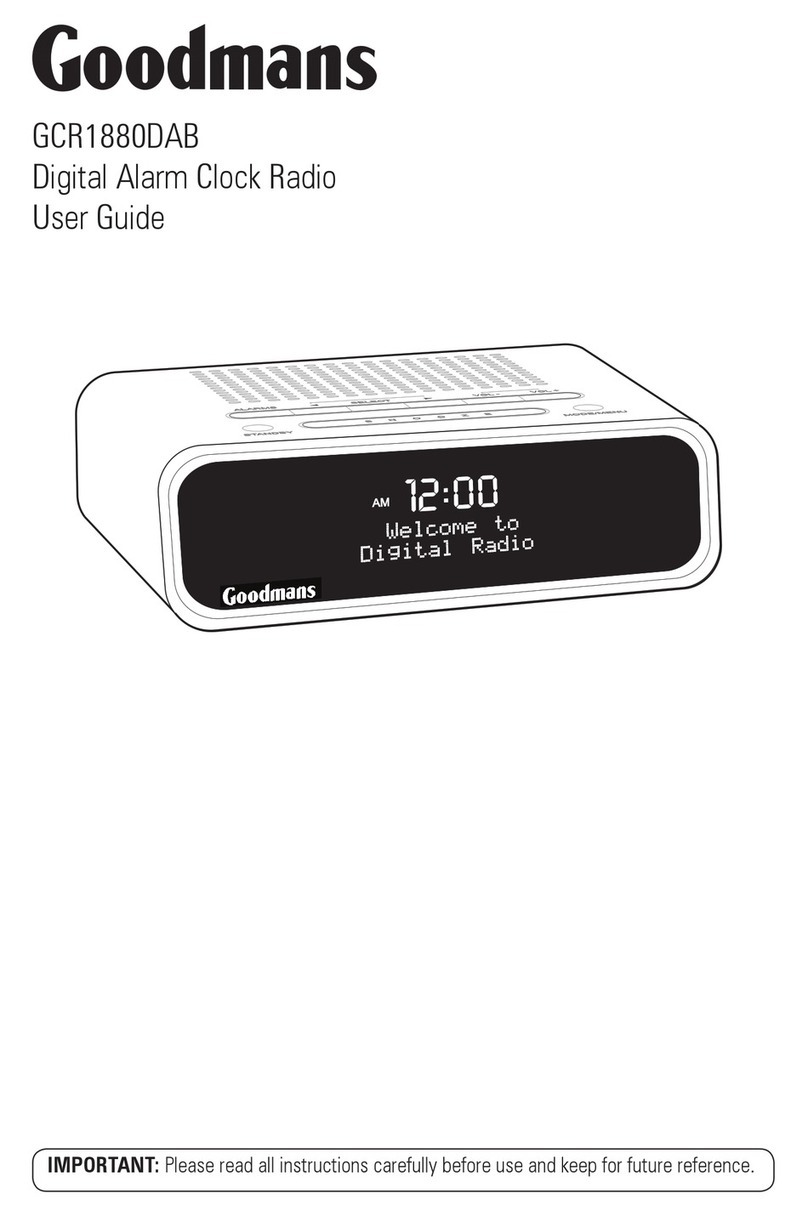Important safeguards.........................1-2
Power Sources.....................................3
play maintenance .................................3
disc cleaning, power failure ...................4
TABLE OF CONTENTS SAFETY PRECAUTIONS
Remote control locations.......................5
Location of controls...............................6
Setting the clock. ..................................7
Alarm function.... ..................................7
Display high / low dimmer.......................8
Function operation................................8
Radio operation....................................8
CD operation........................................8
Play mode function ...............................9
Sleep function.. ....................................9
Listen the music by using headphone....10
Production specifications. ....................11
Wake up to Radio, CD & Alarm................8
Snooze function.. .................................9
Mute function.......................................9
Programme play operation...................10
Troubleshooting guide.........................12
WARNING
To prevent fire or shock harzard, do not
expose The unit to rain or moisture.
To avoid electrical shock, do not open the
cabinet. Refer servicing to qualified
personnel only.
1. As the laser beam used in this
compact disc player is harmful to the
Eyes, do not attempt to disassemble
the casing.
2. Stop operation immediately if any
liquid or solid object should fall into
the cabinet. Unplug the unit and have
it checked by qualified properly.
3. Do not touch the lens or poke at it. If
you do, you may damage the lens and
the player may not operate properly.
4. Do not put anything in the safety
Slot. If you do, the laser diode will be
ON when the lid is still opened.
5. This unit employs a laser. The use of
controls or adjustments or
performance of procedures other
then those specified herein may
result In exposure to hazardous
Radiation
Player operation