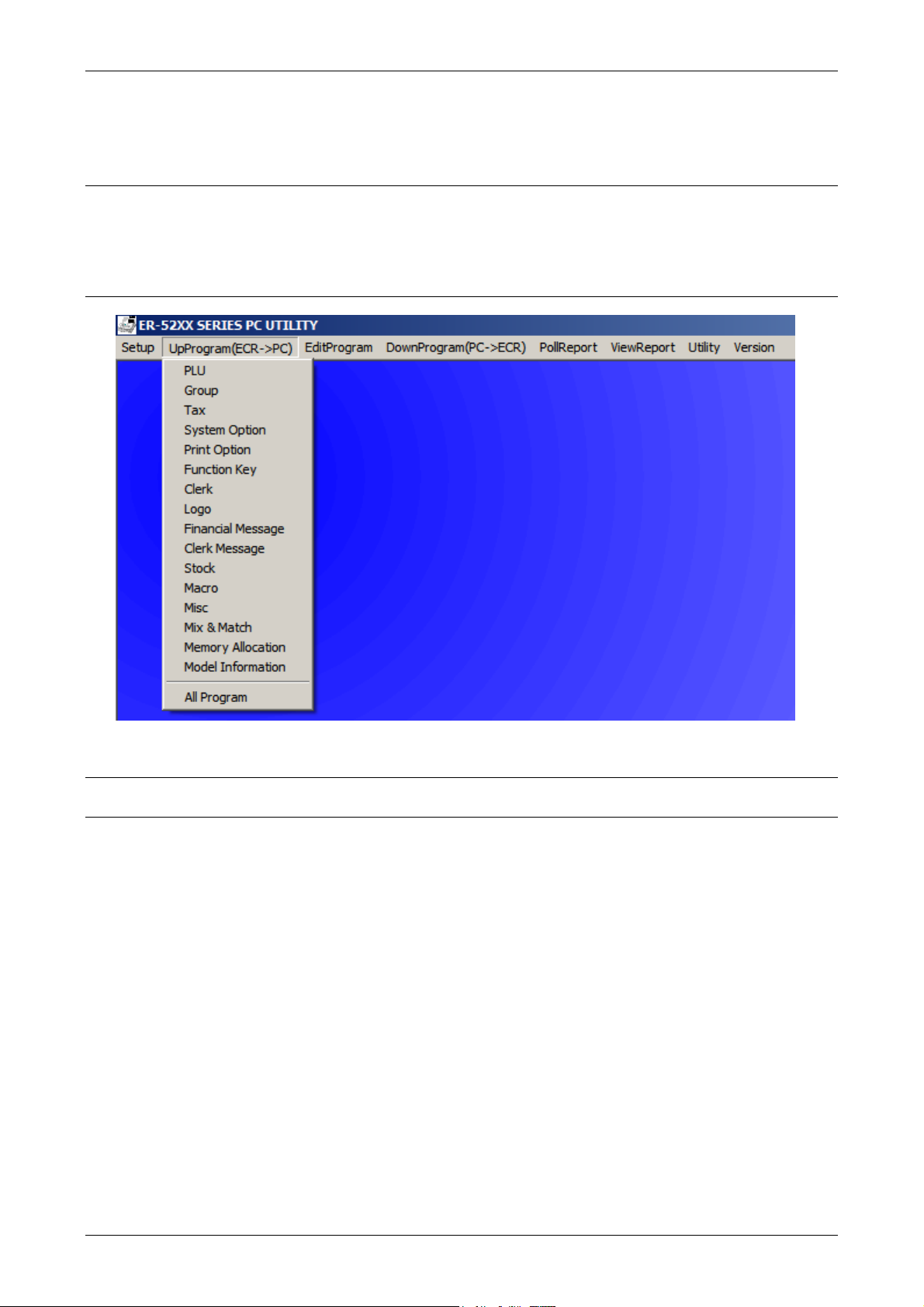Sam4S ER-52xx/M Series Electronic Cash Register PC Utility User Guide
P:\DRV_PGM\Drivers & Utils\Sam4S\ECR\ER5200\Documents\ER-52xx Series PC Utility User Guide.doc Page 2 of 37
1. Double click the ‘52XXNEWPC300d’ icon to run the program.
2. The first window come up is ‘STORE SETTING’. Select the store name that you are about to
program. By click to see the shop list. Then select the store name from the list.
The ‘PORT’ section is the serial port on the PC side -
the port that the ECR-PC cable ‘CAB-E661PC9’
connects with.
Please find out your port number from Windows Device
Manager - this may require more Windows Managing
knowledge. Use the smallest COM number you can get.
To identify your ‘MODEL’, please check the model
name on your cash register. Or, ‘ER-5200’ is the 160
key flat keyboard version; ‘ER-5240’ is the 90 key
raised keyboard version and ‘ER-5215’ is the 60 key
raised keyboard version.
It is recommended setting the ‘BAUDRATE’ as 9600 -
the default baud rate on the machine.
Only tick ‘USE MODEN’ when the connection is remote.
The ‘PHONE NUMBER’ box will light up after this
option is ticked for entering the dial-up phone number.
When all of the options have been set, click ‘CLOSE’(in
some cases is ‘OK’ or ‘GO’) bottom to go to next step.